Key terms
Domain
Domain refers to the test: reading, writing, or numeracy.
Domain Outcome
The domain outcome is the category of a student’s achievement or exemption for each domain.
| Outcome | Meaning |
|---|---|
| Achieved | The student has achieved a test outcome of 3 or 4. The test outcome values refer to the levels of the Australian Core Skills Framework. See NESA – Skill level required to meet the standard for more information. |
| Achieved – Non-DoE School | The student is enrolled in a government school, but achieved the standard at a non-government school. Test Results may be unavailable. |
| Achieved –NESA Override | NESA has confirmed that the student has achieved the standard, but the relevant test result information is not available. |
| Exempt – Life Skills | The student is enrolled in a pattern of Stage 6 Life Skills courses that if continued to the end of year 12 will meet the NESA HSC minimum standard exemption rules for this domain. |
| Exempt – NESA Life Skills | NESA domain status data shows the student is eligible for the Life Skills exemption. |
| Not Achieved | The student has achieved a test outcome of 1 or 2. The student is not in any of the categories above. |
| Not Attempted | The student has not attempted the test in this domain in a government school. The student is not in any of the categories above. |
Student Status
Student Status is a term used across the HSC Minimum Standard reports. These categories summarise students' progress towards achieving the HSC minimum standard in all domains. There are the following three categories:
- All Achieved or Exempt – for each domain, students have achieved the minimum standard or are exempt from the test in that domain.
For example, a student is exempt from numeracy and has achieved in reading and writing. - Some Achieved or Exempt – students who have achieved, or are exempt from, one or two of the minimum standard tests.
For example, a student is exempt from numeracy, has achieved reading but has not yet achieved writing. - None Achieved – students who have not attempted and/or have not achieved the minimum standard in all three domains.
For example, a student who has attempted numeracy but has not yet met the standard and has also not yet sat the test for reading and writing.
Equity Groups in data tables
| Equity Group | Conditions for students included. |
|---|---|
| Selected Cohort | All students, as selected by slicers. |
| EAL/D | Students listed as EAL/D (Developing, Consolidating, Emerging,…). All EAL/D phases are included in the group. |
| Aboriginal | Students registered who identify as Aboriginal and/or Torres Strait Islander. |
General report functionality
Exporting results
You can download the results in most reports for further analysis using the ‘More Options’ tab, which appears when you hover above the top right of a chart. Select the three dots, or ellipsis, to bring up the menu, then select ‘Export data’.
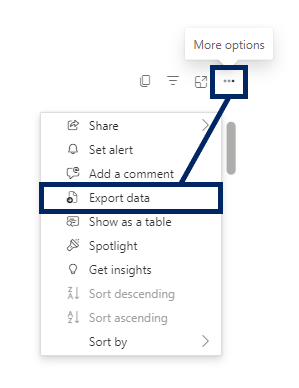
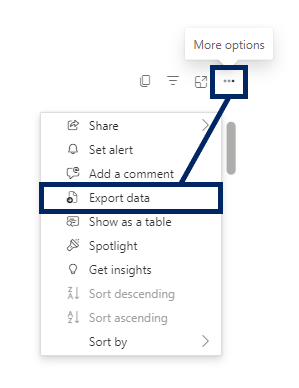
Saving your view as a bookmark
In the top right of the report, you can save the state of your filters and sorting.
When you change filters or return to the report later, you can select the bookmark you made, and the filtering and sorting will be recalled.
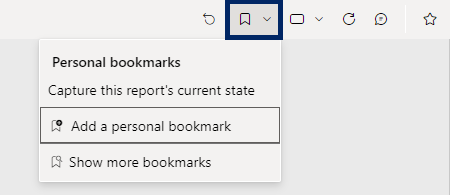
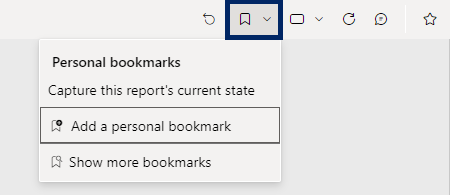
Clearing filters and slicers
If you wish to remove selections you have made and return to the initial view, select ‘Reset to default’.
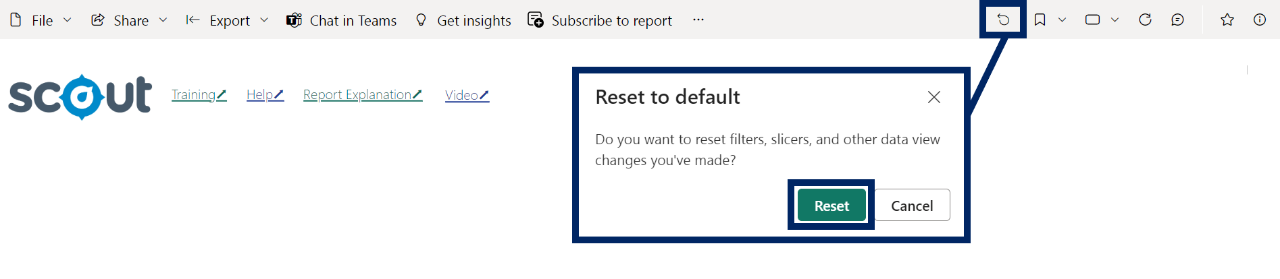
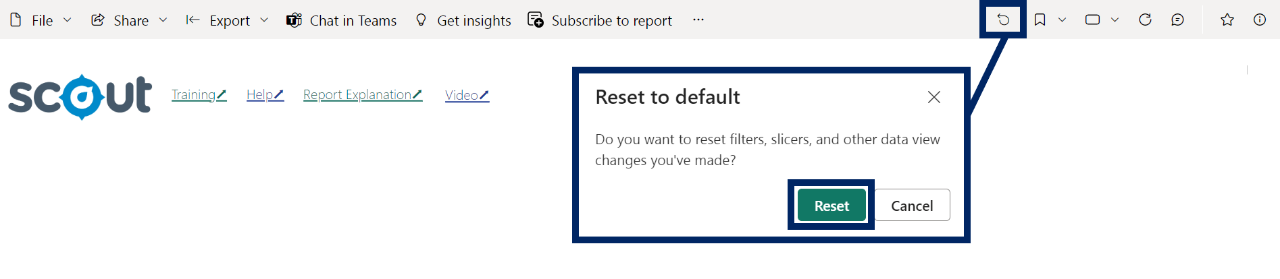
To clear selections from an individual slicer, select the eraser button that appears when you hover over the top right-hand side. This will clear selections from that filter only.
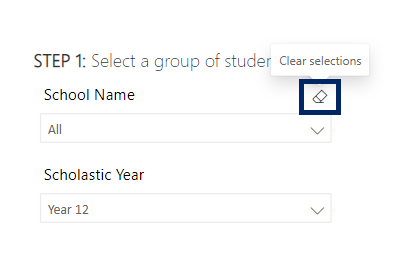
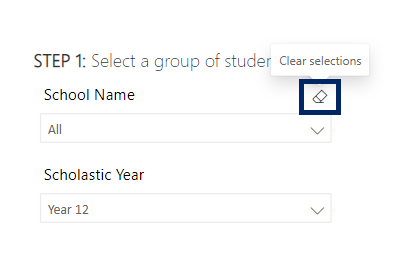
Data sources and refresh schedule
Test result data in the Scout HSC Minimum Standard reports are sourced from NESA weekly.
Contact Scout support to report errors and inconsistencies with Schools Online.
Need further support?
- Other guides are available in the Digital Learning Centre.
- If you have difficulty accessing a Scout App or report, please get in touch with Support.