School Results (archived)
This report contains NAPLAN equivalent scaled scores for historic reference. NAPLAN equivalent scaled scores in this report should not be compared to Check-in assessment scaled scores.
About this report
Information
Data Source: Check-in assessment
Updated: After the assessment window
Designed for
Principals, school leaders and teachers can use this report to explore how the school has performed in Reading or Numeracy and view performance aligned to NAPLAN scales. Directors, Educational Leadership and Executive Directors can view schools within their network.
Benefits
How can I use this report?
The report provides information about school performance in the Check-in assessment in relation to the performance bands used for NAPLAN. Schools can use this report to view performance compared to statistically similar schools (SSSG) and across DoE.
What should I look for?
The report provides schools with a view of distribution of performance in bands for this year group in Reading and in Numeracy. Comparisons can be made to statistically similar schools and to the state.
More information can be found on the Check-in assessment webpage.
Note: Scaled scores reflect NAPLAN equivalent estimates and need to be interpreted carefully. Scaled scores will be available once all assessments are processed.


Note: This report extends beyond the page for most screens. Use the side scrollbar to view all the charts and tables.
Important information
Due to the nature of this new assessment and calculation process, there are several information icons throughout the report. Hover over these symbols to read important information notes that will appear.
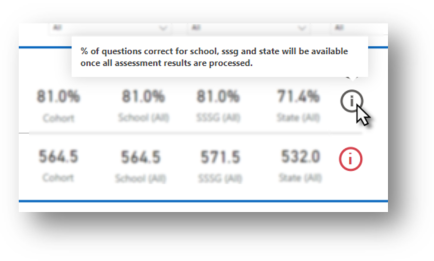
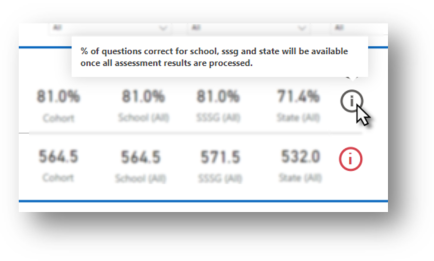
Using the report
Select the results you want
The slicers at the top of the report allow you to select the results you want to be displayed.
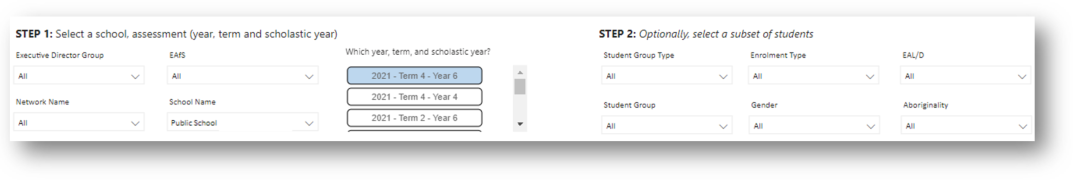
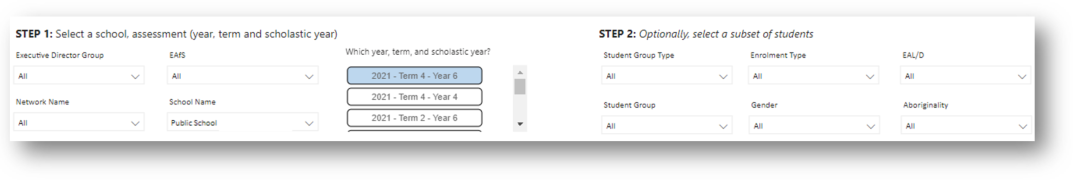
Step 1 is required for data to be shown in the report.
Select your school and check you have the scholastic year you wish to view results for, e.g. 2021 - Term 2 - Year 6.
Step 2 is optional and allows for further refining by enrolment groups, EAL/D, Gender and/or Aboriginality if you want to do so.
If you do not make any selections in Step 2, the report will continue to show all results available to you under each of these categories.
View the charts
Your selections will automatically be applied to all charts.
School Summary
This section of the report will provide a quick snapshot of the number of students who participated in each assessment and the percentage of correct items across the school compared to statistically similar schools and the State DoE for each domain. (The 'Students Assessed’ will be coloured red if there are a small number of participating students to suggest that results are to be viewed with caution as they may be less reliable).
Scaled scores are based on weighted average of questions asked in each domain and compared against school, SSSG and state. These are estimations of NAPLAN equivalent scores. As a result, caution is needed when interpreting and comparing Check-in scaled results due to differences in the test design and constructs assessed between Check-in and NAPLAN tests.
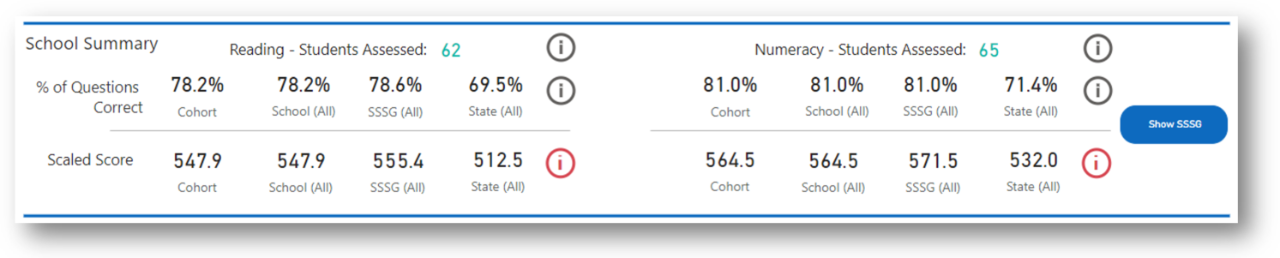
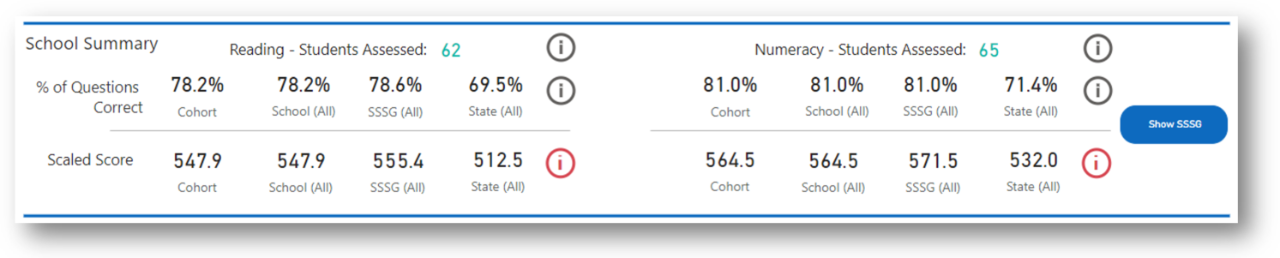
Note: Scaled scores are also available in the Cohort Performance and Student Item analysis reports after the assessment window closes and scaled scoring is completed for all schools.
School Comparison to SSSG & State
The bar and column charts display the distribution of bands across each band grouping (lower group, middle group and upper group). The percentage of students in each band grouping at the selected school is compared to the SSSG and state.
The groups shown are indicative of likely achievement in relation to NAPLAN bands.
There are 8 bands shown in the column chart from 2021. This has changed from the 6 displayed in 2020 to allow a greater indication of students’ likely abilities.
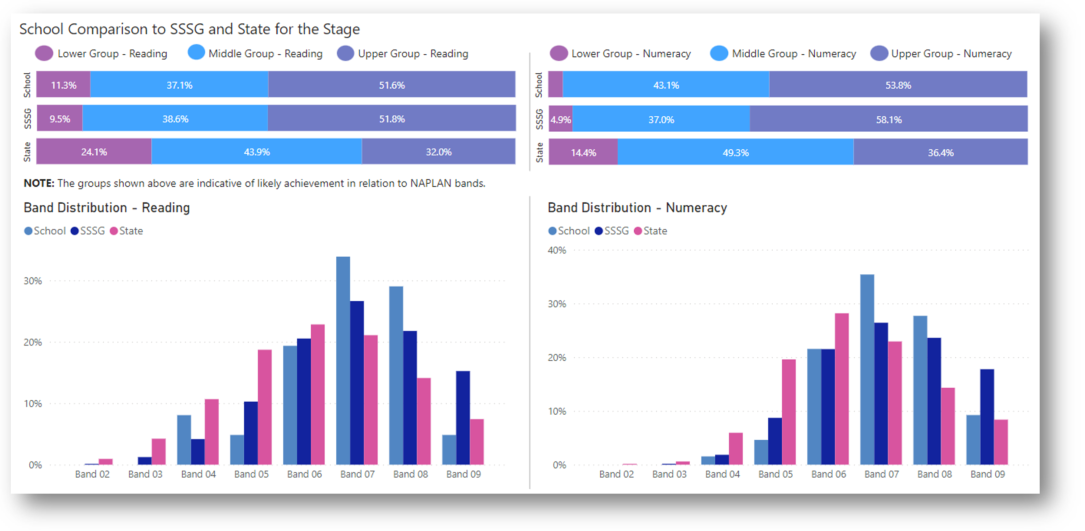
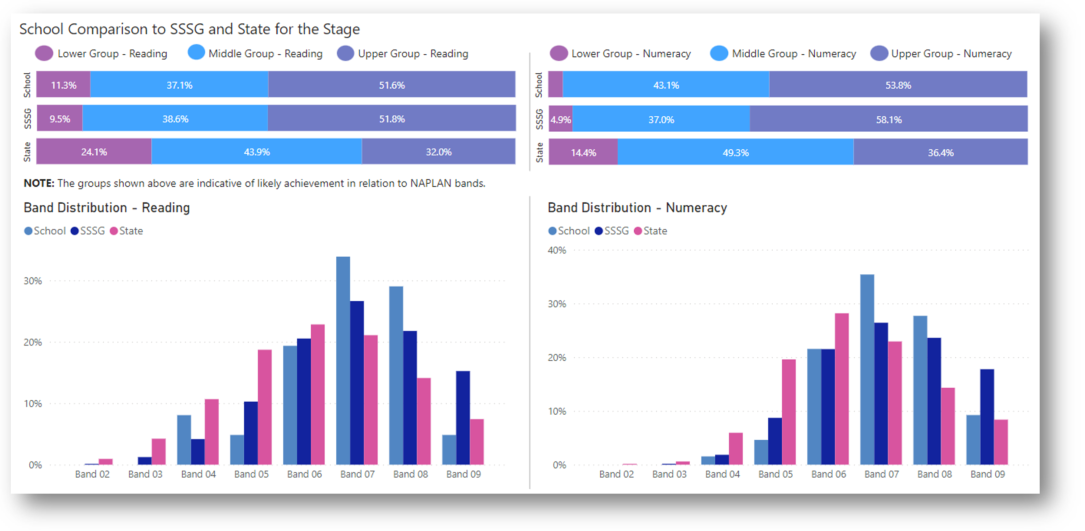
How Check-in assessment band groupings are determined
Check-in assessment and NAPLAN years (3,5,7,9)
For Years 3,5,7 and 9 the band groupings have the same definitions as for NAPLAN. These years use band groupings cut offs equivalent to those for NAPLAN bottom two, middle two and top two bands.
Check-in assessment and non-NAPLAN years (4,6,8)
For non-NAPLAN scholastic years (i.e. Years 4, 6,8) the cut offs for band groupings have been estimated based on the band grouping definitions of prior and next scholastic year. The dark blue columns in the following figure show the score range (on a NAPLAN scale) used for the typical six-band reporting (from bottom 2 bands to top 2 bands) for each scholastic year. The dotted boxes show the wider band ranges used for reporting to provide a more complete picture of the spread of student performance in a school.
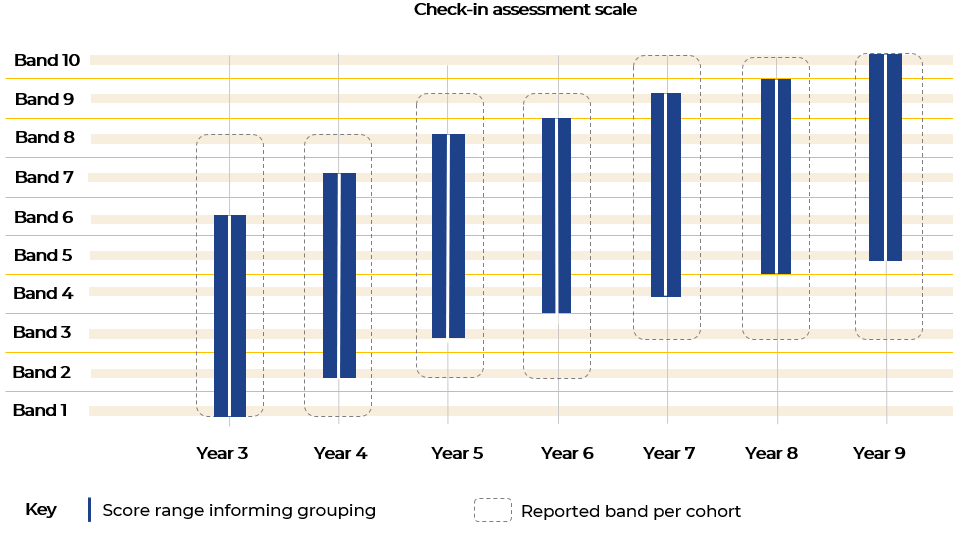
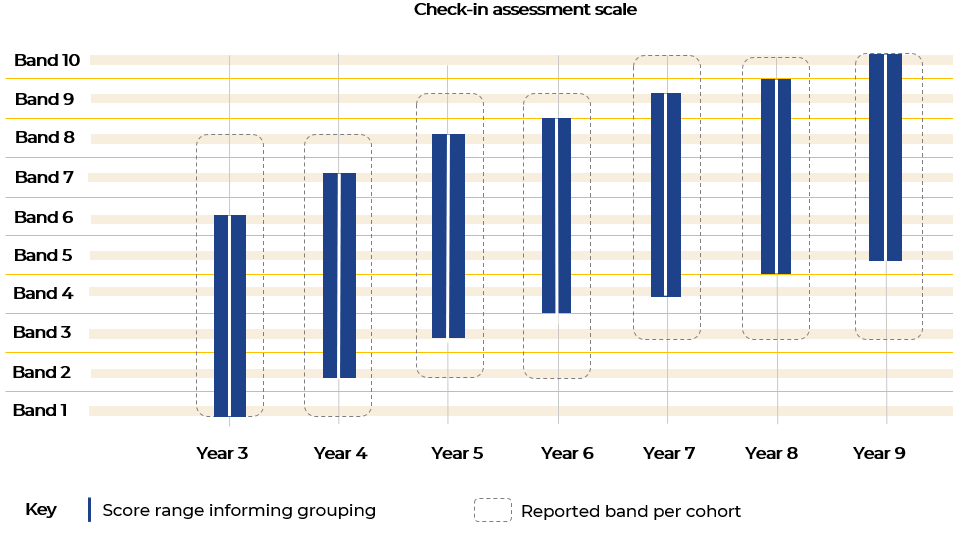
Student Scaled Scores and Bands by Domains
This table presents a table of students alongside their Band grouping, Band and scaled scores. There is a table for Reading and another for Numeracy. The tabs across the top of each table can filter the list to only one band grouping. Columns can be sorted by clicking on their title/header.
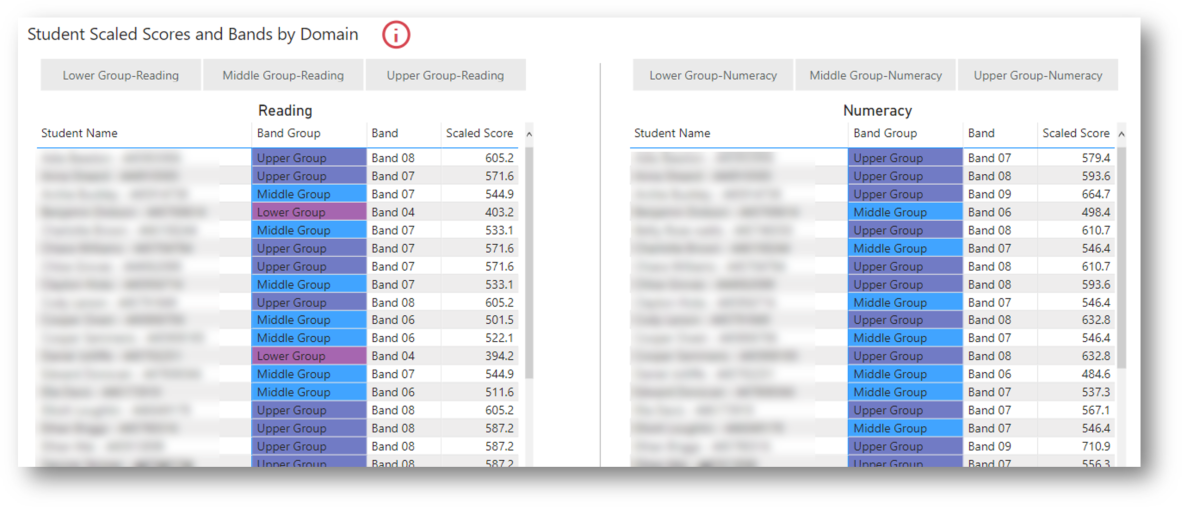
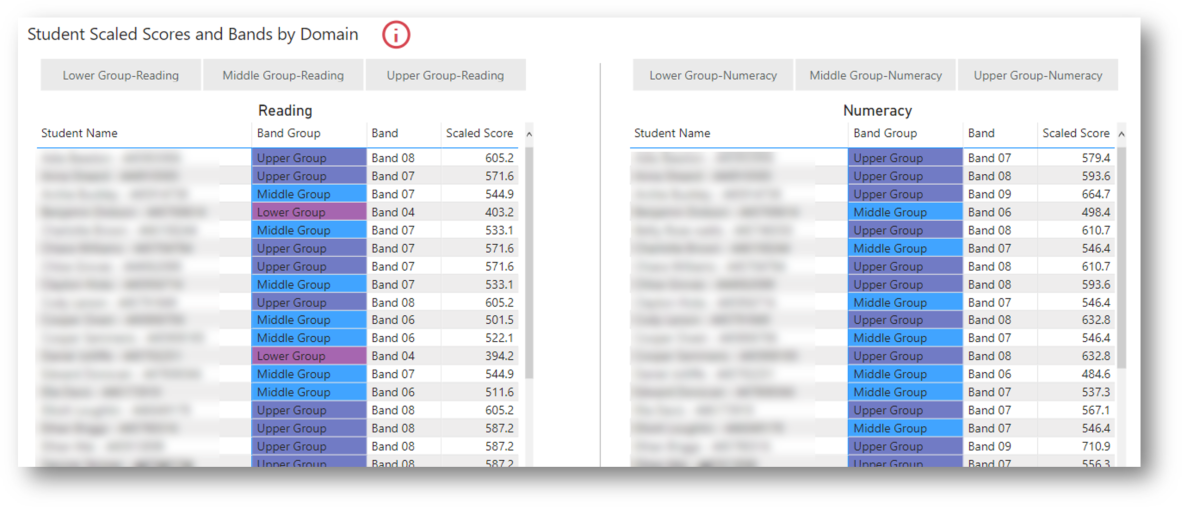
Check-in assessment student scaled scores over time
Scaled scores for individual students may fluctuate over time, for instance in Check-in assessment between semesters or between years. This may be due to the following reasons:
- Not all students learn at the same rate, or at the same rate in different scholastic years
- The shorter time period between assessments compared to the two-year interval between NAPLAN assessments which increases the level of uncertainty in estimates of student growth
- Differences in test constructs and test coverage
- Due to optional participation in 2020 and Term 2 2021, there is incomplete coverage for all students in NSW.
Notes about applicability of Check-in scaled scores
Term 4 2022
For the 2022 assessments, the NAPLAN equivalent scaled scores will not be available due to difficulties equating to NAPLAN. There have been significant challenges equating to the NAPLAN scale as NAPLAN online has become a fully adaptive assessment.
The department is currently working closely with AERO, the Australian Educational Research Organisation, on the development of a Check-in Assessment measurement scale to provide better ability to monitor student progress.
We anticipate this scale will be made available to help schools interpret the data from the Semester 2 2023 Check-in Assessment, and at this point it is expected to show student progress since the Semester 2 2022 Check-in Assessment.
Term 4 2021
NAPLAN equivalent scaled scores could not be generated for some Check-in assessments due to differences in the test design and constructs assessed between Check-in and NAPLAN tests.
Scaled scores are not reported for: Years 3, 5, 7 and 9 Reading.
For Years 4, 5, 6, 7, 8 and 9 Numeracy and Year 8 Reading, there are limited items to assess students at the upper or lower scales with accuracy. For students in the upper and lower levels, scaled results are likely to be an imprecise measure of their true ability levels.
Term 2 2021
Term 4 2020
NAPLAN equivalent scaled scores could not be generated for 2020 Year 9 Reading due to differences with NAPLAN in the mapping of the range of difficulty.
Interactive Features
Highlight and hover
You can click on a particular region of the chart to highlight similar information throughout the rest of the display. In the below example, School has been selected from the colour legend, so these columns have been highlighted and the other dimmed. Selecting this again, or clicking white background, will remove the selection. Multiple selections can be made by holding control (on Windows).
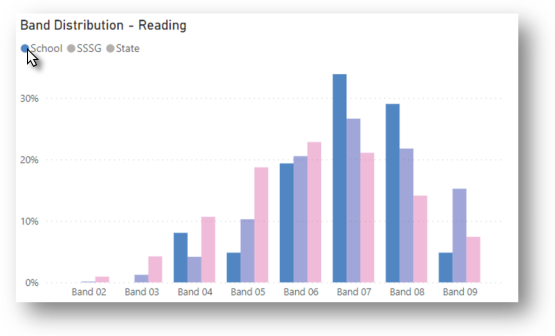
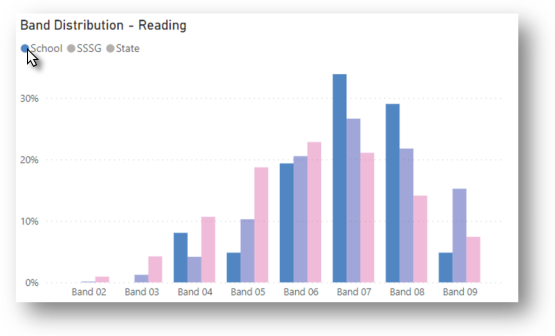
Hover over any segment of a chart or table to bring up a brief summary of the information represented in that area.
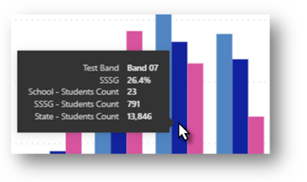
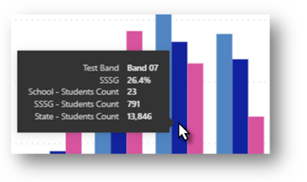
Sorting tables
The information in a table can be ordered by the values in a particular column. Hover over the column header and a black triangle will appear. Click or select this icon to sort the table by that column. Clicking or selecting again will reverse the order.
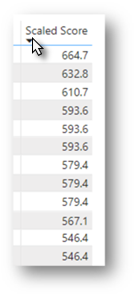
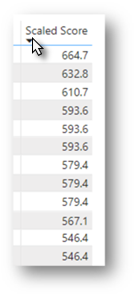
Export data
You can download the results in this report for further analysis using the ‘More Options’ tab, which appears when you hover above the top right of some charts. Click on the three dots, or ellipsis, to bring up the menu, then select ‘Export data’.
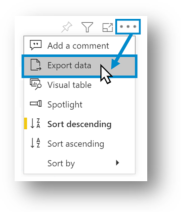
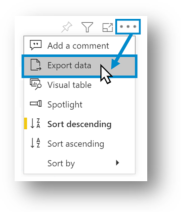
Reset to default
If you wish to remove selections you have made and return to the initial view of the report, select ‘Reset to default’.
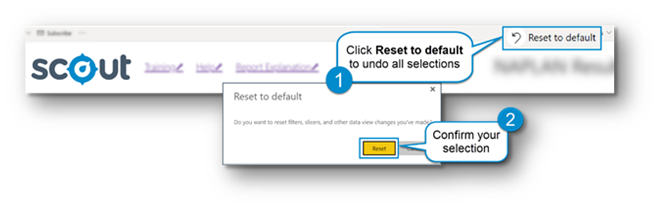
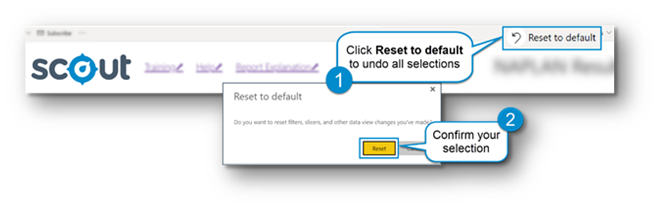
Need Further Help?
- Other guides are available in the Digital Learning Centre.
- If you are having difficulty with access to a Scout App or report, please contact Support.