School Performance Across Time
Information
Data Source: Check-in assessment
Updated: Assessment data is updated annually after the assessment window
About this report
The report provides information about student year group performance in the Check-in assessment across calendar years in relation to the Check-in scaled scores and achievement quartiles. The report only shows results for assessments conducted at your school.
Schools can use this report to view performance compared to statistically similar schools (SSSG) and across the department (State).
What should I look for?
The report provides schools with a view across time of performance in Check-in Semester 2 assessments for a selected year group and domain (Reading or Numeracy) using scaled scores and quartiles. Comparisons can be made between the whole year group and a specified subset, as well as to statistically similar schools and the state.
Note: Scaled scores will be available once all assessments are completed and statistical processing is finished.
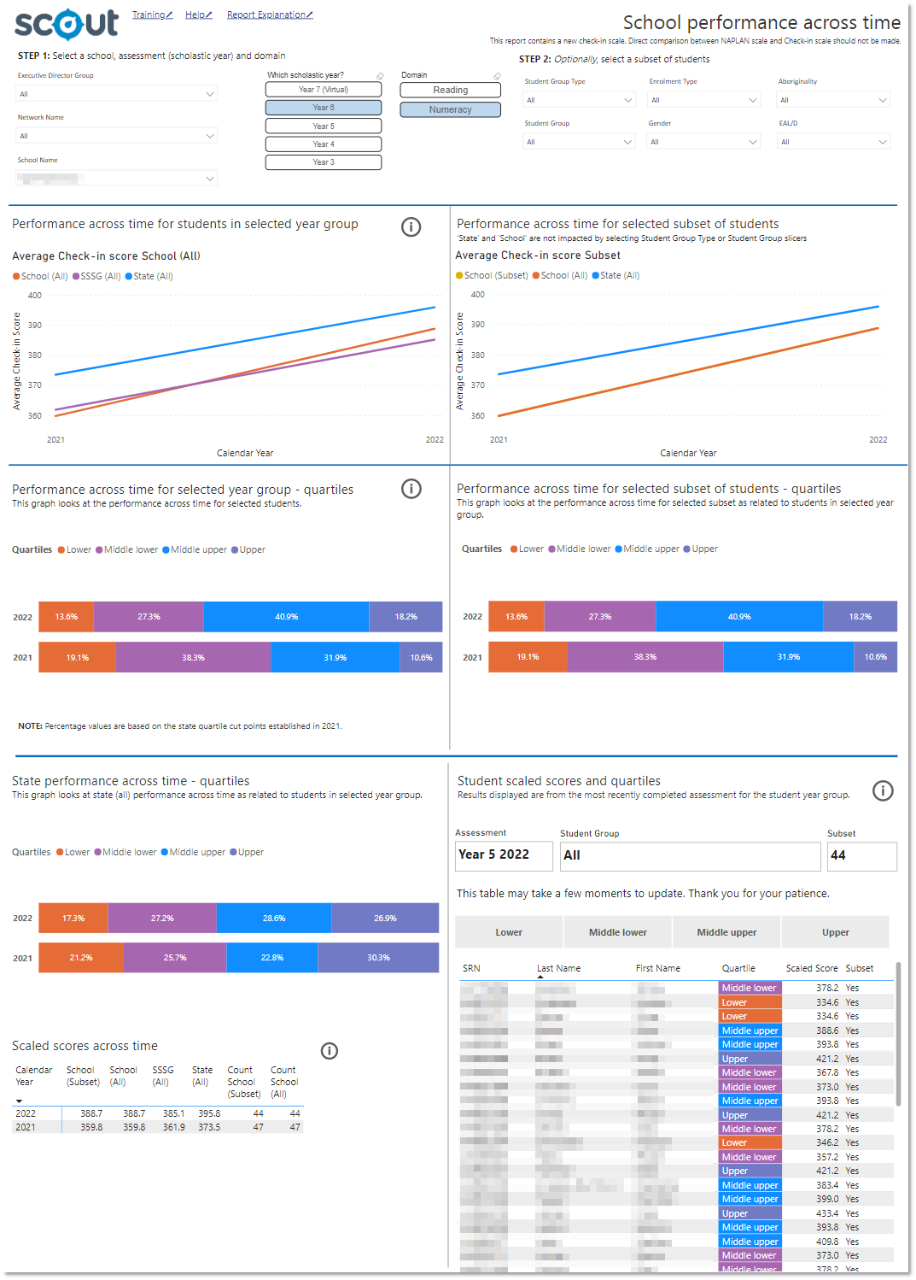
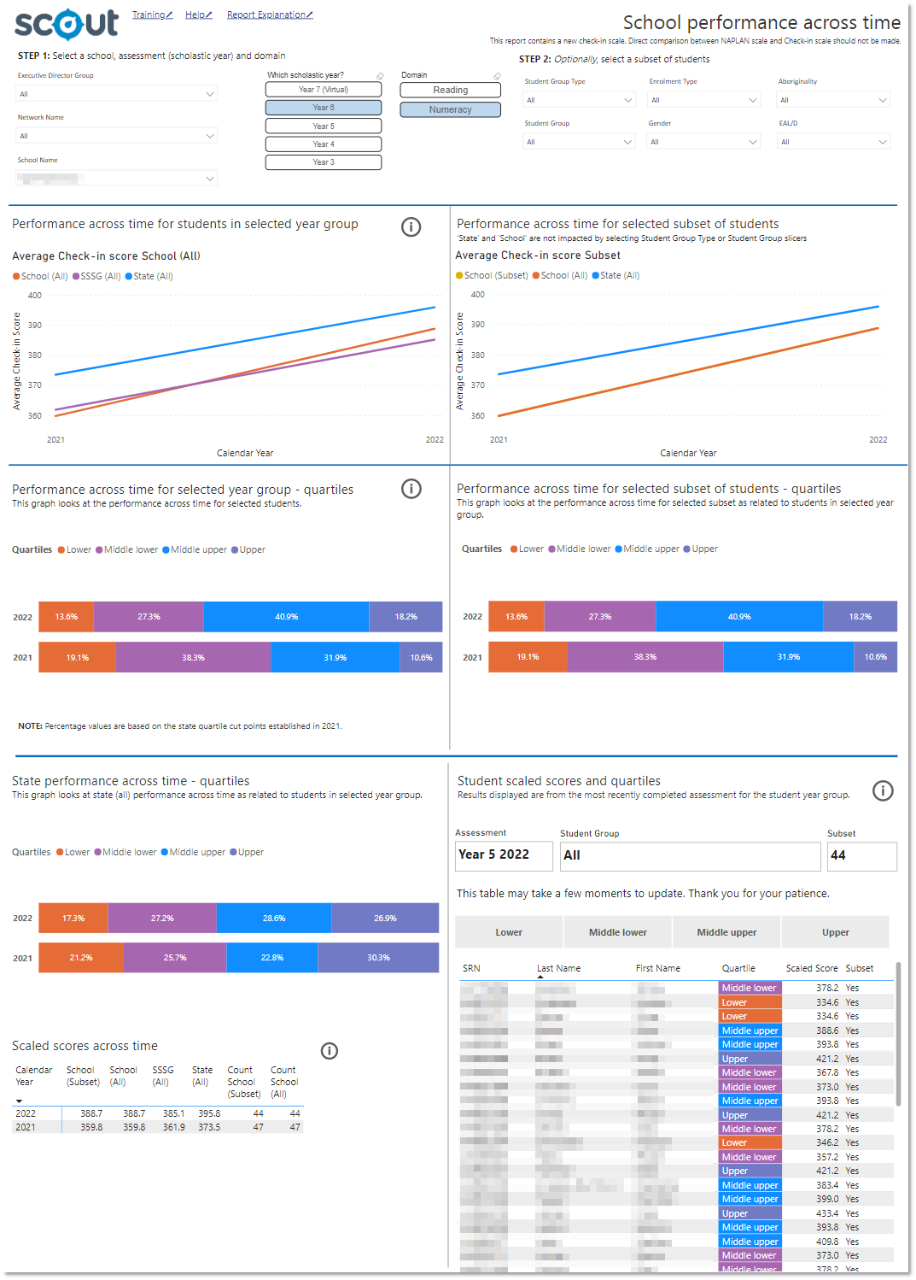
Note: This report extends beyond the page for most screens. Use the side scrollbar to view all the charts and tables.
Important information
Due to the nature of this assessment and calculation process, there are several information icons throughout the report. Hover over these symbols to read important information notes that will appear.
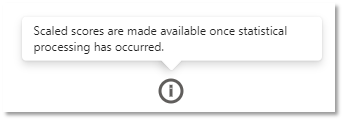
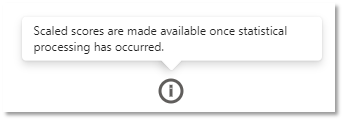
Using the report
Select the results you want
The slicers at the top of the report allow you to select the results you want to be displayed.
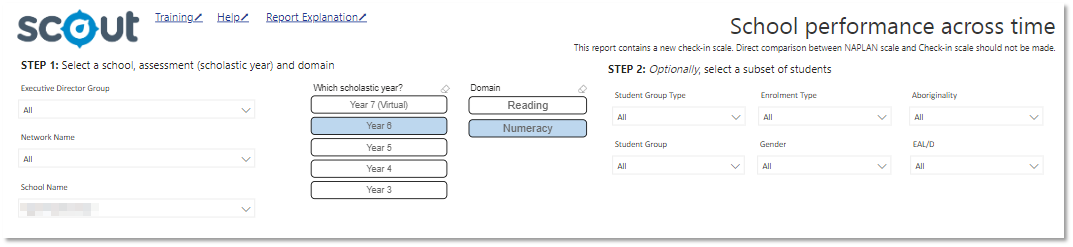
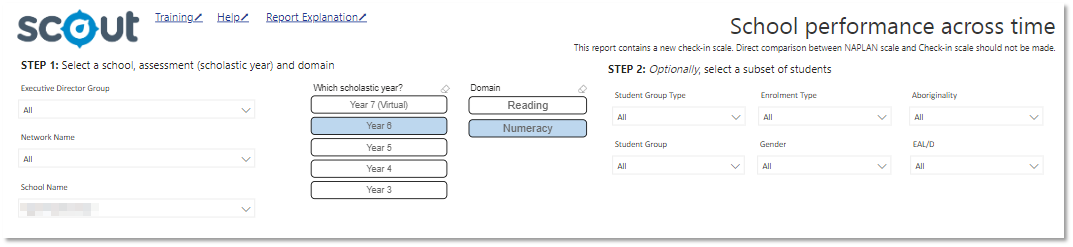
Step 1 is required for data to be shown in the report.
Select your school and check you have the scholastic year and domain you wish to view results for, e.g. Year 6, Numeracy.
Step 2 is optional and allows for viewing a subset of students according to enrolment groups, EAL/D, Gender and/or Aboriginality to compare to the whole year group.
Step 2 filters affect the right side of the report but will not impact the charts on the left side.
View the charts
Your selections will automatically be applied to the charts.
Charts on the left show results for the selected year group, SSSG and state. These are not impacted by Step 2 filters.
Charts on the right show results for the selected subset of students and are impacted by Step 2 slicers.
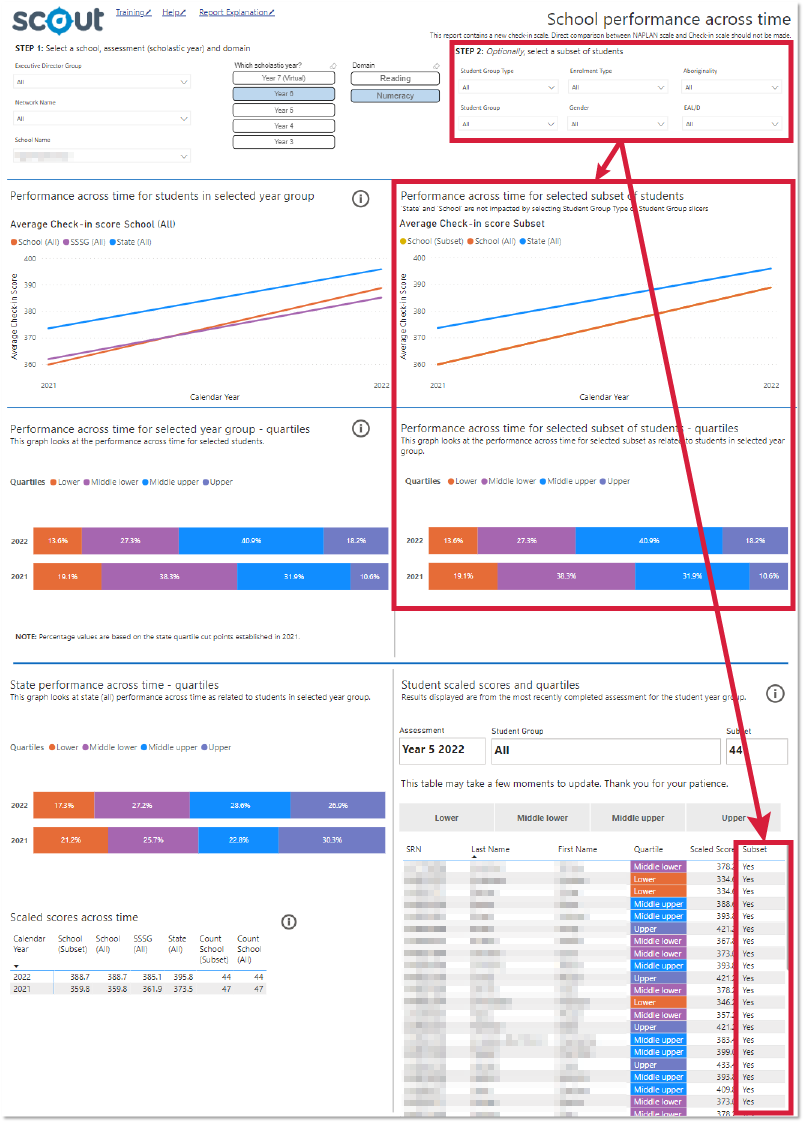
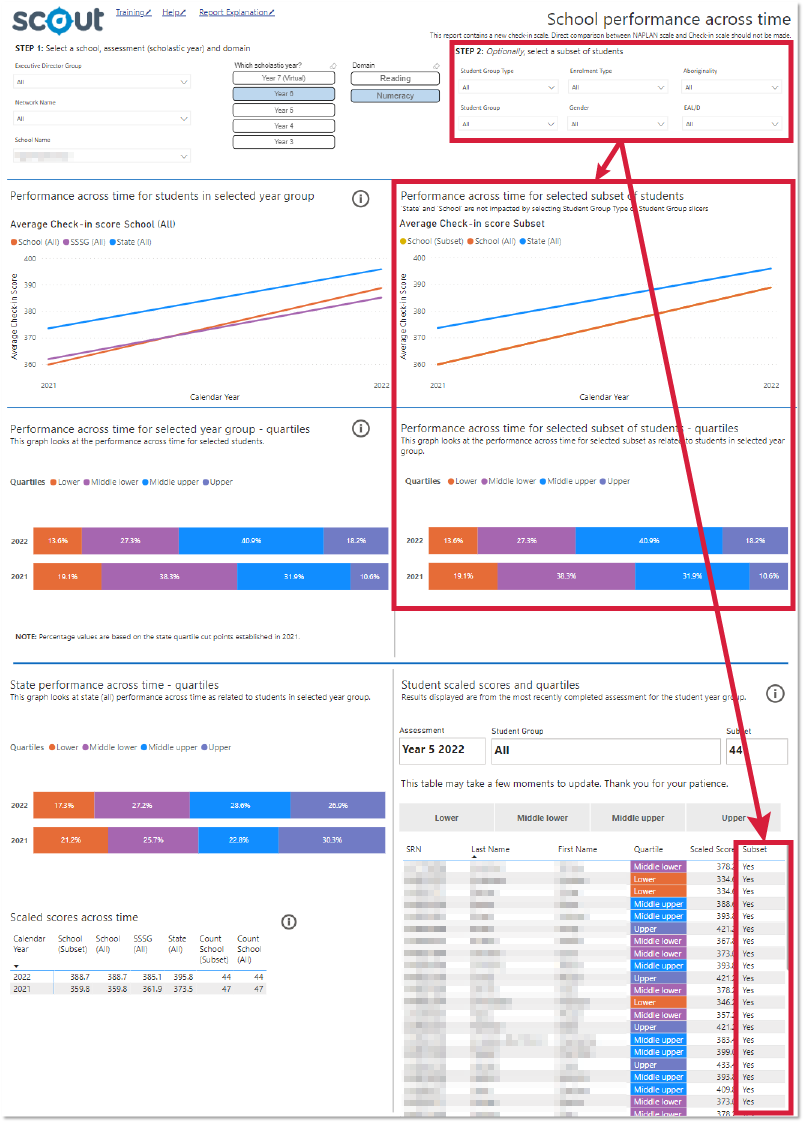
Average Check-in score School (All) and Average Check-in score Subset
The line graph on the left shows the average Check-in scaled score for the selected year group, SSSG and state across all years where the school completed the Semester 2 Check-in assessment. This can be compared with the line graph on the right showing the average Check-in scaled score for the selected subset, the whole year group and the state.
Scaled scores are based on the weighted average of questions asked in each domain and compared against school, SSSG and state.
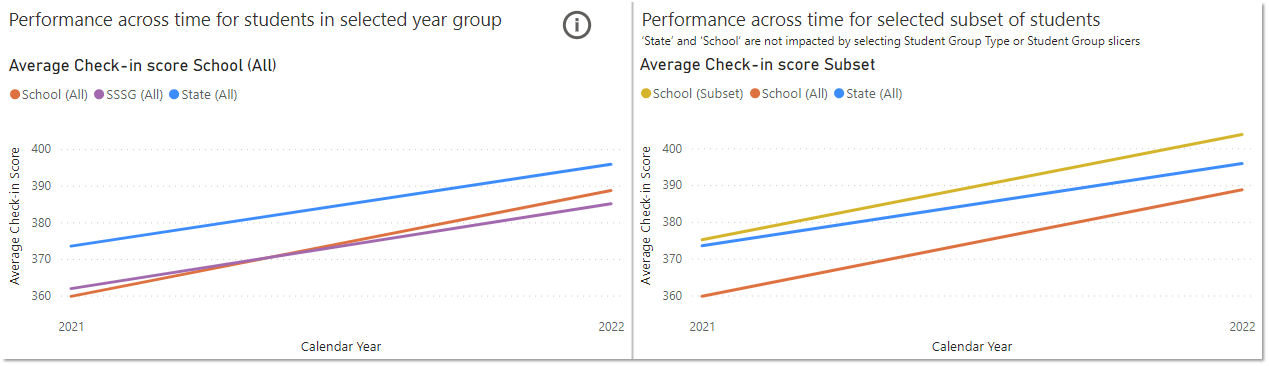
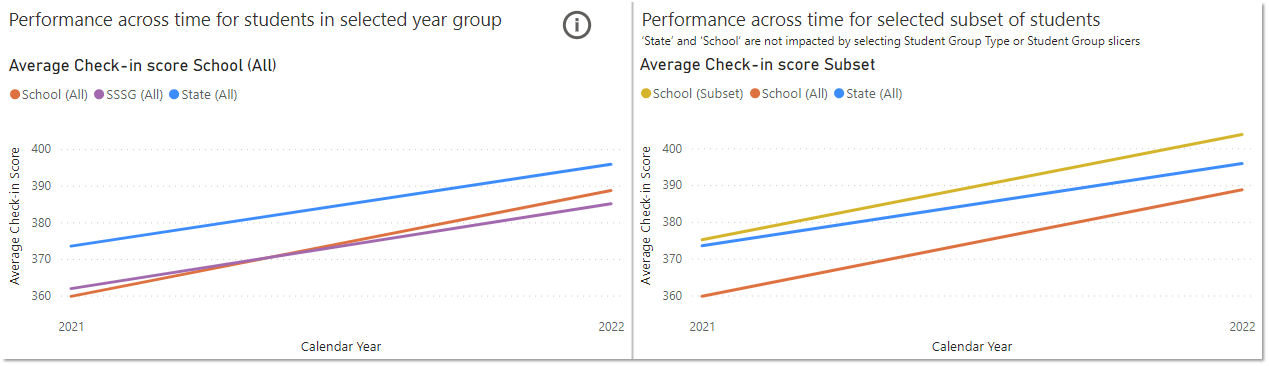
Selected year group, subset and state quartiles
These three bar charts display the percentage of students in each quartile grouping (lower group, middle lower group, middle upper group and upper group) for each calendar year that the year group completed the Semester 2 Check-in assessment.
The quartiles are based on the state quartile cut points established in 2021, the first year with scaled scores based on the Check-in scale.
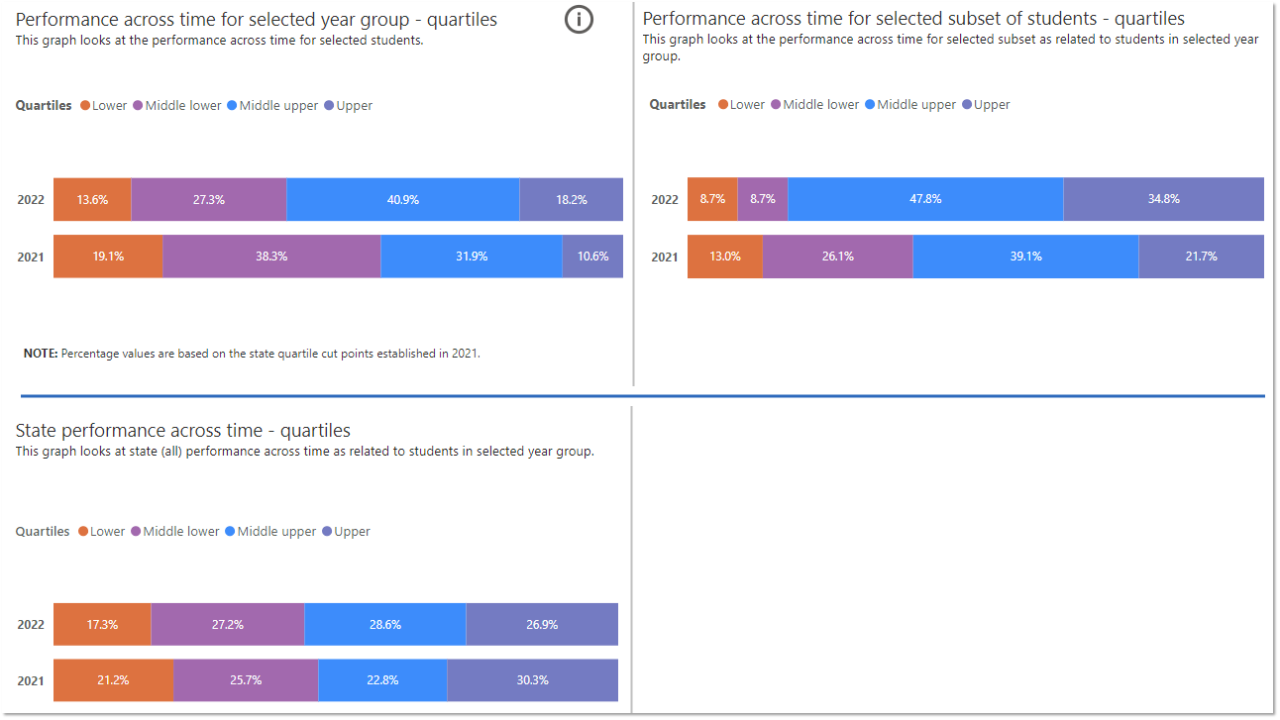
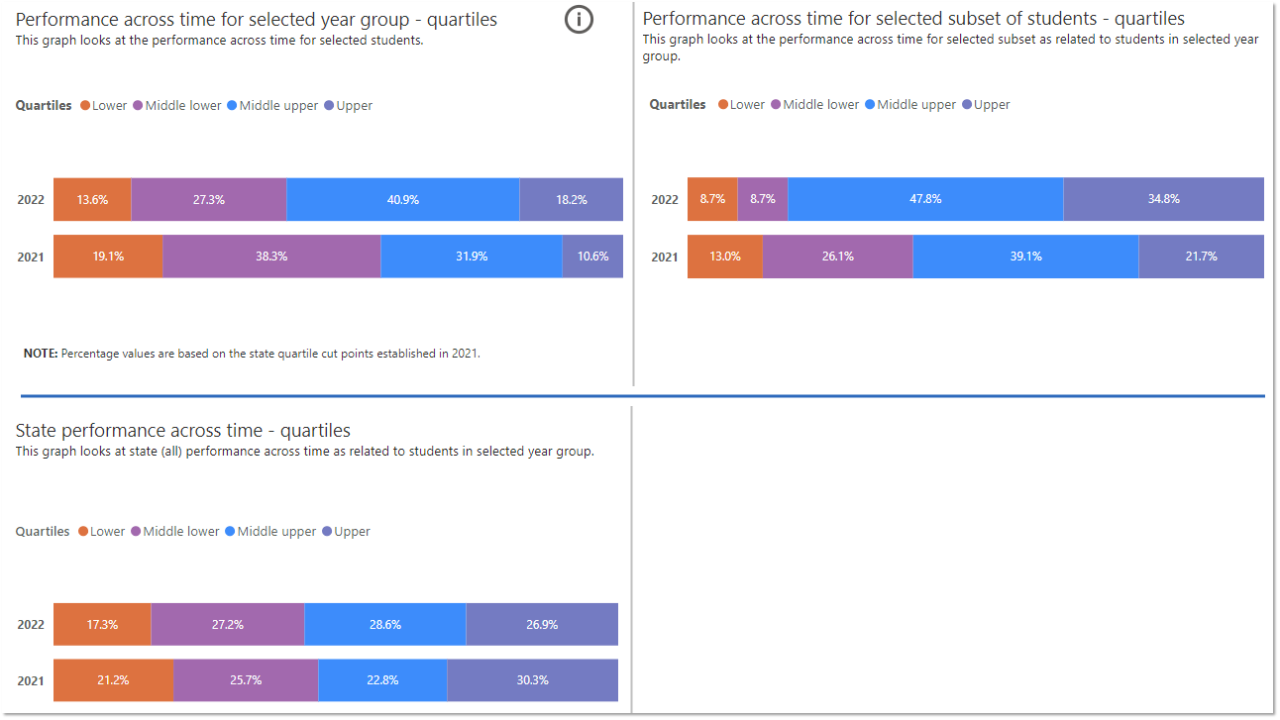
Student Scaled Scores and Quartiles table
This area of the report provides key details of the assessment data currently shown, followed by a table of students alongside their quartile grouping, scaled score, and whether they are part of the subset selected in Step 2. The tabs across the top of each table can filter the list to only one quartile grouping. Columns can be sorted by clicking on their title/header. This table can also be exported to Excel for further analysis.
The ‘Assessment’ card shows the most recent assessment name for the year chosen in Step 1. For instance, choosing the Year 6 slicer during Term 2, 2024 may show that the most recent assessment data is Year 5 2023.
The Student Group card shows the name of the student group selected in Step 2. Where more than one group is selected, the card will show ‘Multiple student groups selected’, and where no student group is selected, it will show ‘All’.
The Subset card shows a count of students that are included in the selection from Step 2.
Some students may appear in a different quartile in this report as it uses 2021 state quartile cut points for all years, whereas School Results and Student Progress reports use state quartile cut points established year-on-year.
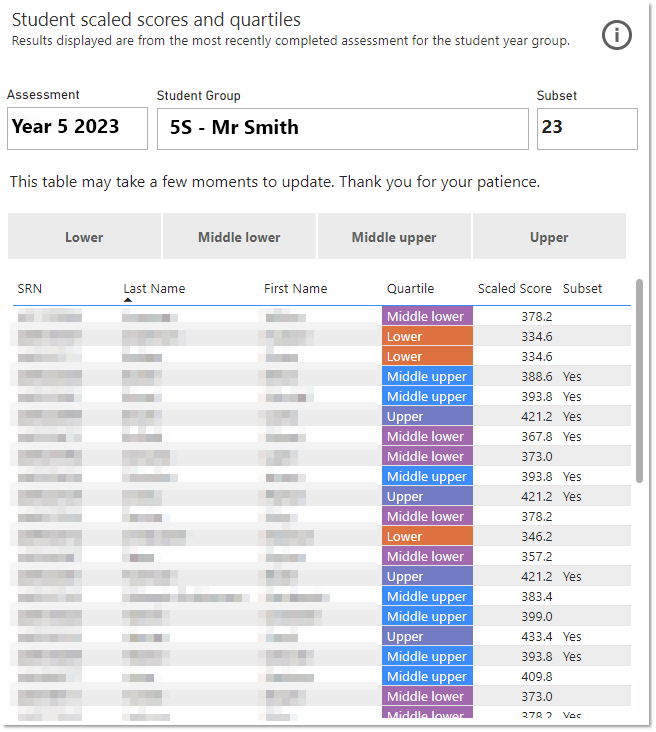
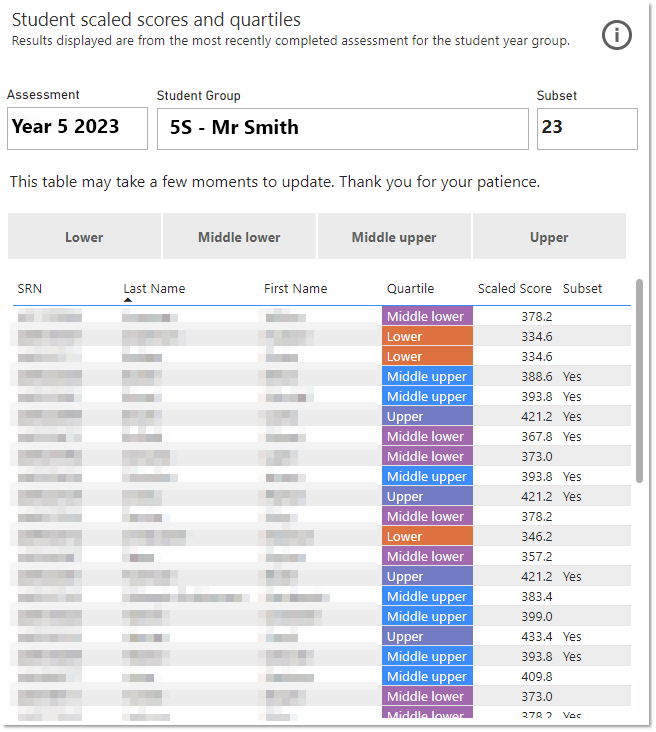
Scaled scores across time table
This table on the left side of the report provides easily exportable details of the selected year group across calendar years. The table includes subset, school (all), SSSG and state averages, as well as the count of students contributing to the subset and the school (all) values.
Note: Only the columns with (Subset) in the heading are affected by the Step 2 filters at the top of the report.
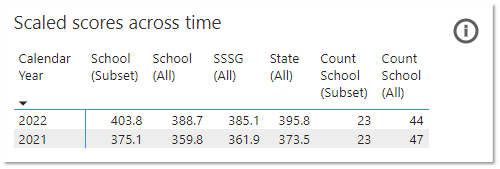
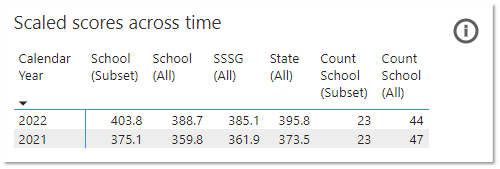
Notes about the Check-in measurement scale
The Check-in measurement scale has been developed to support schools to monitor student learning progress. It has been developed in conjunction with the Australian Education Research Organisation (AERO) and validation of the measurement scale is currently underway.
The Check-in assessments are reported on two scales, one for Reading and one for Numeracy. The Check-in scales are developed using the Terms 3 & 4 2022 and 2023 assessments, which were designed for all year level cohorts to be placed on the same scale. Common items between Terms 3 & 4 in 2023, 2022 and Term 4 2021 allow for the previous assessments to be equated onto the Check-in scales established in 2022. This allows for comparisons to be made between assessments across calendar years (2021 through to 2023) and across scholastic years (Year 3 to Year 4).
The Check-in scale provides a valid and reliable measure of student performance, allowing for direct comparison of progress over time.
Using the scale, schools can look at how
- a cohort has performed in comparison with SSSGs and state performance.
- academic year groups are performing with a year-by-year comparison.
This information can be considered alongside other data on student learning to support school planning and monitoring processes.
Check-in assessment student scaled scores over time
Scaled scores for individual students may fluctuate over time, for instance, in Check-in assessments between years. This may be due to the following reasons:
- Not all students learn at the same rate or at the same rate in different scholastic years.
- Scaled scores are not available for 2020 due to incomplete coverage for all students in NSW.
- Depending on the size of a school, the number of students within an assessment cohort may be small. Smaller schools should exercise caution when interpreting results for small groups of students.
Tips for using tables
The information in a table can be ordered by the values in a particular column. Hover over the column header, and a black triangle will appear. Click or select this icon to sort the table by that column. Clicking or selecting again will reverse the order.
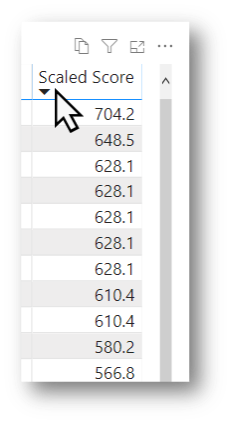
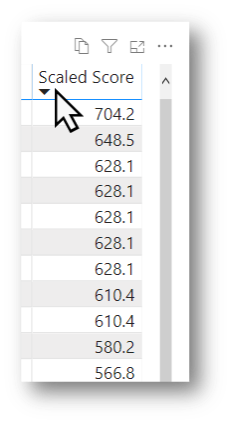
Export data
You can download the results in this report for further analysis using the ‘More Options’ tab, which appears when you hover above the top right of some charts. Click on the three dots, or ellipsis, to bring up the menu, then select ‘Export data’.
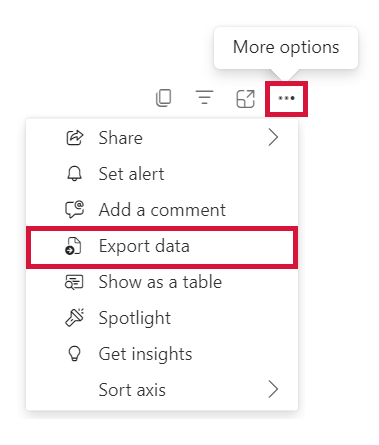
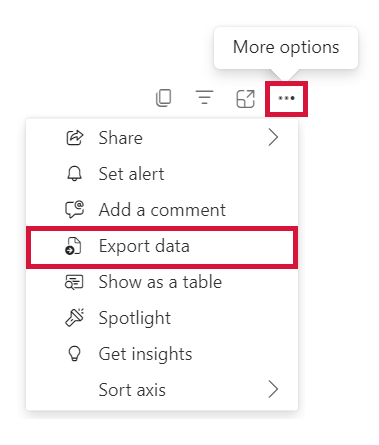
Need further support?
- Other guides are available in the Digital Learning Centre.
- If you are having difficulty accessing a Scout App or report, please contact Support.