School Results - Scores by Domain
What does the report provide?
The Scores by Domain report compares NAPLAN results for the five domains (Reading, Writing, Spelling, Grammar & Punctuation and Numeracy) in the form of box-and-whisker and violin plots.
This box-and-whisker plot compares the NAPLAN results for the selected assessment and domain between selected schools.
'Show Violin Plot' displays the distribution of the NAPLAN scores by the number of students who achieved that score.
How will this report benefit me?
The Scores by Domain report allows schools to view their overall performance and score distribution in the five NAPLAN domains on a single page.
Executive Directors and Directors, Educational Leadership can observe whether teaching approaches implemented in individual schools have been successful.
How to use this report
Box plot (default view)
Use the slicers to filter and analyse the data.
Step 1: Select a group of students
- What school were they in?
- What year was it? (eg. 2023)
- Which assessment?
- What domain? By default, all domains are de-selected to show all domain data. Select one domain to view one at a time.
Step 2: Optionally, select a subset of students
- An enrolment type group
- A specific enrolment type
- EAL/D
- Gender
- Aboriginality
Note: Select the eraser icon to clear all selections from slicers.
Step 3: Hover over each box to view further details about the data, including:
- # Samples - Number of students who participated in the selected assessment and domain.
- Maximum - The highest result achieved in the assessment and domain by a member of the selected cohort.
- Quartile 3 - This score is the exact middle score result of the school's distribution in order from highest to lowest
- Median - The score in the middle of the school’s distribution for the where 50% of the cohort scored above the score and 50% below.
- Average - This score represents the central or typical value achieved by students in that assessment and domain (sum of scores divided by number of scores).
- Quartile 1 - The score that is greater than 25% of the scores achieved by the selected cohort.
- Minimum - The lowest score achieved in the assessment and domain by a member of the selected cohort.
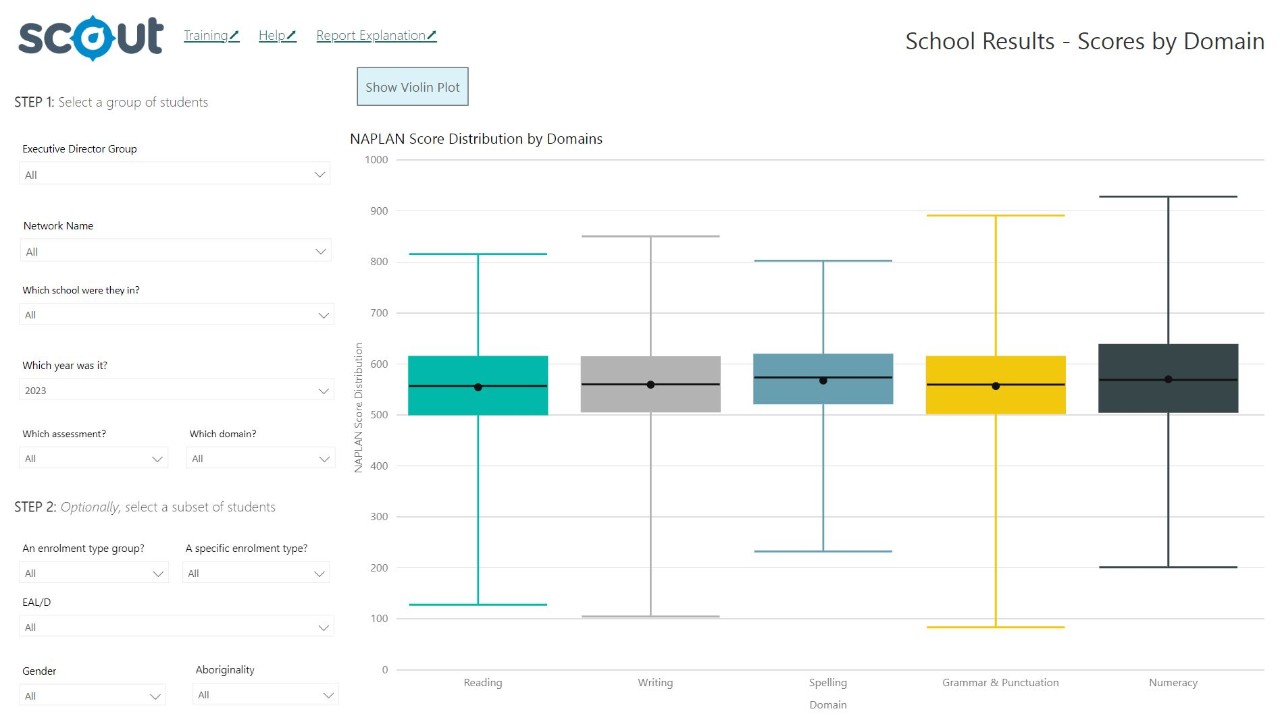
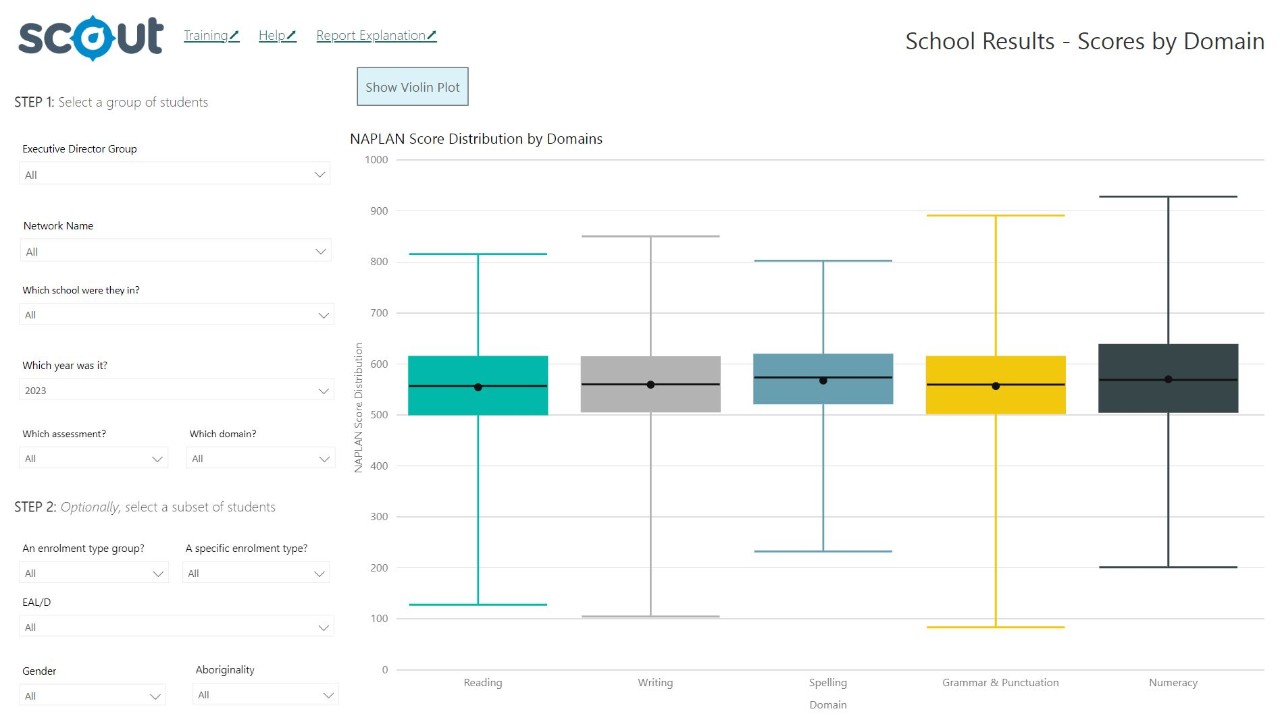
Violin plot
Select the 'Show Violin Plot' button to view the results in a violin plot.


Note: All selections chosen from the box plot slicers will carry over and display on the Violin plot. Select the ‘Reset to default’ button in the top right corner to reset the slicers.
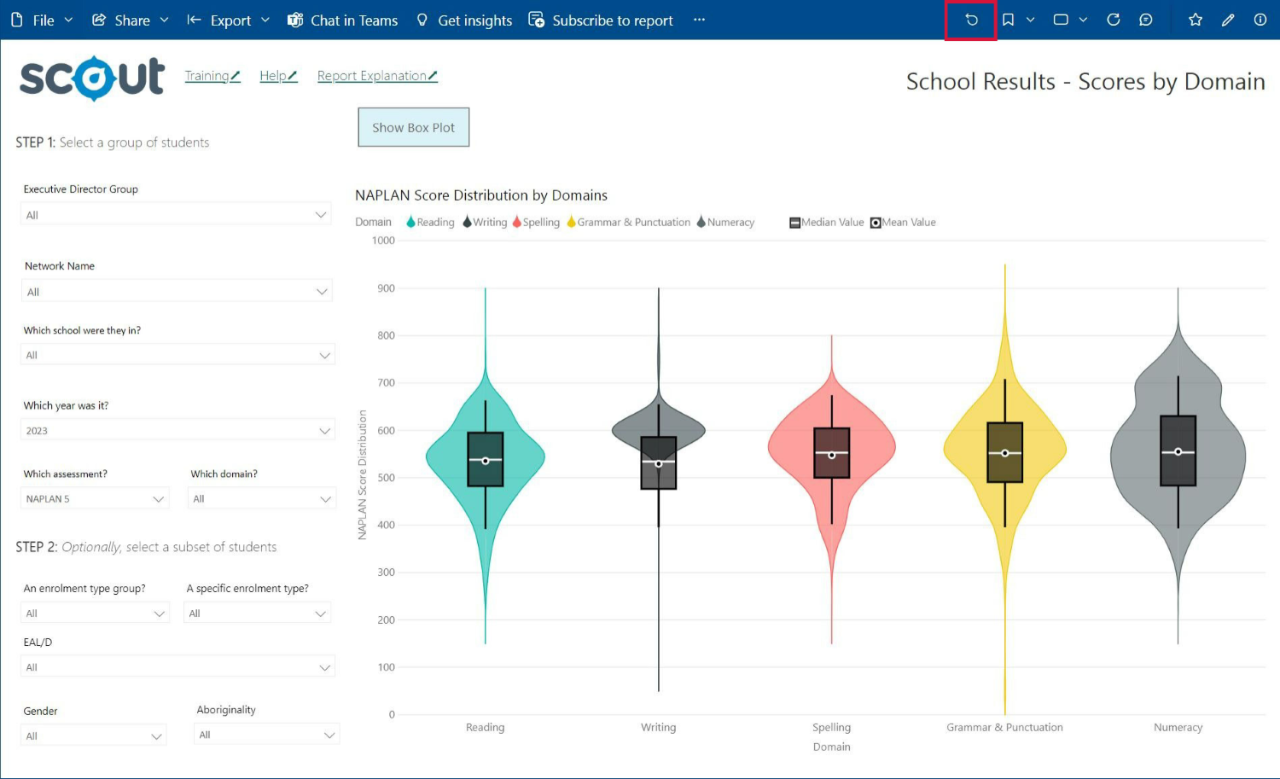
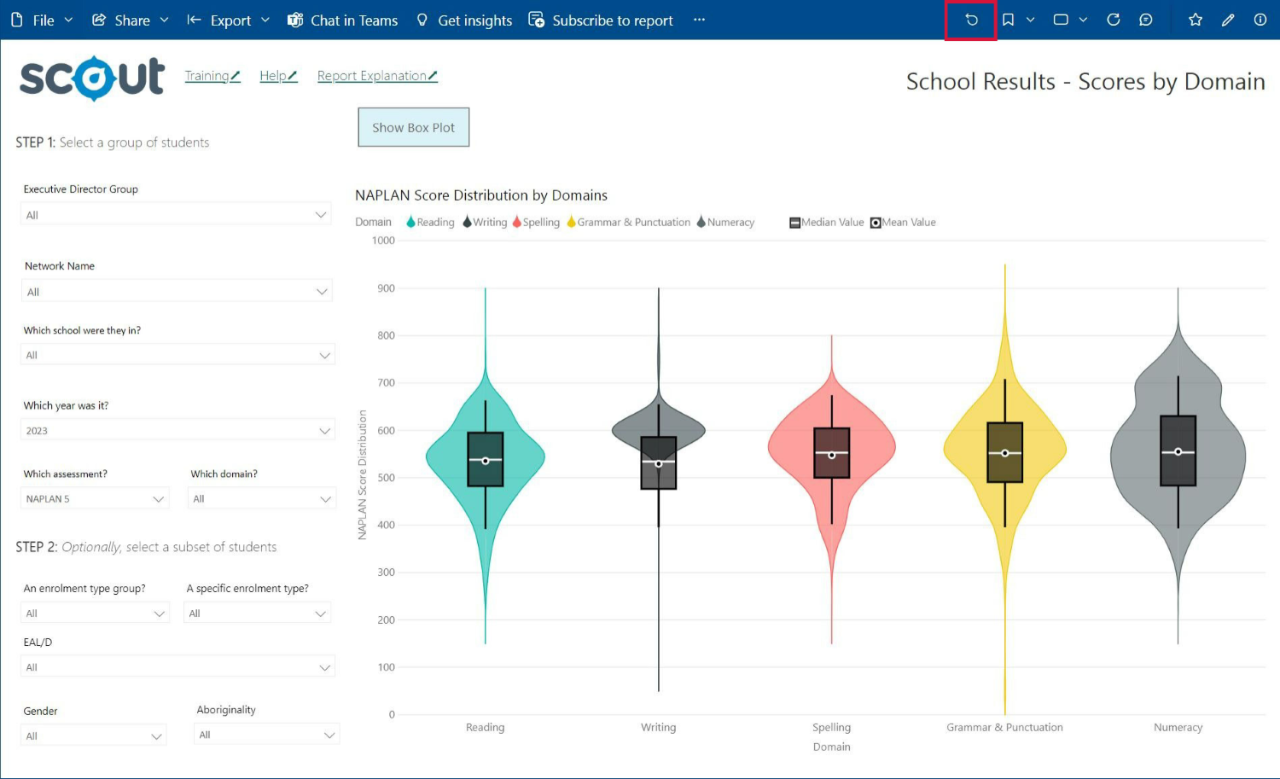
What should I look for?
The box chart shows the distribution of scores for a school in all five domains for a given NAPLAN assessment (e.g NAPLAN 5).
The violin plot allows schools to inspect the distribution of students’ scaled scores within each domain, and identify any trends of interest, such as a higher proportion of students achieving within a certain score range.
Hover over each box plot to view the score distribution and the number of students in each school.
Note: Small schools will have a box without whiskers, or a single line, due to the low number of students in each cohort. This is not a report error.
Where does this data come from?
NAPLAN.
How frequently is data updated?
Annually.