Data source: NAPLAN
Designed for: Teachers and school leaders
Updated: Annually
Data source: NAPLAN
Designed for: Teachers and school leaders
Updated: Annually
The Student results table displays student performance in each NAPLAN domain.
The table provides a detailed list of student participation, scaled scores and proficiency levels by domain, within a selected cohort or class.
Users can view results school-wide or use optional filters to select student groups.
Note: The report includes students who participated in at least one NAPLAN assessment.
The report provides schools with an overview of the broad areas of potential strength and need for individual students, a cohort or a class group. When triangulated with other data, this information can assist teachers and leaders in planning for appropriate interventions to support further learning.
Select the School and Assessment year.
Use the optional slicers to explore a specific Assessment, Domain and/or Proficiency level.
Optional slicers allow you to analyse the performance of different equity groups and/or selected subsets of students. These slicers include Aboriginality, EAL/D, Gender, SEA quarter (Socio-Economic Advantage), Enrolment type group and Enrolment type, NCCD adjustment and NCCD category. To locate a timetabled class, select a Specific group type and Specific group.
The total number of students in the selected cohort is shown in the blue box to the right of the slicers.
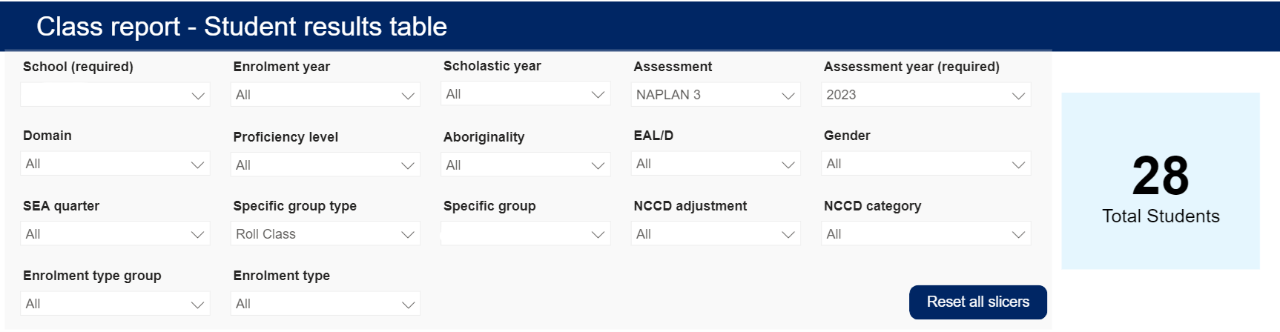
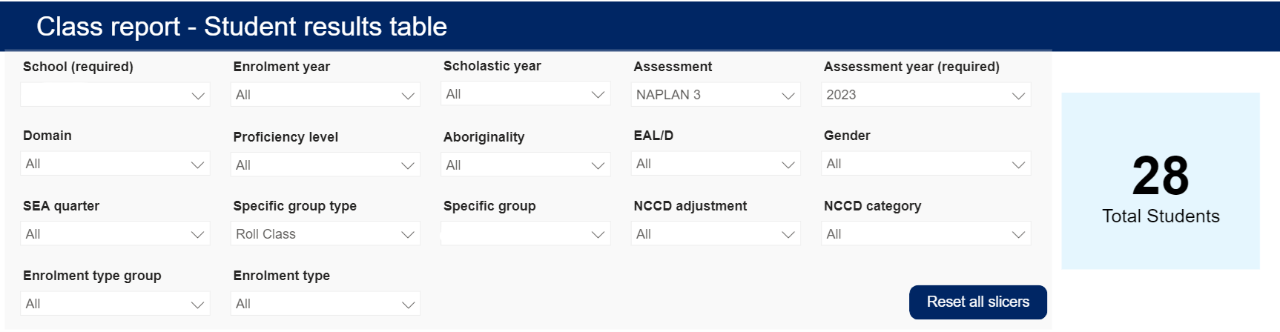
The values selected in the slicers will be shown above the table.
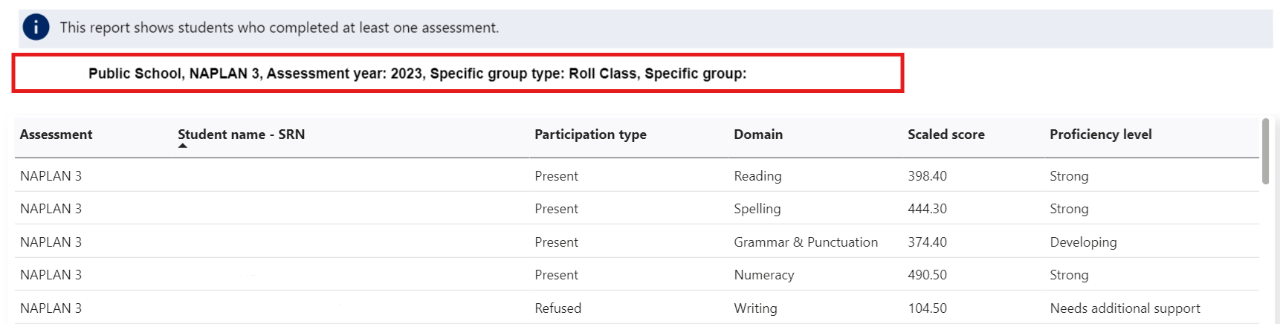
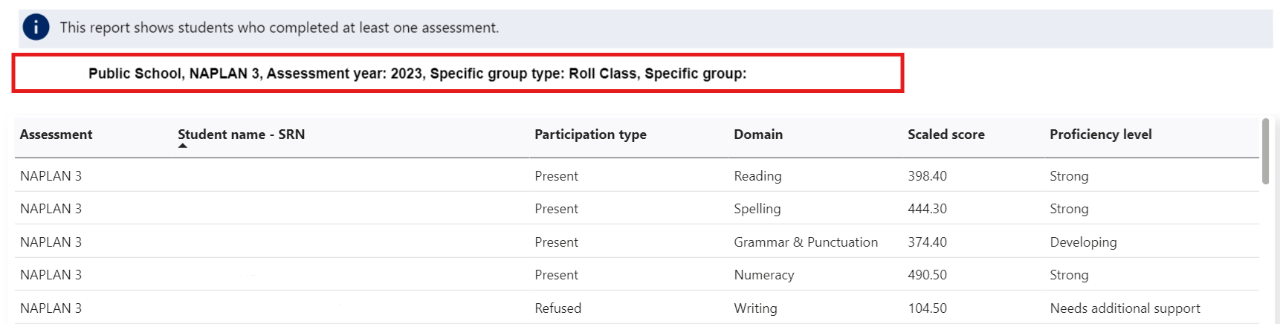
Click on the table header to sort table columns.
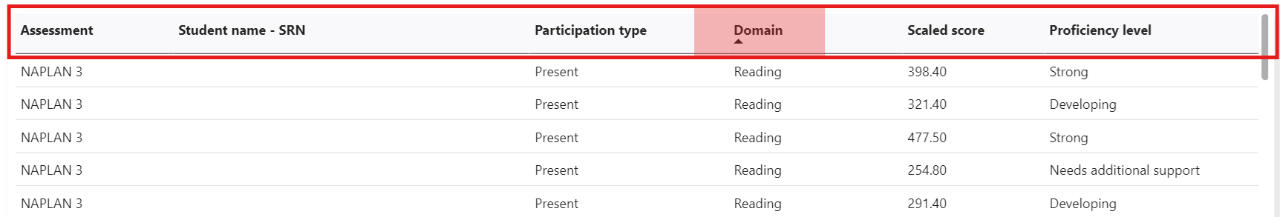
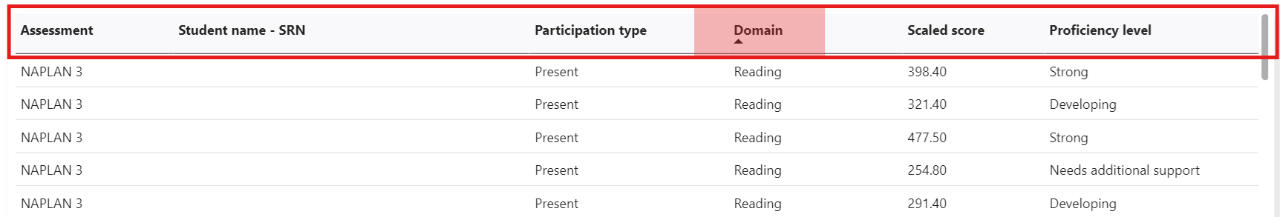
This How to use Scout guide demonstrates the basics of using Scout reports.
Please get in touch with Scout support if you have any questions or difficulty accessing Scout reports.