Using the Cohort proficiency reports to monitor literacy and numeracy performance
For: School Leaders
NAPLAN provides opportunities for school leaders to better understand their cohorts' performance in Numeracy, Reading, Writing, Spelling, Punctuation, and Grammar.
Scout provides several reports to support schools with this, including the Cohort proficiency report. These reports support leaders in identifying and monitoring the literacy and numeracy performance of cohorts and identified groups. This may assist school leaders in reporting on the progress of key literacy and numeracy initiatives in Strategic Improvement Plans.
To support the identification of focus areas across literacy and numeracy, we recommend using a range of Scout data alongside internal data available to schools.
This Scout in Practice focuses on how users can use the Cohort proficiency report (Overall view and Equity view) to understand student achievement across proficiency levels.
Cohort proficiency report
The Cohort proficiency report provides a high-level overview of student progress across all domains. There are five reports:
- Overall view
- Multischool view
- Domain view
- Assessment year view
- Equity view
These reports support users to understand the percentage of students in each proficiency level within the selected school. Comparisons are made to both the Statistically Similar School Group (SSSG) and the State. Users can easily view the proportion of students working in each of the proficiency levels in a selected cohort across multiple years.
Optional slicers allow users to focus on equity groups, by enrolment type and by NCCD adjustment and category.
Scenario
As a school leader you would like an overall view of student performance in proficiency levels across all NAPLAN domains. This analysis will be used as a starting point for discussions with the broader school leadership team. Part of the discussion will focus on the performance of different cohorts and different groups of students, including Aboriginal and Torres Strait Islander students, students with English as an additional language or dialect (EAL/D), by Gender and by Socio-Economic Advantage (SEA).
Focus question: How are students performing compared to SSSG and/or State across NAPLAN domains?
Open the Cohort proficiency report and select Overall view.
Select the following slicers:
- Assessment School
- Assessment
- Domain
- Assessment Year
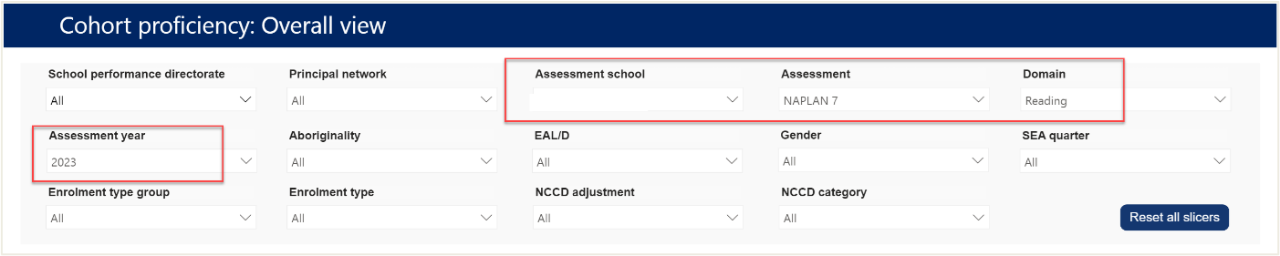
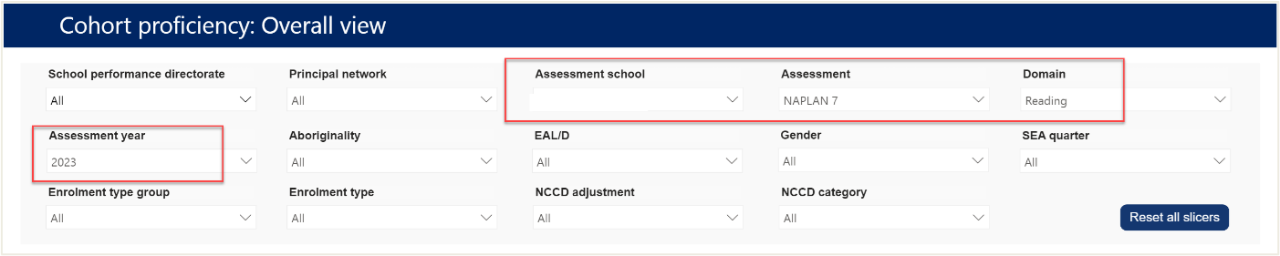
Next, determine if you would like to view comparisons with your SSSG and/or State. Toggle on and off as needed.
Select the alignment marker. This will change the placement of the dotted line.
In the first example, the cohort is compared to SSSG only. The alignment marker is set to Developing/Strong.
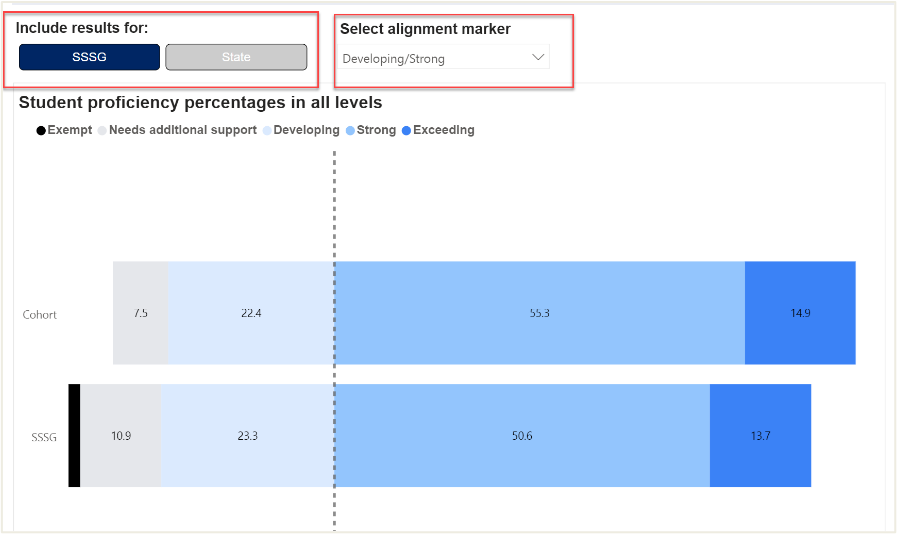
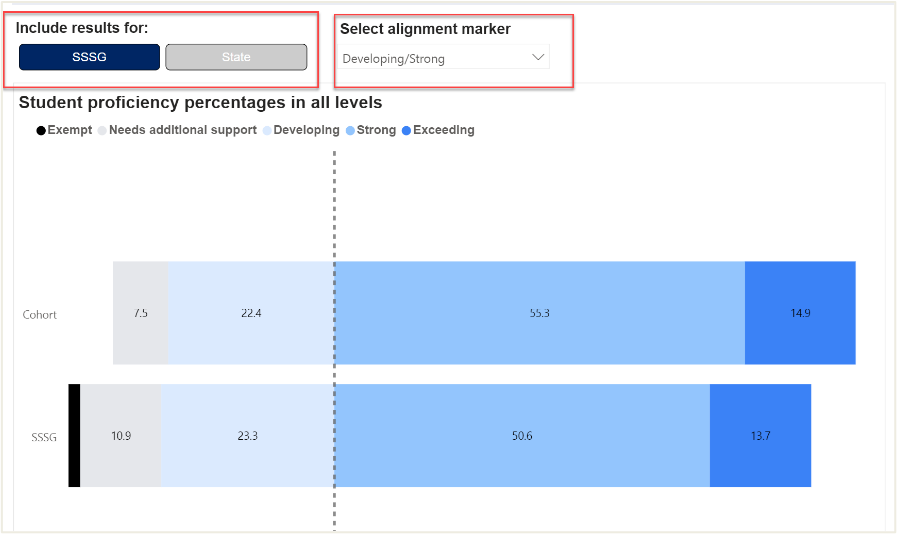
In the second example, comparisons are made to both SSSG and the State. The alignment marker has changed to Strong / Exceeding.


To focus on a group of students, select the relevant slicer(s). Compare the result to the performance of the whole cohort. Do this by not selecting a slicer, recording the information, and selecting then selecting slicers needed for equity groups. Compare performance of the selected group to the SSSG and / or the State.
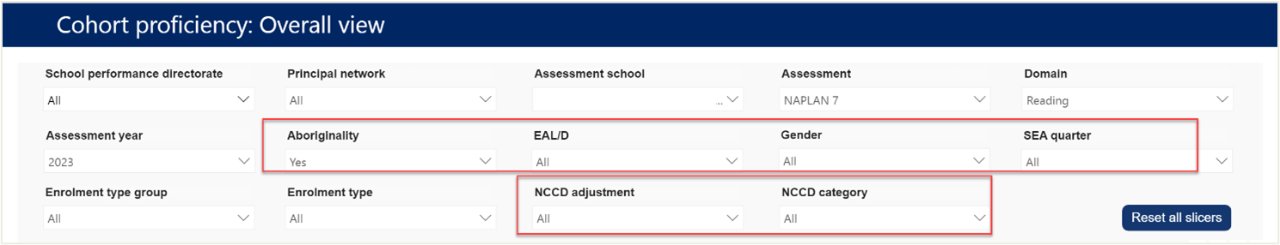
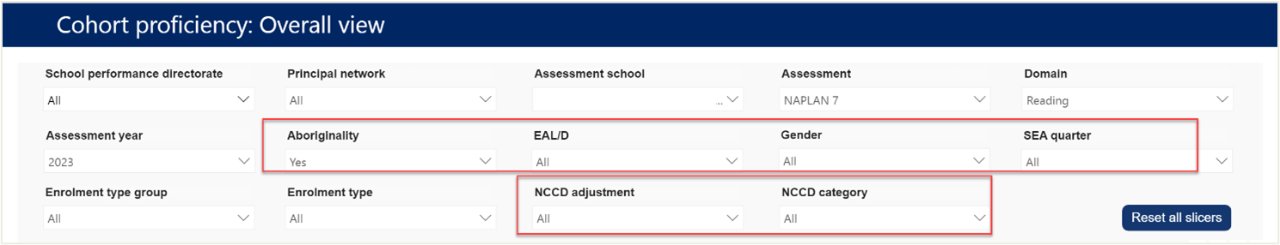
Consider:
- What proportion of students are in each proficiency level? • Is achievement across domains consistent?
- Are there any domains where the proportion of students in specific proficiency levels is significantly different?
- How does this compare to the SSSG and the State?
- Is there a marked difference between Years 3 and 5 or Years 7 and 9?
- What contextual factors may be impacting student performance?
Equity Focus
There are two reports in the Cohort proficiency report that allow school leaders to view the performance of equity groups: Overall view and the Equity view.
In the Overall view report, simply select the slicers needed to narrow your focus to a specific group of students, as noted in the example above.
The Equity view report provides an overview of the percentage of students achieving proficiency levels against four equity measures: Aboriginality, English as an additional language/dialect (EAL/D), Gender and Socio-Economic Advantage (SEA). The report presents four stacked bar charts and allows users to look at information across multiple equity slicers.
Care should be taken when interpreting results when the selected cohort has a small number of students. When sample sizes are small it is difficult to make generalisations about student performance.
Focus questions: How are Aboriginal students performing compared to the rest of the cohort? How are Aboriginal students performing compared to the SSSG and State?
Open the Cohort proficiency report and select Equity view.
Select the following slicers:
- Assessment school
- Assessment
- Domain
- Assessment year.
- Leave all other slicers set to their default.
To begin, leave the SSSG and the State bars toggled off. This keeps them grey.
Select the relevant alignment marker needed.
Focus on the first stacked bar chart. Start by looking at your school cohort only.
Note the difference in performance across different domains by changing the Domain slicer.
Note the difference in performance between cohorts by changing the Assessment slicer.
Hover over the chart to view additional information on cohort size.
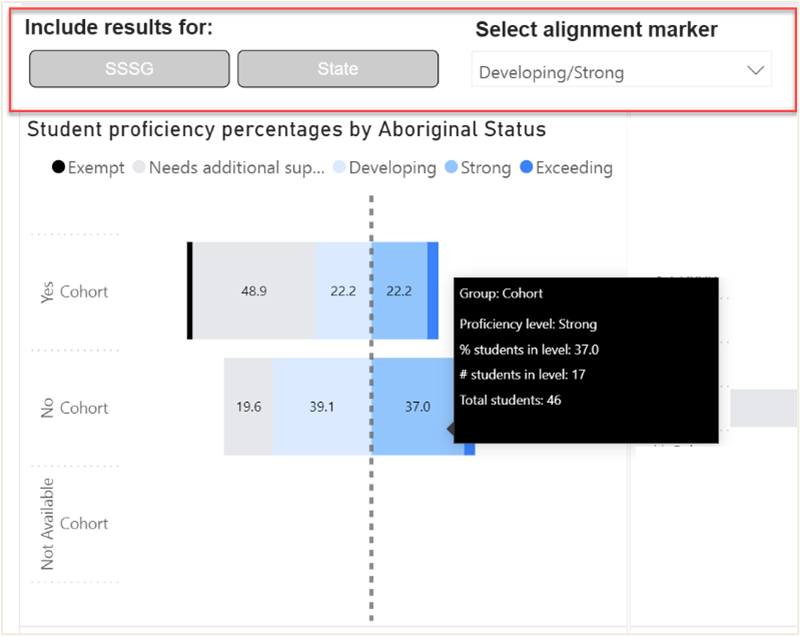
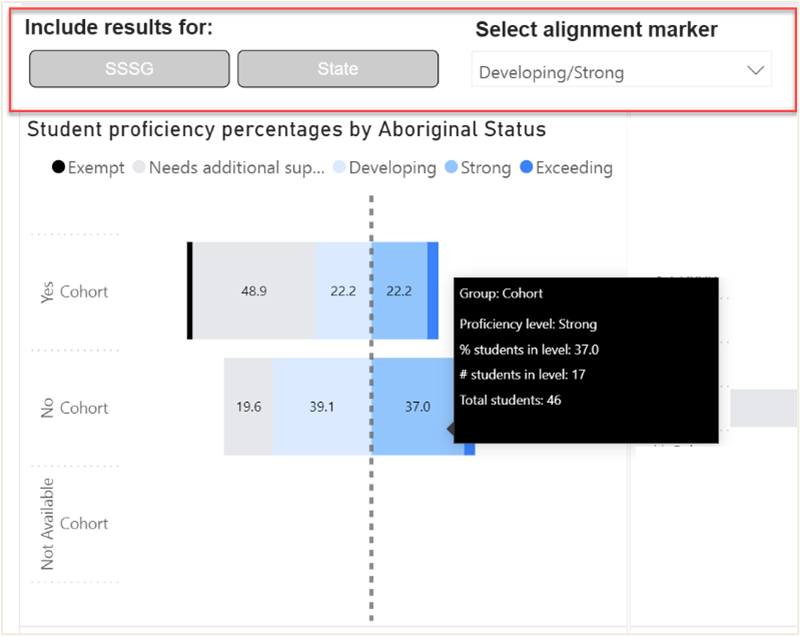
Consider:
- In which domain is the difference between Aboriginal and Torres Strait Islander students and the cohort the largest?
- In which domain is the difference between Aboriginal and Torres Strait Islander students and the cohort the smallest?
- What similarities and differences exist when looking at Year 3 and Year 5 or Year 7 and Year 9?
Next, analyse the performance of Aboriginal and Torres Strait Islander students with the SSSG and/or the State. Select Yes on the Aboriginality slicer and toggle the SSSG and/or State data bars on as needed.
Focus on the patterns of achievement between the school cohort, the SSSG and/or the State. Hover over the bars to find a summary of student numbers. The commentary bar on the right-hand side of the screen will alert the user to any warnings, especially around cohort size.
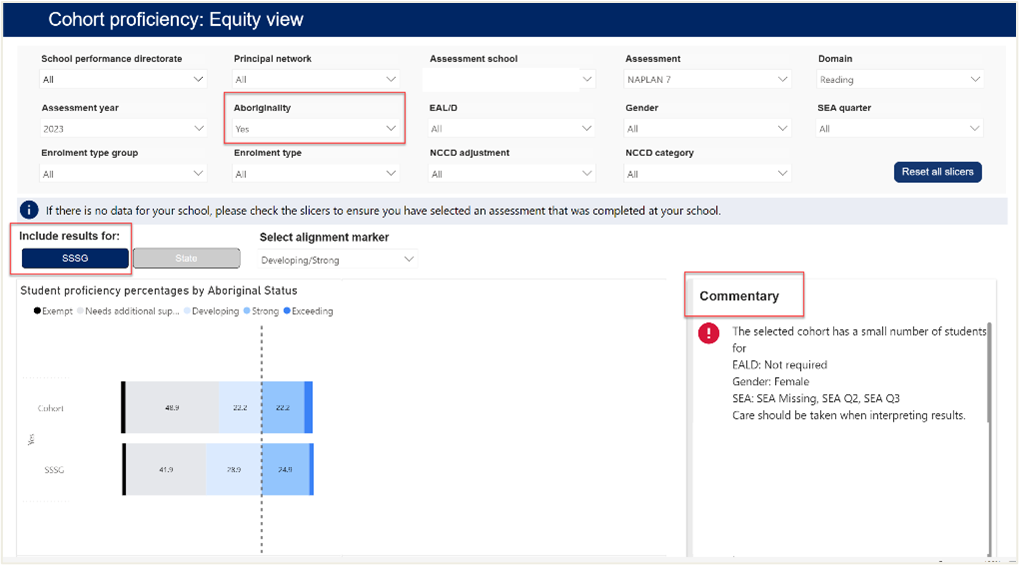
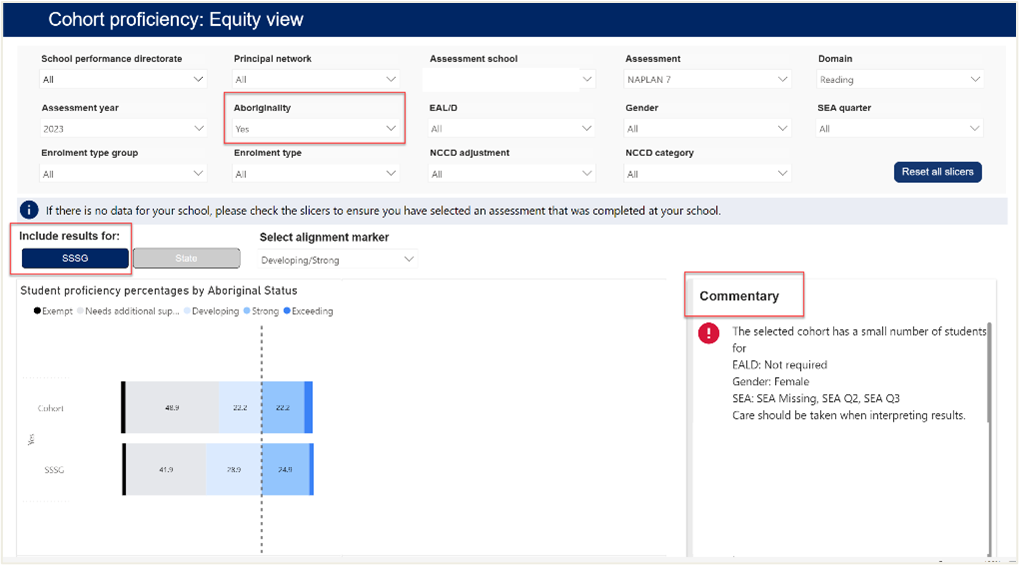
Consider:
- In which domain is the difference between Aboriginal and Torres Strait Islander students and the SSSG and/or the State the largest?
- In which domain is the different between Aboriginal and Torres Strait Islander students and the SSSG and/or the State the smallest?
- What similarities and differences exist when looking at Year 3 and 5 or Year 7 and 9?
Repeat the above steps using the relevant slicers for your context to understand how different equity groups perform when compared to the cohort, and to SSSG and the State. This will assist in answering questions such as:
- Is there a difference in the achievement of male and female students? In which domains?
- How are EAL/D students performing compared to the rest of the cohort and compared to the SSSG and State?
- Are there similarities or differences in achievement between students from different socio-economic advantage (SEA) groups?
Next, focus on how the four stacked bar charts interact with each other. Use your school context to narrow your focus. In the example below, both the Aboriginality slicer and the Gender slicer have been used.
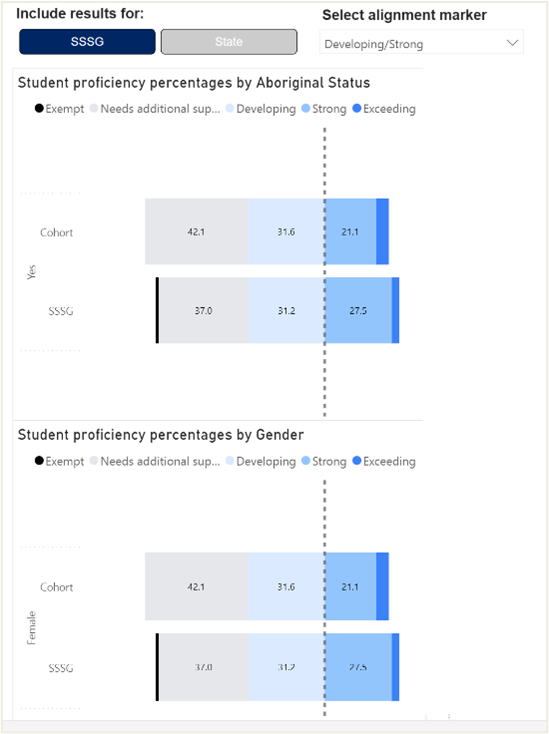
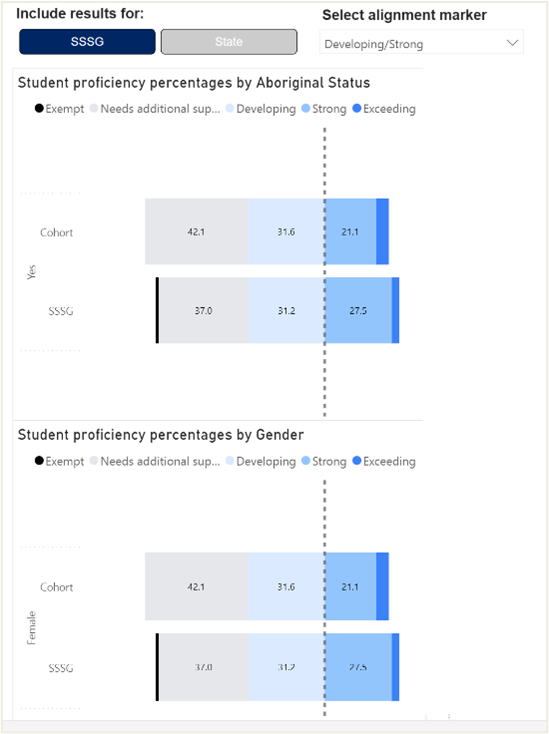
Consider:
- Look for similarities and differences between groups and across cohorts.
- Are equity groups achieving at different proficiency levels when compared to the cohort?
- Is there a difference in the performance of equity groups when we also focus on gender?
- Are programs and strategies to assist different groups of students needed to ensure all students are meeting their potential?
- Is there evidence that programs or strategies implemented to support different groups of students are making a difference? What additional data would be required to investigate this further?
- What contextual factors need to be considered when analysing this data?
Where to next?
It is recommended that Scout data be used in conjunction with other data sources. Triangulate findings from these reports with other available internal and external data. This could include student data from internal class and cohort assessments as well as external sources such as the Check-in Assessment. Depending on the school's context, it may also be relevant to look at attendance and engagement data alongside student performance data.
It may be useful to focus on the School item analysis report to identify which aspects of domains are areas of strength and areas for development.
Qualitative data sources, including document analysis, observations, and focus groups, may also provide additional insight into teaching strategies and programs that influence student achievement.