Network
About this report
Information
Data Source: Nationally Consistent Collection of Data on School Students with Disability (NCCD).
The reports present data as submitted to the Australian Government. For the purposes of this report, shared enrolments are included under their National Schools Statistics Collection (NSSC) reported school only.
Updated: Annually
Designed for
Use this report to compare the number of students with a disability for whom an adjustment is being made by level and category across a network of schools.
Benefits
How can I use this report?
The report allows an analysis of how the number of students within each of the categories and levels are changing. This information can be used to inform the consistency of reporting by highlighting any unexplained variations in data and promoting professional dialogue on data variation and quality across schools.
What should I look for?
Look for the percentage of students requiring adjustment(s) compared to previous years. Are the trends in the data sustained this year? Are there areas that need to be reviewed in terms of the numbers of students designated at particular levels of adjustments or categories of disability?
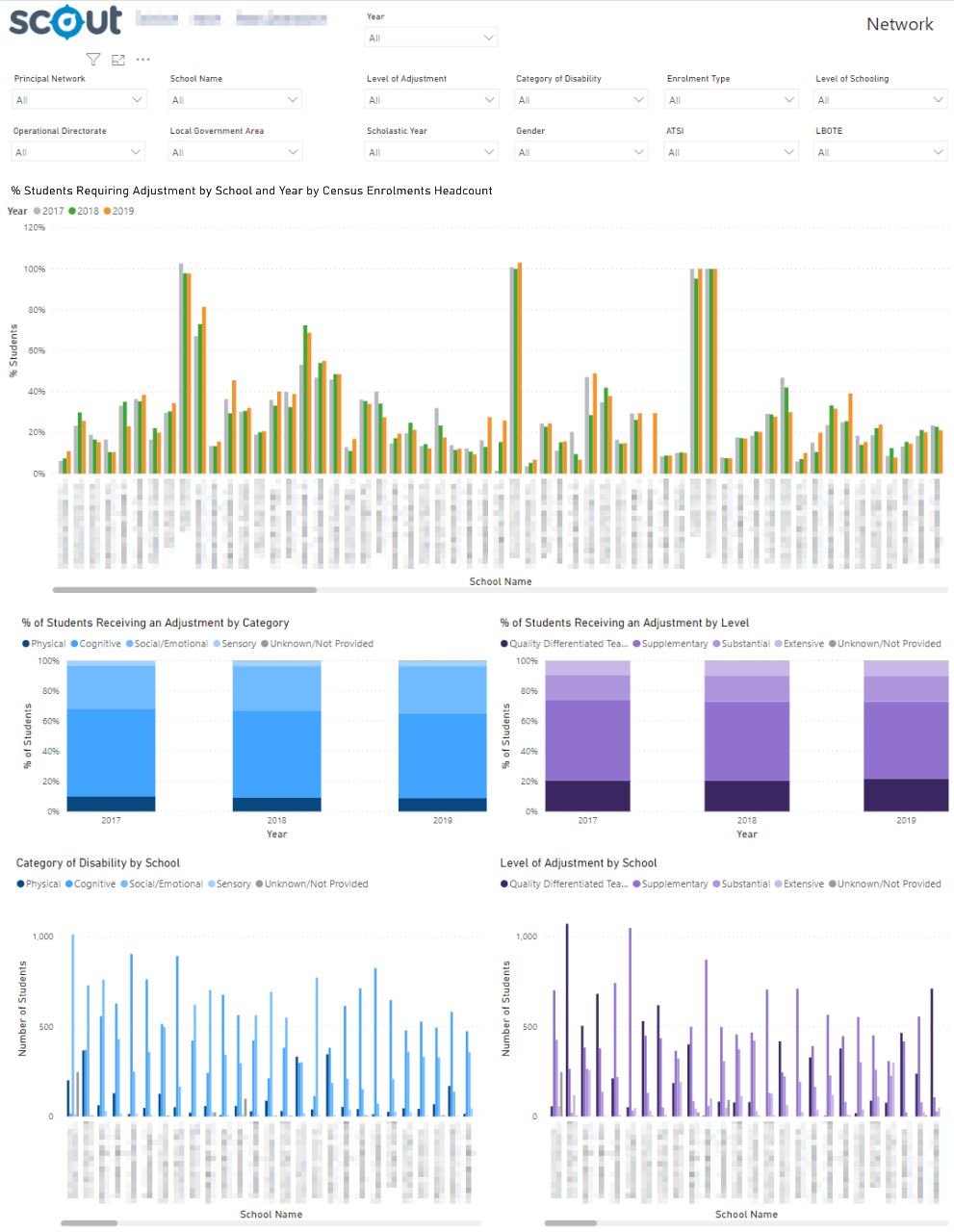
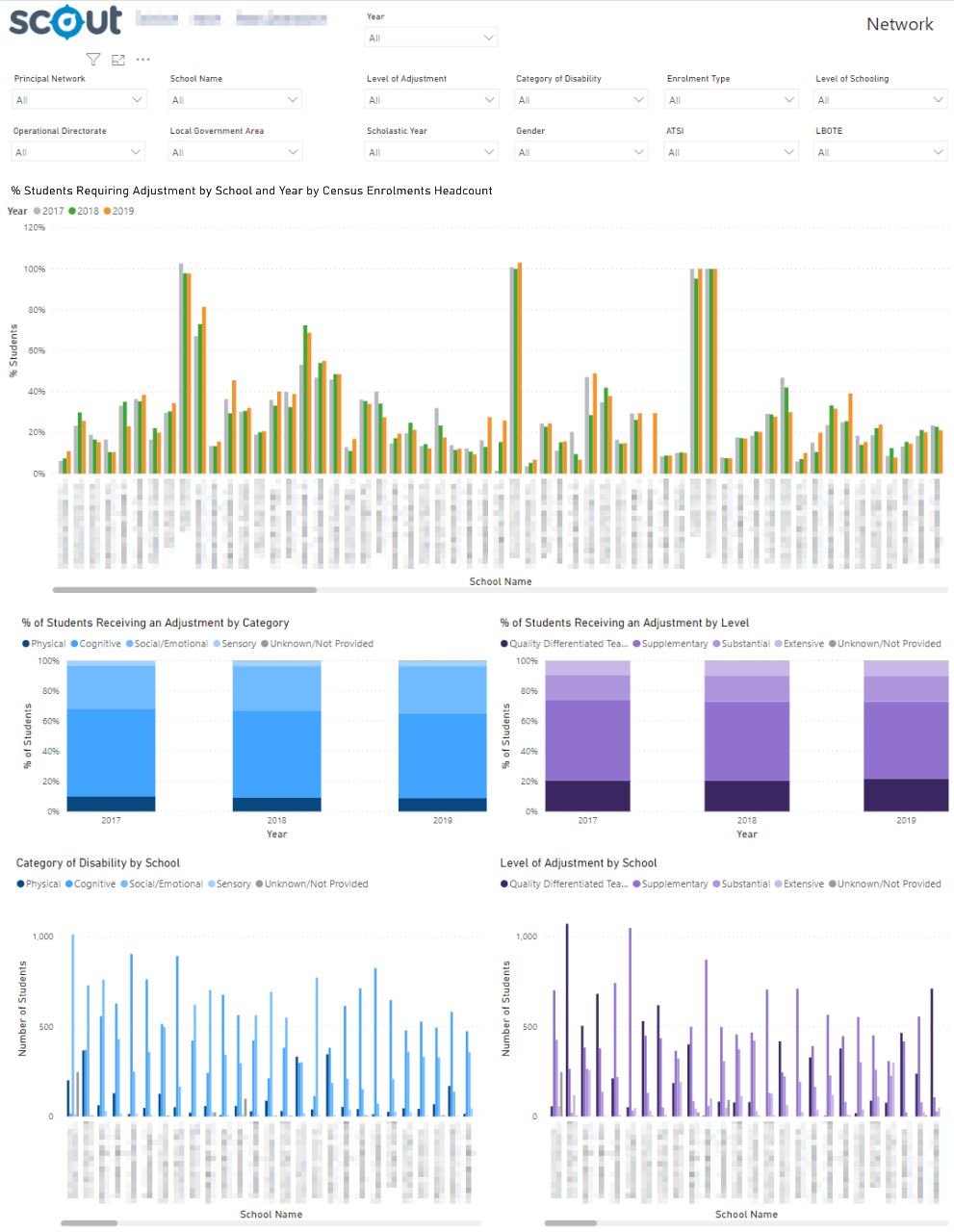
Using the report
Select the results you want
The slicers at the top of the report allow you to select the results you want to be displayed.
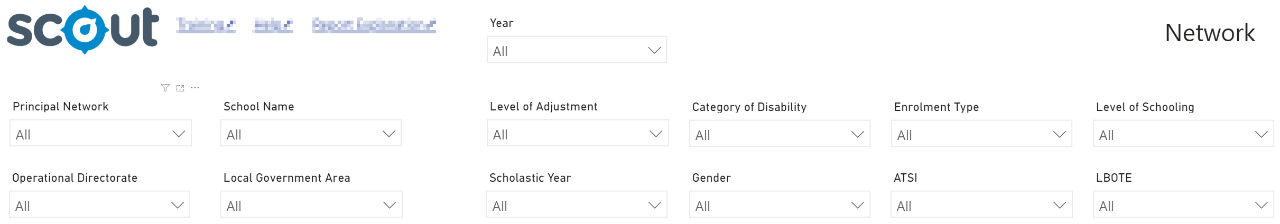
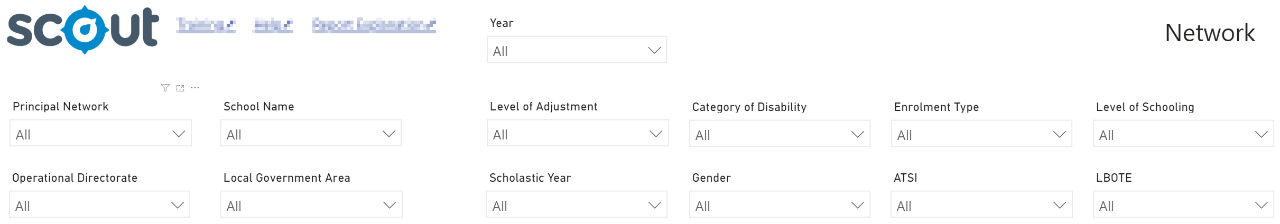
Select the principal network or select a school to populate the report (or hold CTRL to select multiple schools if applicable to your role).
Data can be refined by Level of Adjustment, Category of Disability, Enrolment Type, Level of schooling, Scholastic Year, year, EAL/D, Gender, and/or Aboriginality if you want to do so.
Note: for all of the slicers, a blank selection will be treated in the same way as selecting all of the options for that slicer. For example, not selecting a Scholastic Year will display results for all students in the school.
View the charts
Your selections will automatically be applied to both charts.
% Students Requiring Adjustment by School and Year by Census Enrolments Headcount
This bar chart displays a comparison of the percentage of student’s requiring adjustments in the last three years in selected school or network:
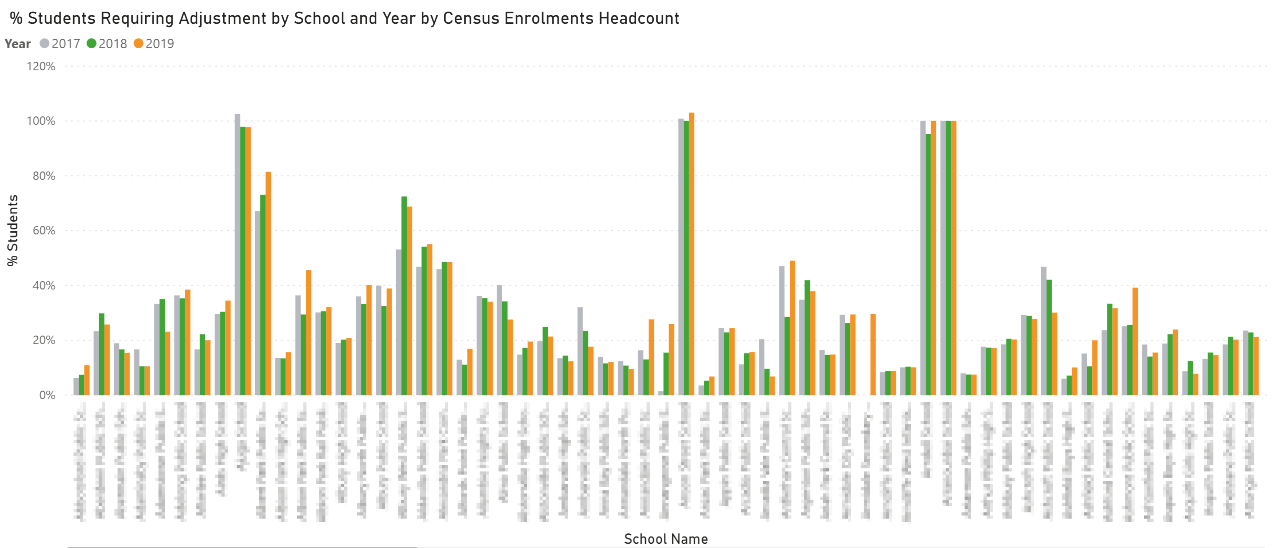
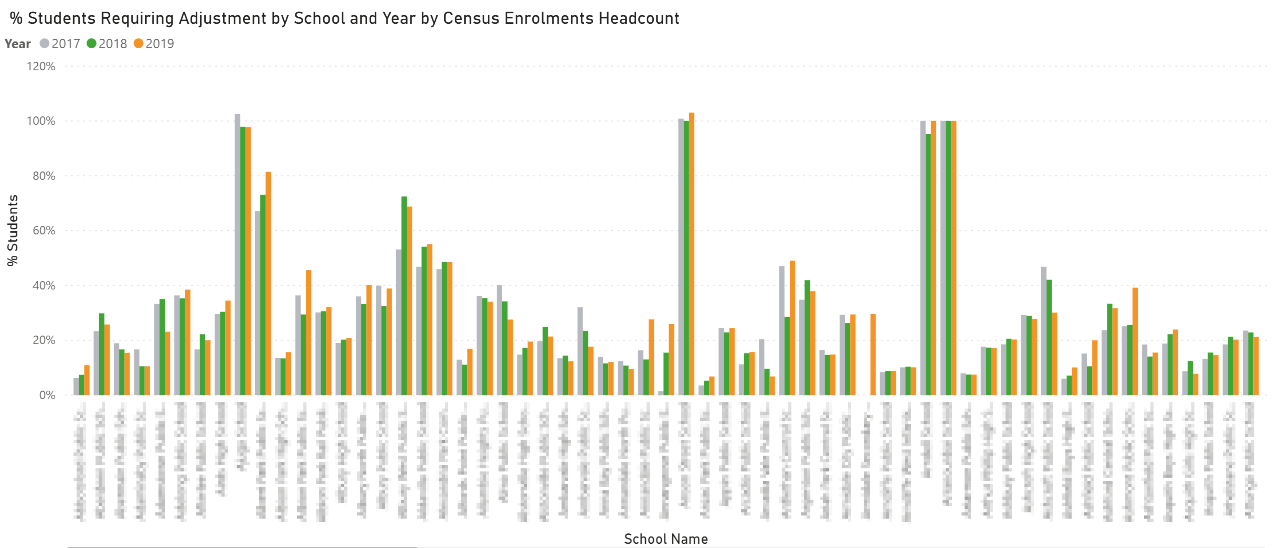
% of Students Receiving an Adjustment by Category
This bar chart displays the breakdown of the percentage of student’s requiring adjustments by categories in schools/network compared to previous years:
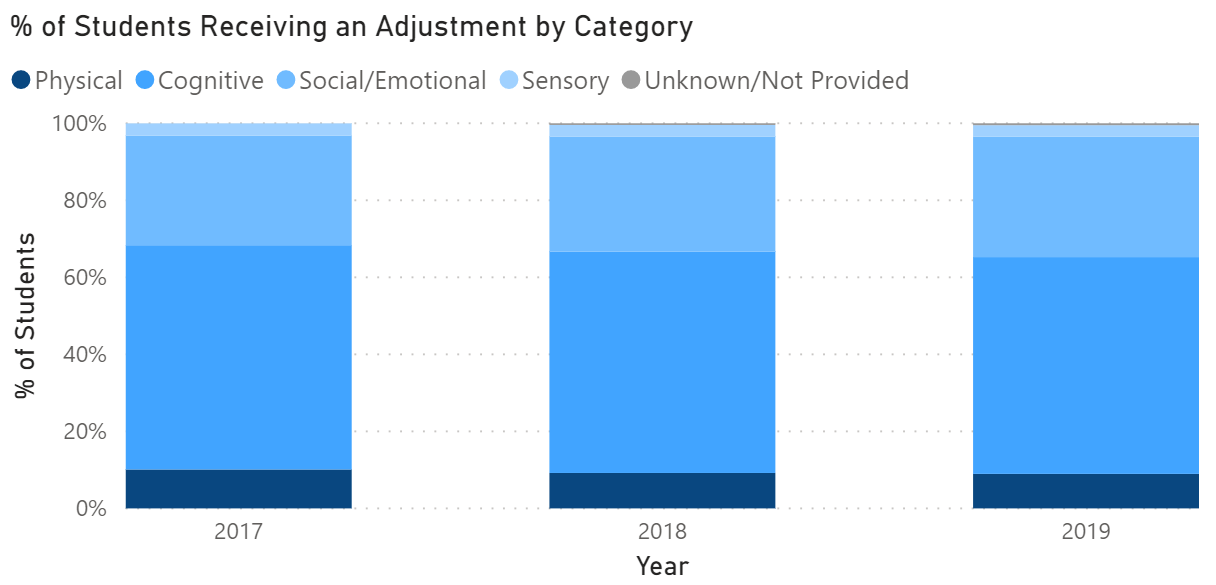
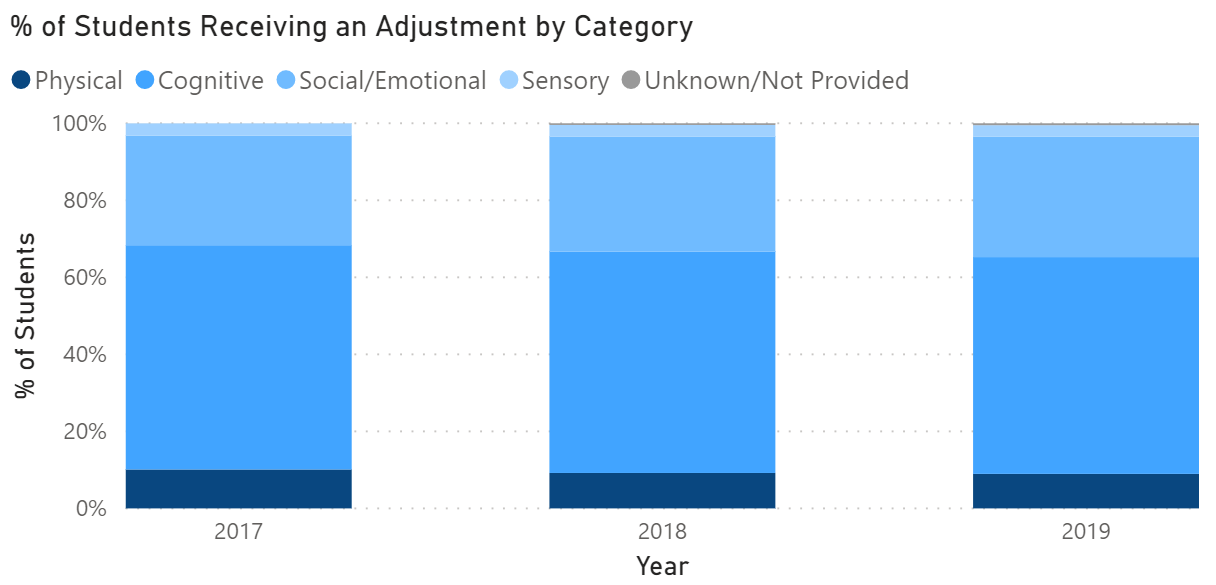
% of Students Receiving an Adjustment by Level
This bar chart displays % of students at various levels compared to previous years in selected school or network:
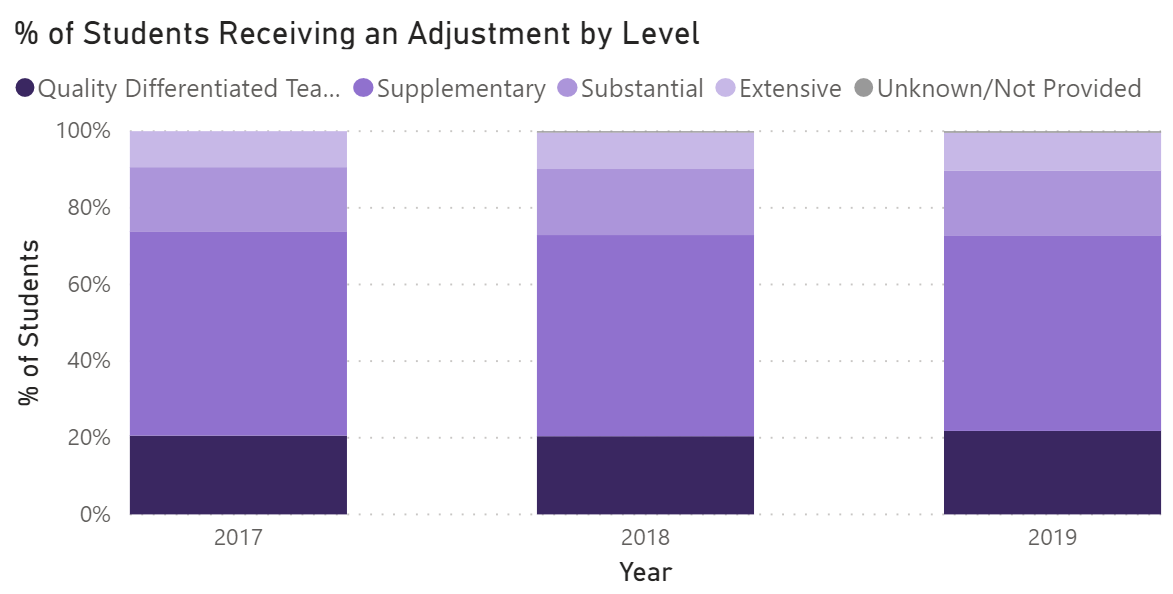
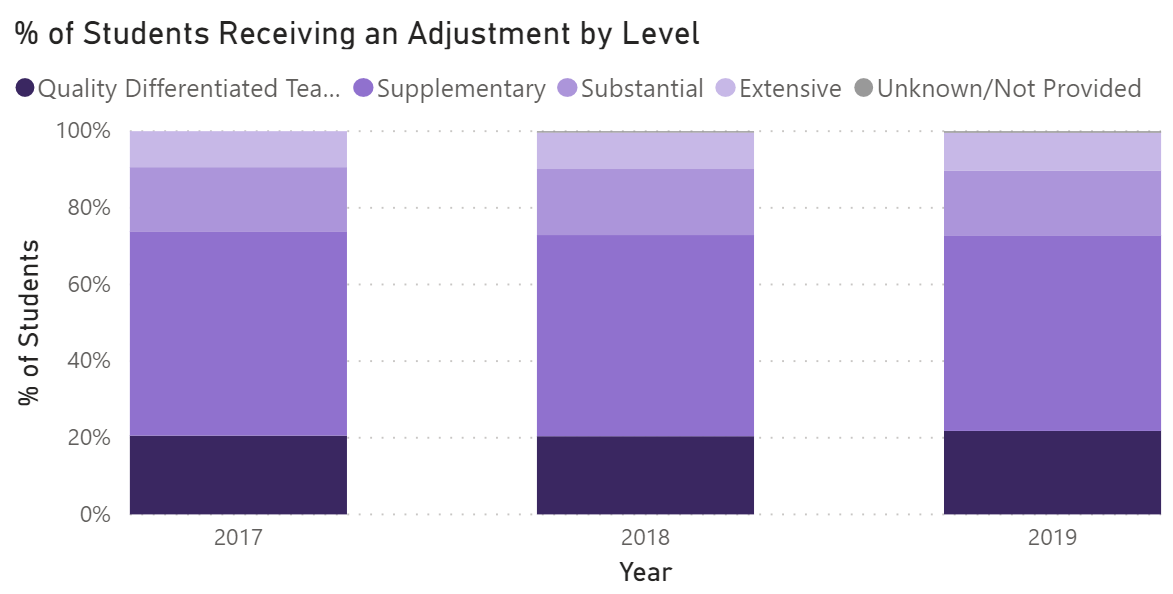
Category of Disability by School
This bar chart displays student count by Category of Disability in various schools/network for the selected year:
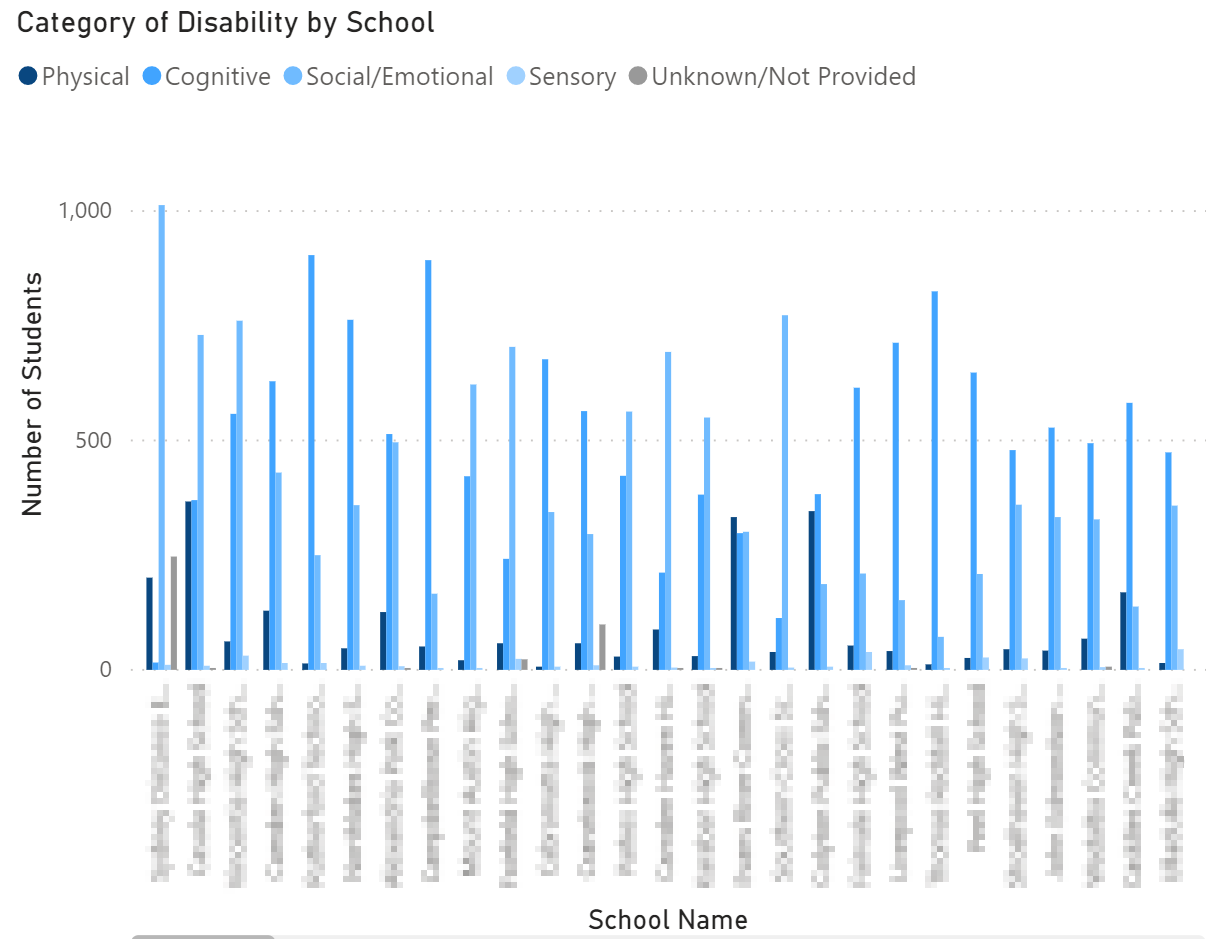
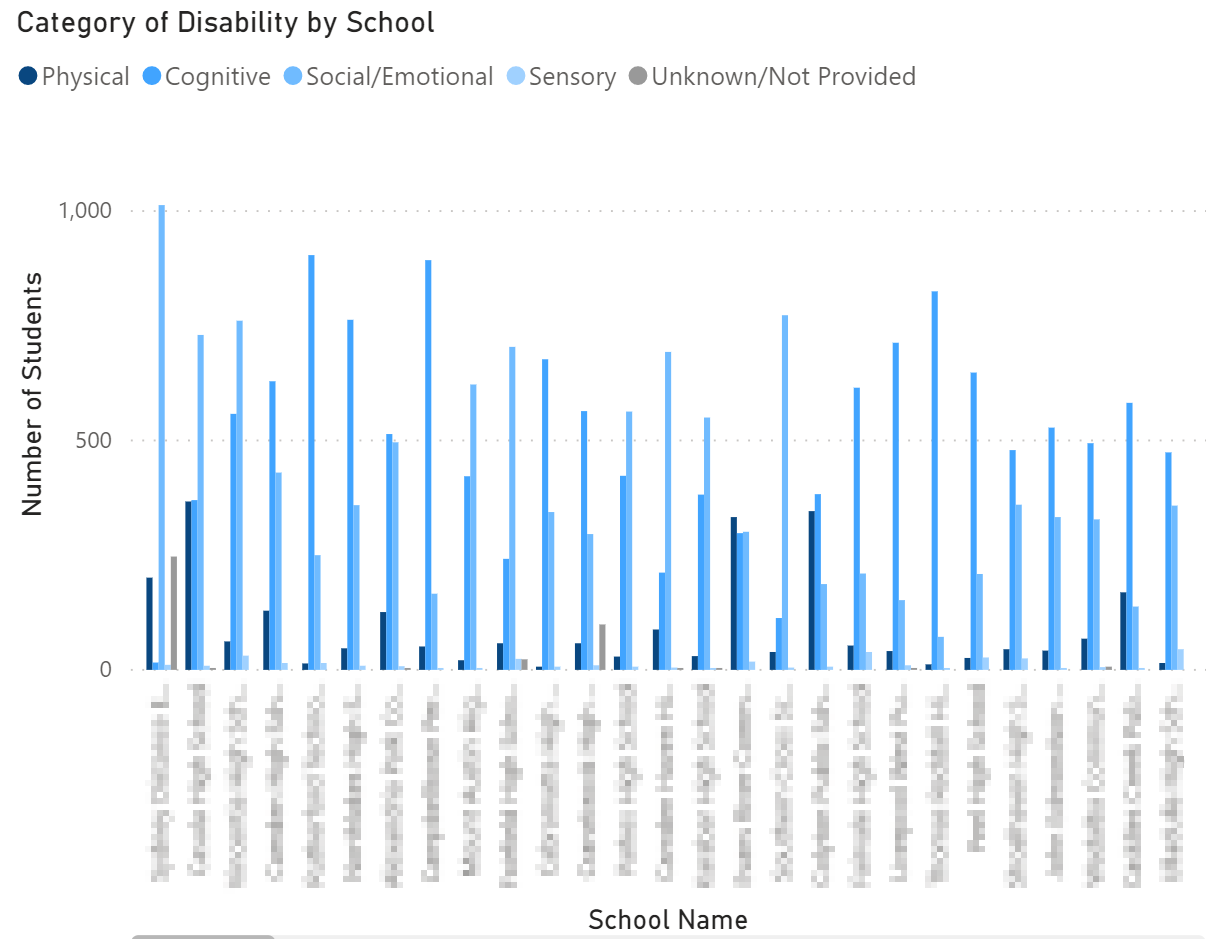
Level of Adjustment by School
This bar chart displays student count by adjustment level in various schools/network for the selected year:
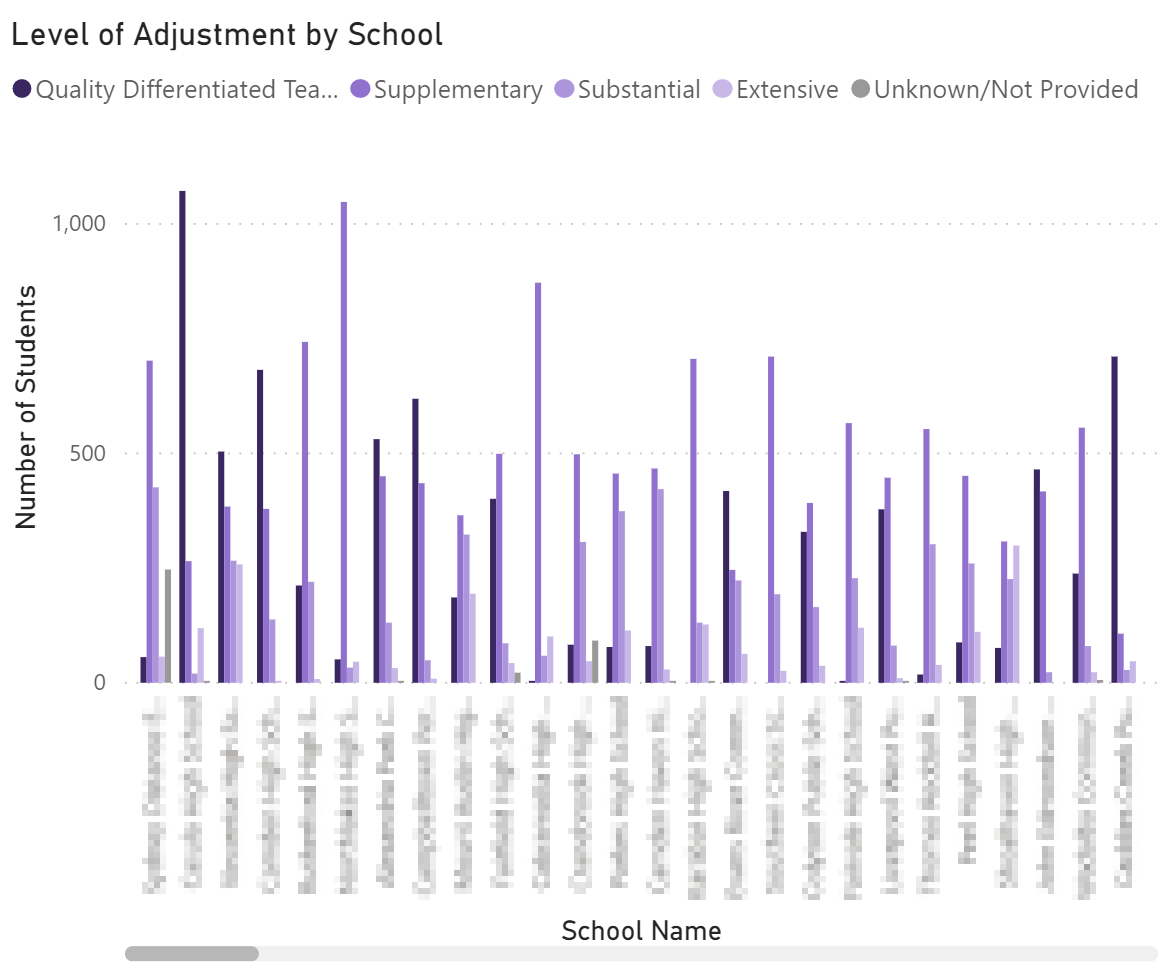
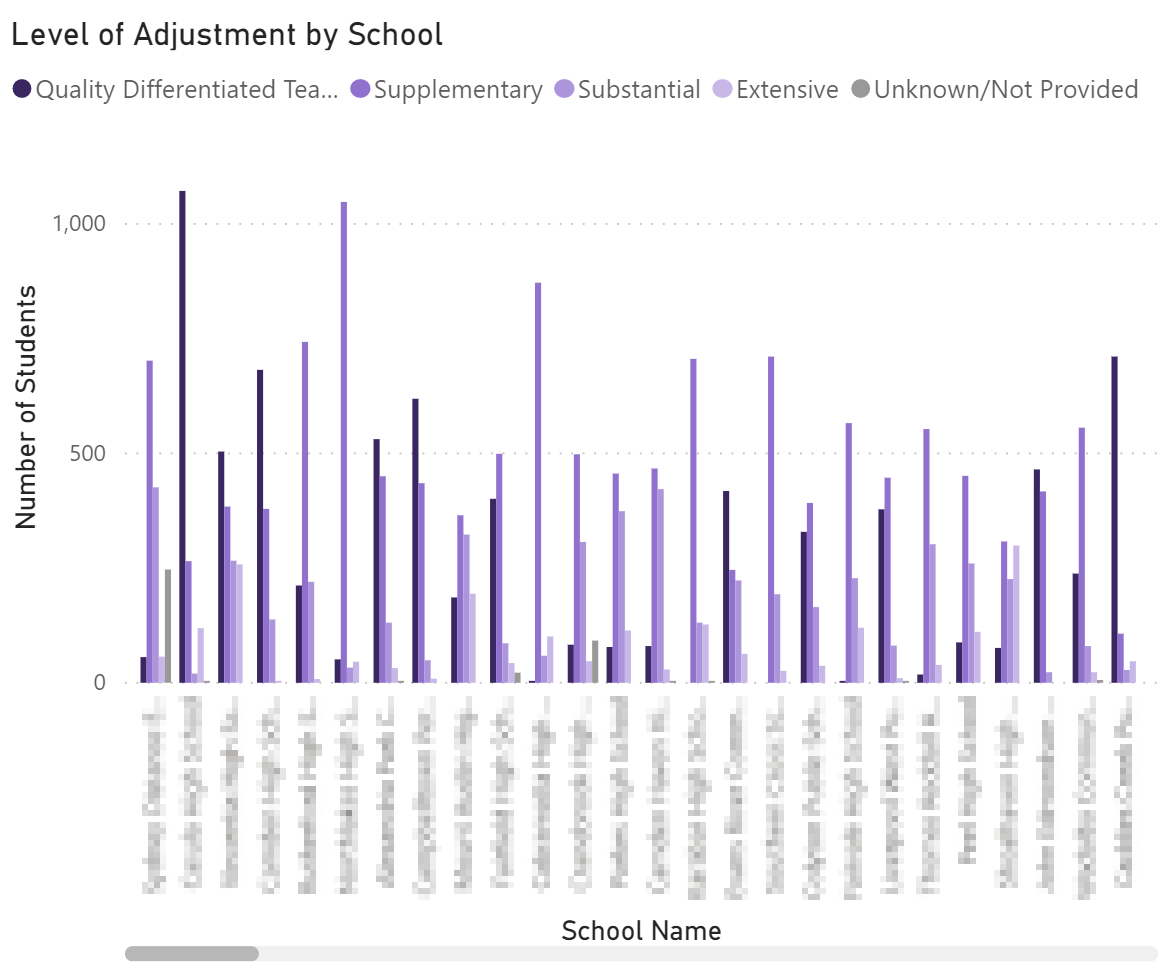
Highlight and hover
You can click on a particular region of the chart to cross-highlight related information throughout the rest of the display.
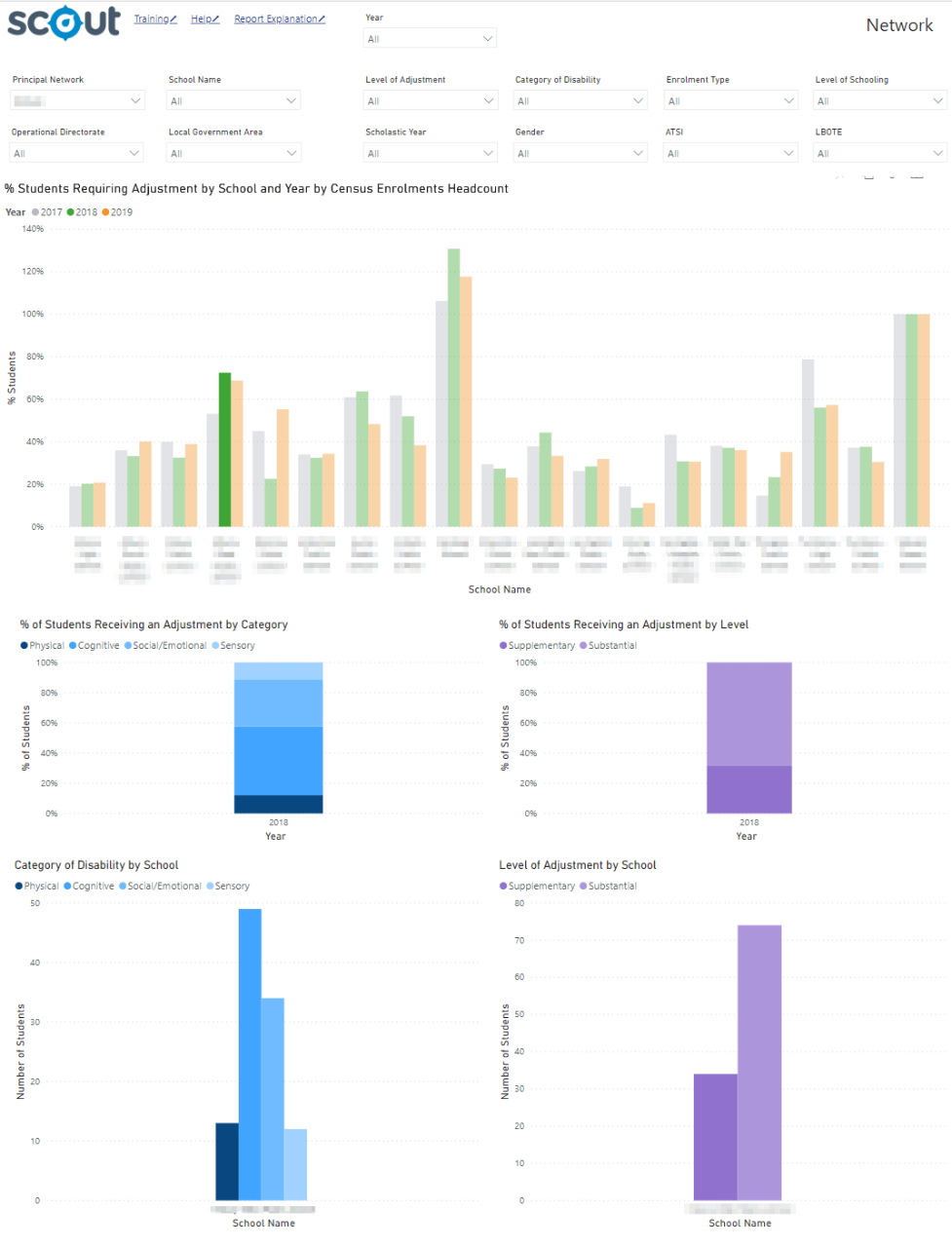
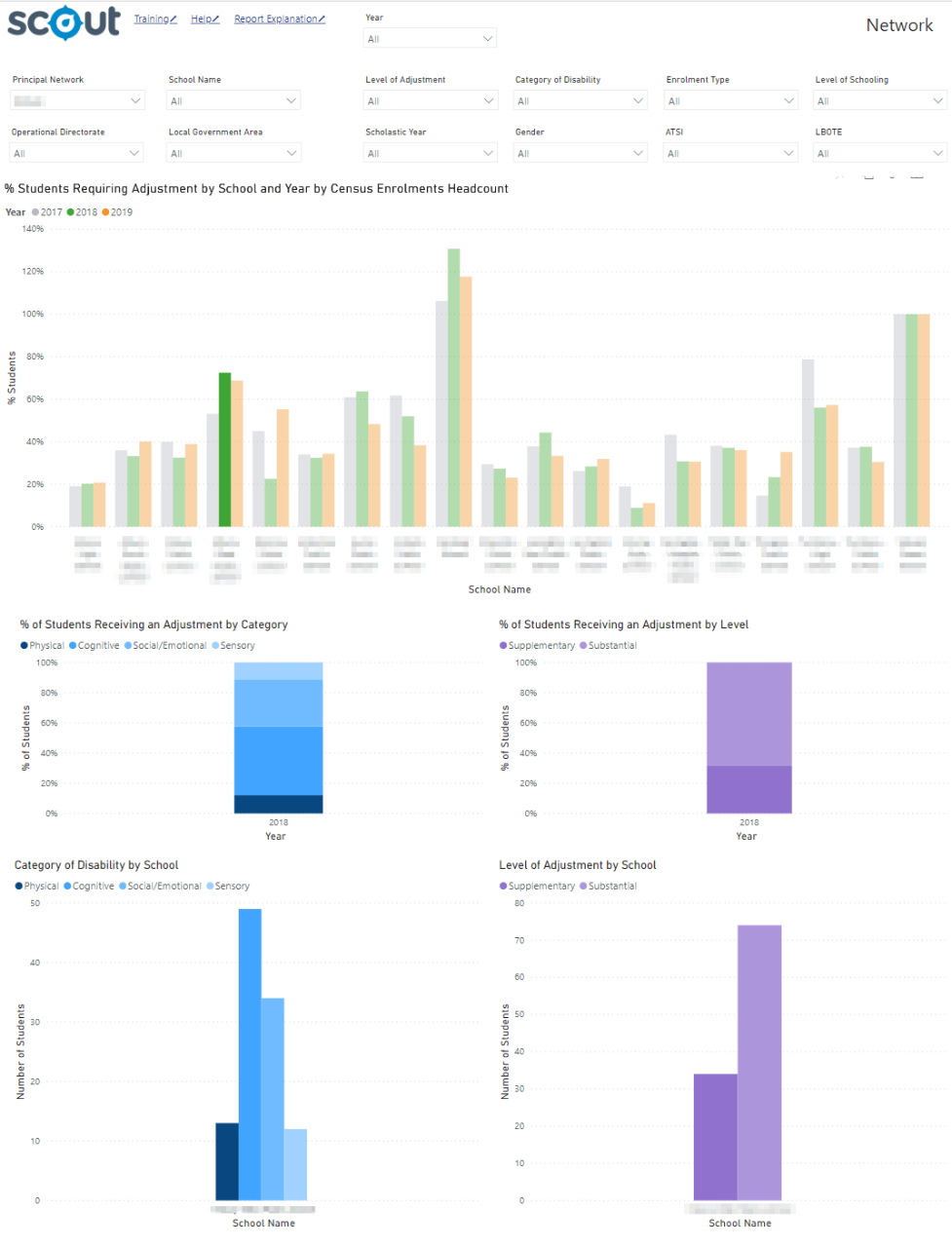
Hover over any point on Level of adjustment graph will bring up a brief summary containing year, level type and number of students.
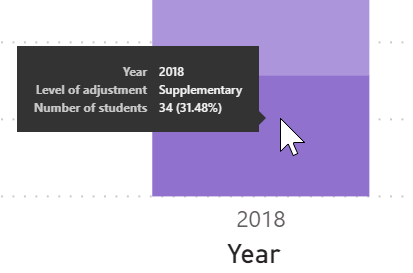
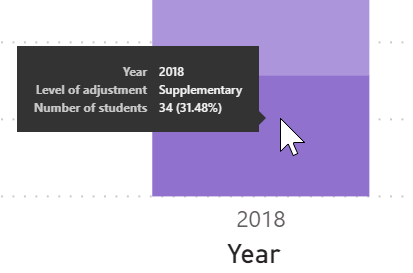
Export data
You can download the results in this report for further analysis using the ‘More Options’ tab on the top right of some charts. Click on the three dots, or ellipsis, to bring up the menu, then select ‘Export data’.
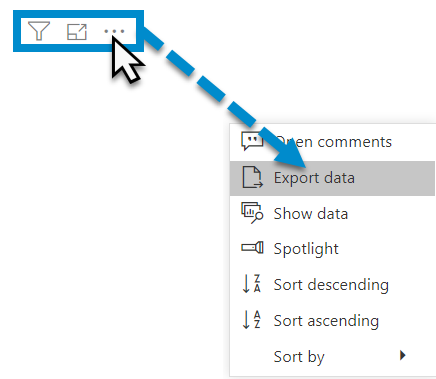
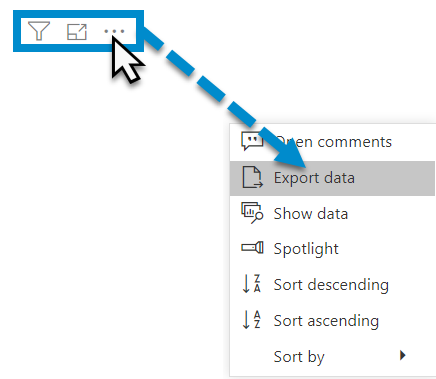
Reset to default
If you wish to remove selections you have made and return to the initial view of the report, select ‘Reset to default’.
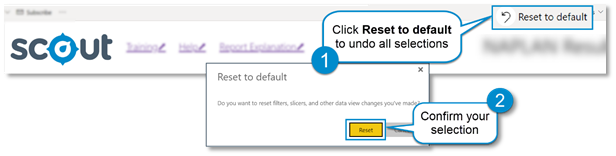
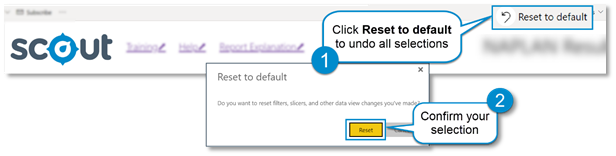
Need Further Help?
- Other guides are available in the Digital Learning Centre.
- If you are having difficulty with access to a Scout app or report, please contact Support.