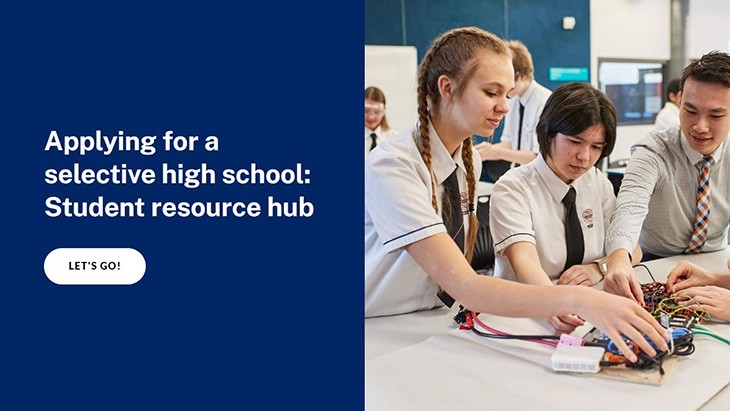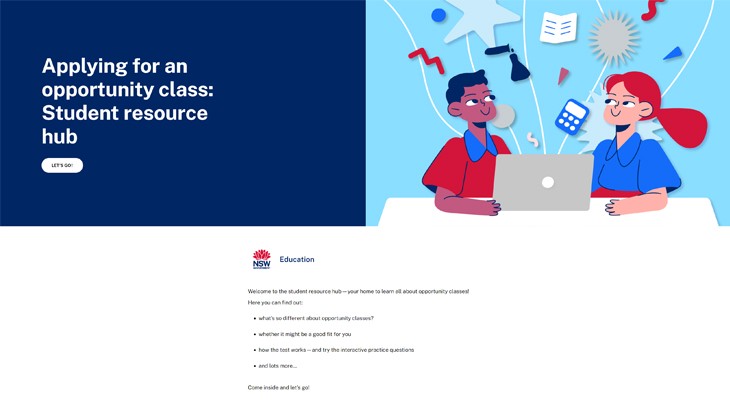Application process
Learn how to submit your application for opportunity class entry in Year 5 or selective high school entry in Year 7.
Applications are now open for entry in 2027
Application period
Thursday 6 November 2025 to Friday 20 February 2026
The general application process for selective high school Year 7 entry and opportunity class entry are the same. These processes are both managed by the Selective Education Team. For more detailed information please refer to the department's relevant policies and procedures:
Video – Hear about how easy it is to apply (duration 16 seconds)
Years 8 to 11 selective high school entry
The application process for selective high school entry in Years 8 to 11 is different from that for Year 7 entry. Individual schools manage their vacancies, placement processes, assessments and reserve lists (where available) for Years 8 to 11 entry at their school.
Learn about the application process at Selective high schools – Years 8 to 11 applications.
Placement stages
Selective high school – Yr 7 entry


Year 5/6
Apply
November to
February


Year 6
Test
Early
May


Year 6
Outcome
Late
August
(TBC)
Opportunity classes – Yr 5 entry
Opportunity classes – Year 5 entry


Year 3/4
Apply
November to
February


Year 4
Test
Early
May


Year 4
Outcome
Late
September
(TBC)
Key dates
Check the key dates for the application activities and when they occur.
Select the correct tab below (OC or SHS entry year) to see the relevant dates and activities. Be careful to choose the correct tab for either selective high school (SHS) or opportunity class (OC) placement and note that it relates to entry next year.
There may be changes to dates and activities, so please check back regularly for any updates.
Entry in 2027
SHS–Yr 7 entry in 2027
Selective high school – Year 7 entry in 2027
Key dates
| Date | Activity | |
|---|---|---|
6 November 2025 |
Applications open |
|
20 February 2026 |
Applications close |
|
| 13 March 2026 | Last day for parents to update their details in their application dashboard, including current school | |
1-2 May 2026 |
Selective High School Placement Test (students are allocated to attend one test day only) |
|
22 May 2026 |
Selective High School Placement Make-up Test |
|
| 5 June 2026 | Last day to change school choices | |
Late August 2026 |
Placement outcomes expected to be released |
OC–Yr 5 entry in 2027
Opportunity class – Year 5 entry in 2027
Key dates
| Date | Activity | |
|---|---|---|
6 November 2025 |
Applications open |
|
20 February 2026 |
Applications close |
|
| 13 March 2026 | Last day for parents to update their details in their application dashboard, including current school | |
8-9 May 2026 |
Opportunity Class Placement Test (students are allocated to attend one test day only) |
|
22 May 2026 |
Opportunity Class Placement Make-up Test |
|
| 5 June 2026 | Last day to change school choices | |
Late September 2026 (TBC) |
Placement outcomes expected to be released |
Who can apply?
Parents and carers can apply for placement if their child is in:
- NSW public schools
- non-government schools
- home study
- interstate schools
- overseas schools.
Where are the placement tests held?
From 2026 the Selective High School Placement Test will only be held in NSW.
Students who are overseas or interstate will be required to return to NSW to sit the placement test.
If your child is unable to return to NSW to sit the test, they will not be considered for placement in a selective high school.
Residency requirements
Parents must be aware that:
- students and their families must be living in NSW by the beginning of the school year of entry.
- conditions may apply to students who are not citizens or permanent residents of Australia or citizens of New Zealand. Review the conditions at Visa subclasses and enrolment conditions.
What if I don’t currently meet the enrolment conditions?
If you think you will meet all enrolment conditions before we release initial offers, you may still apply and your child can sit the placement test.
You must meet all enrolment conditions before you can receive any placement offer.
Aurora College
Students must be currently attending or intending to enrol in a rural or remote NSW public school (their Aurora College host school) to be considered for entry.
If their child is not currently attending an authorised host school, parents must indicate in their application which rural and remote Aurora College host school they will be enrolling their child in.
Age and school year
To learn more about who can apply and the application conditions relating to your child's age and school Year, visit the relevant webpage below.
How to apply
Submitting your application in 5 easy steps
1. Register


Register to start your application
Parents and/or carers enter their own details to register (not their child’s).
2. Verify email


Verify your email address
Go to your verification email. No email?
Check your junk folder or wait a little while – the email does not always arrive immediately.
3. Log in


Log in to start. Go to the application website and log in.
Forgotten your password? Select forgot password to reset it. Make sure it has the required number and types of characters.
4. Complete


Complete the 8 sections
Answer all the application questions. You can save your application and come back to update it and complete the questions.
Upload a photo of your child with the application. The photo will be included on the Test Admission Ticket for verification purposes at the test centre.
Note that saving your application does not submit it – see the next step.
5. Submit


Select ‘submit’ to finish your application
Check you have received the confirmation email and application dashboard message.
You can log in to your application dashboard and make changes after you have submitted the application. For example, you can update details, upload documents and send and receive messages. See the full list of key dates above for deadlines for updates you can make after submitting.
Using the application website
Need help using the application website?
Need help with making your school choices?
Changing your school choices after submitting your application
If you are not yet certain about your school choices, you can still submit your application and change them later.
You have time after the placement test to finalise your choices (see last day to change choices in the Key dates above).
You may be able to change your school choices after the cut-off date in extenuating circumstances. Please refer to the Selective high schools and opportunity class placement procedures.
Applying for boarding at agricultural high schools
For boarder placement, parents/carers apply directly to the school or through the online application process depending on the school. Placement for the boarding schools may involve some extra steps, including:
- Students may need to attend an interview at the school.
- Parents of students from rural and remote locations may be asked to provide their child's school reports to be considered for an early offer.
Learn more about how to apply for places at each school at Boarding at agricultural high schools.
Can I submit a late application?
Closing dates for applications are strictly observed. No late applications will be accepted.
Adjustments for the test for students with disability
Parents of students with disability or medical conditions can request reasonable adjustments for the placement test. These are practical arrangements that support students to have fair access when taking the test.


Talk to your child about the benefits and challenges of selective education and address their questions and concerns


Ask your child’s teacher (or other staff who know them well) whether they think selective education will suit your child.


Apply for any required reasonable adjustments for disability or medical conditions.


Support your child to continue co-curricular activities, see friends, eat healthily and sleep well in the lead-up to the test.


Remind your child they only need to do a small amount of preparation for the placement test, and don’t need coaching.


Encourage your child to use the department's free resources to prepare for the test.
Student resource hubs
Encourage your child to learn more about opportunity classes or selective high schools and the application journey at the relevant student hub below.
Have you already applied?
For selective high schools – Year 7 entry or opportunity classes
If you have already submitted your application for placement, you can log in to your application dashboard to:
- send us a message about your application (go to step 9)
- make changes to your application (go to the relevant step)
- update your school choice (go to step 3)
- upload supporting document (go to step 9)
- request reasonable adjustments for the placement test (go to step 4)
- request illness or misadventure consideration or an appeal.
Current selective high school and opportunity class students wanting to change schools
Selective high school students
Students cannot automatically transfer to another selective high school
If a current selective high school student wishes to change to another selective high school, an application for Years 8 to 11 must be submitted.
Opportunity class students
Students cannot automatically transfer to another opportunity class.
More information
For more information about the full placement policy and procedures for selective high schools and opportunity classes, visit: