Reset your password via personal email
This guide shows staff how to reset their password when it has been forgotten, is not working or has never been set.
If you are a student, parent or carer please contact your school.
Before you start
You can reset your password via your:
- personal email
- mobile phone
- secret questions and answers (Q & A).
Detailed instructions
Reset your password via personal email.
1. Navigate to portal login.
Select the Forgot your password link.
You can complete the following steps on a personal device such as your phone if you cannot log in to your department device.
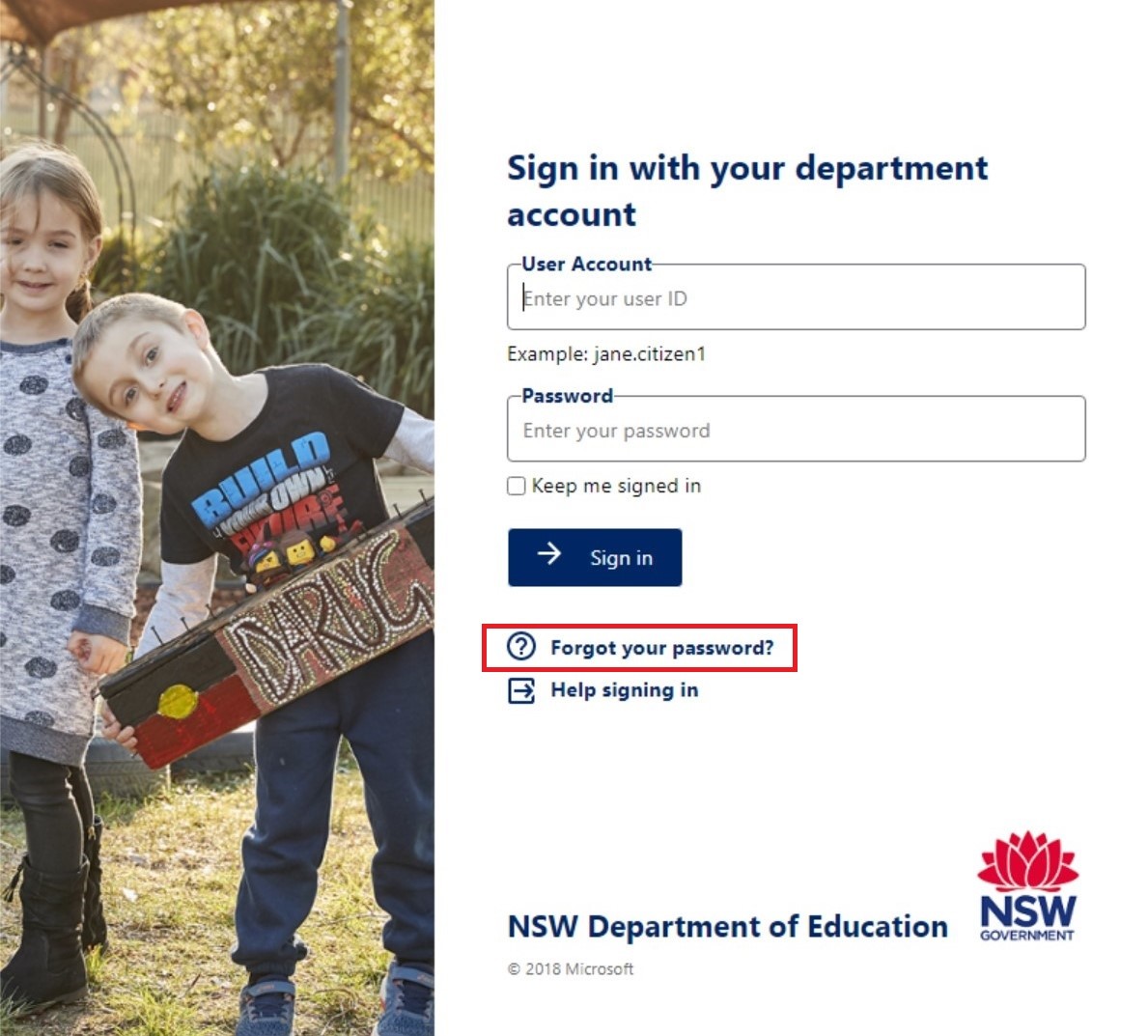
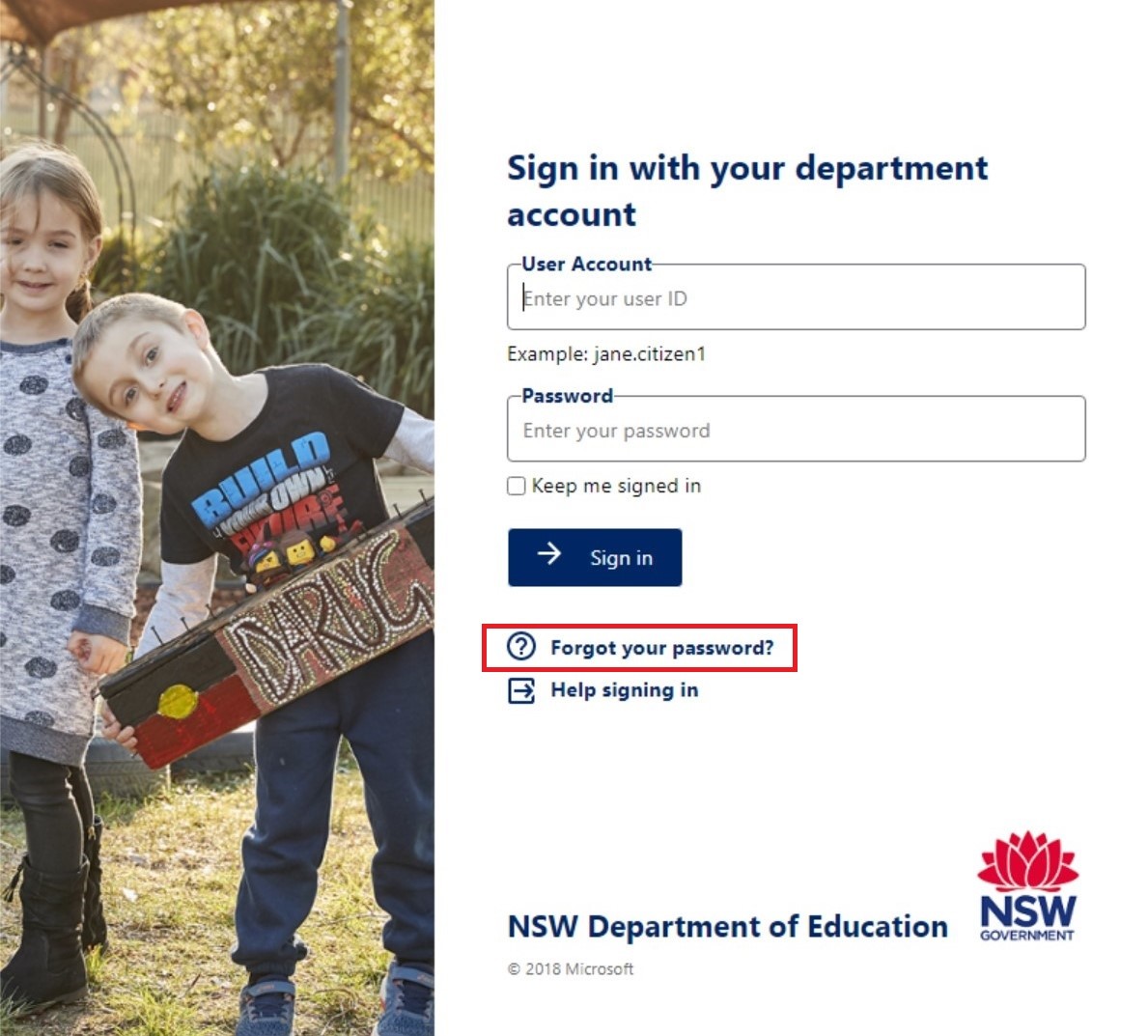
Step 2: Enter your user ID in the user ID field.
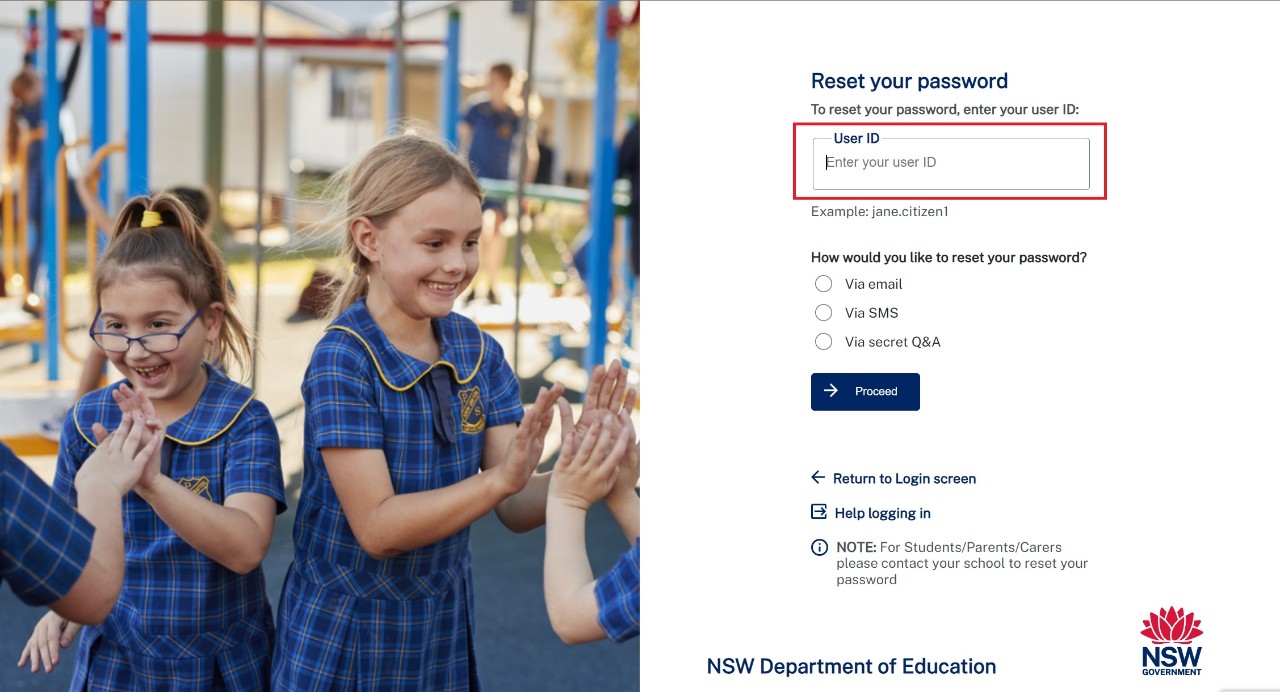
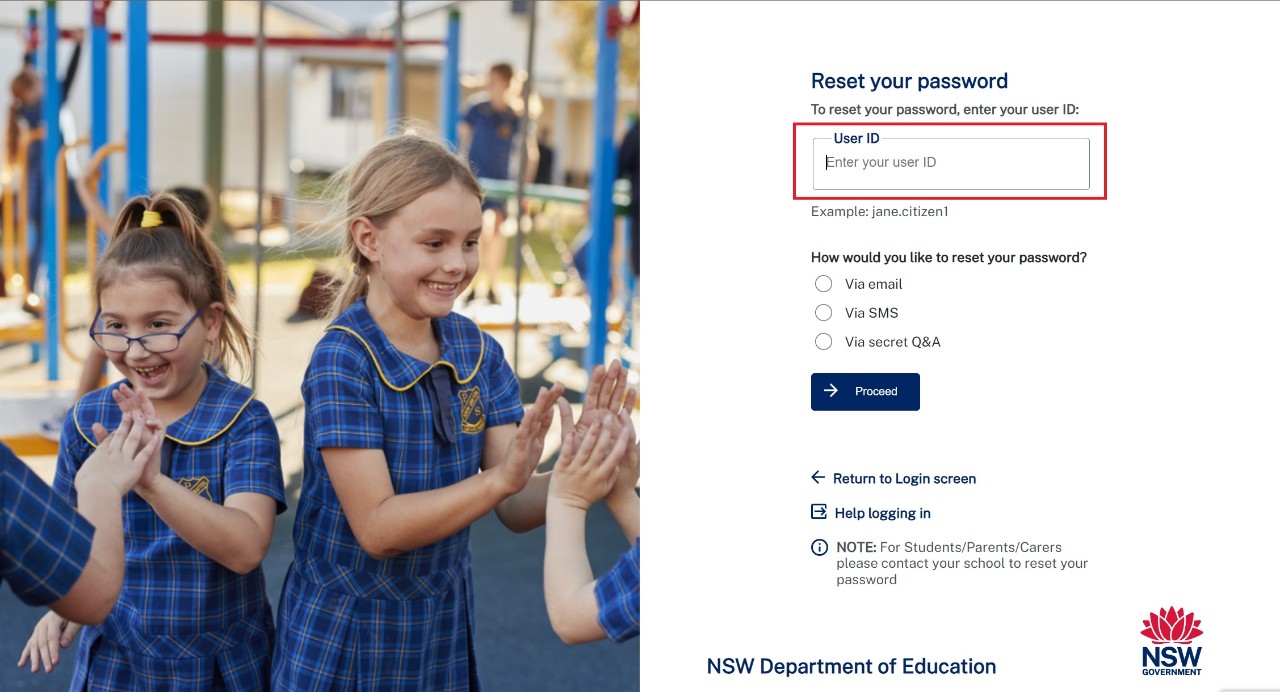
Step 3: Select via email.
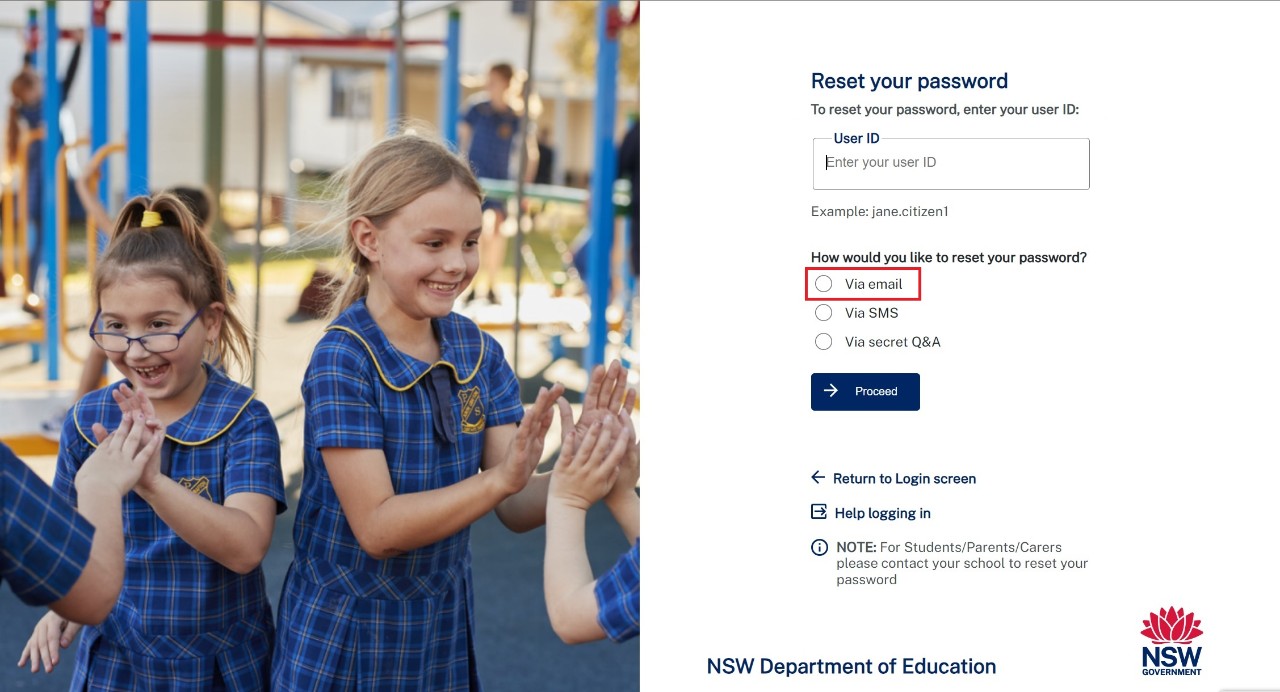
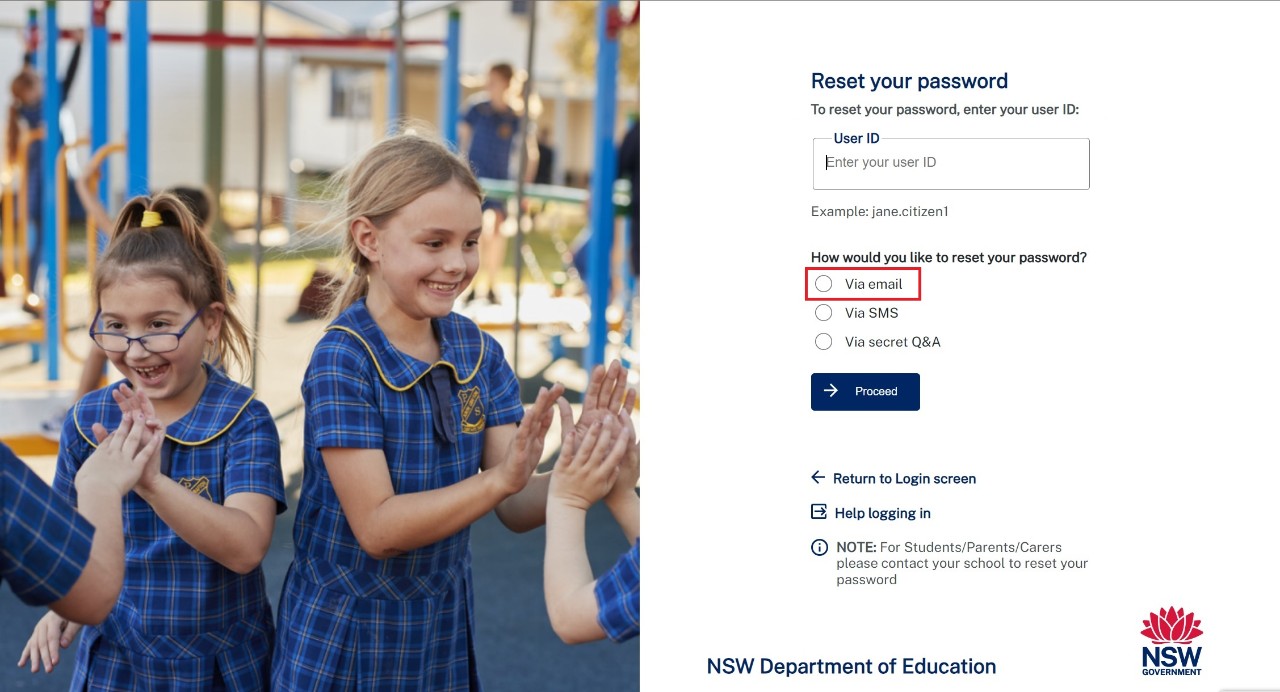
Step 4: Select Continue to release the email with your reset password link.
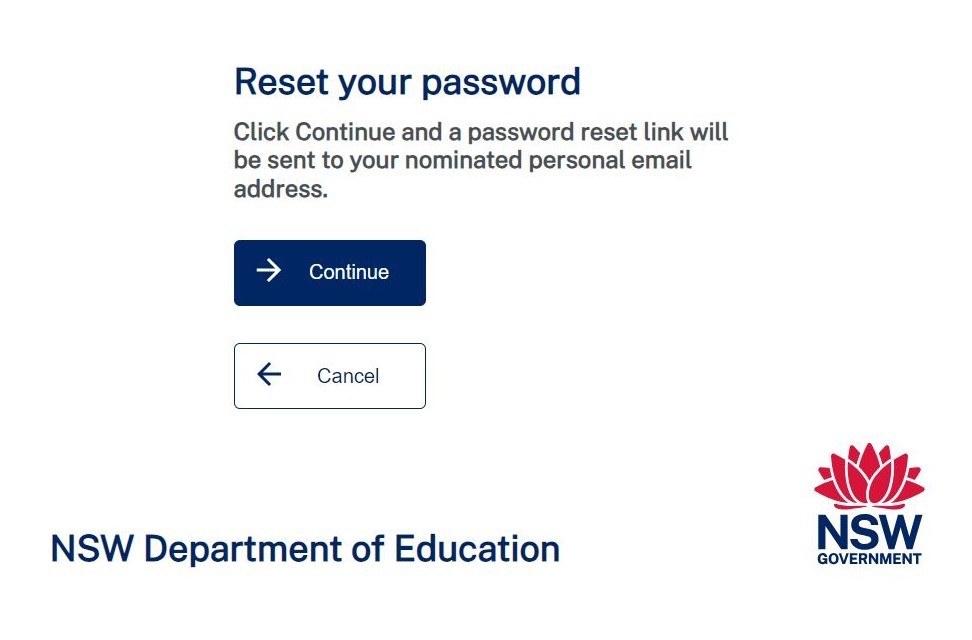
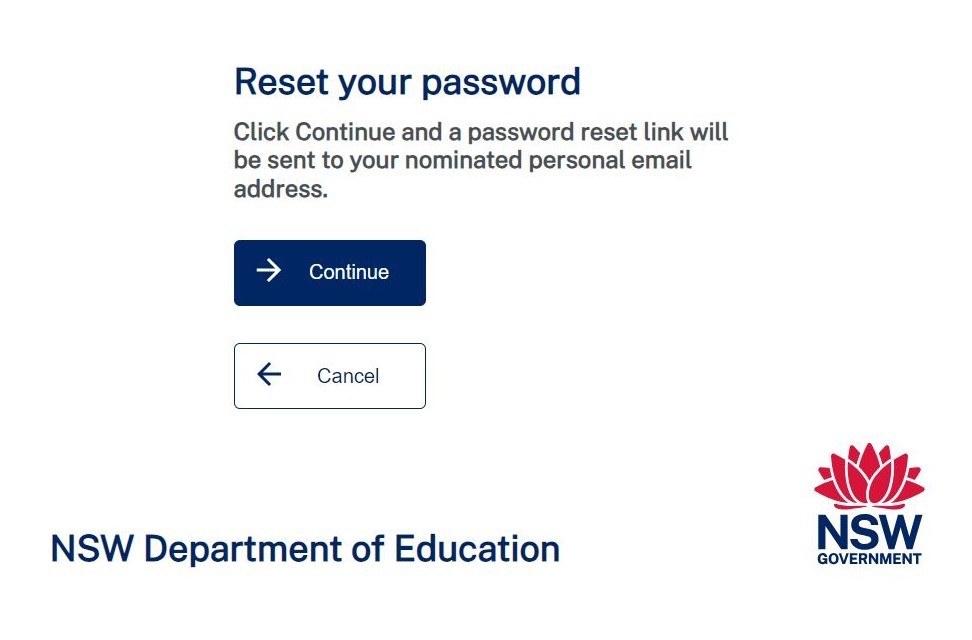
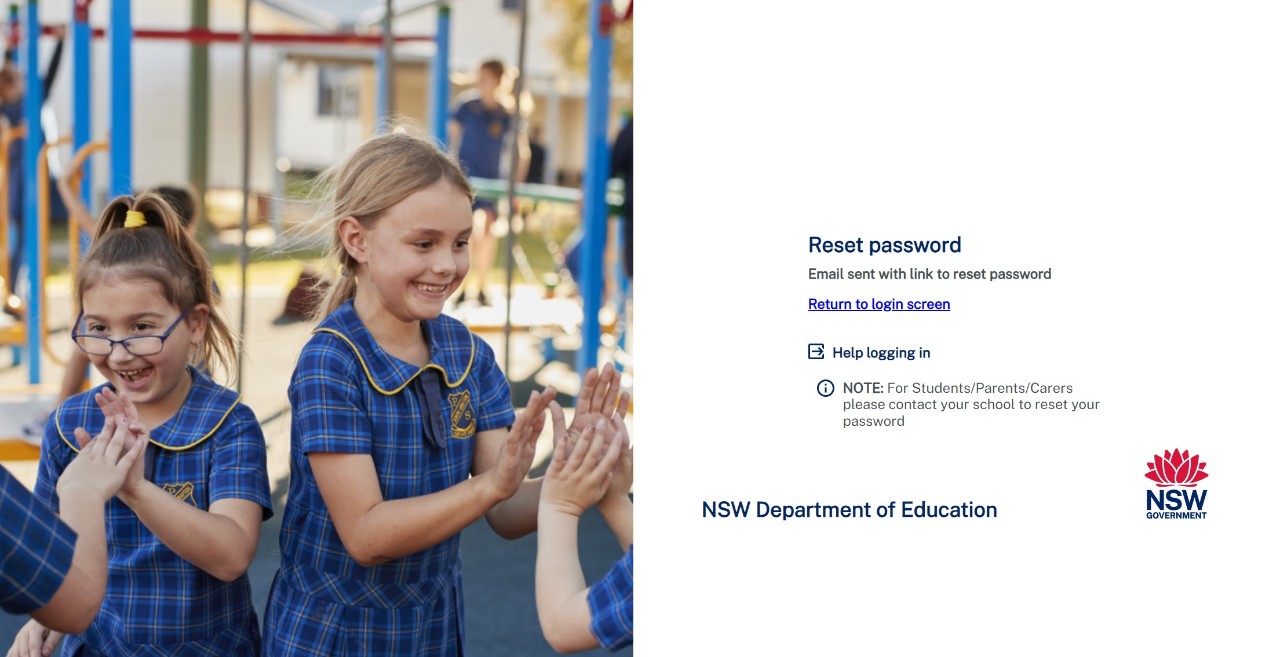
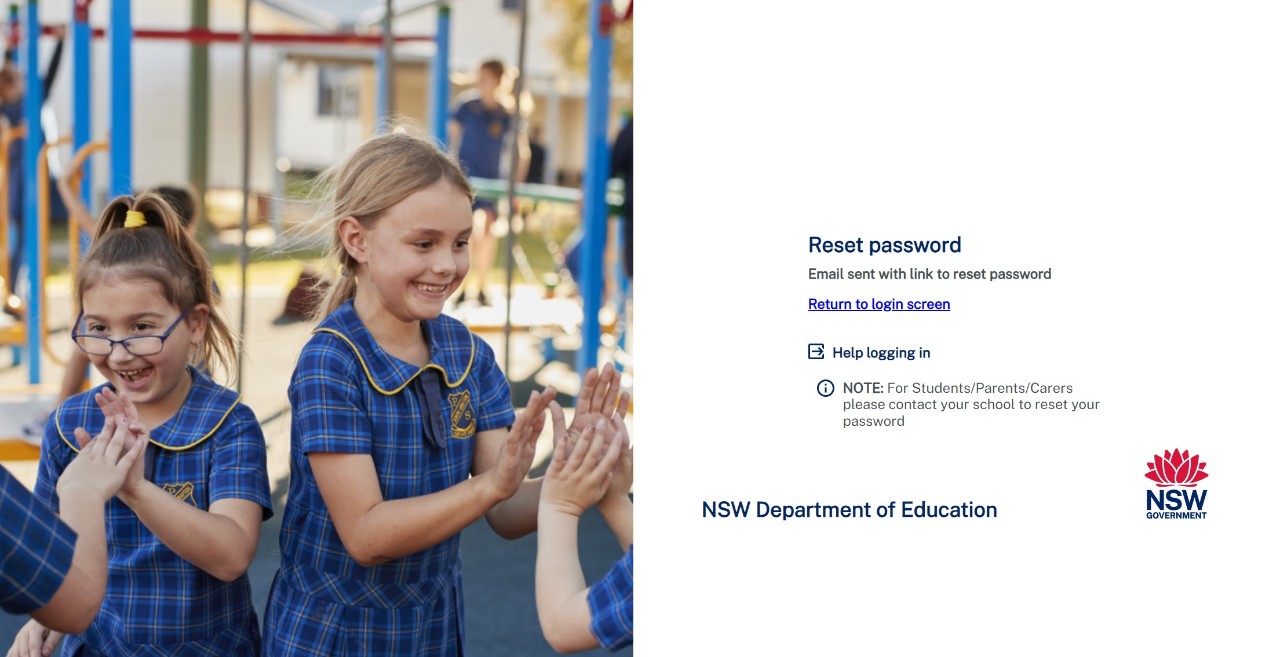
Step 5: Log in to your personal email and open the Password reset requested email.
Step 6: Select the Reset your password link provided in the email to reset your password.
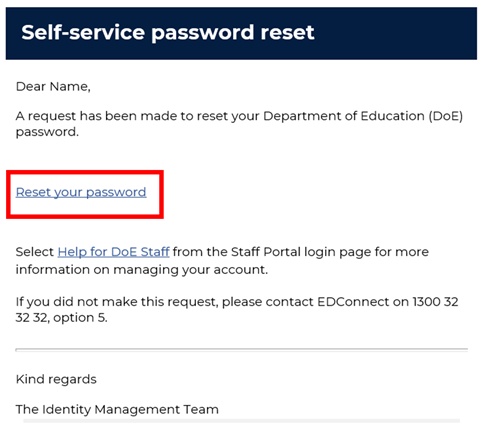
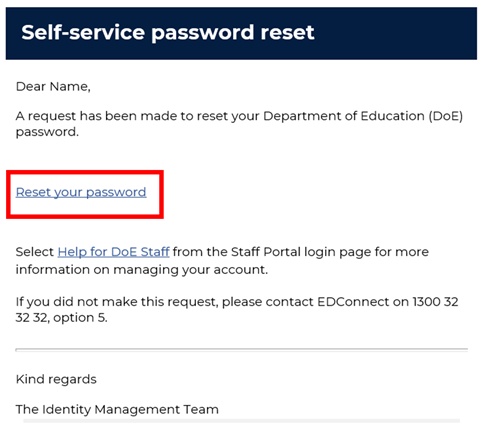
Step 7: Enter your new password in both password fields.
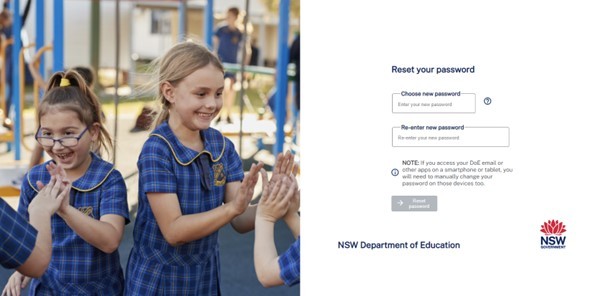
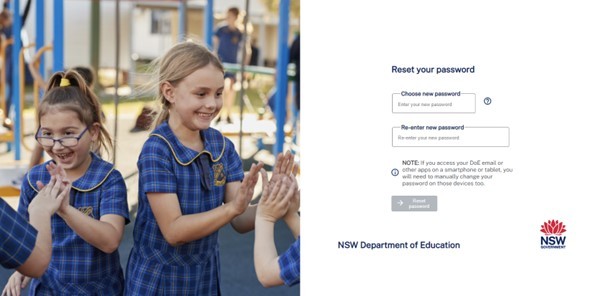
Note: Your new password will need to follow the below password policy requirements.
- Minimum length is 8 characters
- Use upper and lower-case letters
- Include at least one number
- No previous passwords allowed
- Don't repeat characters more than once (e.g. AAA, 111)
- Don't use spaces
- Special keyboard characters are allowed and encouraged except for double quotation marks, which must never be used otherwise the password will fail.
- Nulls/blanks are not allowed
If you access your department email or other apps on a smartphone or tablet, you will need to manually change your password on those devices as well.
Step 8: Select Reset password.
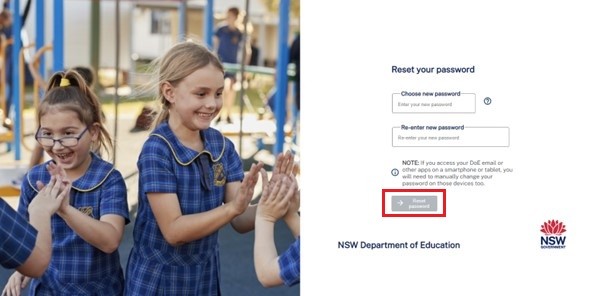
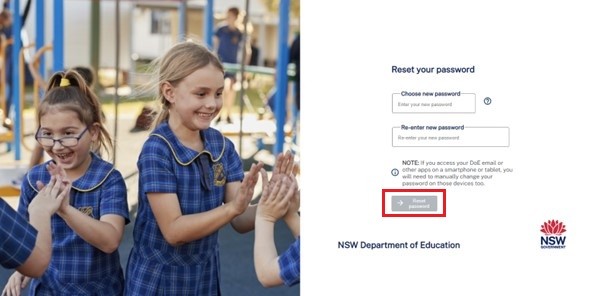
Step 9: Select Return to login.
If you are working at school or a corporate office your new password will allow log in to the desktop within 5 minutes.
If you are working at home, your new password won’t let you log in to your departmental device until you connect to the department's wifi network.


If you are working at school or a corporate office your new password will allow log in to the desktop within 5 minutes.
Note: If you are school staff working at home, your new password won’t let you log in to your departmental device until you connect to Wi-Fi at a department site.