Manage your extranet password and secret questions
If you are unable to log in to your account, visit login help for staff and follow the user guides to change your password.
The department's extranet allows access to essential applications such as Electronic Application to Teach (EAT3) prior to and after engagement with the department.
This guide shows teacher applicants historical staff how to set up secret questions and answers. These can be used in future to authenticate your identity if you need to reset your password.
Upon engagement with the department your extranet account will automatically provision into a full staff portal. Additional security settings will become available at that time.
Manage your secret questions and answers
- Navigate to the inside the department login page and login using your User ID and password.
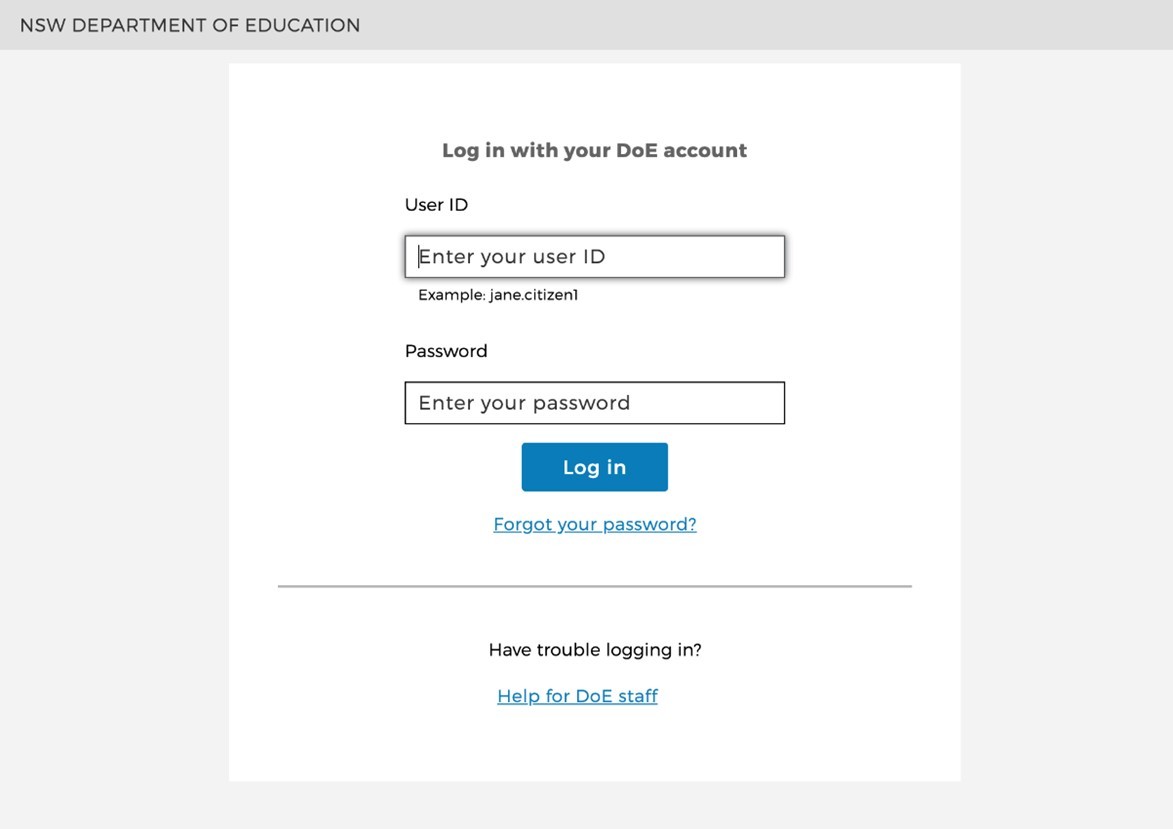
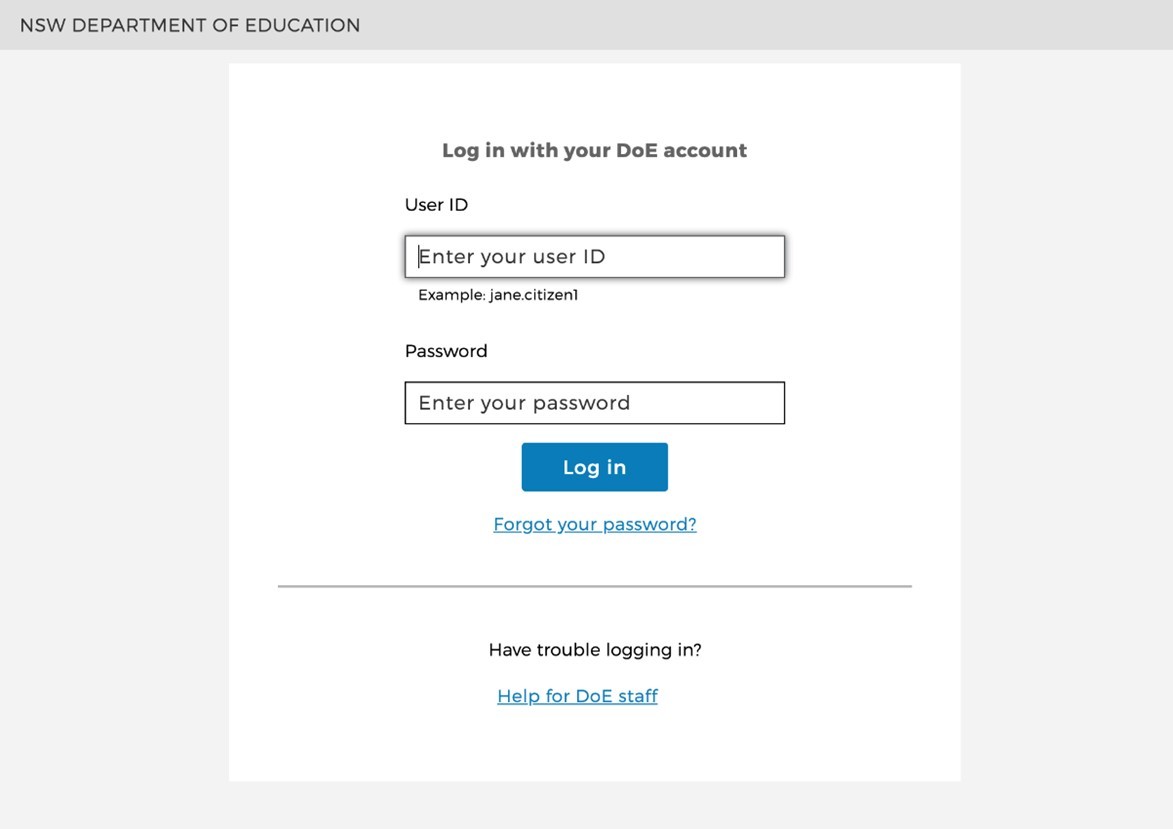
2. Access your user account settings by selecting the grid icon in the top-right corner of the screen.
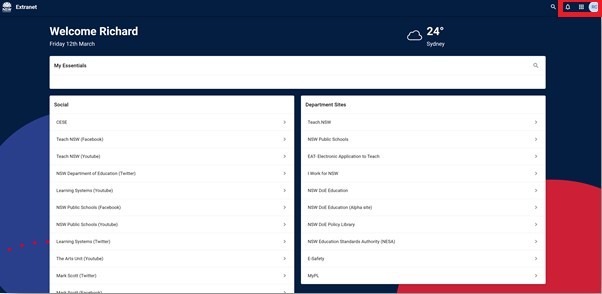
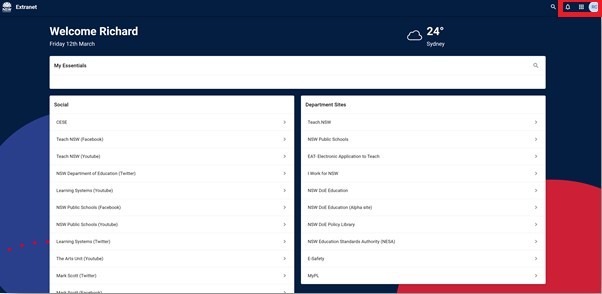
3. Select Update secret questions.
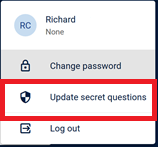
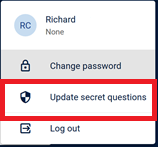
4. Select three (3) different questions from the drop-down menu in each Question field.
Note: Each answer must be at least four (4) digits in length, which may prevent you from using some of the questions.
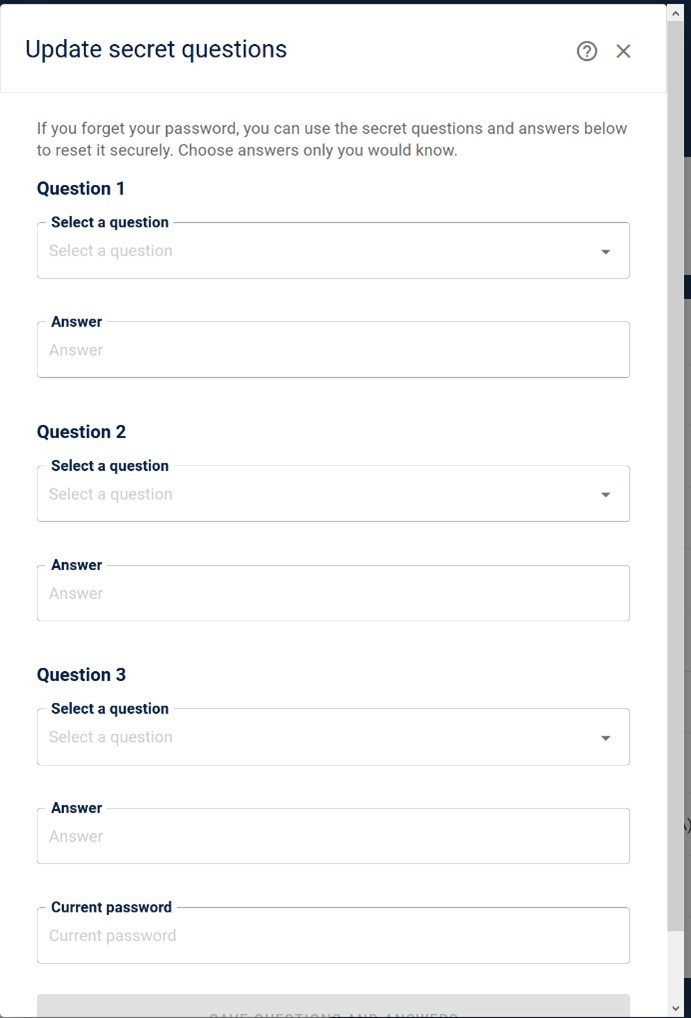
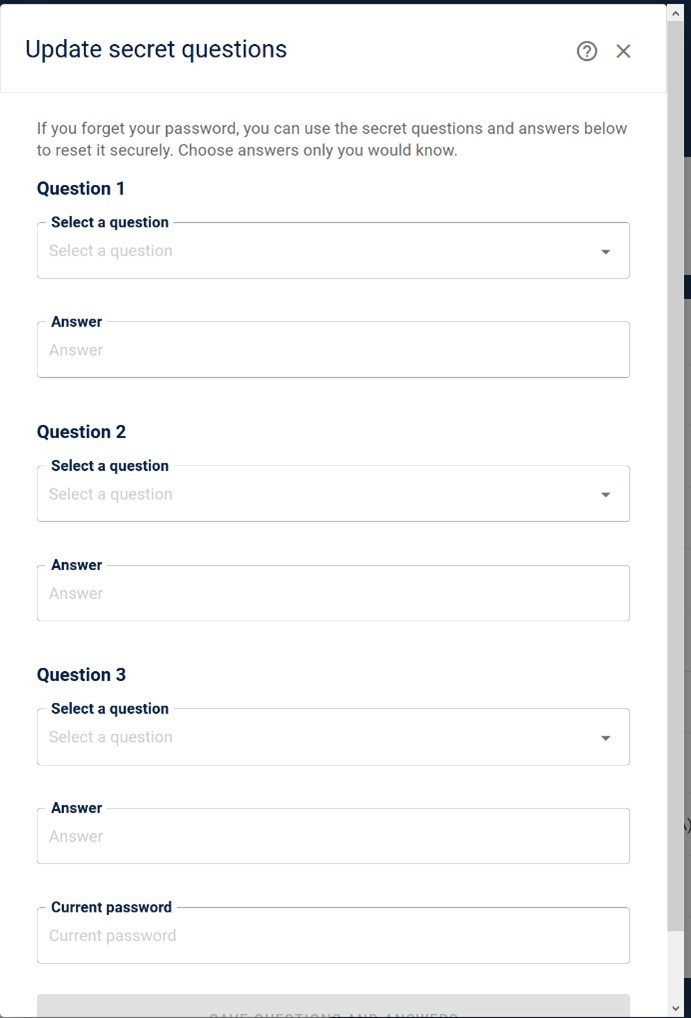
5. Enter your current password at the bottom of the page, then click Save questions.
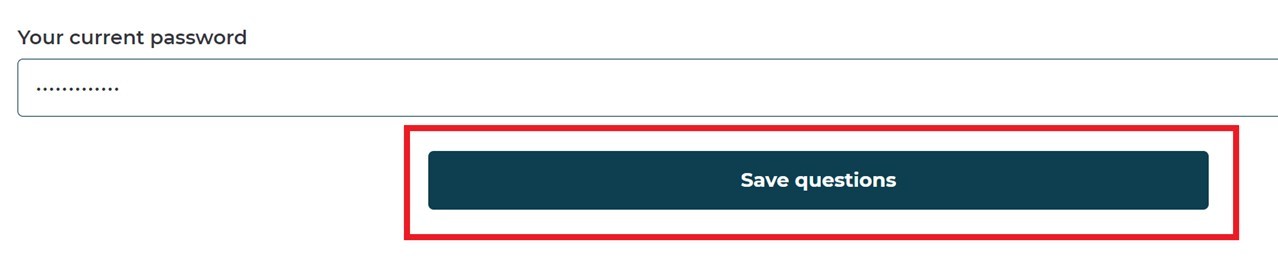
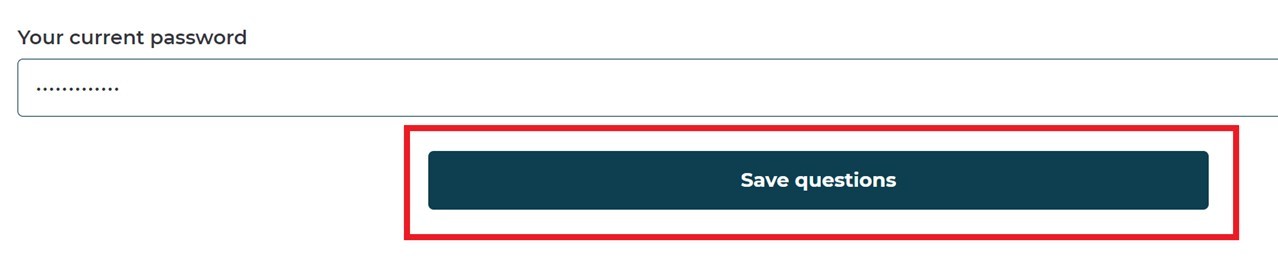
A confirmation message will appear to confirm that your changes have been successfully updated.
6. Select the OK button.
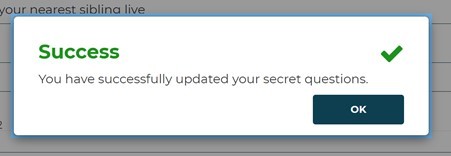
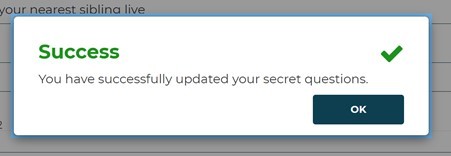
Further assistance
For further login support, staff can call EdConnect on 1300 32 32 32 and select option 5 for IT support.