Gas Consumption Report
About this report
Information
Data Source: The data is extracted from Natural Gas and LPG invoices.
Updated: Monthly
Designed for
Principals, school leaders, teachers, asset services officers can use this report to identify the gas consumption (both for Natural Gas and LPG) of a school throughout the year; compare to previous years; ascertain whether efforts to keep costs/usage low are working.
Benefits
How can I use this report?
The Gas Consumption report contains key data on Gas Consumption in your school. Use the “Select School” filter to view:
- Monthly consumption
- Monthly cost
- Year to date total consumption compared to previous year
- Year to date total cost against compared to previous year
What should I look for?
- Use the charts to answer questions about gas usage at your school.
- If consumption this year and last year are significantly different this could be investigated further. If you have further questions you can email the Utilities Analyst (sustainability.enquiries@det.nsw.edu.au) who may be able to assist you.
Using the report
Select the results you want
The school filter at the top of the report allows you to select the results you want displayed.
View the charts
Your selection will automatically be applied to all charts.
Monthly Consumption
The Monthly Consumption bar chart shows the monthly megajoule (MJ) usage of a school. The chart will inform whether the school has Natural Gas, LPG, or both. This enables users to see the overall gas use, and to identify any periods of increased and decreased usage at their school.
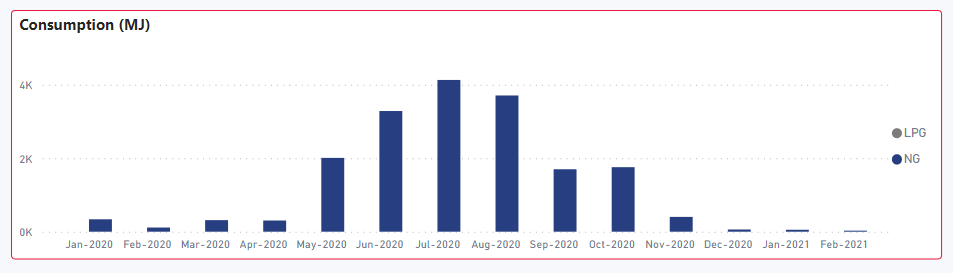
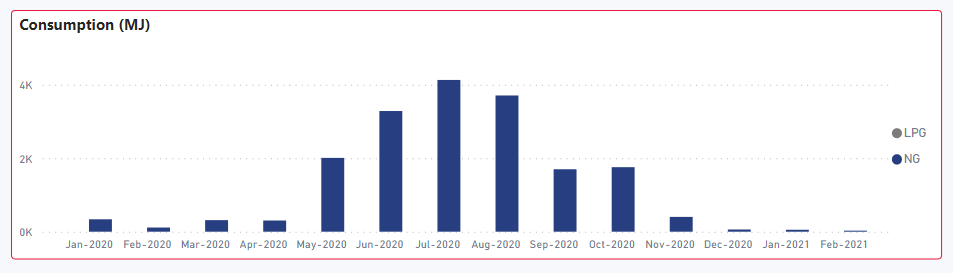
Monthly Cost
The Monthly Cost bar chart shows the monthly cost ($) of Gas usage for a school. The chart will show costs whether the school has Natural Gas, LPG or both. This enables users to see and compare the overall cost.
It is important to note that Natural Gas invoices are received quarterly, and as a result, monthly reports may show slightly less than actual consumption, both in MJ and in ($).
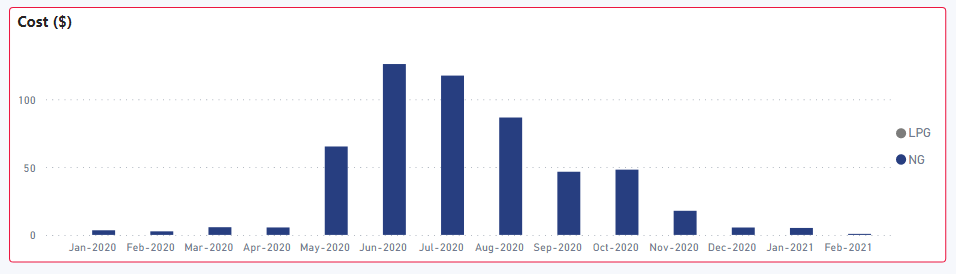
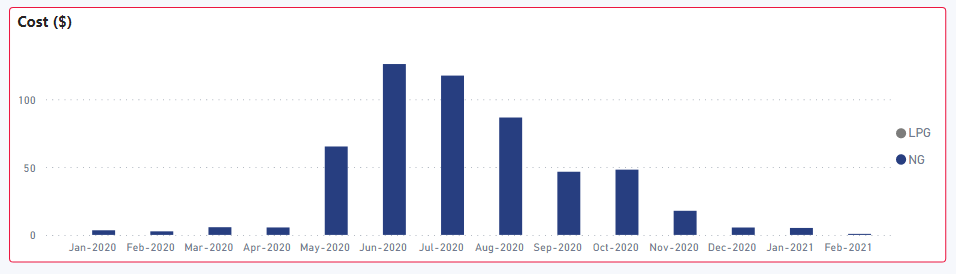
Yearly consumption (MJ) and cost ($) information tables
Yearly consumption (MJ) and cost ($) information tables show year-to-date totals compared to the previous year.
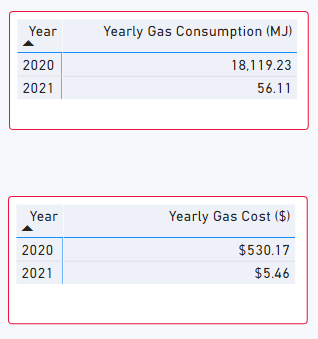
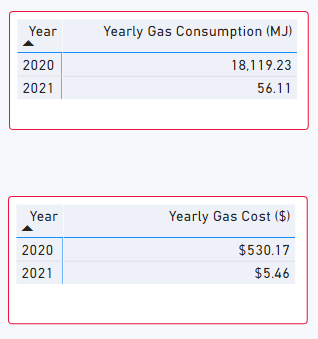
Export data
You can download the results in this report for further analysis using the ‘More Options’ tab, which appears when you hover above the top right of some charts. Click on the three dots, or ellipsis, to bring up the menu, then select ‘Export data’.
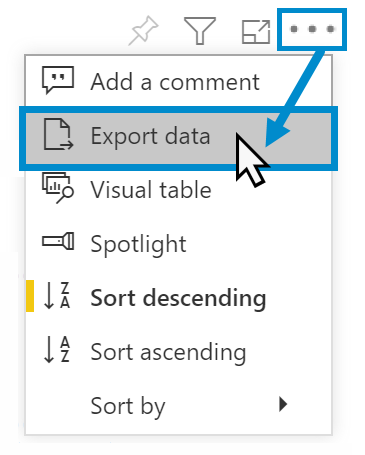
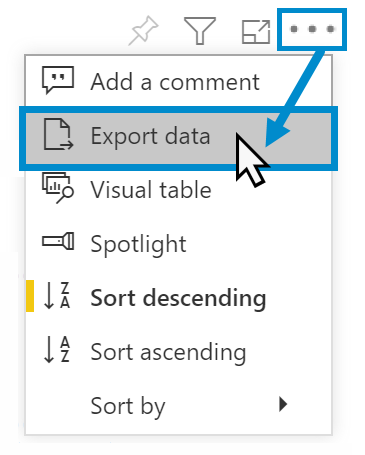
Reset to default
If you wish to remove selections you have made and return to the initial view of the report, select ‘Reset to default’.
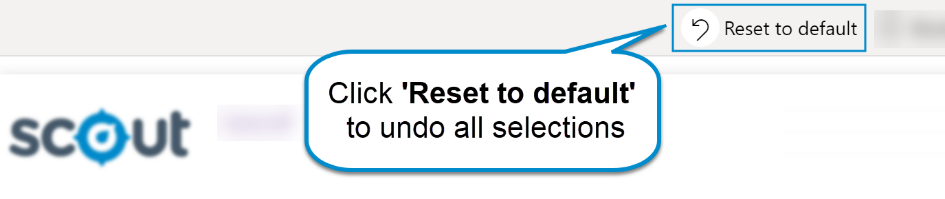
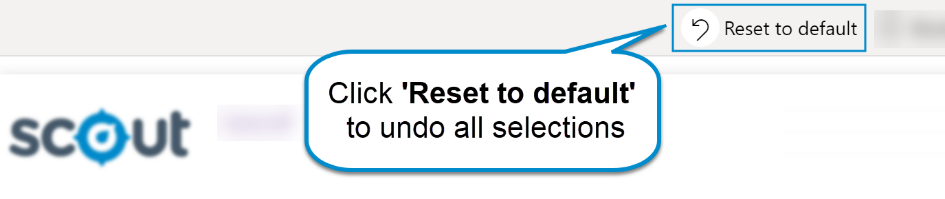
Need Further Help?
- Other guides are available in the Digital Learning Centre.
- If you are having difficulty with access to a Scout app or report, please contact Support.