Map - knowledge spread report
About this report
This report provides high-quality disability professional learning data to analyse professional learning uptake, patterns and trends to strengthen strategic support to schools. It informs decisions to enhance disability professional learning that builds the capability to support students with disability.
Information
Data Source: MyPL and SAP HR
Updated: daily
Designed for
The Disability Professional Learning dashboard is designed for senior executives to see what disability professional learning has been undertaken by staff. Data is aligned with the current staff location and role.
- Executive directors and senior executives from Inclusion and Wellbeing, Teaching Quality and Impact and Delivery Support have access to statewide data to support accurate analysis of uptake, patterns and trends to inform decision-making.
- Directors, Educational Leadership and Learning and Wellbeing teams have access to local data to inform universal, guided and strategic support to schools.
Benefits
How can I use this report?
This report illustrates the current knowledge spread of staff. Course completion data are used to show disability professional learning undertaken by staff over their Department of Education careers according to their current location. The data can be filtered by topic area, setting, role and location to identify trends, patterns and gaps.
Using the report
Select the results you want
The filters to the left of the report allow you to select the results you want to be displayed.
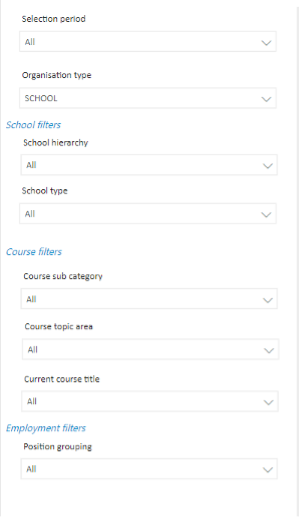
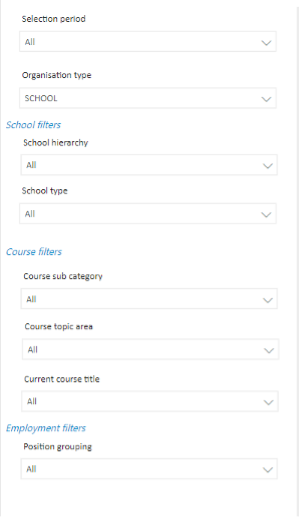
Select filters
The filters allow you to select information by:
- Selection period - data is available for the previous four years
- Organisation type - two options are available - SCHOOL and NON-SCHOOL. The filter will default to SCHOOL but is easily changed
School filters
- statewide access allows filtering between operational directorates
- local level access allows access to principal network information based on location
- School hierarchy - displays operational directorate, principal network and school-level data
- School type - allows to drill down data to various K-12 school settings
Course filters
- Course sub-category - courses can be filtered by sub-category
- Course topic area - courses can be filtered by topic area
- Current course title - lists the 48 courses available
Employment filters
- Position grouping - the ability to filter by key roles
Hold control (Windows) or command (Mac) to make multiple selections.
Use the eraser icon to clear any selections and view all available options in that slicer.
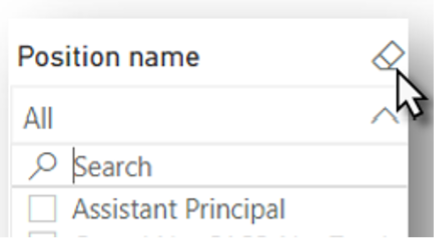
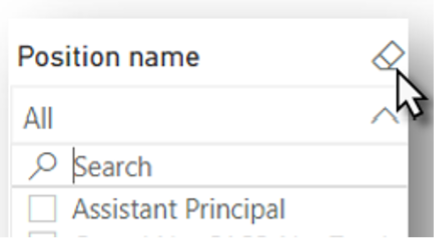
View the charts
Your selections will automatically be applied to all sections of the report.
If you do not make any selections the report will continue to show all results available to you under each of these categories.
Knowledge base by current staff location map
The map shows the current knowledge spread of staff at the state, operational directorate, principal network and school levels. Course completion data are used to show the disability professional learning undertaken by staff over their Department of Education careers according to their current location.
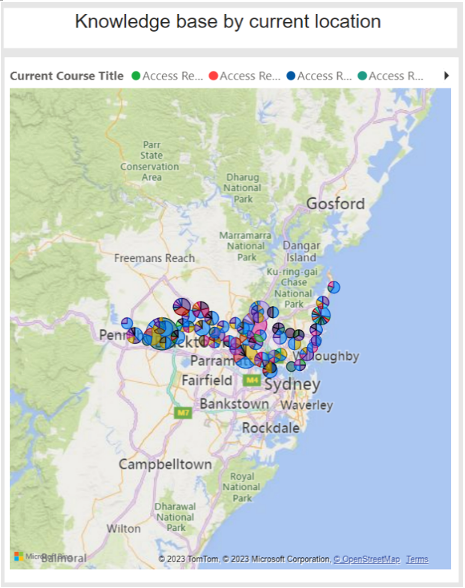
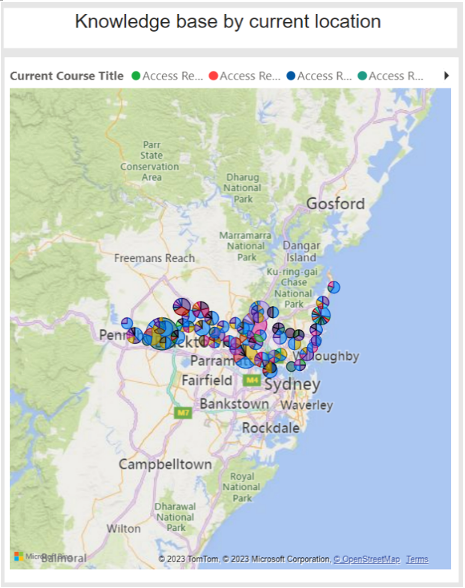
Course completions by subcategory table
This table shows total course completions by Course subcategory, Course topic area and Current course title (individual course) for the selected location and time period.
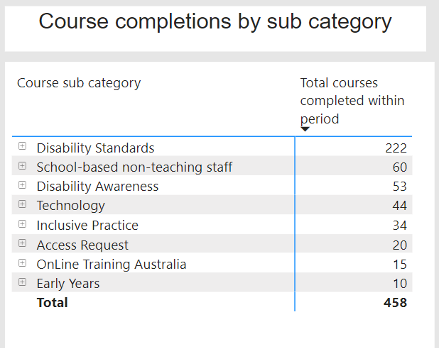
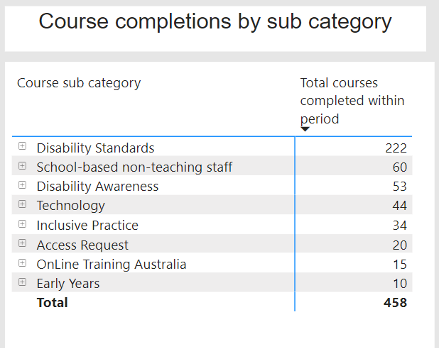
Export data
You can download the results in this report for further analysis using the ‘More Options’ tab on the top right of some charts. Click on the three dots, or ellipsis, to bring up the menu, then select ‘Export data.’
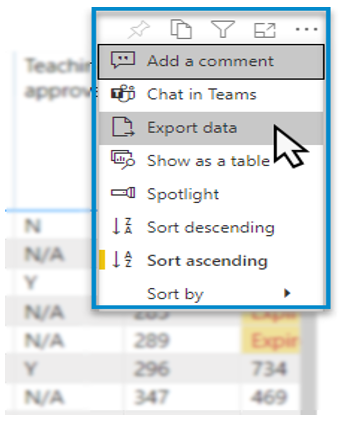
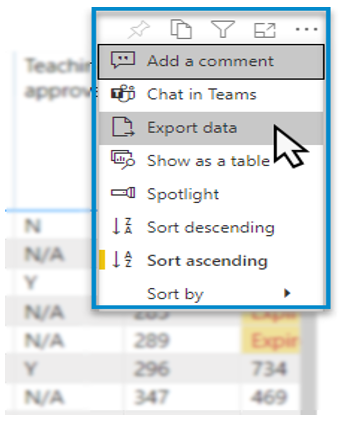
Reset to default
If you wish to remove selections you have made and return to the initial view of the report, select ‘Reset to default.’
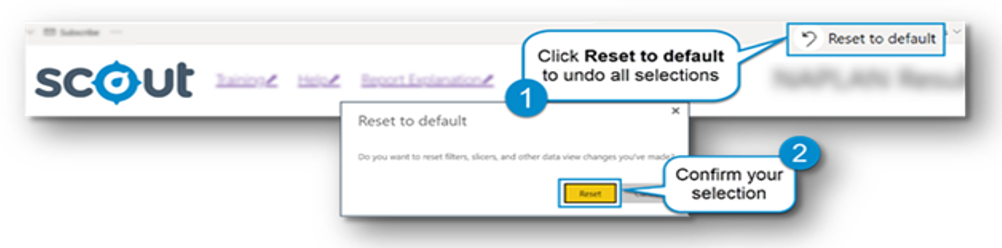
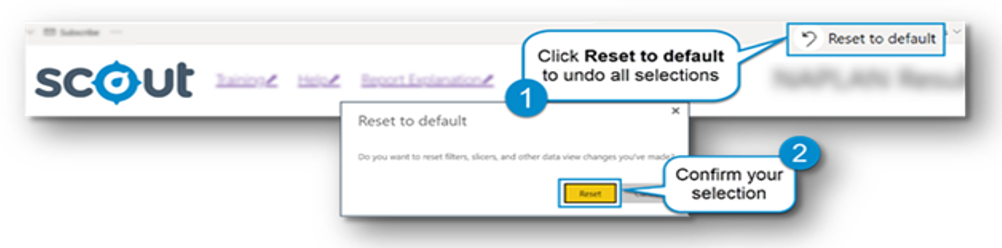
Frequently asked questions
1) Why is course completion data not showing for a particular school?
This means no current staff at the particular school have completed the professional learning.
The dashboard links MyPL course completion data to the staff member's current position as per the last pay period. This means that course completion data will show where staff are currently based not where they were located when they completed the course.
2) Why are only some staff positions called out in the Employment filter?
The roles identified in the report specifically relate to the support of students with disability.
3) What information does the Course sub category filter provide?
A customised rollup of courses related to MyPL course categories to allow for detailed analysis.
4) What information does the Course topic area filter provide?
A customised rollup of courses linked to pre-determined disability-related topics for more granular analysis.
5) Can I view course completion data for all staff regardless of current employment status?
Yes. While the filter currently defaults to ‘currently employed,’ this can be modified to ALL to show all staff or NO – to show staff who are no longer employed. Open the chevron to the right of the report to change the filter option.
6) Can I access data older than four years?
No. Data is held for four years within the data warehouse.
7) Why can I see BLANK or UNKNOWN in some of the filters?
This occurs when no related SAP HR information has been found.