TTFM Participation Report
About this report
Information
Data Source: Tell Them From Me (Student survey snapshots Semester 1 and 2; Parent & Teacher survey Semester 2)
Updated: Biannually (Updated daily during survey period)
Designed for
This report is designed for Principals and Directors, Educational Leadership to provide visibility of survey participation of students, teachers and parents. Survey participation can be viewed by school and by scholastic year per school compared to state average participation.
Principals will view the report via the ‘Participation report for Principals’ page and Directors, Educational Leadership via the ‘Participation report for DELs’ report.
Benefits
How can I use this report?
The Progress Tracker report provides details regarding school participation in the Tell Them From Me surveys (student, teacher, and parent). It allows monitoring of participation rates in the surveys by showing if a school has started each survey, and if so, the number of surveys completed, broken down by school and scholastic year. The report indicates those schools not expected to participate, with a field for exemption and comments from the relevant Director, Educational Leadership.
What should I look for?
All department schools except for the following school types are required to participate: Schools for Specific Purposes; Environmental Education Centres; Schools with fewer than 10 enrolled students across Years 4-6 (for primary schools) or Years 7-12 (for secondary schools); and Primary Schools without Year 4-6 enrolments, such as Infants Schools. Exemptions are also made for schools with fewer than 5 teachers (permanent, temporary, or casual).
Schools are expected to run the student survey in Semester 1, and the teacher survey in Semester 2. Schools will also need to ensure suitable student participation rates (at least 70 per cent of all students as well as 30 per cent of students per participating scholastic year). Sufficient participation in all surveys will ensure schools have access to reliable and representative data to help identify areas of strength and improvement.
Overview
This progress tracker report helps school leaders to track survey participation for their school or network. Directors, Educational Leadership will also be able to provide exemptions to schools within their network and add comments to the report.


Using the report
Select the results you want
The slicers at the top of the report allow you to select the results you want to display.
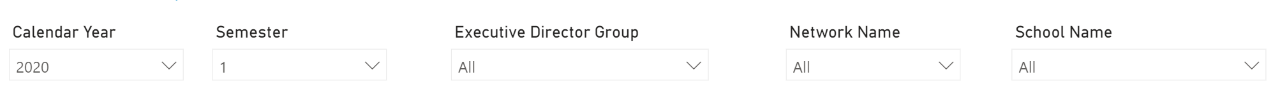
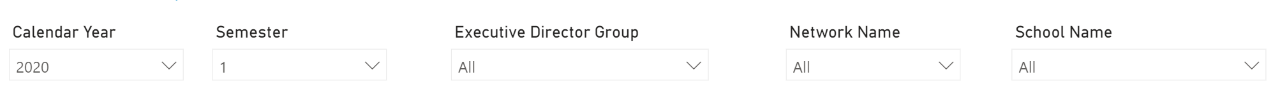
Note: If you do not make any selections, the report will continue to show all results available to you under each of these categories.
View the charts
Your selection is automatically applied to all charts.
Survey participation rates
The first table displays school survey participation rates. It displays values for Network Name, School Name, Survey Type, Expected to Participate, Exempted by DEL*, Progress, Status, Enrolments, Survey Completed, Partially Completed, Student Completion Rate, Requirement Met*, Exempted by DEL - Teacher SS2*, Expected to Participate Teacher SS2*, Teacher Surveys Completed, and Parent Survey - SS2 Surveys Completed.
Each column can be sorted in ascending or descending order by clicking on the column title.
Note: Schools not expected to participate include schools out of scope and schools that have been granted exemptions. This applies to the student survey in Semester 1 and the teacher survey in Semester 2.
The cross and tick symbols show whether the minimum participation requirements have been met:
- Red cross – Participation is currently insufficient (below 70% of students overall in the school or below 30% of students in each participating scholastic year).
- Green Tick – School has met minimum participation of 70% of all students and 30% per scholastic year.
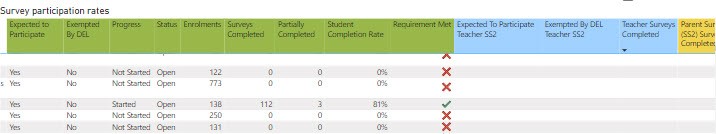
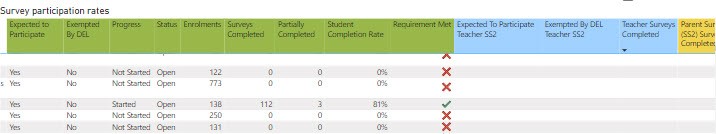
Participation rate across schools
This column chart displays survey participation rate by school. A slicer is available in the top right corner to view participation by either students or teachers. The red line signals the minimum participation rate per school.


Participation rate by scholastic year
This bar chart breaks down the survey completion rate by scholastic year for a selected school.
This chart will be empty until a school is selected. A school can be selected through the School Name slicer at the top of the page; by selecting a line in the Survey Participation Rates table; or by selecting a column in the Participation Rate Across Schools bar chart.


Participation rate by week of term
This bar chart displays student and teacher participation by week of the survey period for the selected school. This chart will be empty until a school is selected.
Note: Teacher and Parent survey details will only populate in semester 2.
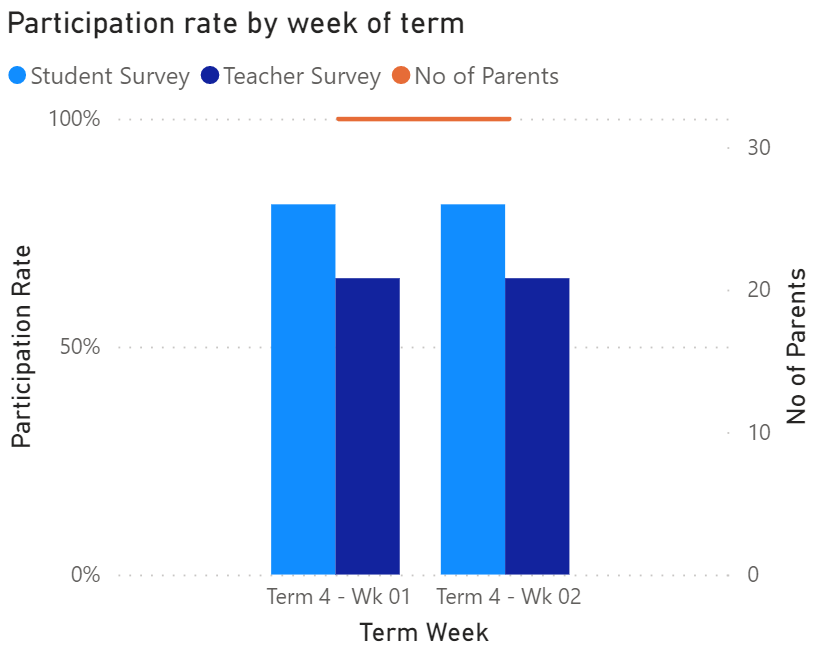
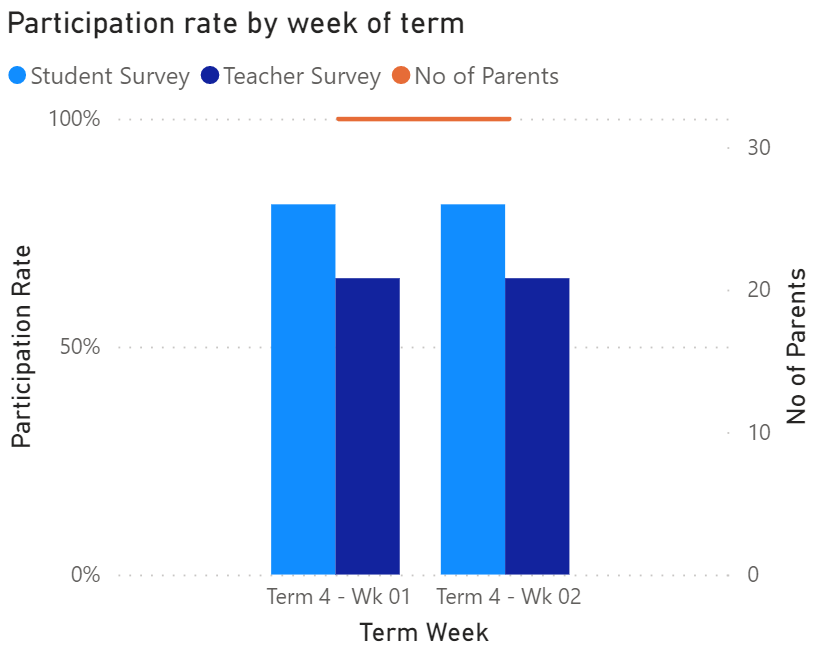
Exemption Comments
This section of the report will remain disabled at the bottom of the report and will only be enabled once a school is selected either from the report slicer or by tapping on a school in the ‘Participation Rate Across Schools’ section. Directors, Educational Leadership can enter and save comments and mark a school as exempted from survey participation for students or Teachers. Principals will have read-only access to view any comments added previously by executive leadership.
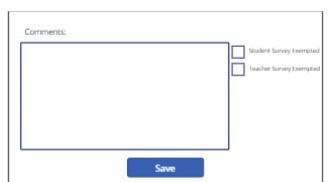
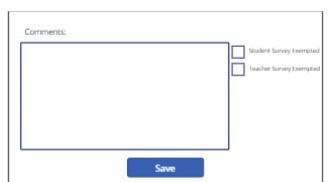
Note: Previously added comments can be viewed once the respective school is selected.
Highlight and hover
You can click on a particular school in ‘Participation Rate Across Schools’ to show further information the following two charts.
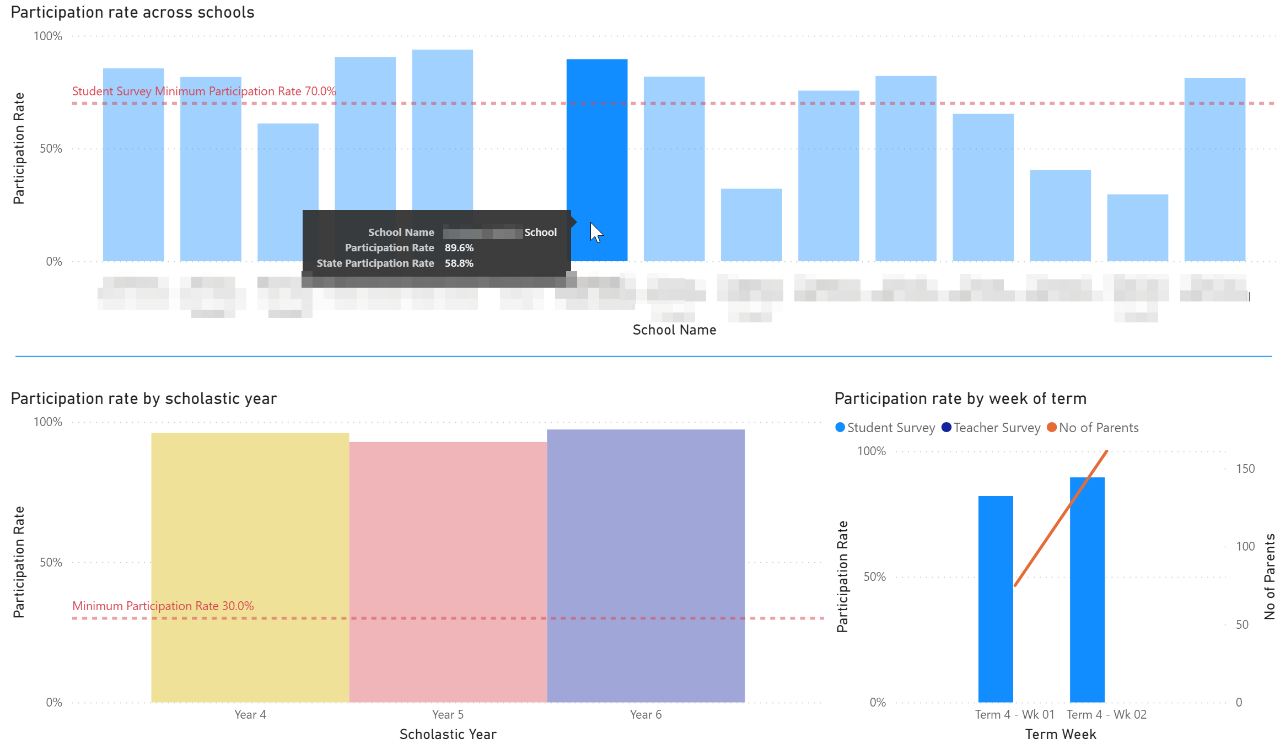
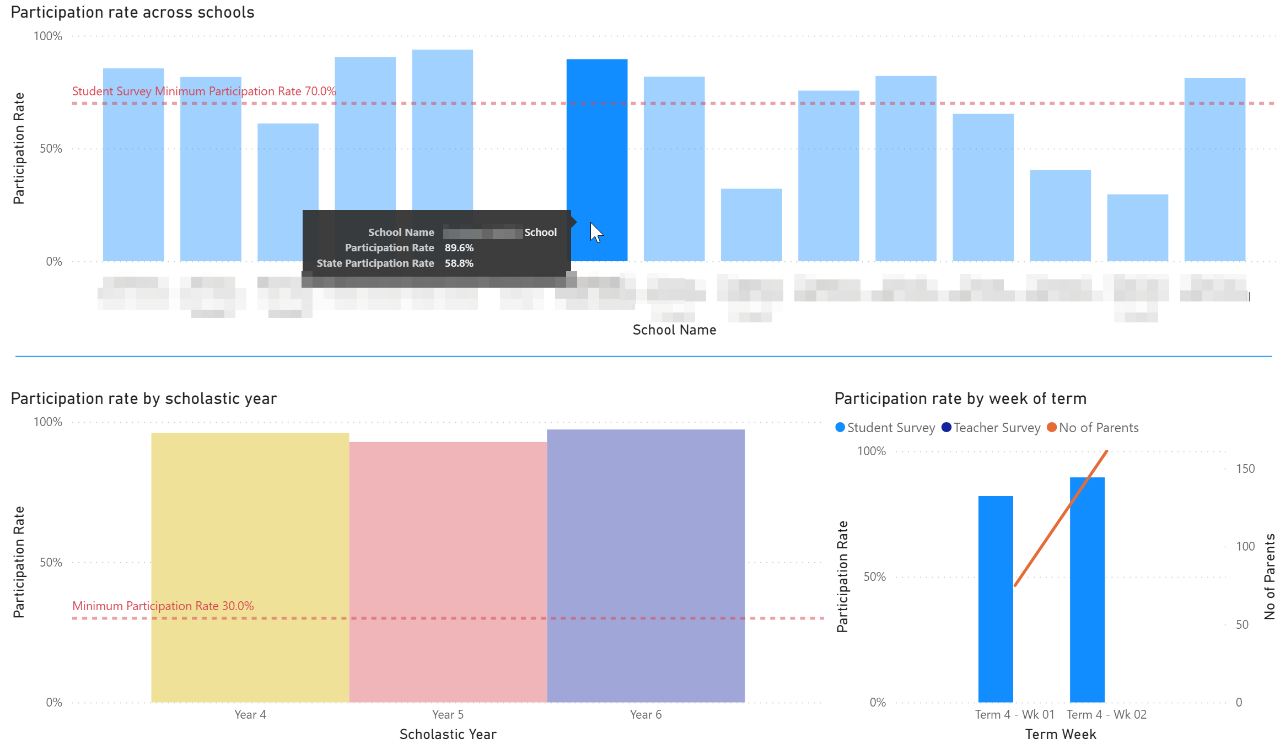
Hovering over a column will bring up a box of summary information related to that column.
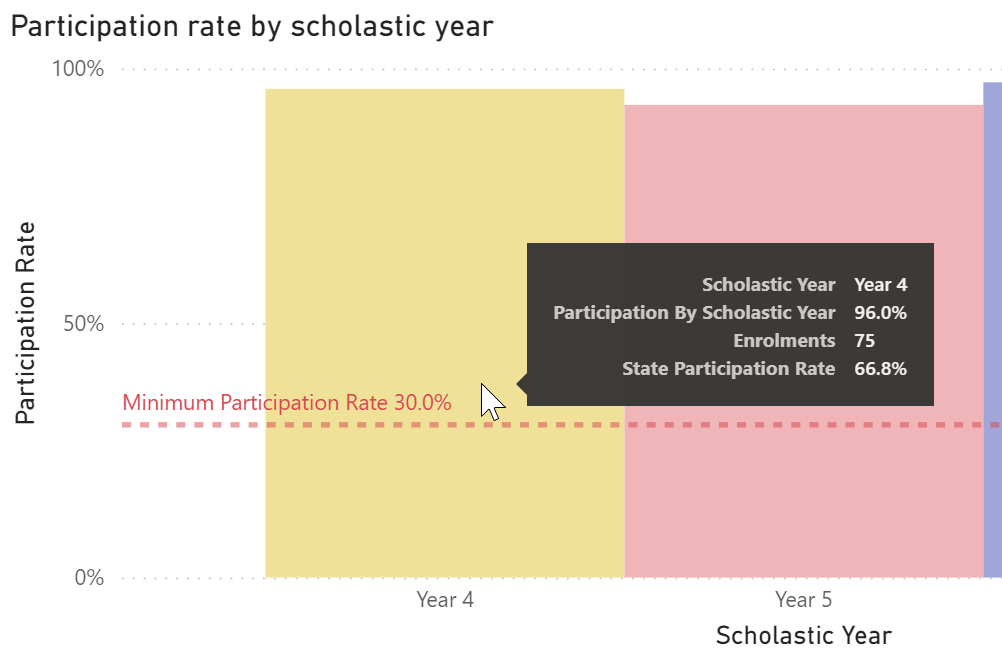
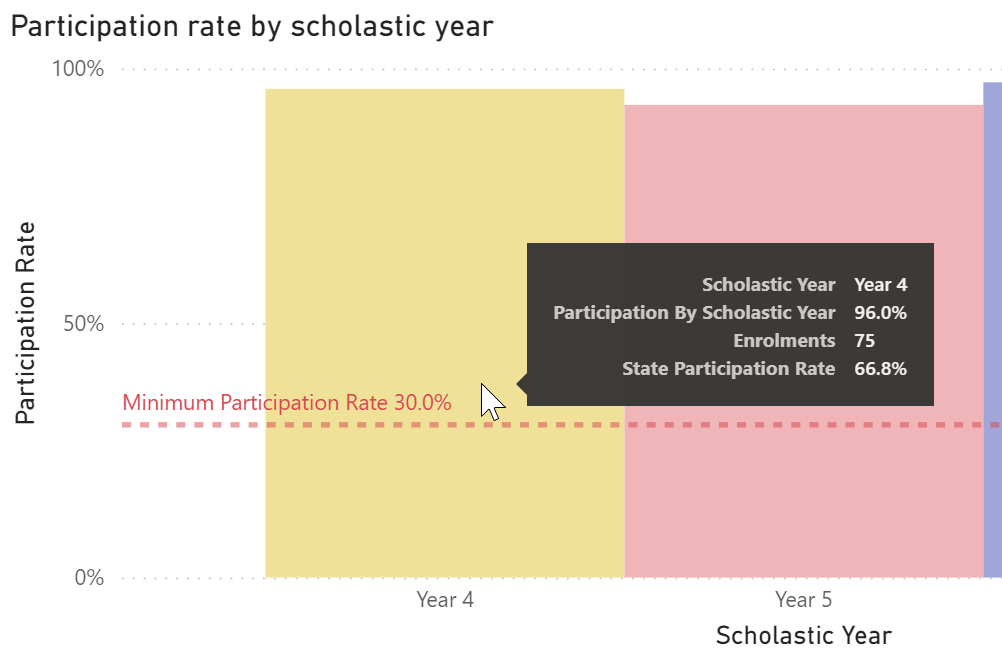
Export data
You can download the results in this report for further analysis using the ‘More Options’ tab on the top right of some charts. Click on the three dots, or ellipsis, to bring up the menu, then select ‘Export data’.
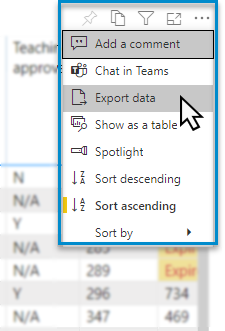
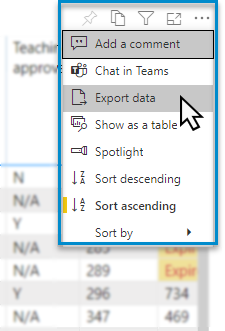
Reset to default
If you wish to remove selections you have made and return to the initial view of the report, select ‘Reset to default’.


Need Further Help?
- Other guides are available in the Digital Learning Centre.
- If you are having difficulty with access to a Scout app or report, please contact Support.