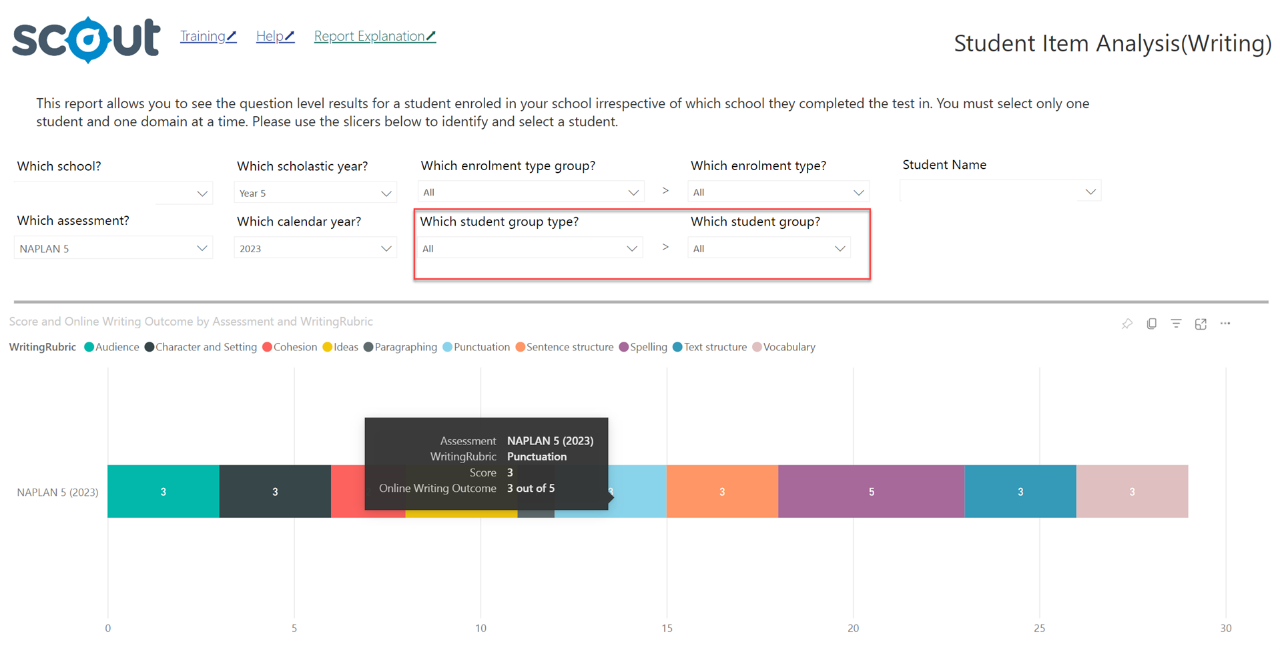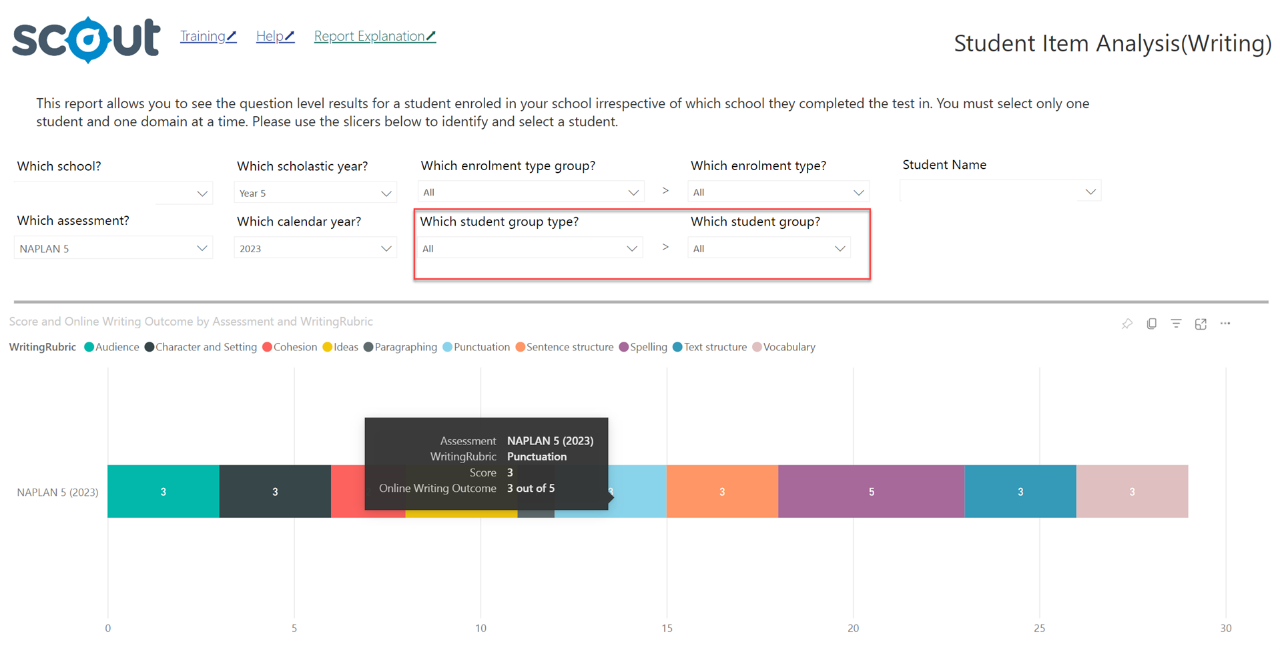Student Item Analysis (Writing)
This report allows users to focus on the performance of individual students across the writing criteria.
How to use this report
- Use the slicers to select the assessment, scholastic year and calendar year. This will show a whole cohort of students.
- Select the student.
- Hover over each criterion to see the total marks.
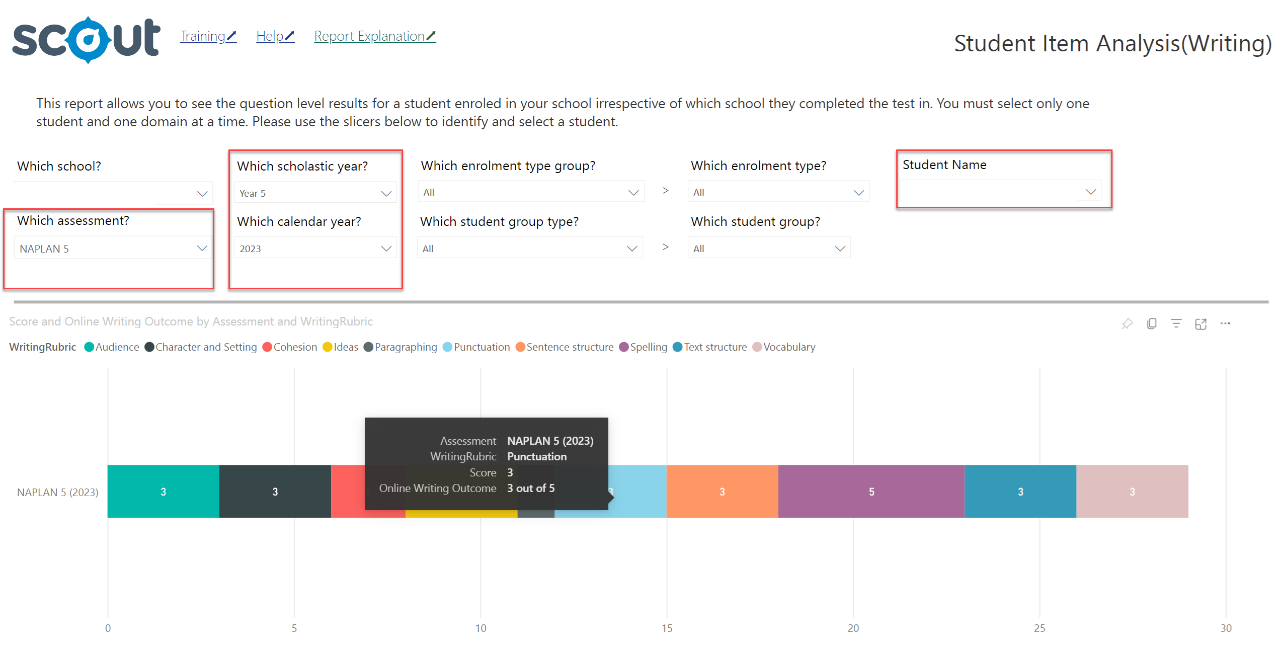
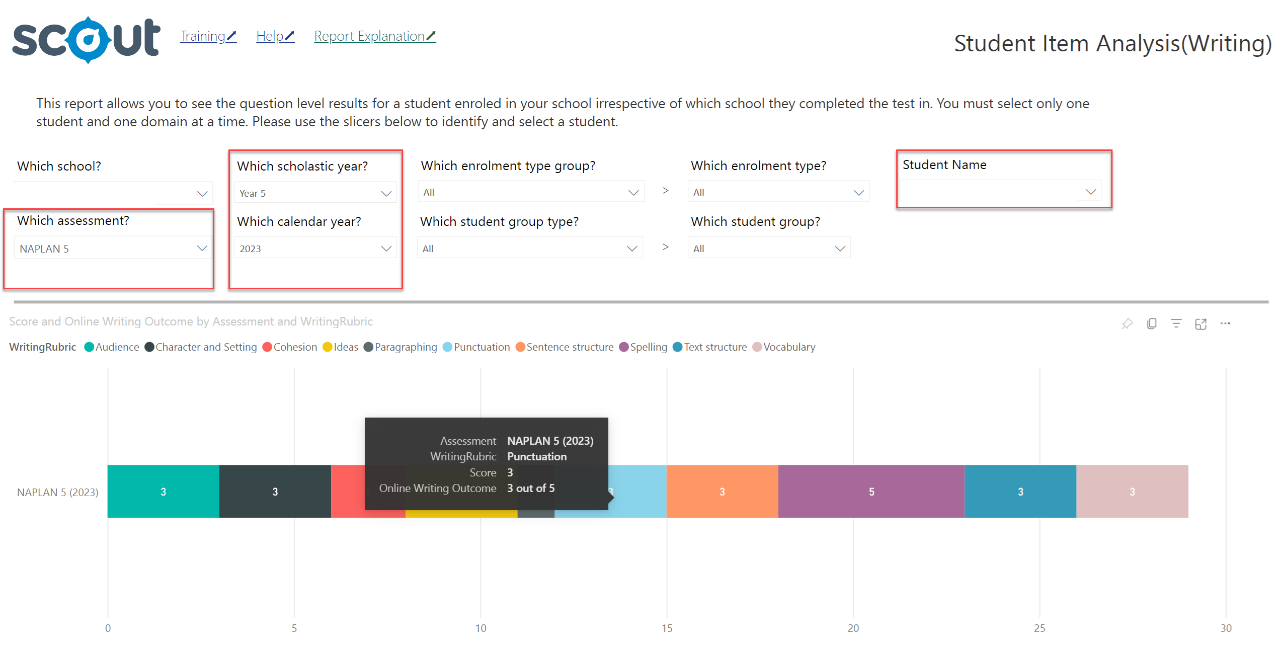
Use the 'student group type' and 'student group' slicers to view students in a particular group or class.