Support Class Location & Capacity Report
About this report
Information
Data source: ERN, School Master
Updated:
Designed for
This report is viewable by Learning and Wellbeing teams, Networked Specialist Facilitators, Directors, Delivery Support and Directors, Educational Leadership. Users will have access to all data available within the report.
Benefits
How can I use this report?
The Support Class Location and Capacity report provides the location of all NSW Department of Education support classes, including classes in Schools for Specific Purposes. Support classes are indicated on the map by a coloured coded pin which shows whether the support class has capacity, has no capacity or is over capacity. The report also shows the names of the students in each support class and their scholastic year. The report can be used to identify the Factor of Need (FoN) available by the school and support class.
What should I look for?
Use the report to identify what support classes and support class vacancies are available in a specific location. Data can be filtered to identify classes by executive director group, network name, school name, and enrolment type.
Overview
The Support Class Location and Capacity report allow users to view the location of all NSW Department of Education support classes. It also shows the students enrolled in these classes. There are multiple sections of the report including school capacity by location, Factor of Need (FON) availability by school, school details, and students for selected schools.
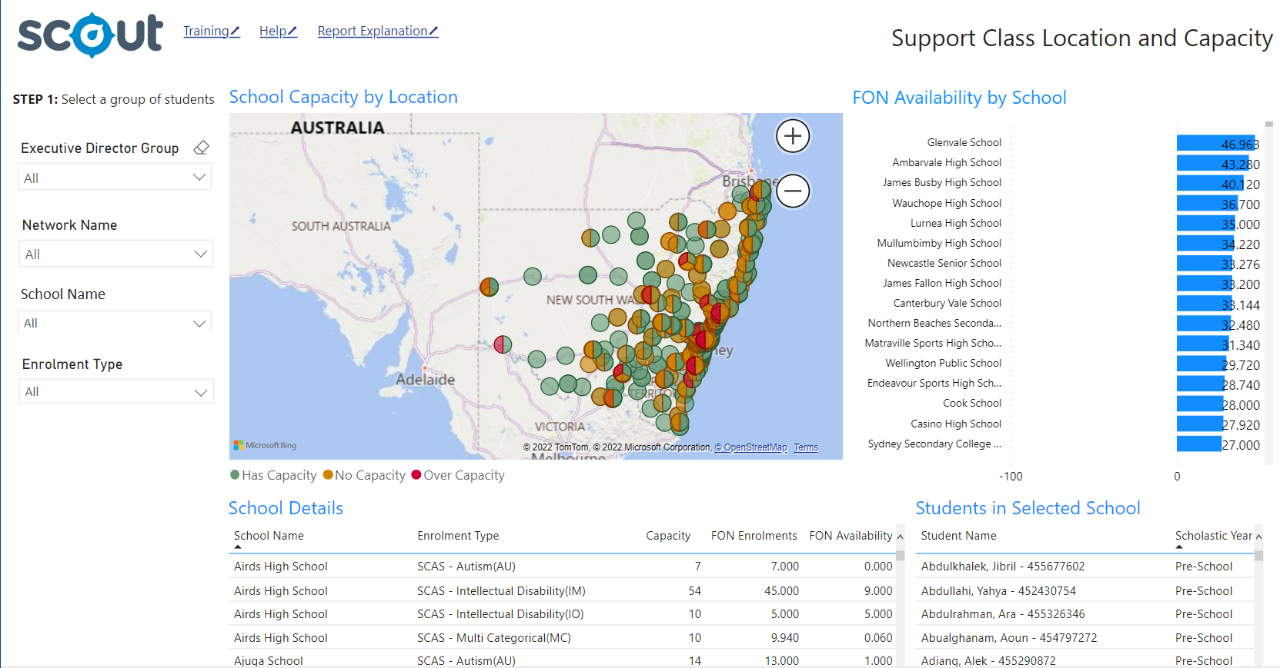
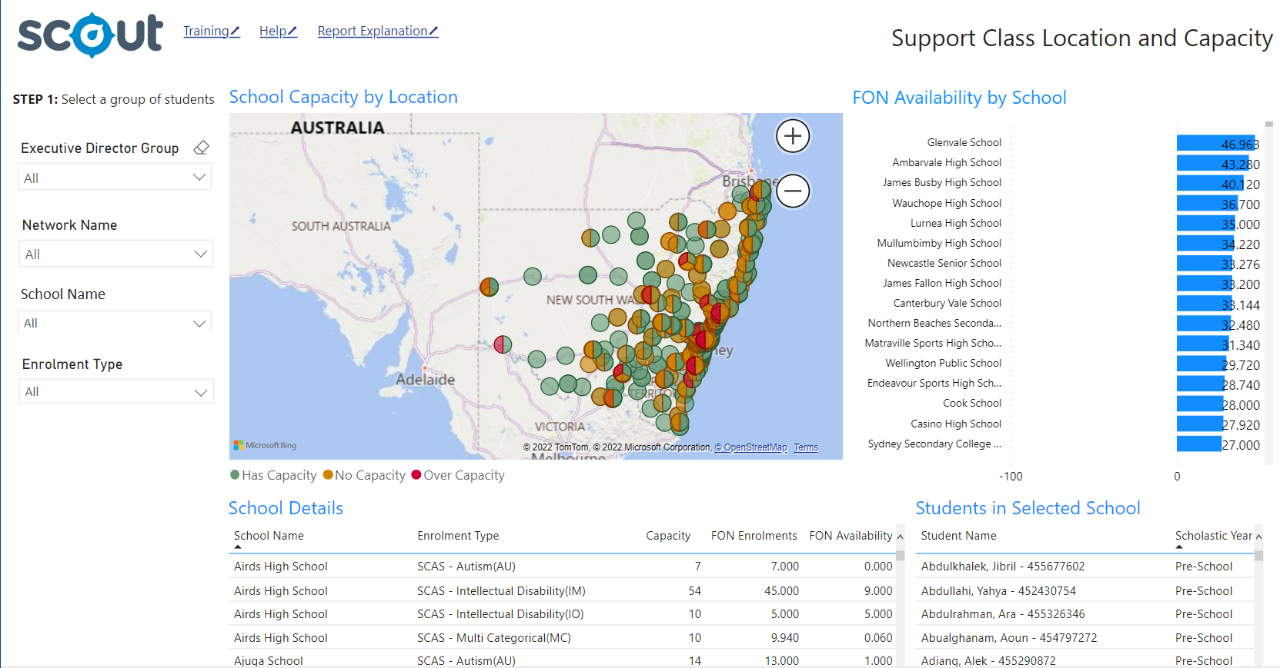
Using the report
Step 1: Select support classes based on any of the splicers: executive director group, network name, school name and enrolment type.
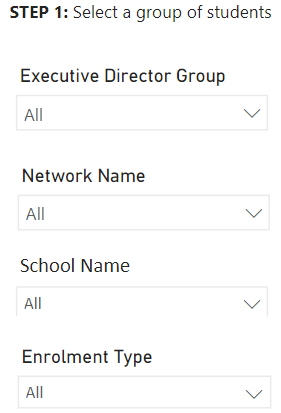
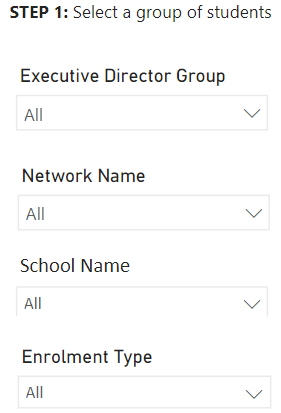
Hover over a support class on the map to receive a pop-up showing the school name, enrolment type, FON capacity, FON enrolments and FON availability.
By selecting a school on the map, you will see the students enrolled.
The second page of the report shows support classes by scholastic year. The report shows all support classes in a selected area with a breakdown of enrolments by scholastic year. It also shows the students in a selected school, their scholastic year, and their enrolment status.
Reset to default
If you wish to remove any selections you have made and return to the initial view, select ‘Reset to default’.