School Excellence Framework (External Validation) Data report
What is External Validation?
The School Excellence cycle is underpinned by the School Excellence Framework (SEF) and supports all NSW public schools in the pursuit of excellence. The SEF provides a clear description of effective practice across the key educational domains of learning, teaching and leading, and informs and guides decision making by principals. While improvement efforts are designed, driven and assessed on an ongoing basis by each school, an external process is important for assuring the school and the system that the progress being made aligns with the expectations articulated in the SEF. Schools engage in discussions with an external panel and have their self-assessments validated using the School Excellence Framework.
This External Validation (EV) is conducted by an EV panel comprising the School principal, Directors, Educational Leadership, Executive Directors, Principal, School Leadership, Peer Principals, and other relevant Subject matter Experts (SMEs). Each year, a selected cohort of schools is assessed by the panel.
About this report
The report provides a high-level overview of some of the metrics required for assessment by the EV panel members for the selected school.
Information
Data Sources: Enterprise Data Warehouse
Updated: Varies by metric
Designed for
The SEF(EV) Data report is designed for the EV panel members: School Principals, Directors, Educational Leadership, Executive Directors, Principals, School Leadership, Peer Principals, and other relevant Subject Matter Experts. The information displayed in each report will be specific to each user; for example, school-based staff will view results for their school.
Using the report
Select a school
Select a school from the drop-down menu (or slicer) on the left-hand side. The slicer allows a single selection.
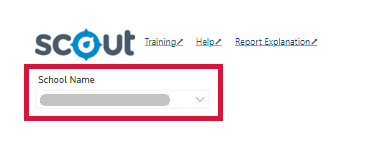
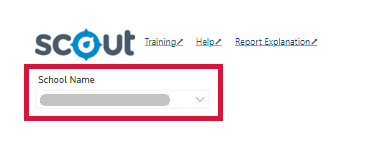
View the report
Upon selecting a school name, the following sections will appear as a part of the data report:
- School Context
- Attendance, Wellbeing and Engagement
- School Management
- Student Performance
Each section displays the following metrics:
| Report section | Metrics displayed | Source application |
|---|---|---|
| School Context | Enrolments Aboriginal Students EALD FOEI |
School Dashboard |
| Attendance, Wellbeing and Engagement | Attendance rate |
Enrolments - Official Attendance Census |
TTFM-Wellbeing - Advocacy at School TTFM-Wellbeing - Sense of belonging TTFM-Wellbeing - Expectations for success |
Tell Them From Me | |
WWB - High Expectations WWB - Explicit Teaching WWB - Effective Feedback WWB - Classroom Management WWB - Use of data to inform practice WWB - Collaboration WWB - Assessment |
What Works Best | |
Student Performance |
Best Start K - Literacy % Best Start K - Numeracy % |
School Dashboard |
NAPLAN - Value-Added 3-5 NAPLAN - Value-Added 7-9 NAPLAN - Value-Added 5-7 NAPLAN - Value-Added 9-12 |
NAPLAN (DoE) | |
Check-in Year 3 – Reading and Numeracy Check-in Year 4 – Reading and Numeracy Check-in Year 5 – Reading and Numeracy Check-in Year 6 – Reading and Numeracy Check-in Year 7 – Reading and Numeracy Check-in Year 8 – Reading and Numeracy Check-in Year 9 – Reading and Numeracy |
Check-in Assessment | |
School Management |
Professional Learning per Employee Ratio of Beginning to Experienced Teachers English Language Proficiency Socio-Economic Base School Allocation Aboriginal Low level adjustment for Disability |
School Dashboard |
Export the results
The information from this report can be exported to a spreadsheet. Hover at the top right-hand side of the school name slicer or table and select the ‘More options’ ellipsis icon once it appears. Then select ‘Export data’.
This will bring a confirmation box to download the current metrics in the table as a spreadsheet for editing and printing.
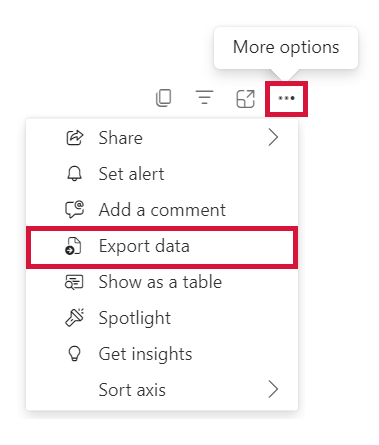
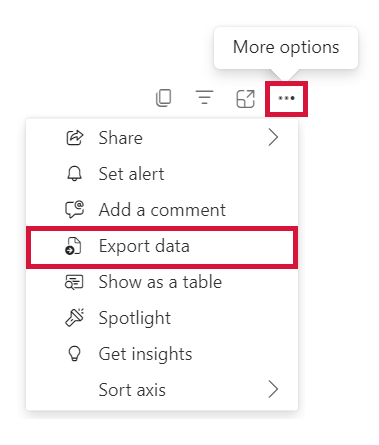
Contact for access and support
This report is only designed to be used by the EV panel members and schools. If you have any issues accessing this report, please contact sparo@det.nsw.edu.au
EV panel members for the 2024 assessment:
- If you are unsure what school has been assigned to you for assessment, please contact sparo@det.nsw.edu.au.
- Please note the data for the school assigned to you for assessment will only be visible two weeks prior to the planned EV meeting date. In case of any queries regarding access start and end dates, please contact sparo@det.nsw.edu.au
When to contact Scout support:
- If you are aware of the school that you are required to assess and
- If you are already in the period where you should have access to the school’s data based on access start and end dates and
- If you are still unable to access the school’s data, select 'Get support' in the top navigation menu to contact Scout support.
Want to learn more?
- Other guides are available in the Digital Learning Centre.