SharePoint and automated flow
A Microsoft SharePoint workspace can be used to collect HSC monitoring documentation and automate processes within the Microsoft Outlook and Teams environments.
Microsoft SharePoint is a shared content management and collaboration platform that uses a suite of applications. It allows people within an organisation to automate processes, track progress and share information.
Preparing the workspace
Log in to the NSW Department of Education staff portal. Access Sharepoint via the Microsoft Office 365 tile and click on the app launcher (9 dots) on the top left of your screen. Your school may have an existing workspace or use the menu to request a new workspace.


Set up folder structures that support the requirements of your school’s HSC monitoring processes. Resources in SharePoint are shared so staff can access the shared environment. The example below is from West Wallsend High School.
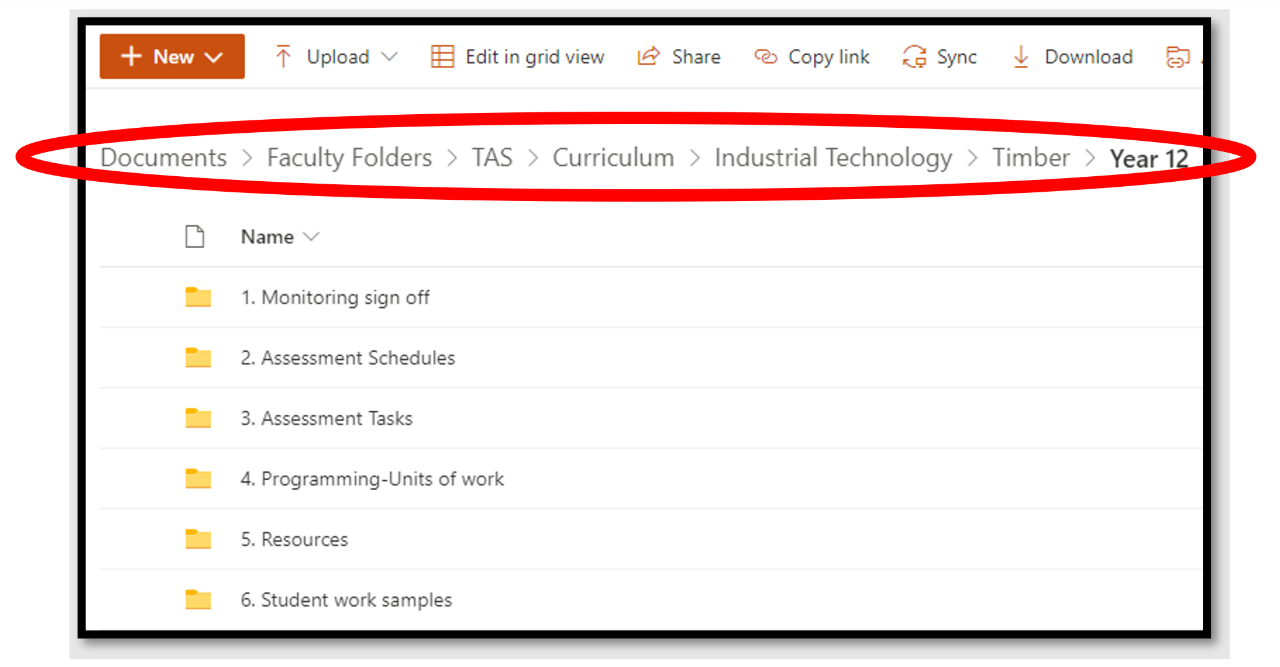
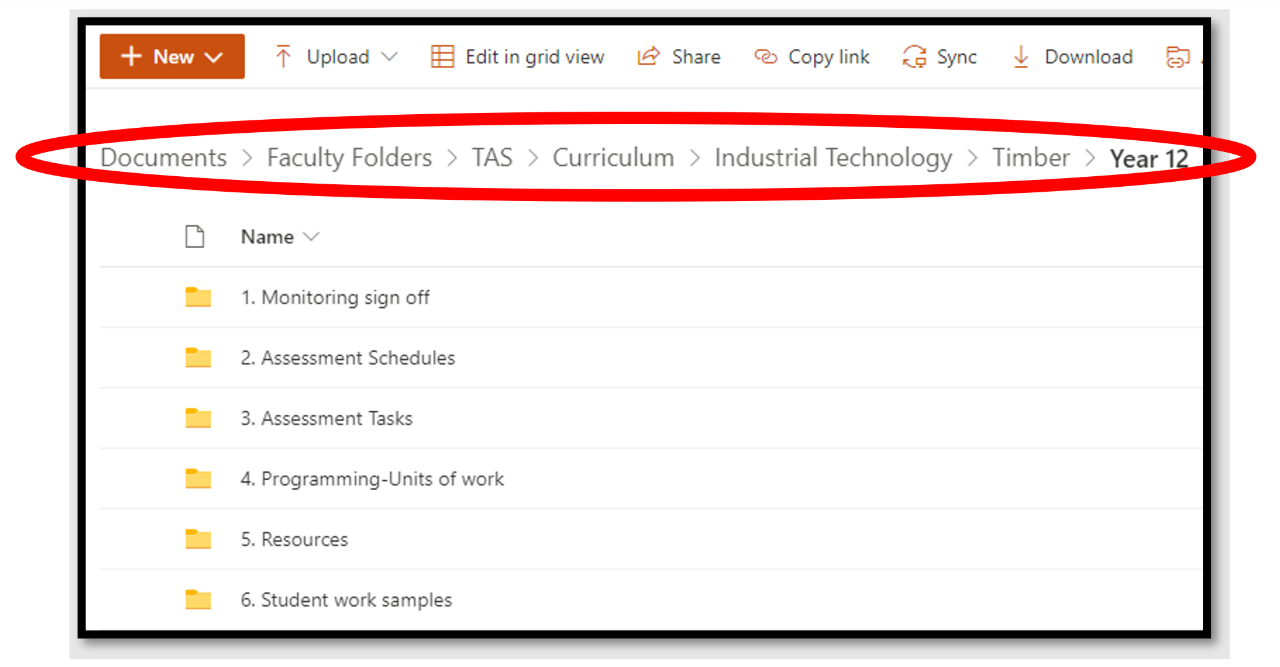
Setting up approval flows
Approval flows can save time and streamline school-based processes. This may work well when developing assessment schedules, assessment tasks and notifications, mandatory practical tasks, fieldwork excursions and appropriate adjustments.
Requesting sign-off
Within SharePoint, select the document requiring approval. Click the ‘automate’ button and select “request sign off”.
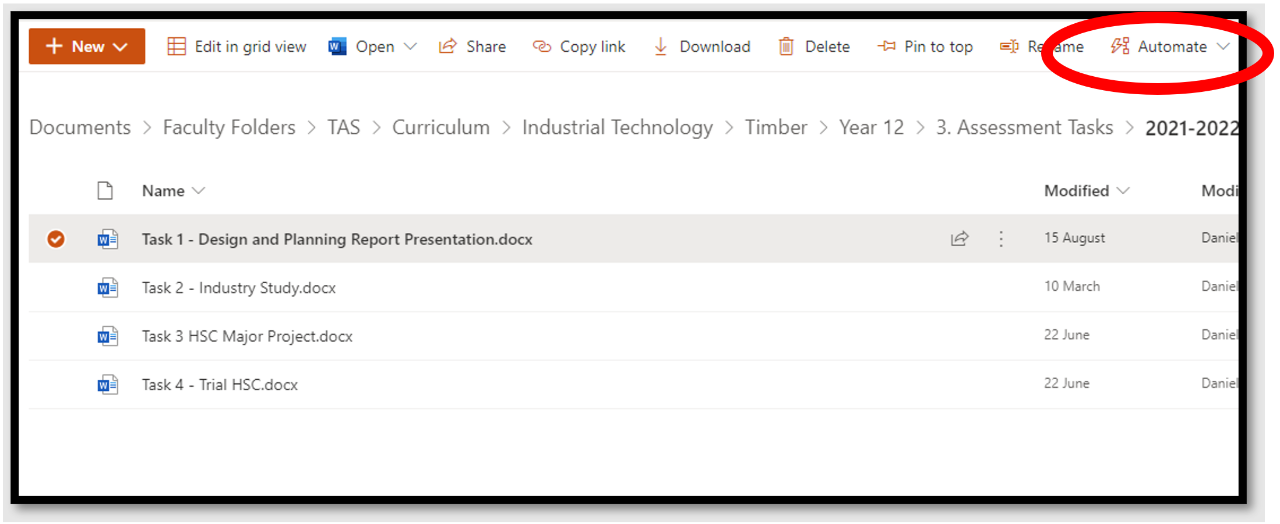
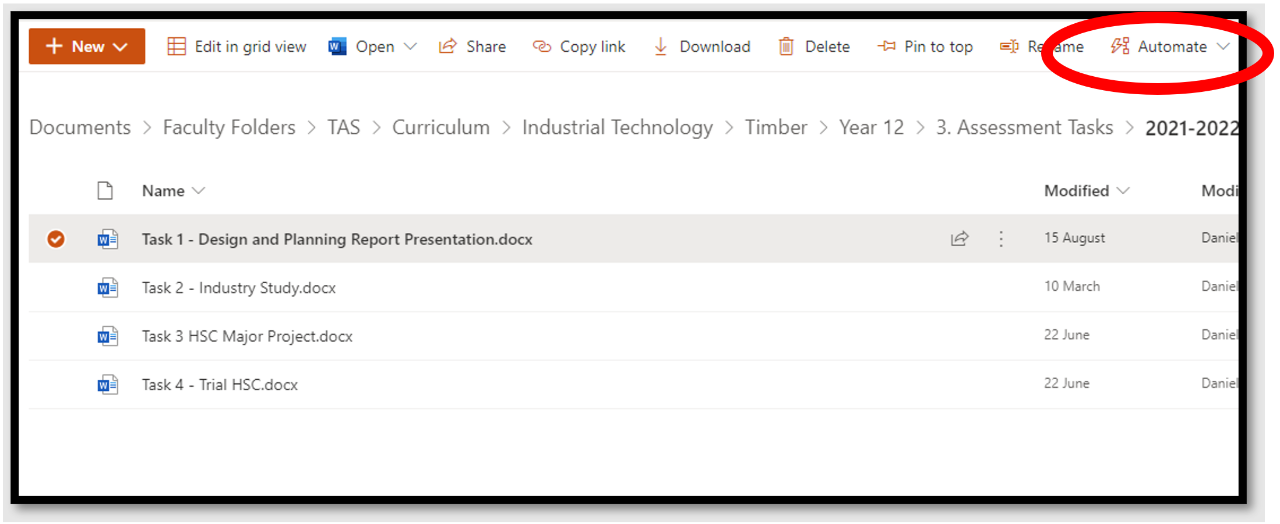
Start typing the name of the person who is required to approve the document and select that name when it appears. Include a short message if needed. Click the ‘run flow’ button. For more information visit Microsoft support site, Request sign-off for SharePoint users
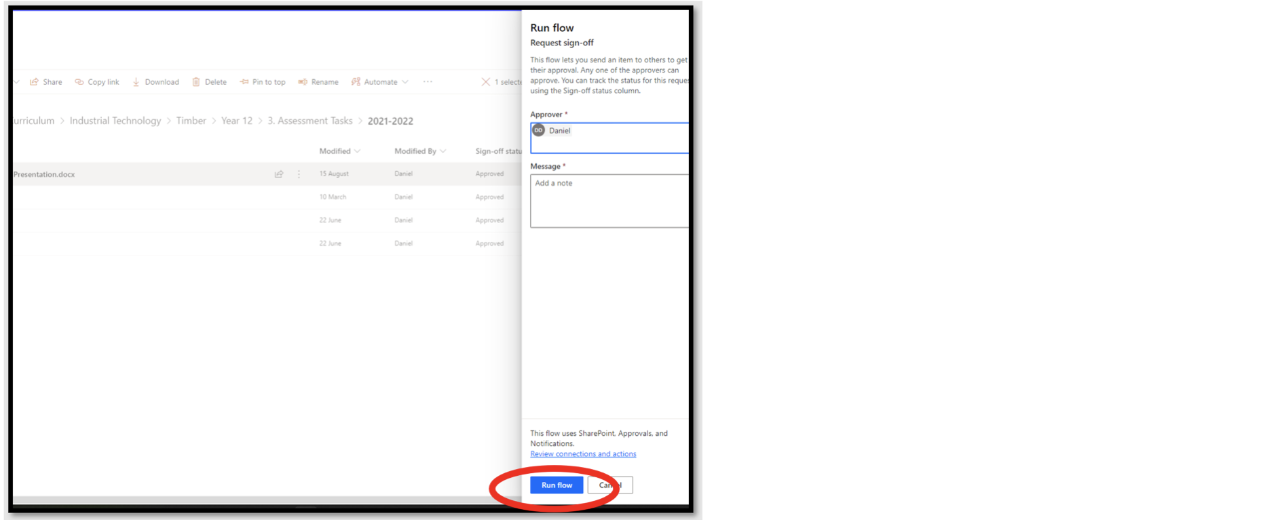
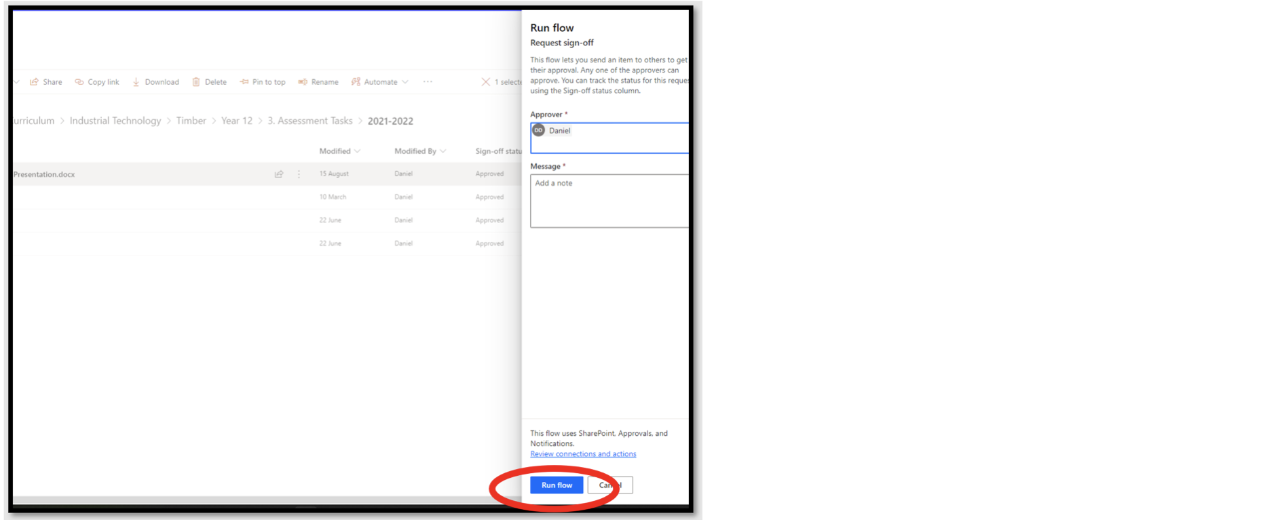
Approving a document
The approver will receive an email requesting sign-off. They can click on the link provided in the email to view the document. The approver must select ‘approve’ or ‘reject’ and write a comment if required.
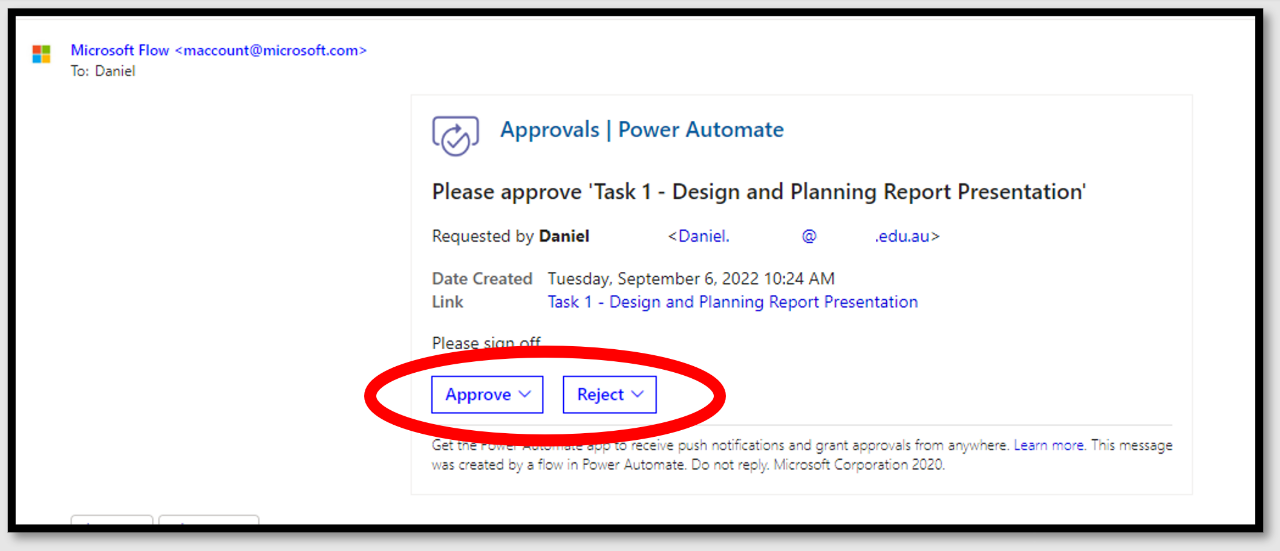
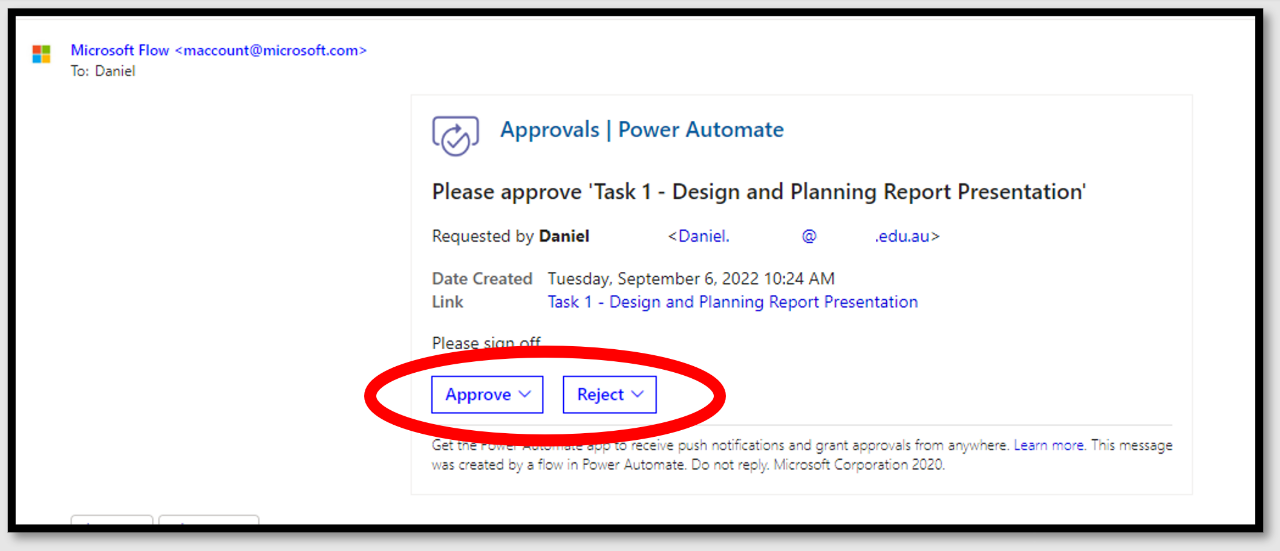
Viewing Approvals
The ‘Sign-off status’ column in SharePoint shows if documents have been approved or are pending approval. The staff member who began the approval process will also receive a confirmation email.
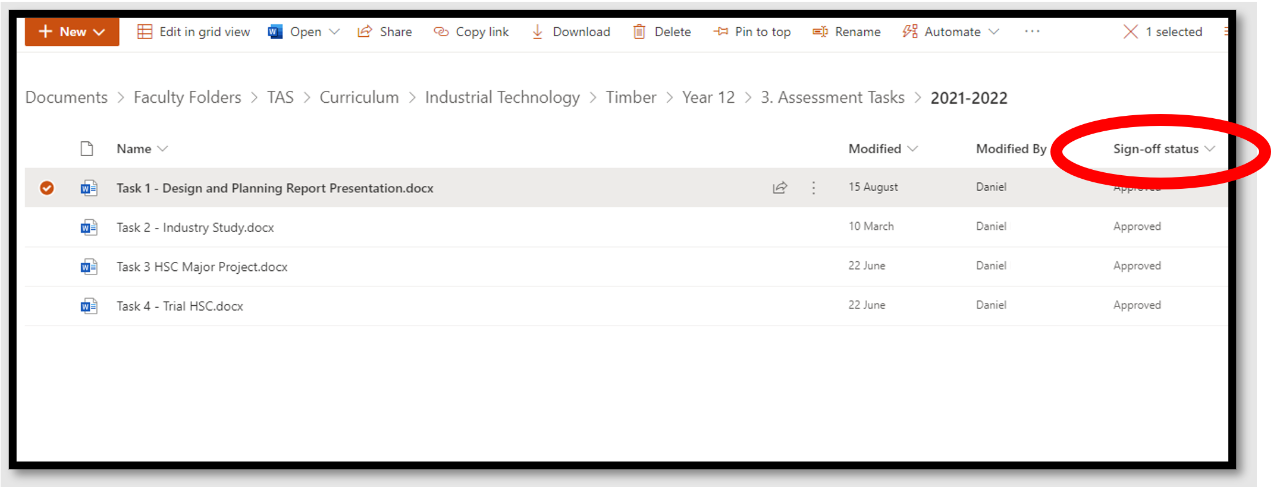
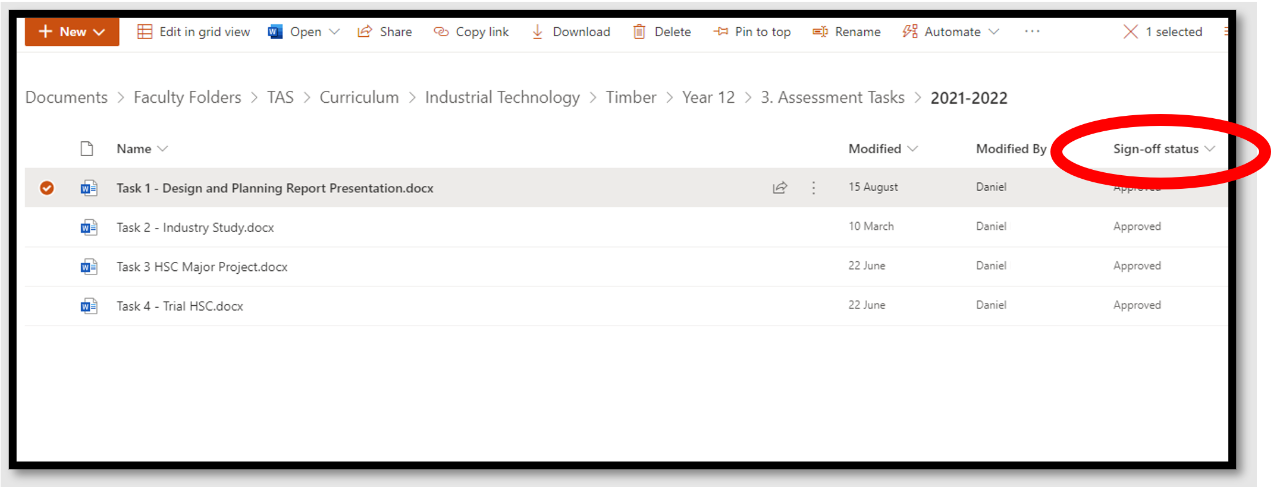
Accessing documentation
Records kept in SharePoint are securely and centrally located, regularly backed up and accessible to teachers and the school executive. One sign-off sheet per course is required for HSC Monitoring – West Wallsend High School. Staff provide links to web-based records (such as NESA documents) and links to master records, such as course-based attendance, to avoid duplication or unnecessary creation of hard copies.
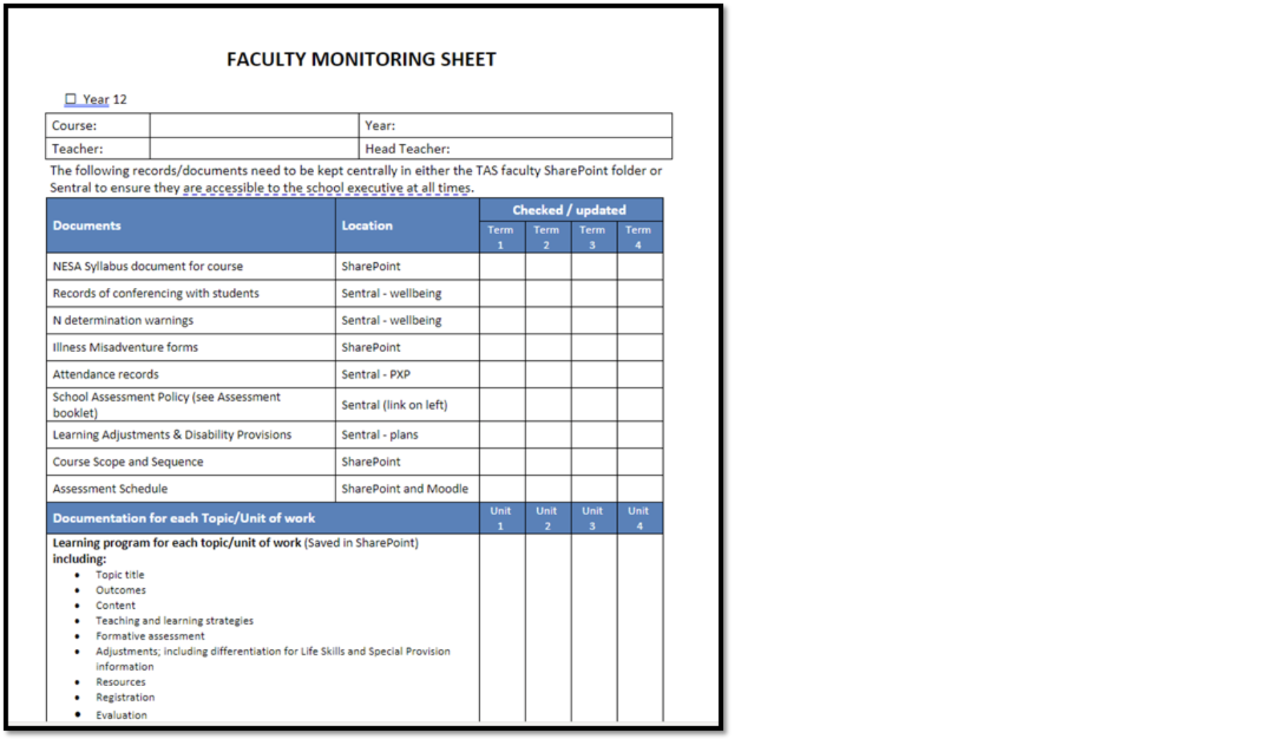
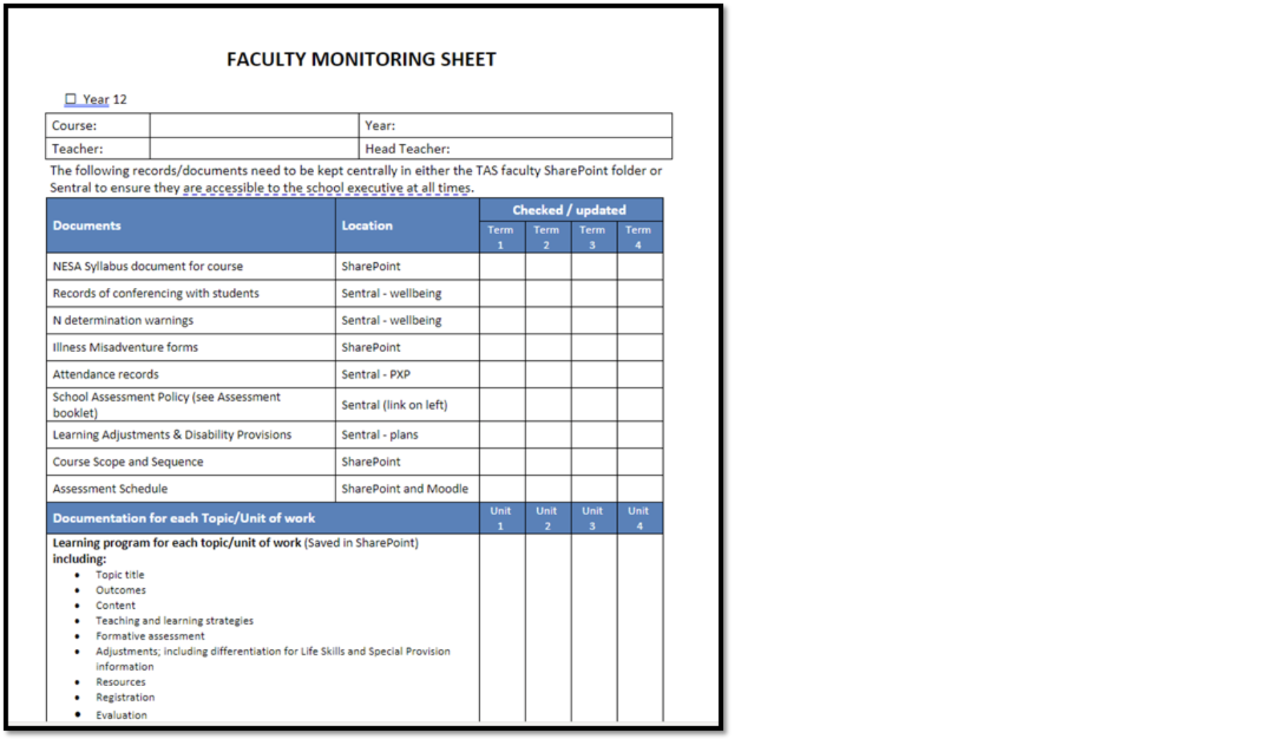
Advantages and disadvantages
Any method used for HSC monitoring has strengths and weaknesses. The use of SharePoint and automated flows for HSC monitoring is briefly evaluated in the table below.
Positives |
Points to consider |
|---|---|
|
|