ECCMS frequently asked questions
Find answers to the questions most frequently asked about Early Childhood Contract Management System (ECCMS).
If you require support contact details can be found under Tracking allocations and payments.
Getting started
Before taking steps to gain access to ECCMS, please note that the department will only grant ECCMS access to service providers that have a current funding relationship with the department. If access to ECCMS is required as part of your funding arrangements, the department will advise you.
Once you know that you need access to ECCMS, you will need to complete the following 3 steps:
- Set up your Digital ID.
- Link your Digital ID to your organisation’s ABN that has a funding relationship with the department, using the Relationship Authorisation Manager (RAM). Note that the ABN must match the service provider’s ABN registered in ECCMS.
- Apply for access to ECCMS.
There is more detailed information on each of these steps on the main ECCMS page.
If you are receiving an error when trying to log in to ECCMS, please send a screenshot of the error message to ecec.funding@det.nsw.edu.au and include which user access you require (that is, SP-ADMIN, SP-USER or FS-USER).
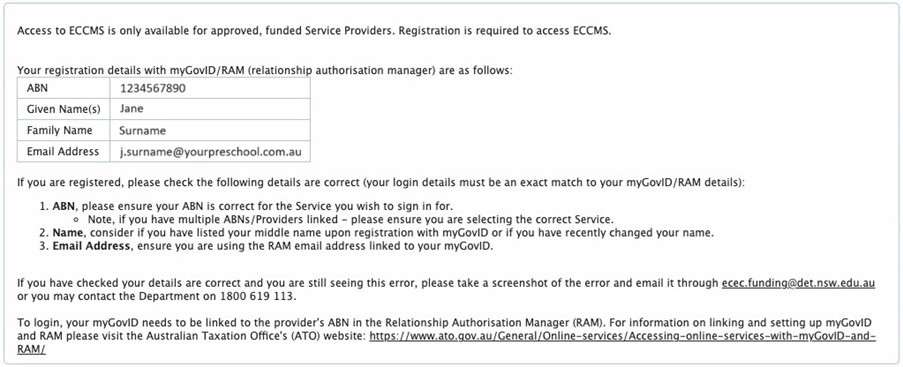
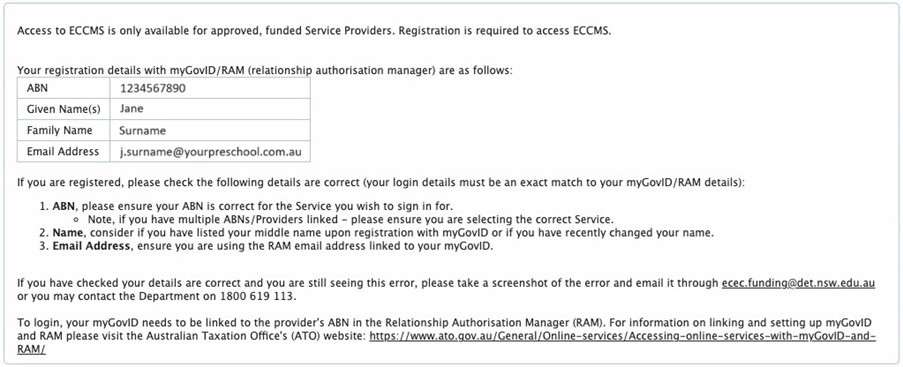
If you are receiving a different error, please log in to RAM and send us a screenshot of the following details registered there.
- Given Name/s
- Last Name
- Email Address in RAM
- Australian Business Number (ABN) – please note that this has to match the service provider’s ABN registered in ECCMS
For further details about and assistance with RAM, please visit the Australian Government’s RAM website.
First, ensure your details in RAM still match your details in ECCMS and that your link to the service provider (ABN) in RAM has not expired. You will be able to check your RAM details and linkage to the service provider by logging in to RAM. The SP-ADMIN can confirm your ECCMS registration details.
If the details in RAM and ECCMS are the same and your myID is still linked to the service provider ABN, there may be another problem with your myID and/or the RAM setup. The Australian Government is best placed to assist with issues regarding your myID or RAM.
You can contact the Australian Government on 1300 287 539 (select option 2 for myID and option 3 for RAM) for more tailored support or visit their website:
If you encounter the UI layout error, please try the following options:
- clear your cache and cookies in your browser settings
- close and re-open your browser
- if you still don’t have access, try opening ECCMS in a different browser.
If none of the above works, please contact us on ecec.funding@det.nsw.edu.au.
Managing users
Yes, if your registered SP-ADMIN user is no longer working at your service provider or is in extended leave and you need a new or provisional SP-ADMIN you should nominate a new one. Please note the nominated SP-ADMIN must have the authority to act on behalf of the service provider.
If the newly nominated SP-ADMIN has an active ECCMS user account (for example, SP-USER or FS-USER), please send us an email to request the account be upgraded, and include the full name and role of the newly nominated staff member.
If the newly nominated SP-ADMIN doesn’t have an account in ECCMS, the nominated staff member must link the newly nominated SP-ADMIN's Digital ID to your service provider ABN using RAM. Once this is done, please send the following details registered in RAM to ecec.funding@det.nsw.edu.au.
- Given Name/s:
- Last Name:
- Email Address in RAM:
- Australian Business Number (ABN) – please note that this must match the service provider’s ABN registered in ECCMS
Only the SP-ADMIN user can make another user inactive. Please refer to page 98 of the ECCMS Guide (PDF 2.81 MB). Below is the summary of the steps:
- Update the primary contact for each funding specification if required.
- Deactivate the staff member in the provider’s contacts tab.
- In the Administration menu, access User Maintenance and deactivate the staff member’s ECCMS access.
Please visit the section ‘Update service provider details’ on page 23 of the ECCMS Guide (PDF 2.81 MB), for full details on how to update the contacts of your service provider.
Managing service provider details
If you want to replace the primary contact with another staff member’s details at a funding specification level, please:
- Visit the relevant funding specification.
- Go to the ‘Contacts’ tab.
- Click: ‘Select Primary Contact’. Please ensure you see a name highlighted in yellow before proceeding to the next step.
- Choose the relevant staff member as the primary contact and click ‘Select’.
- ECCMS will take you to the previous page. Click ‘Save’.
You must repeat this process for each funding specification where you want to make this change.


SP-ADMINs and SP-USERs can add a new DRAFT bank account (you are not able to make it Active). Please follow the steps on page 35 of the ECCMS Guide (PDF 2.81 MB).
When you add new bank account details, ECCMS will send an automatic email to the Service Provider’s main contact email address. This email includes a PDF attachment of an Electronic Funds Transfer (EFT) form. You must complete this EFT form (PDF 438 KB) and send it to ecec.funding@det.nsw.edu.au.
The EFT form is used to confirm and update bank account details and the Remittance Advice Contact details in SAP and ECCMS. Once this form has been processed by the department, we will update the status of the new bank account to ‘Active’ and deactivate the old bank account in ECCMS.
Only the SP-ADMIN user can submit census and accountability statements and accept Terms and Conditions on the service provider’s behalf. Please ensure that you have the appropriate user access and refer to the organisation’s SP-ADMIN where necessary.
For more information on ECCMS tasks and functions that each type of user can perform, please refer to page 75 of the ECCMS Guide (PDF 2.81 MB).
In the instance where the SP-ADMIN is not available, email ecec.funding@det.nsw.edu.au for support.
To change email addresses at provider and service levels, refer to page 23 of the ECCMS Guide (PDF 2.81 MB).
For updating addresses at both provider and service levels, refer to page 28 of the ECCMS Guide (PDF 2.81 MB). After updating the main tab, please review each funding specification to update the services’ addresses.
Please kindly send an email to ecec.funding@det.nsw.edu.au informing us about your change of address, because we have to double check if there are other changes apart from the change of address that may impact the way your service is registered in ECCMS.
The email that the department uses to send correspondence is recorded in the ECCMS portal, under the Service Provider’s Main Details tab.
Remittance advice is sent to the email recorded in SAP which you have provided in your Electronic Funds Transfer (EFT) form when registering or updating your bank account details.
It is the responsibility of service providers to ensure that these two email addresses are up to date.
Tracking allocations and payments
All figures shown in ECCMS are in Australian dollars and exclude GST.
For example:
| ECCMS shows this amount excluding GST | To calculate inclusive of GST | Your bank account and Recipient Created Tax Invoice (RCTI) will show this amount including GST |
|---|---|---|
| $15,000 | 15,000 x 1.1 | $16,500 |
- On the ECCMS menu, click Funding Specification.
- Locate and click the funding specification that you want to view.
- Click the Payments tab.
- Check the payments under the status ‘SAP Paid’.
- The Schedule Name column provides further details of the program and payment (e.g. Program or Fee Relief Payment).
Allocation types may be annual or one-off. Annual allocations typically represent your service’s program funding allocation and one-off allocations are made for ad hoc payments, including fee relief payments. Allocation types may differ from program to program.
The allocated amount is typically the initial total amount allocated to your service for the current program year. Please note not all payments that you might be entitled to may appear on this screen. Additional one-off allocations may be added throughout the year where applicable.
For a more detailed breakdown of your allocations and payments to be received, please refer to the funding letter that we send to the main provider’s email address.
If you have any further questions, please contact us:
- 1800 619 113 (toll free)
- ecec.funding@det.nsw.edu.au