Game changing resources I couldn’t live without
Hear first hand from Sarah on the resources she couldn't live without in her classroom.
04 April 2024
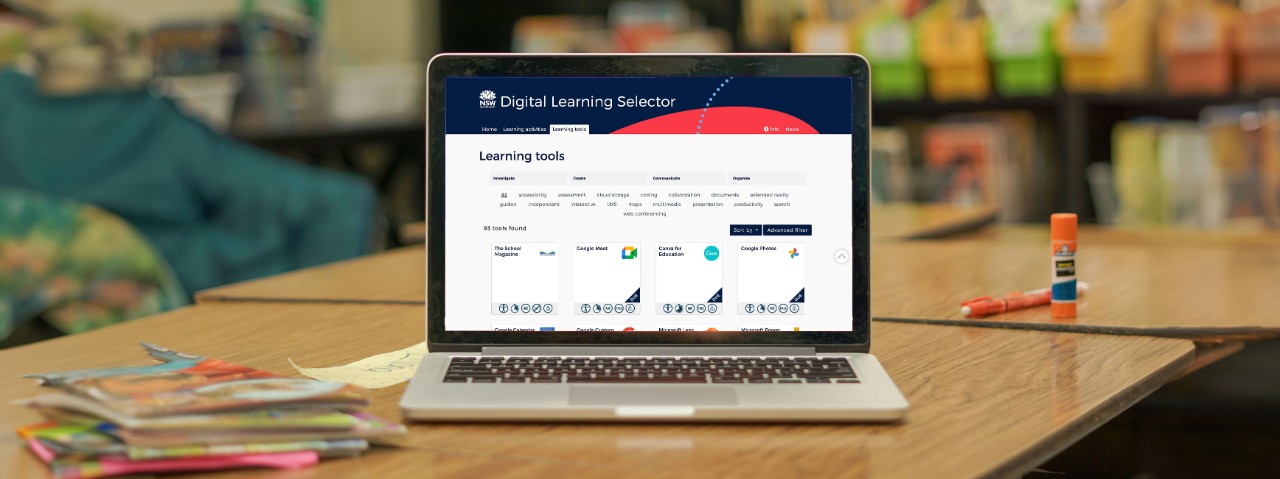
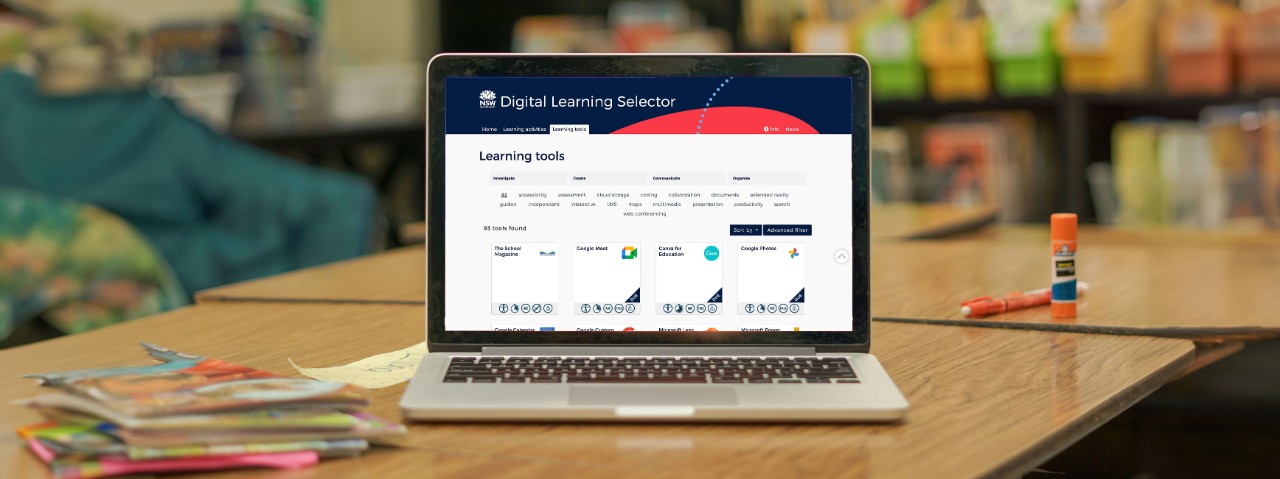
The NSW Department of Education offers teachers a range of wonderful tools and resources to support teaching and learning. Whether they have been created by teams from within the department or sourced and endorsed, there is a whole suite of ‘go-to’ tools to make a difference in the classroom setting.
Do yourself a favour - skim and scan this article for the hidden gems that best suit you, your preferences and your context. Whilst there is so much on offer in the digital space, these are some of my frequently used tools that will support you in the classroom context.
Resources covered in this article:
Digital Learning Selector
The School Magazine
Stage-based assessments
Classroomscreen
Digital Learning Selector - NSW Department of Education
Are you interested in new ideas for integrating information and communications technology (ICT) in your teaching practice? Explore the Digital Learning Selector to discover teaching and learning activities that embed ICT directly into your lessons. Filter through a library of categorised activity pages and easily adapt one of the available templates.
Some classroom favourites from the Digital Learning Selector:
- 5 Senses - Narrative Planning Slides External link
- Narrative Planning SlidesExternal link
- 5 Finger Retell - Imaginative External link
- Mathematics Virtual Manipulatives
- Wellbeing Check InExternal link
The Digital Learning Selector is a hub of resources designed to be embedded into teaching and learning opportunities. It is best accessed during the planning and programming of a lesson or unit of work. Checkout out the Learning Tools from the department's Digital Learning Selector.
Stage-based assessments - NSW Department of Education
The department’s online assessments are for teachers to use in classroom-based settings for individual, small group, whole class or stage tasks. The best part - each assessment is digital, marked for you and ready to provide you with immediate feedback to move student learning forward.
Pre and post assessments - Stage 2 to Stage 4
- identify student skills and understanding before and after explicit instruction
- support the planning of learning activities (pre-test)
- assess effectiveness of teaching and learning approaches (post-test)
- provide immediate feedback on students’ current understanding
- monitor learning progress
Short assessments - Stage 2 to Stage 5
- identify student misconceptions
- support planning and programming
- provide immediate results and feedback to students and teachers
- complement other assessments
- provide links to teaching strategies
Stage snapshots - Stage 2 to Stage 4
- provide an overview of student learning across a stage
- identify student misconceptions
- support planning and programming
- provide immediate results and feedback to students and teachers
- complement other assessments
The School MagazineExternal link - NSW Department of Education
The School Magazine was first published in 1916 and has been published continuously since then - through two World Wars, the Depression, the Moon landings and many Olympic Games. The stories, poems and plays published throughout these events reflect the times, making The School Magazine a unique documentation of Australia’s history.
A subscription to The School Magazine at a school-level includes printed magazines and access to carefully curated digital learning resources in PDF format. A digital subscription provides access to all digital content, including e-magazines, interactive content, audio of some stories as well as video of some poems. It truly is a treasure trove of resources for your literacy program.
Classroomscreen is a user-friendly and accessible screen that goes beyond the functionality of a simple digital interface. Classroomscreen supports teachers and students in ways that aren’t immediately obvious and ways that are in fact aligned with 'what works best'.
Visual learners: set up your timetable, post instructions, provide reminders and reiterate expectations using a visual approach. Support students who learn best by reading or seeking out visual prompts to help with comprehension and next steps.
Time saving tip: do yourself a favour and check out the pre-made templates or the widgets and appsExternal link!
- News
- Teaching and learning
