How to use the library
Use this guide to learn about navigating the library and accessing student learning resources.
Overview
The library includes three main ways to browse:
- Browsing by sequence. This features learning resources, sorted first by year level and then by learning area, which are organised in sequences.
- Browsing by learning area. This features pre-filtered search results based on the learning area you select – English or mathematics.
- Searching. Search by learning area, keyword, topic or year.
Browsing by sequence
- You can browse sequences for Kindergarten, Year 1 or Year 2.
- On the main page of the library, select a year to access the learning areas that contain sequences.
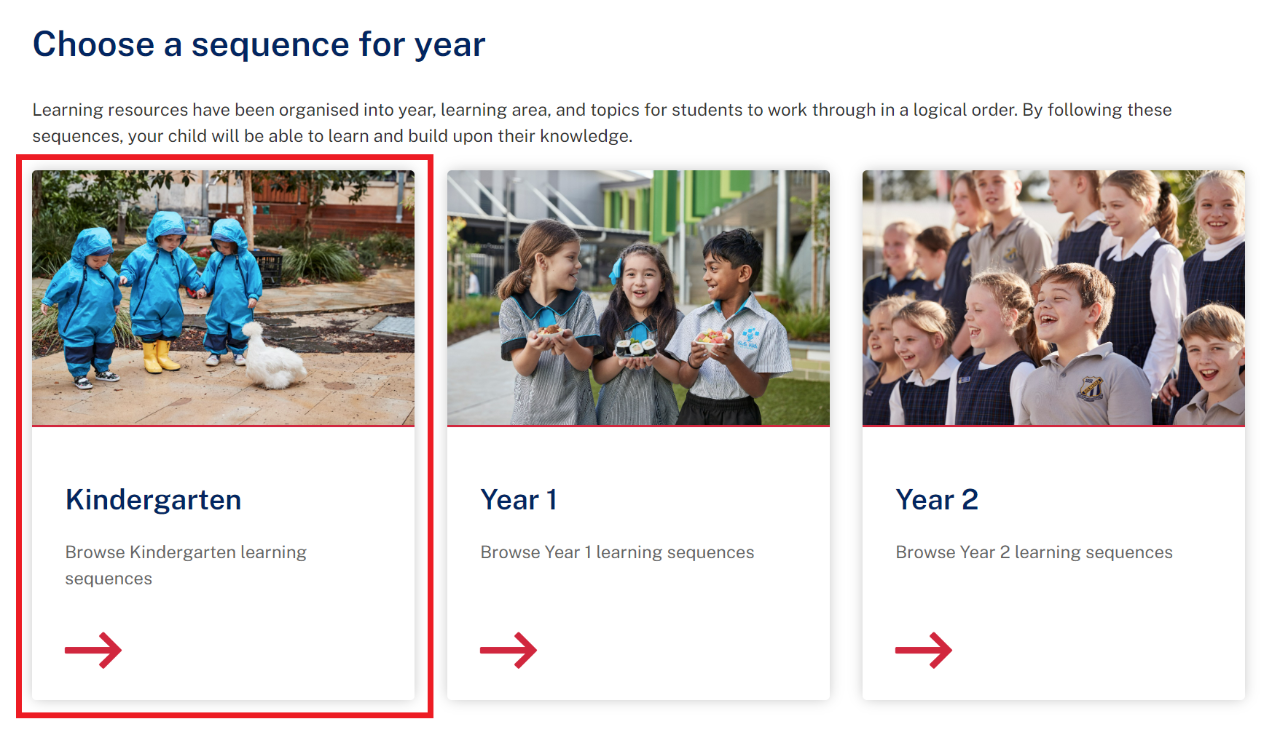
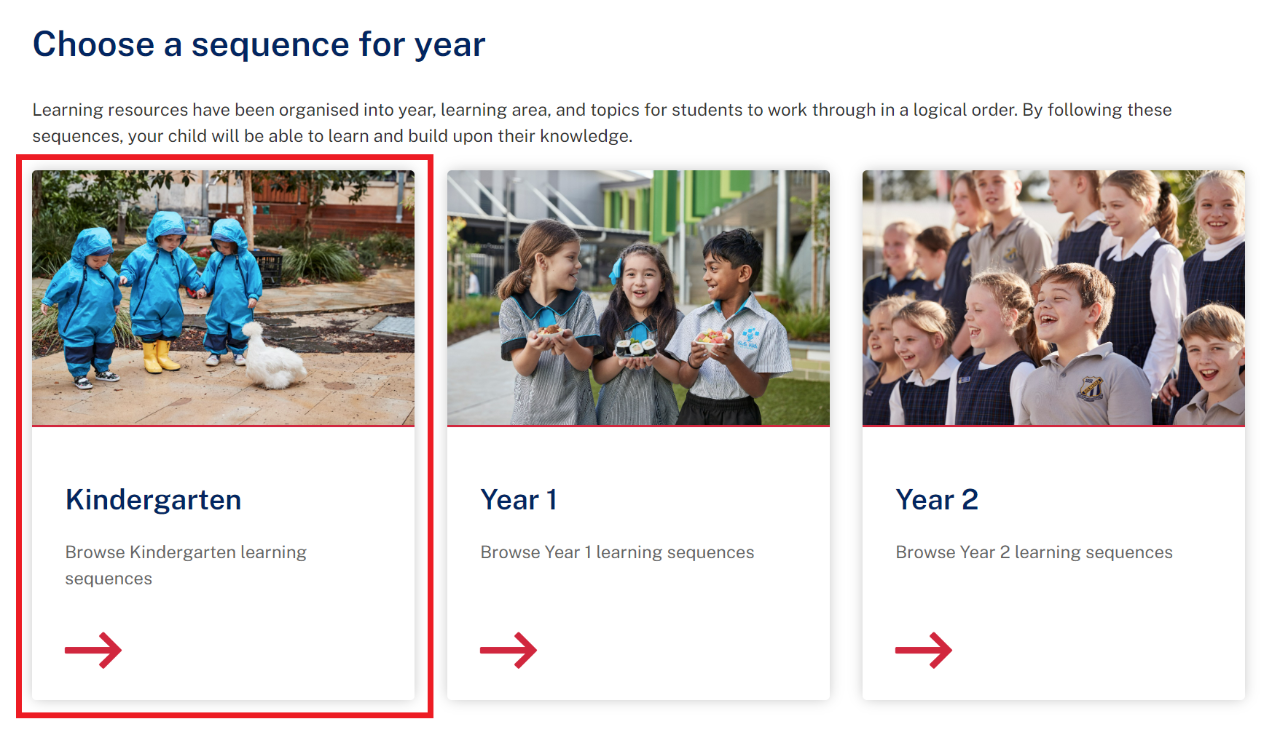
- When you have selected either Kindergarten, Year 1 or Year 2, you can browse sequences by learning area.
- Select English or Mathematics to browse by those learning areas.
- Select Return to home page to go back to the main home page.
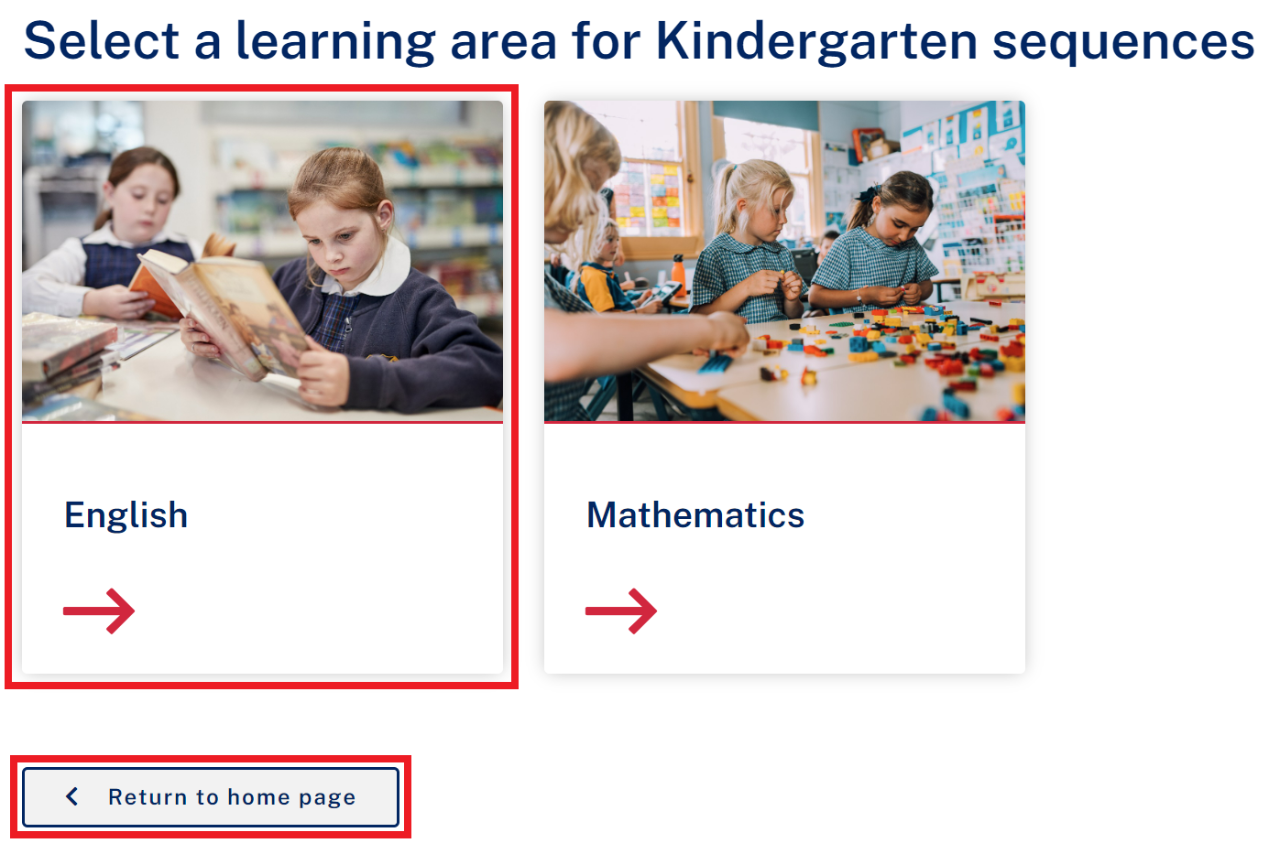
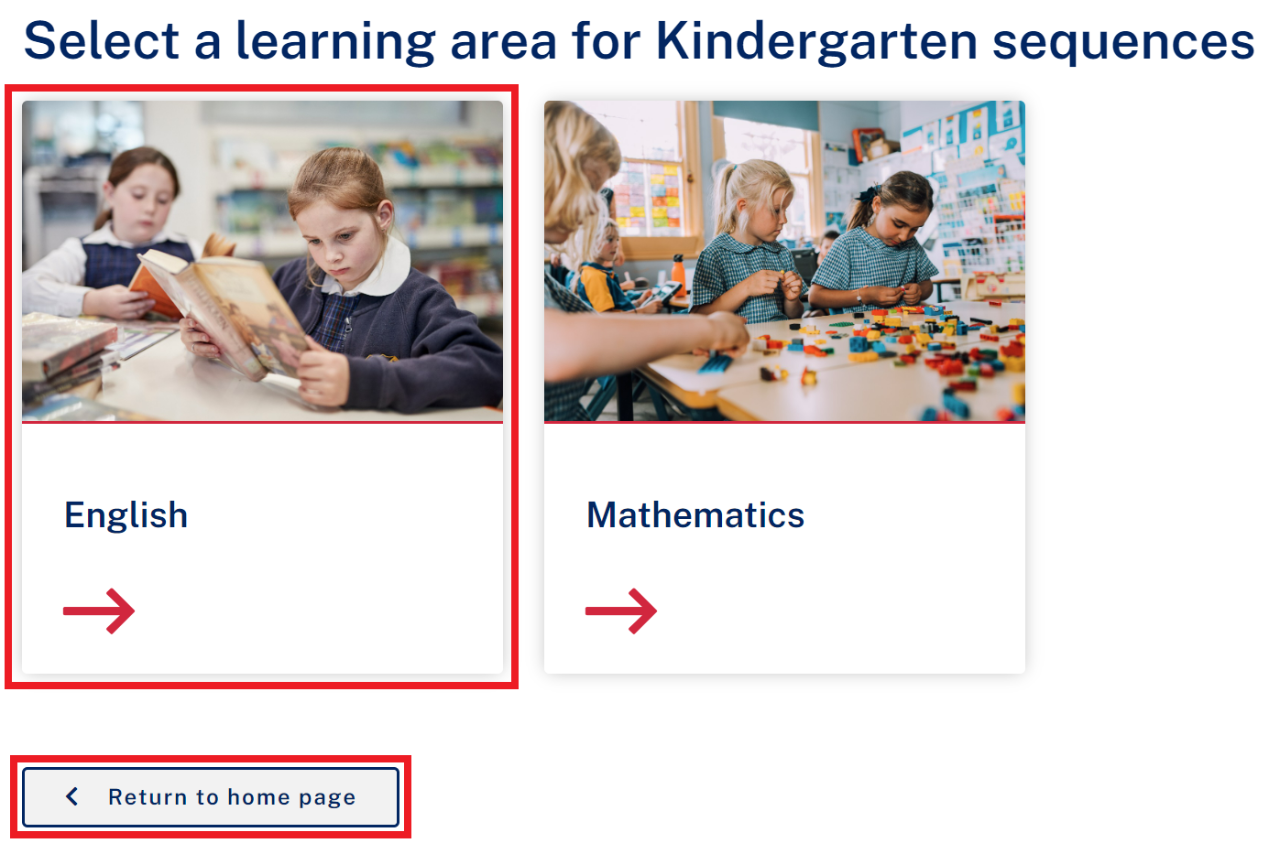
- On the learning area page for a year, select the sequence to explore the learning resources within that sequence.
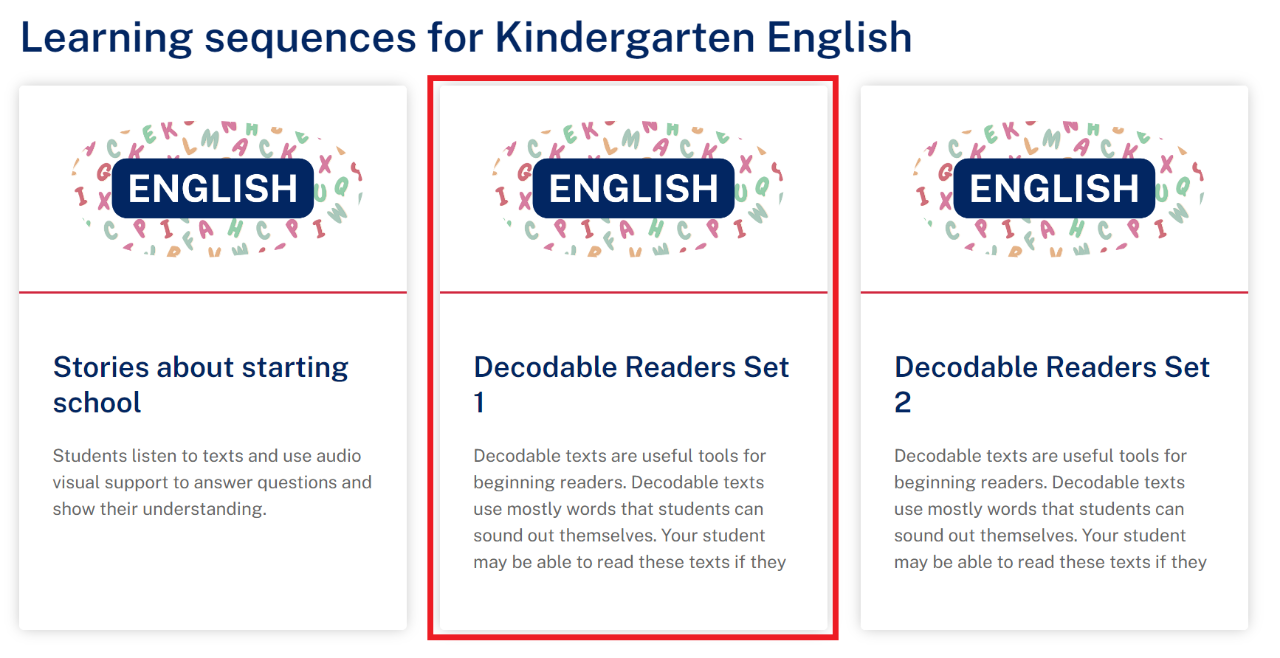
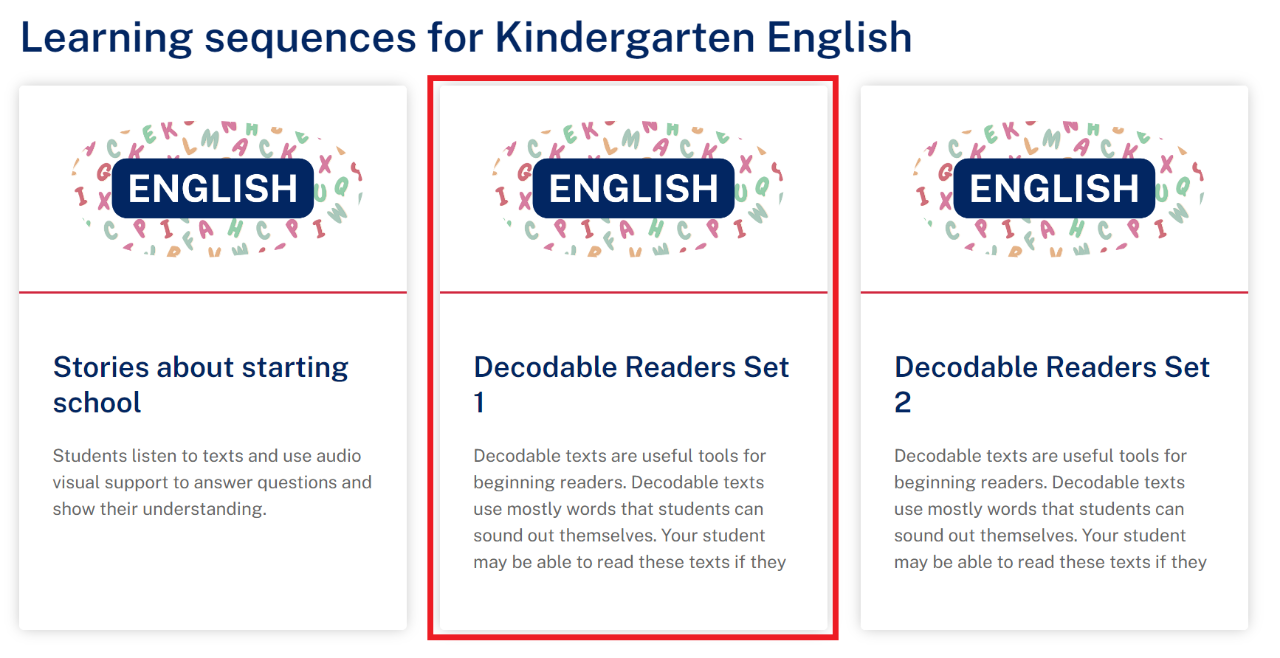
- Within a sequence, you can access each of the resources within.
- Select a card to open that particular resource.
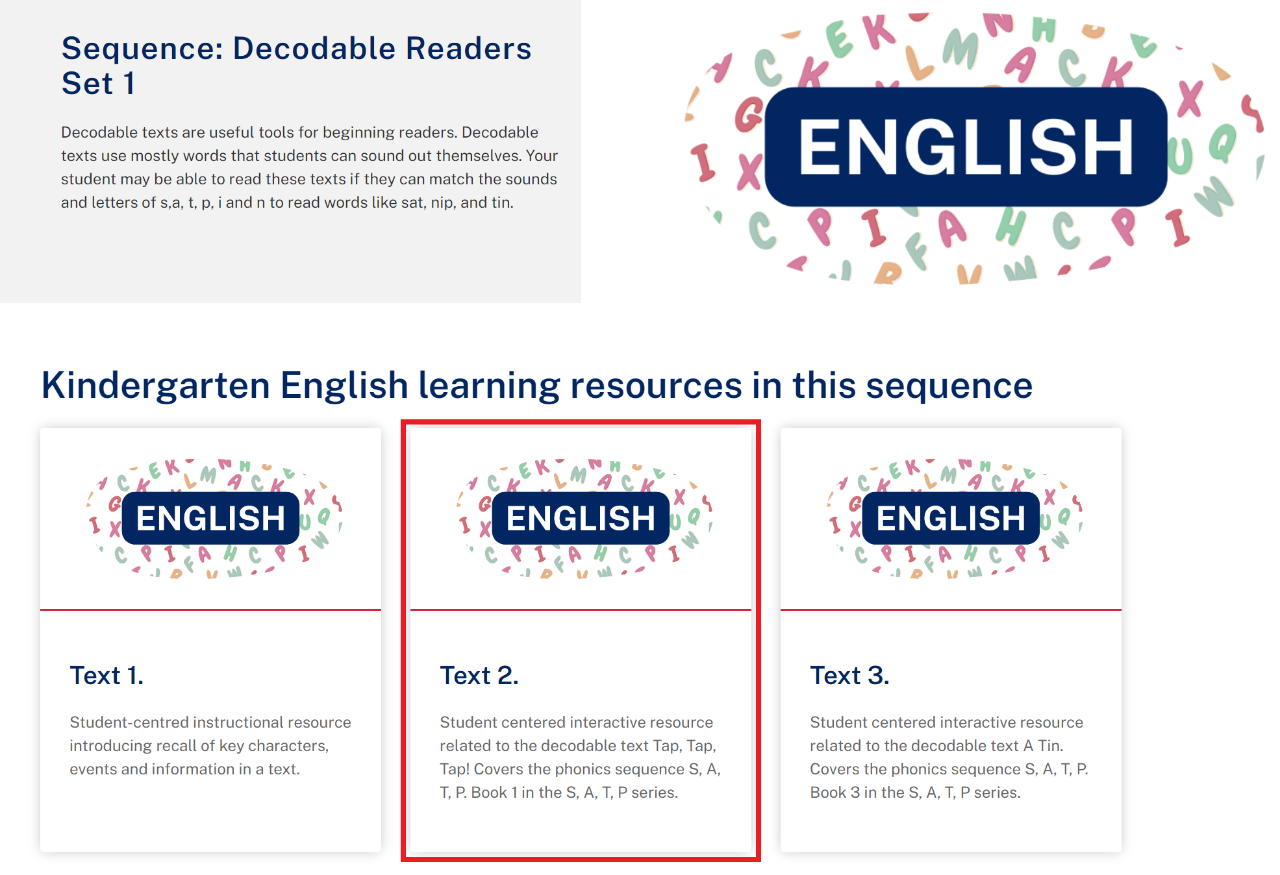
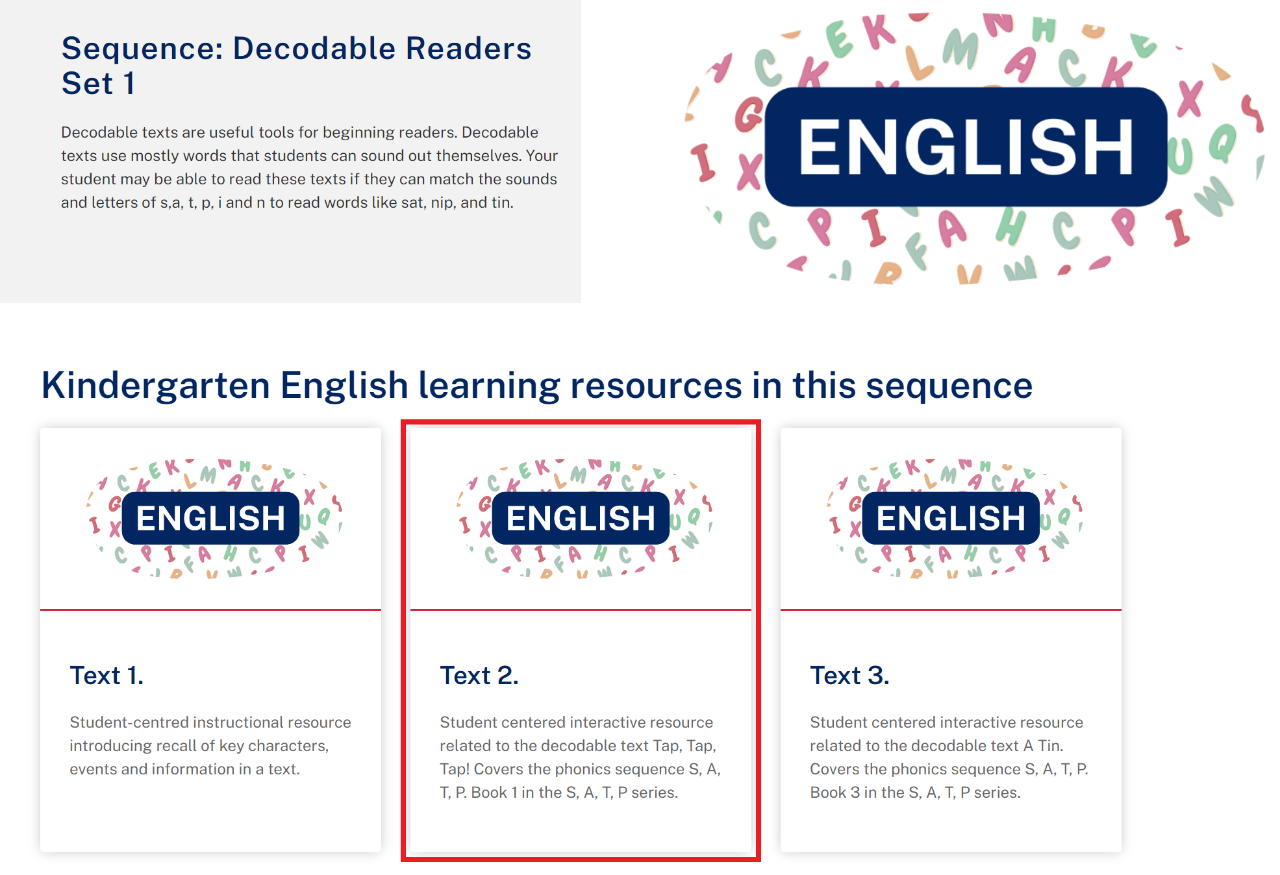
- Once you've selected a resource within a sequence, you can navigate to the other resources within that sequence by interaction with the buttons.
- Select the button on the left, which contains the back chevron (<) to go to the previous resource within a sequence.
- Select the button on the right, which contains the forward chevron (>) to go the next resource within a sequence.
- Select the button with 'Return to ... sequence' to go to the back to the sequence landing page, which contains an overview of all of the resources within that sequence.
- Select on of the cards at the bottom to go to another resource within that sequence.
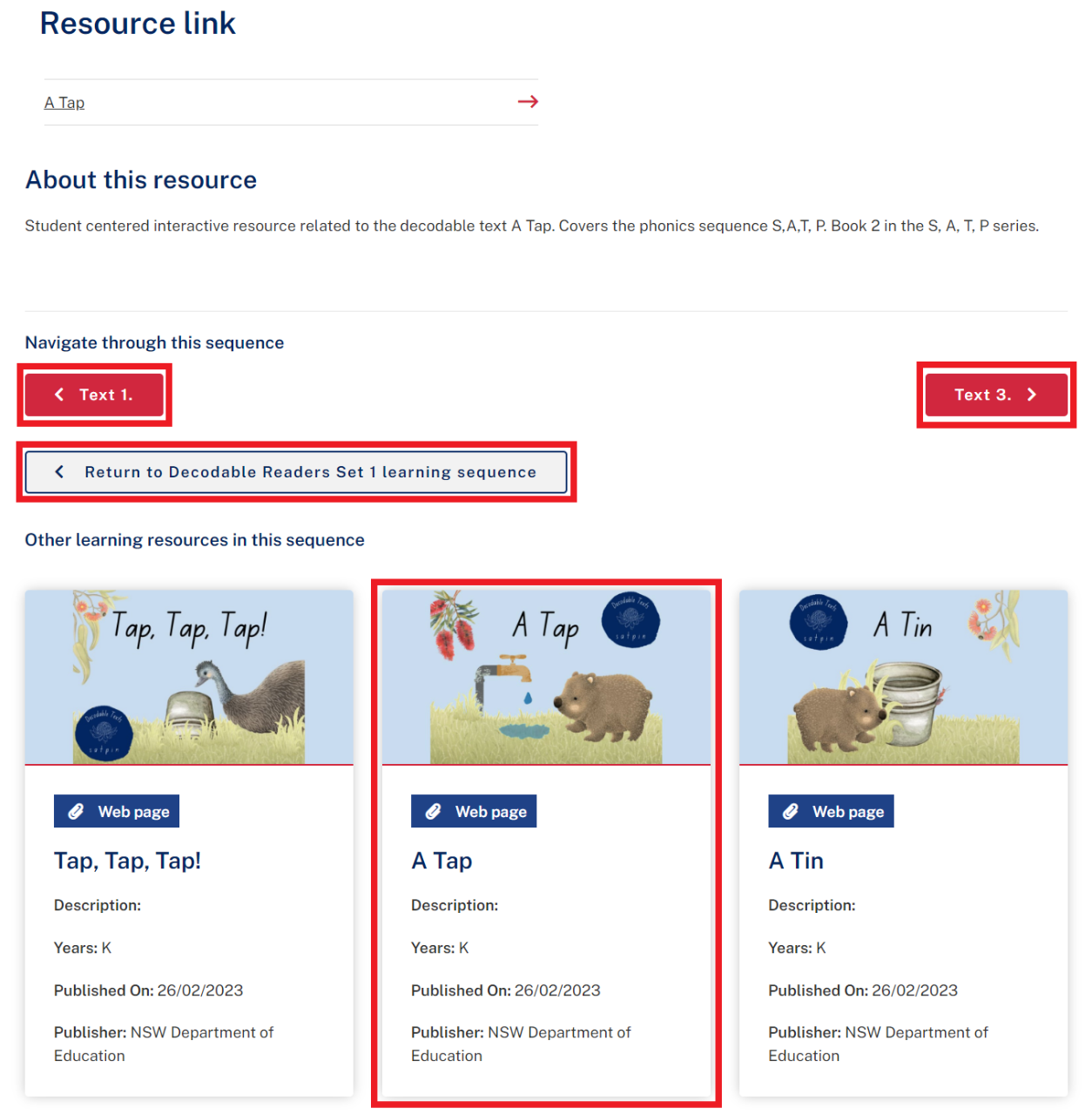
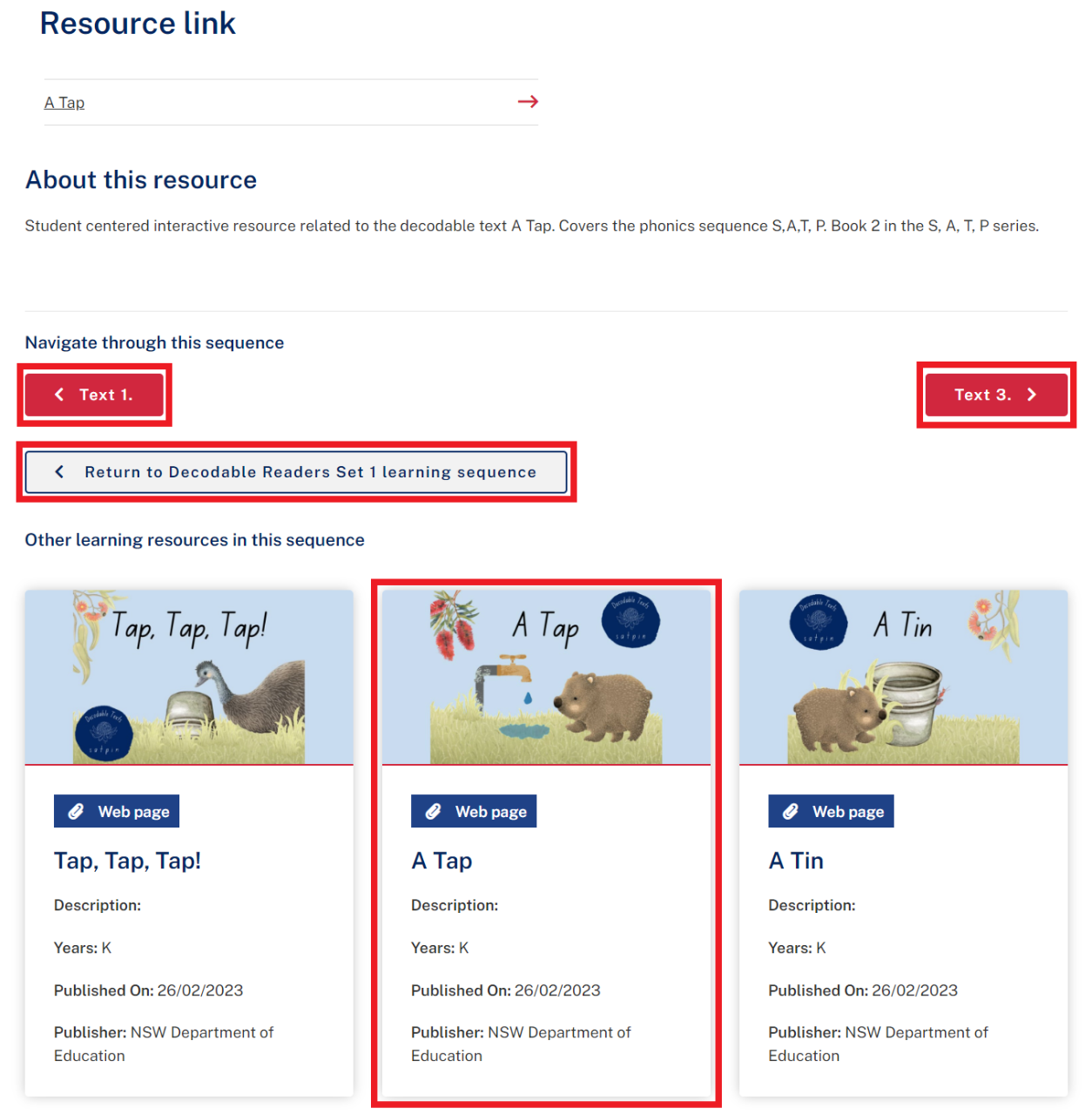
Browsing by learning area
- Browse by year, topic or learning resources type.
- Select the 'English learning resources' button under the English heading to access English learning resources.
- Select the 'Maths learning resources' button under the Mathematics heading to access maths learning resources.
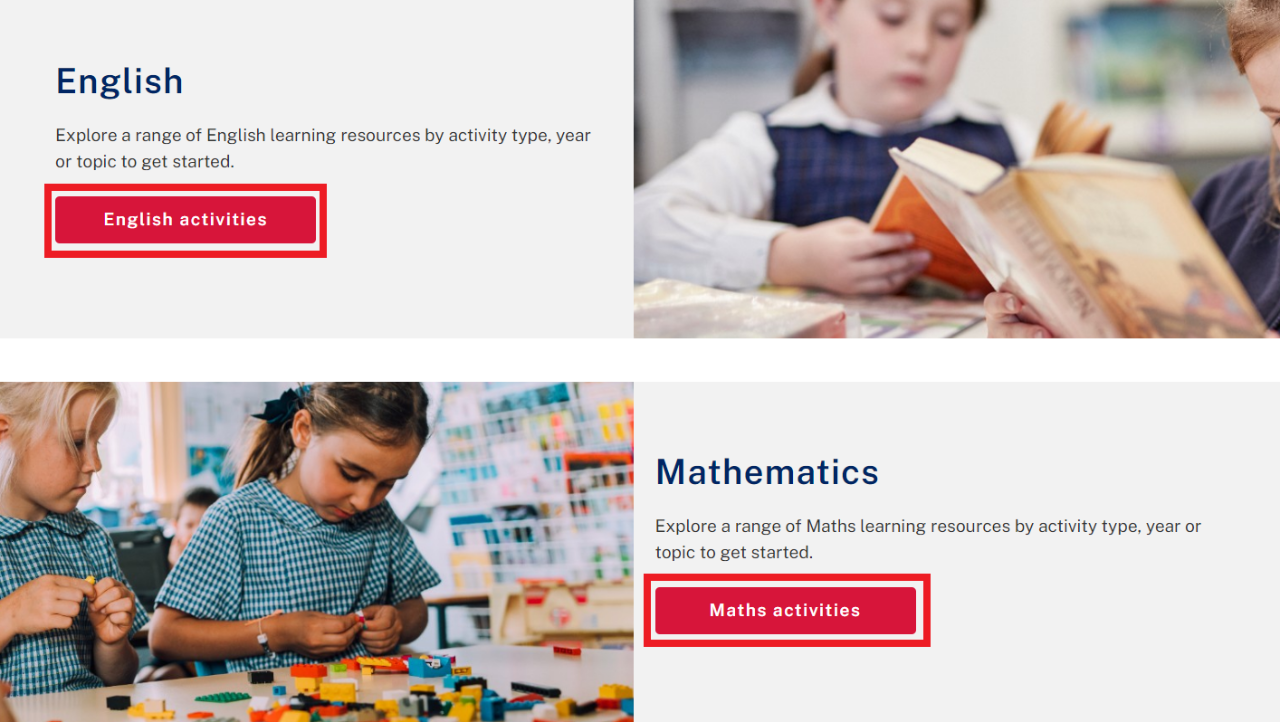
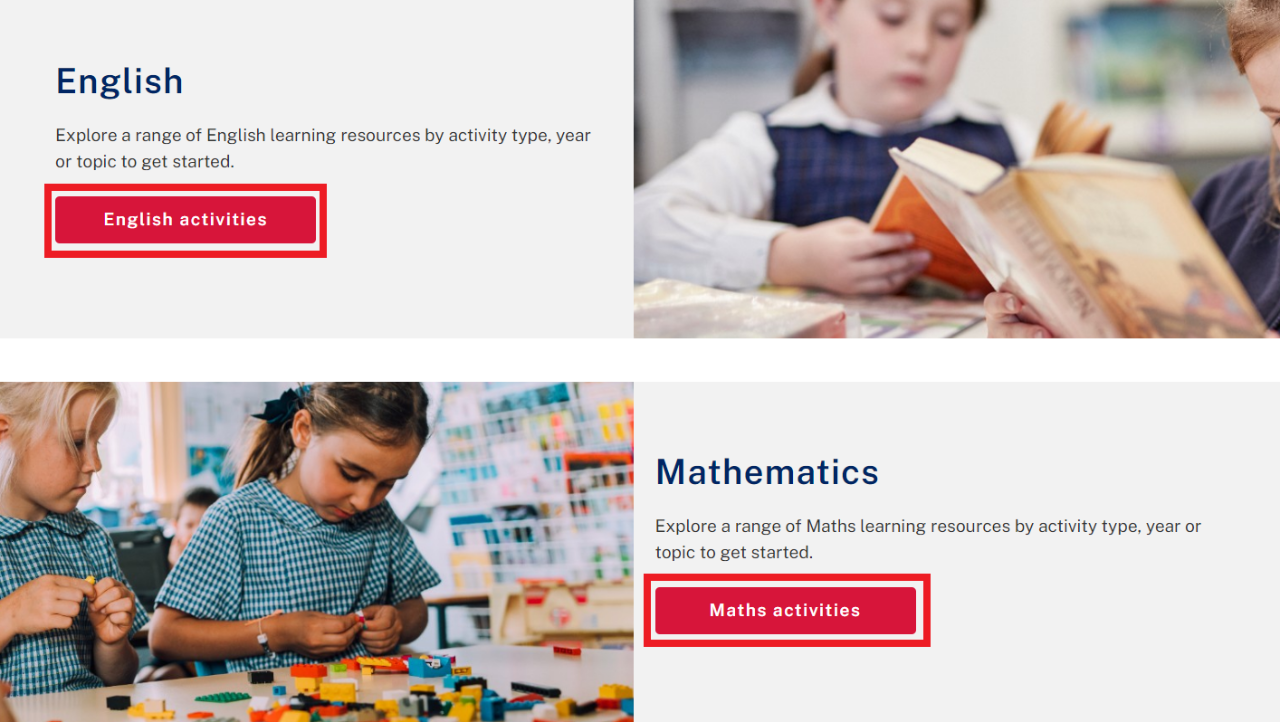
- On the learning area results page, you will see pre-filtered resources by the learning area you have selected.
- You can interact with the filters on the left to customise your results.
- This can be by year or topic.
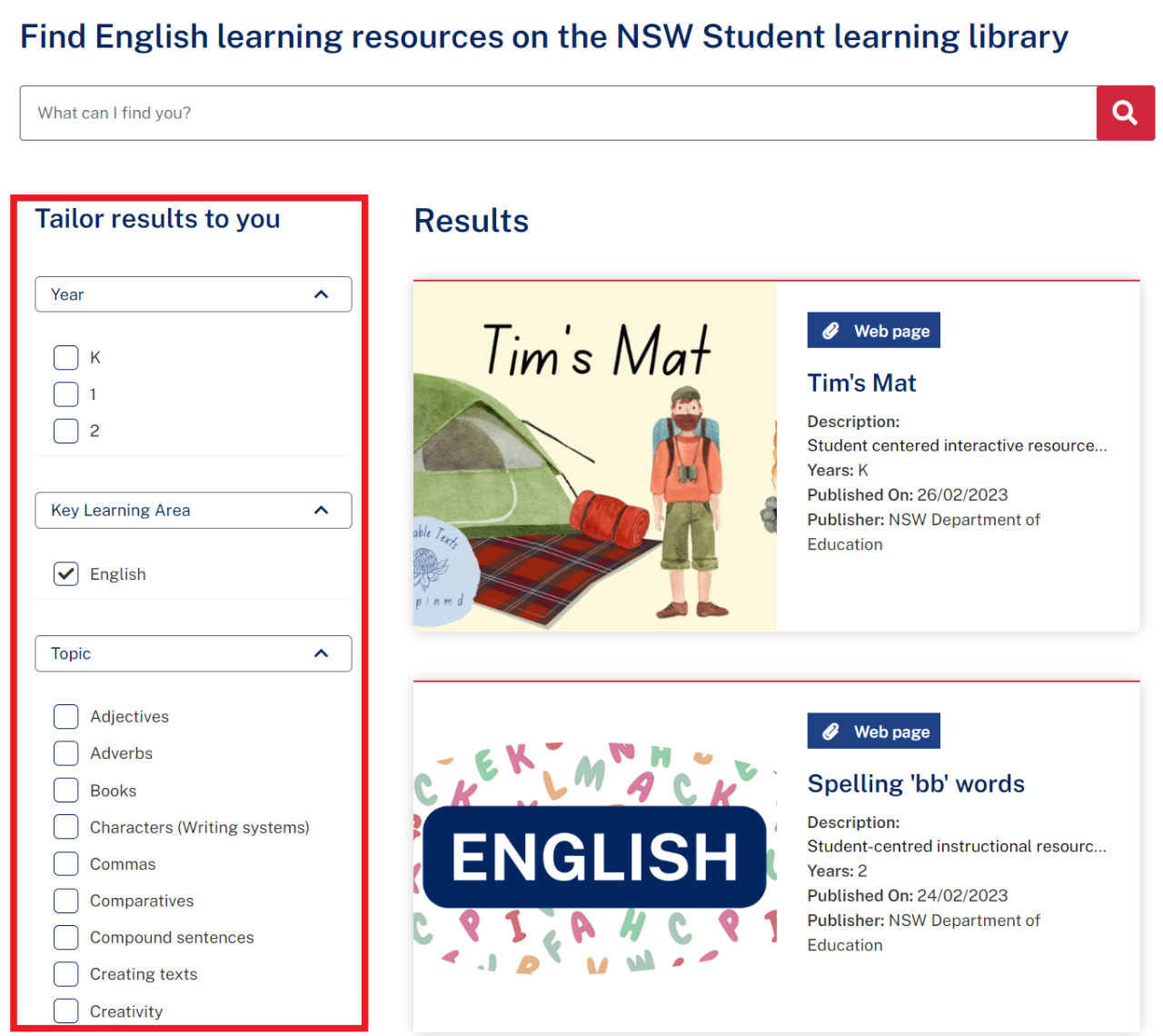
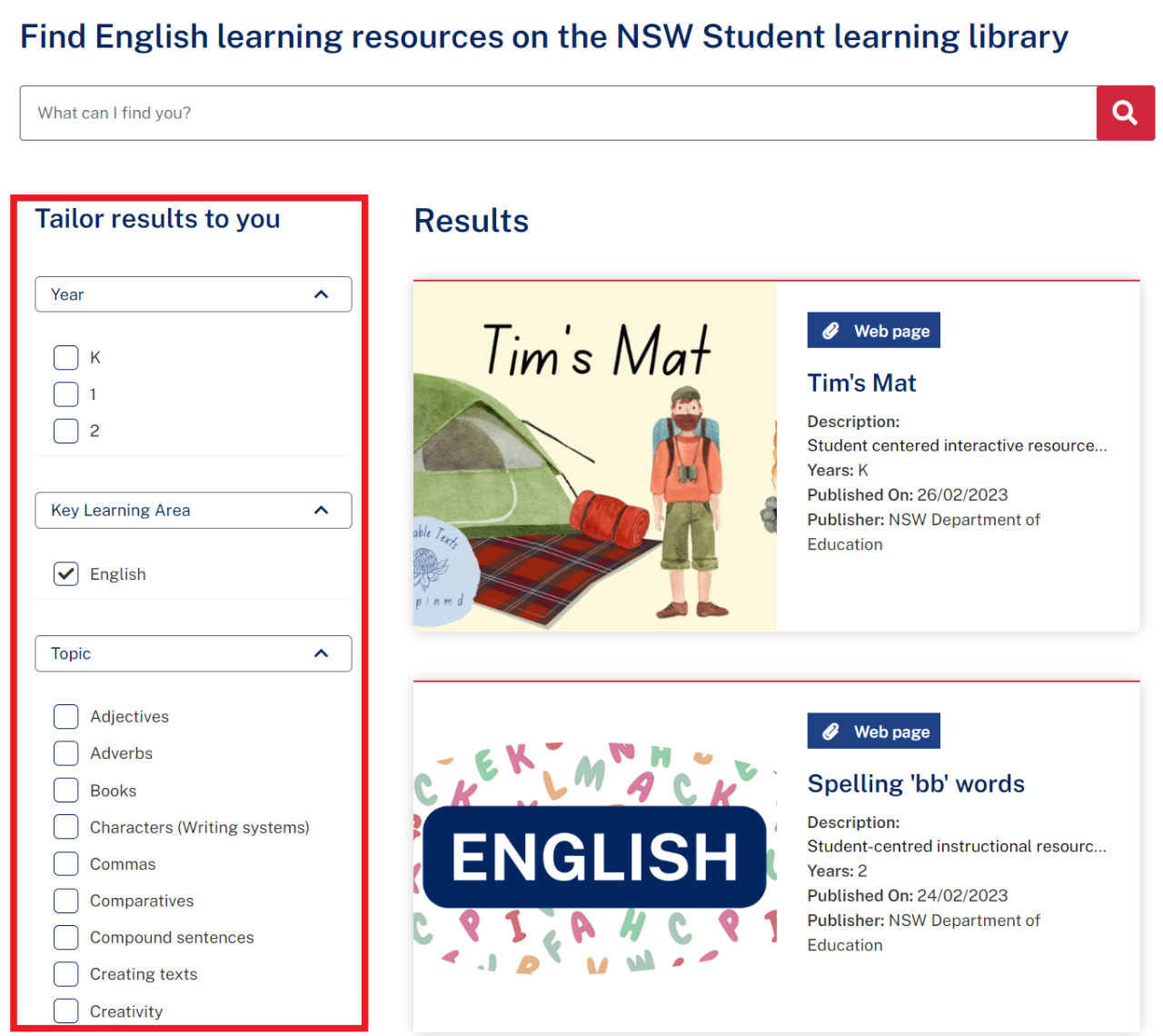
Searching for learning resources
- Enter your search terms, such as 'Counting' or 'Shapes' in the search box.
- Press the enter key, or select the magnifying glass, after you've entered your search term.
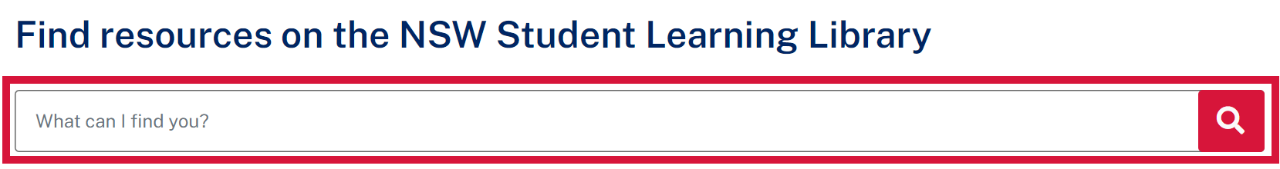
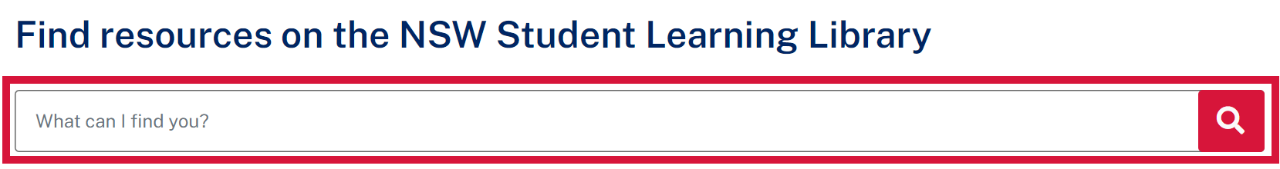
Searching by resources – results page
- Enter your search terms, such as 'Counting' or 'Shapes' in the search box.
- Press the enter key, or select the magnifying glass, after you've entered your search term.
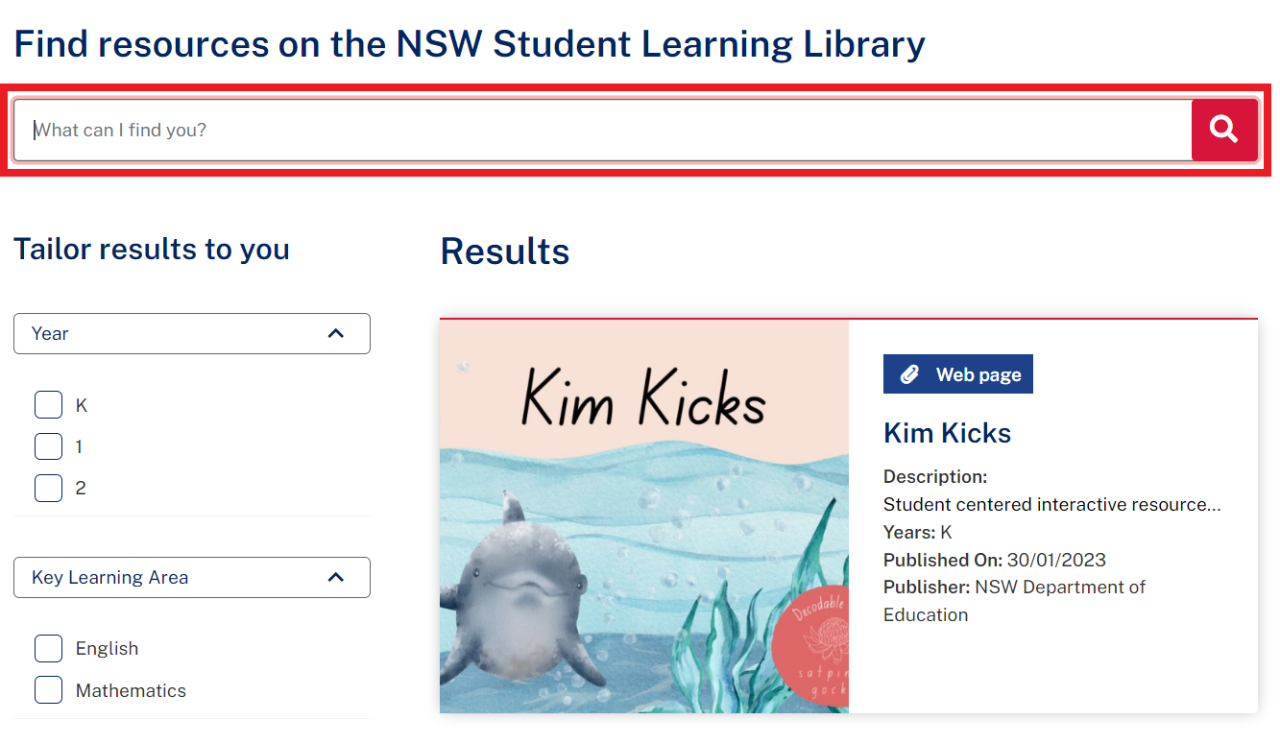
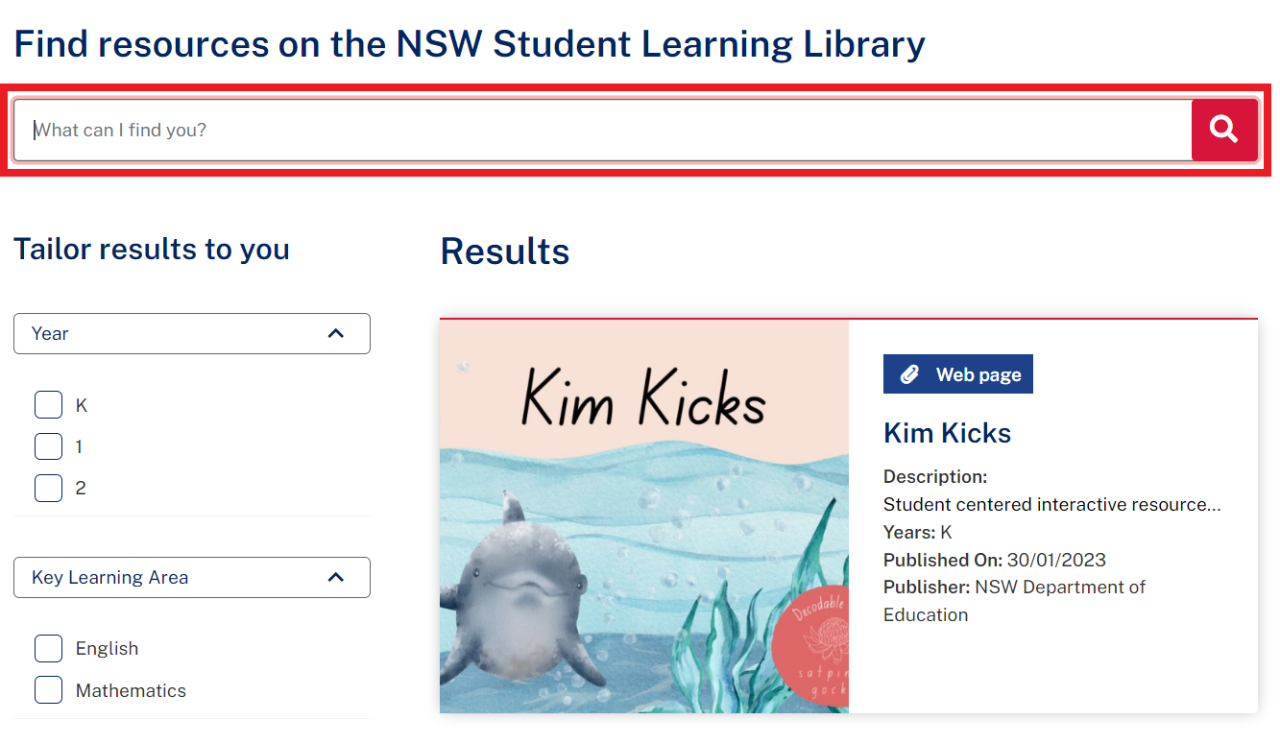
Using filters
- Use the filters on the left to customise the learning resource result.
- Check a filter box to apply a filter.
- You can uncheck a filter box to remove the filter.
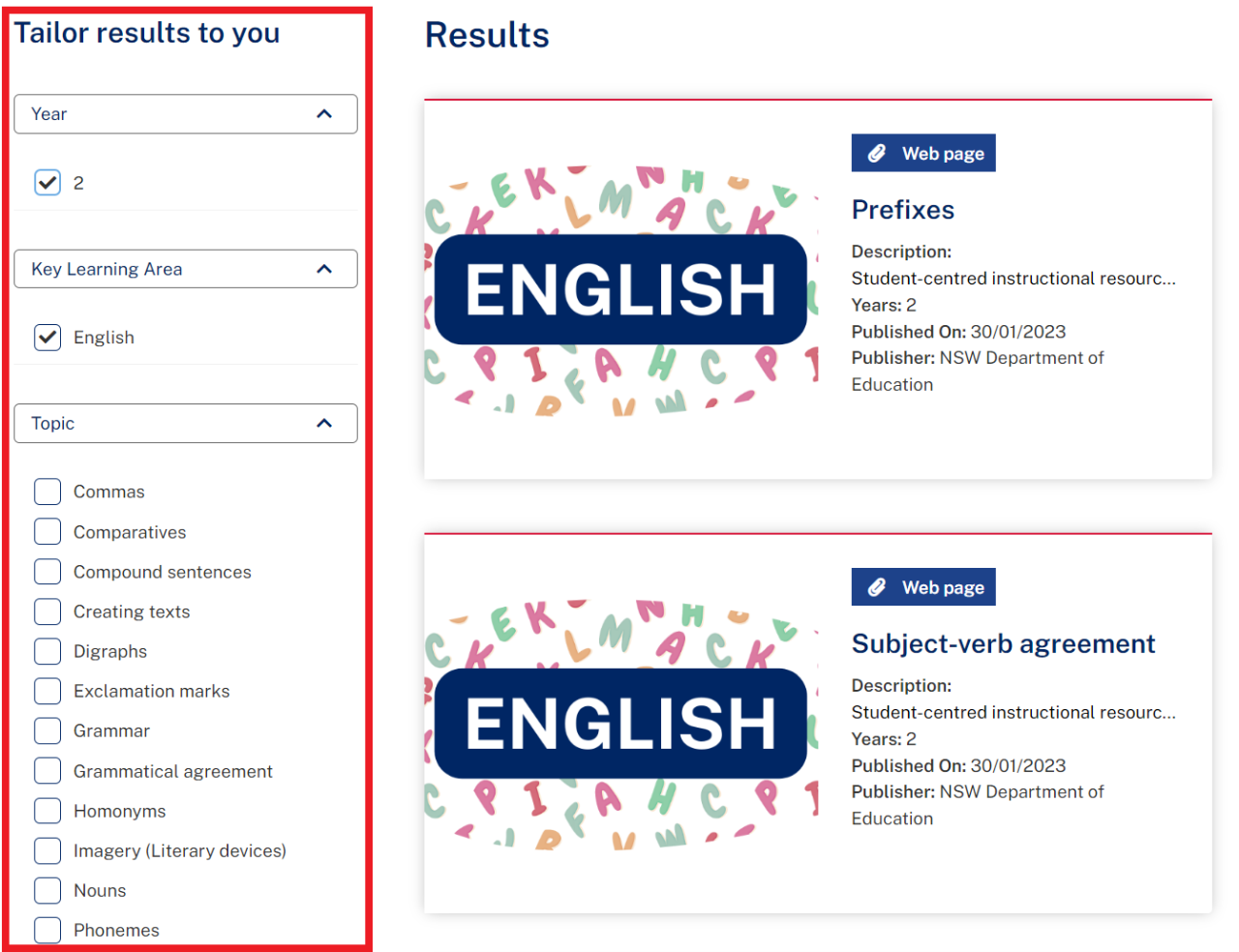
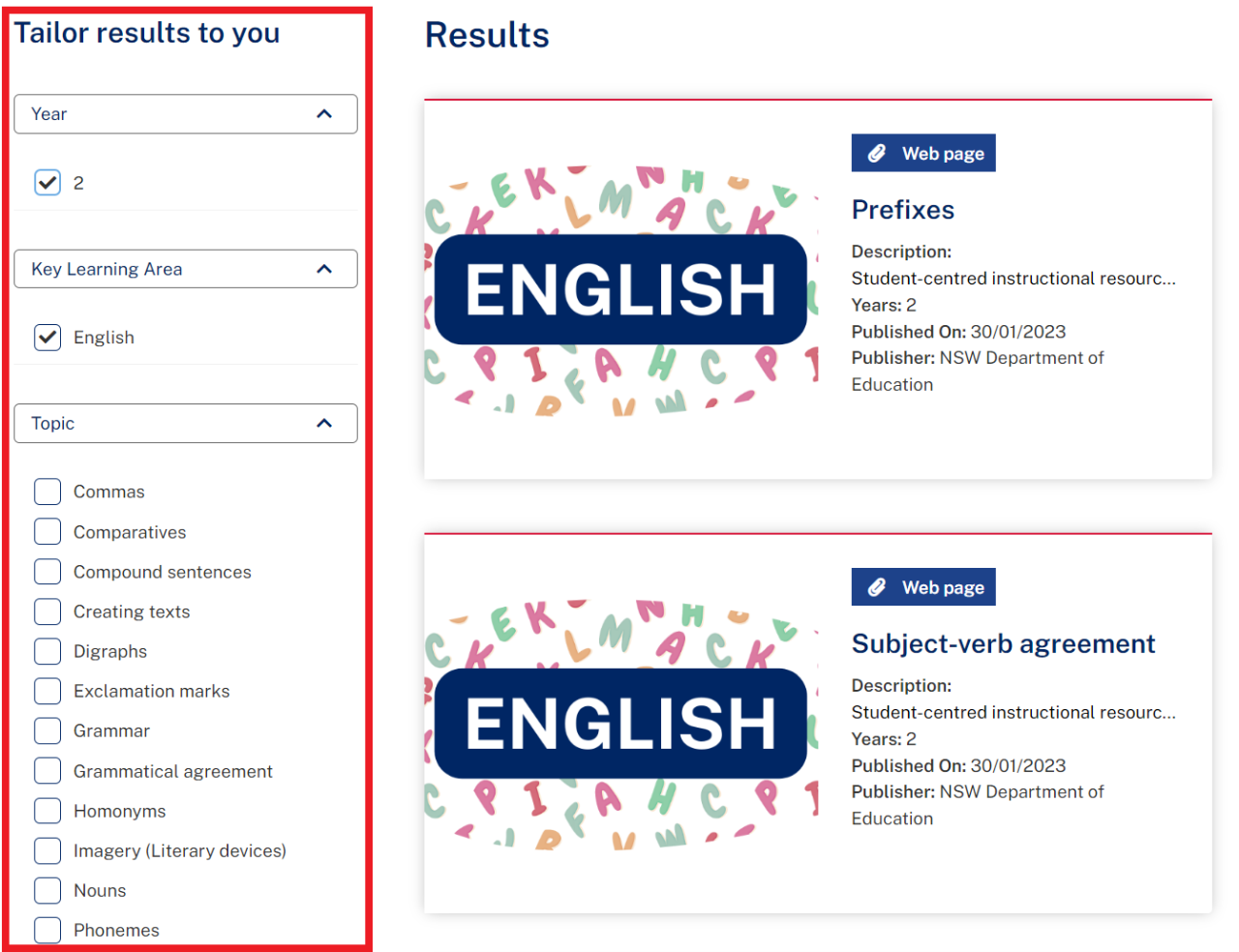
Accessing learning resources
- Select a card on the search results page, the learning area results page or the sequences page to open up a learning resource.
- The learning resource will open in the same tab.
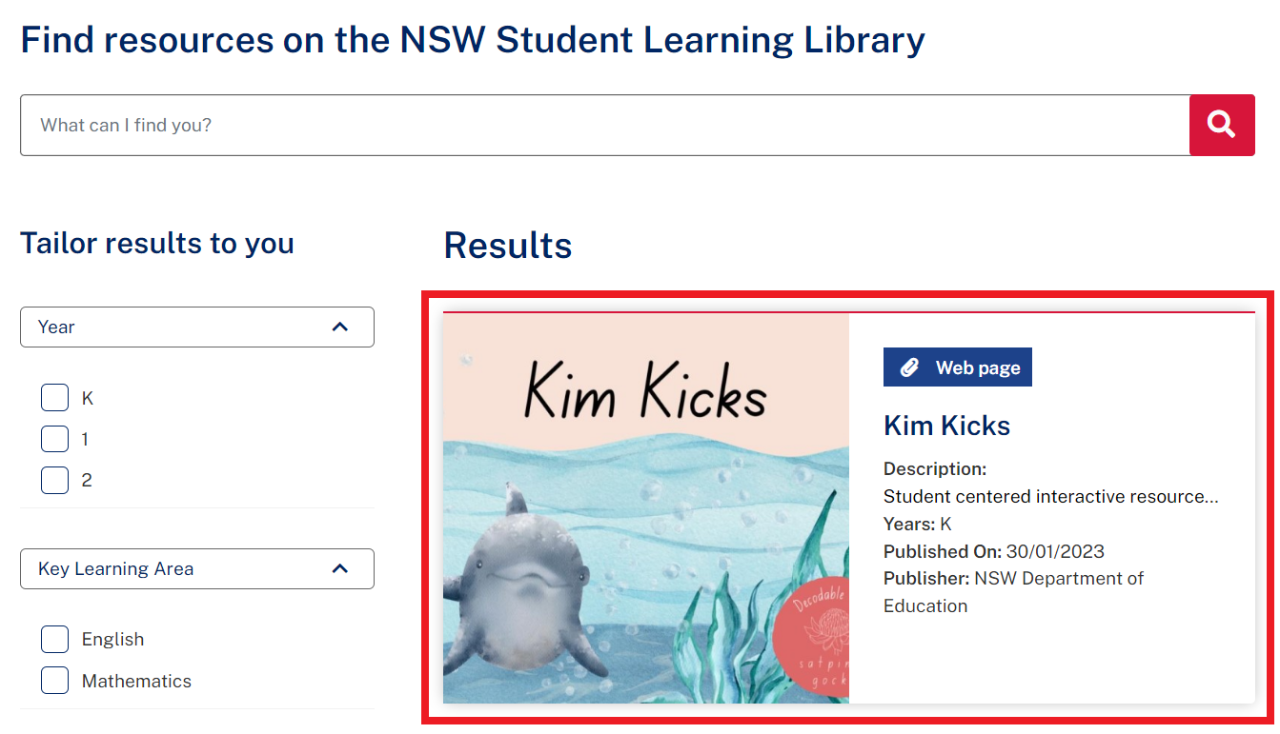
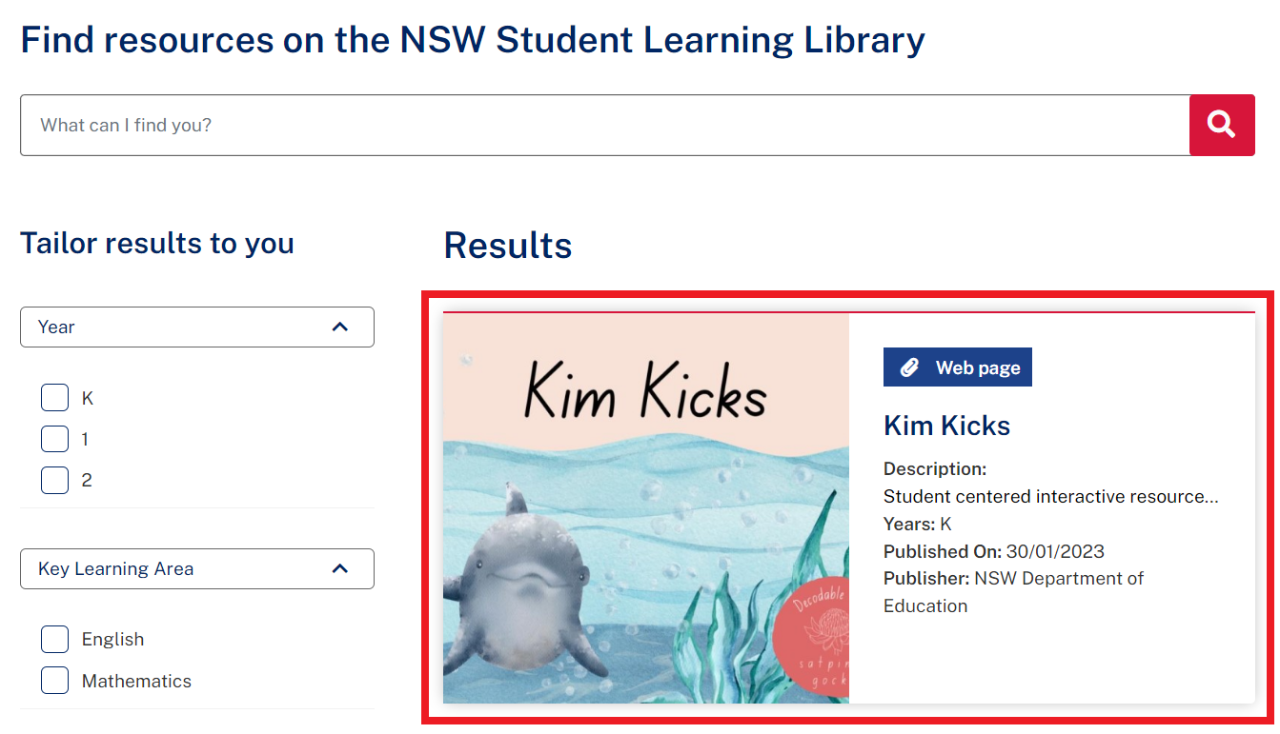
Going to the learning resource
- Select the hyperlink under the Resource link heading.
- The learning resource will open in a new tab.
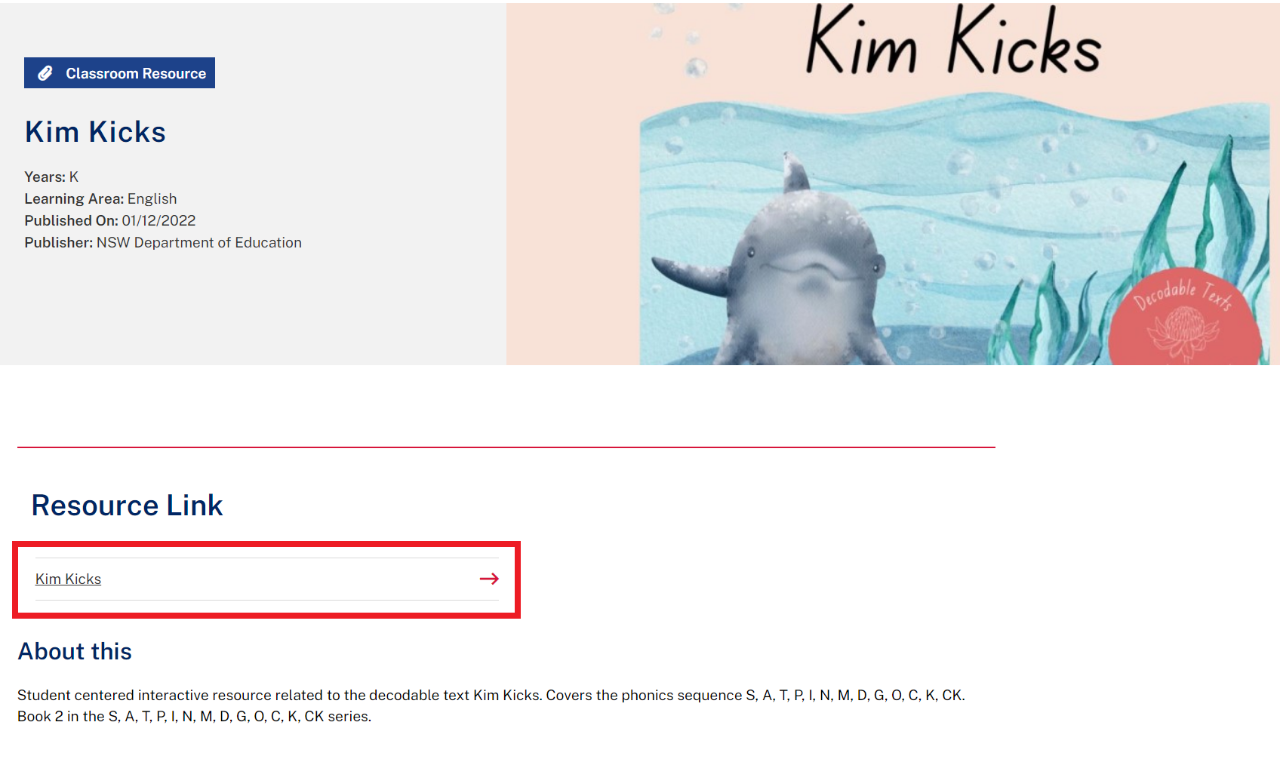
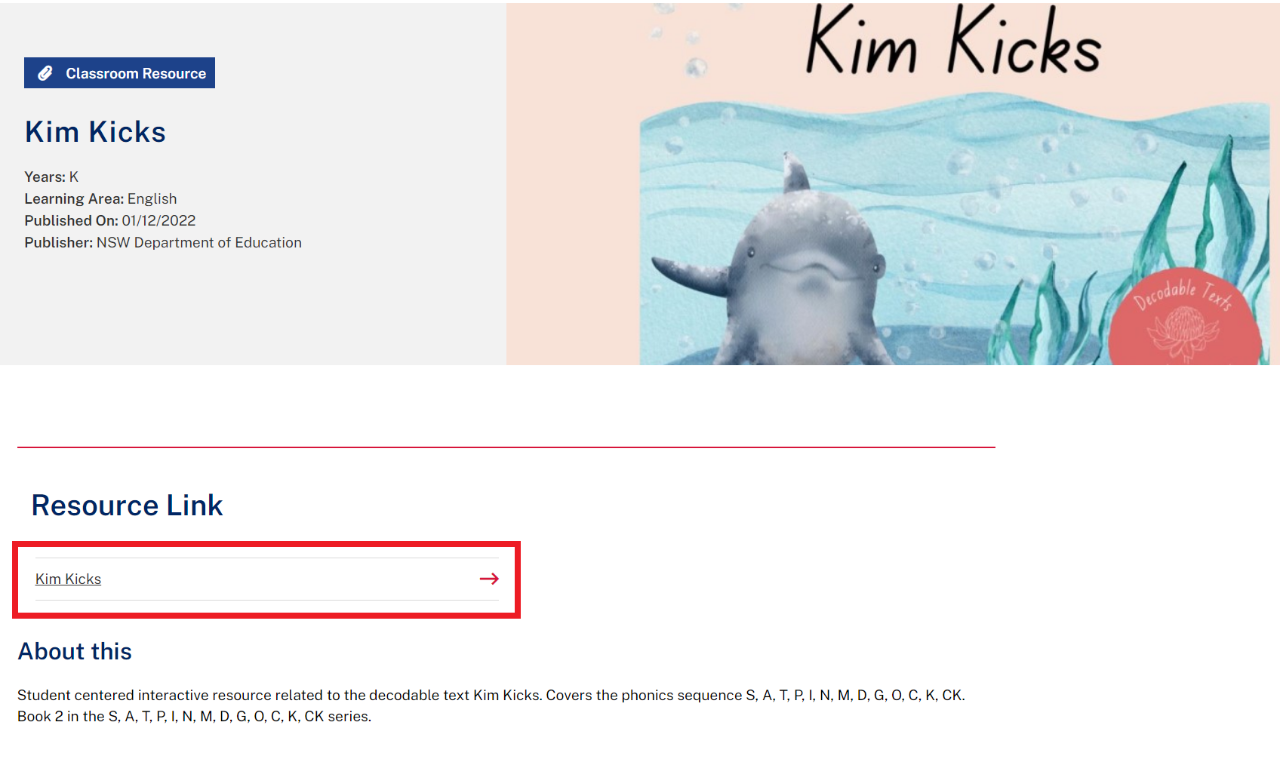
Teachers
- Teachers can access resources via the Universal Resources Hub.
- Ensure you are logged in to access the resources.