Student photo
Upload a photo of your child for identification purposes on test day.
Parents/carers must upload a photograph of their child for inclusion on the Test Admission Ticket.
Including the student's photo on the Test Admission Ticket allows for quick confirmation of the student’s identity for entry to the test centre and throughout the test, enhancing security.
- Select ‘1. Choose photo’. You can attach a PNG or JPG image of your child.
- Select ‘2. Validate photo’. This will either be successful, or you will be provided with a reason why the validation was unsuccessful. For example, 'Provide a valid image to proceed' if it is unsuccessful.
- Select ‘Save & continue’.
Screenshot of the Student photo page
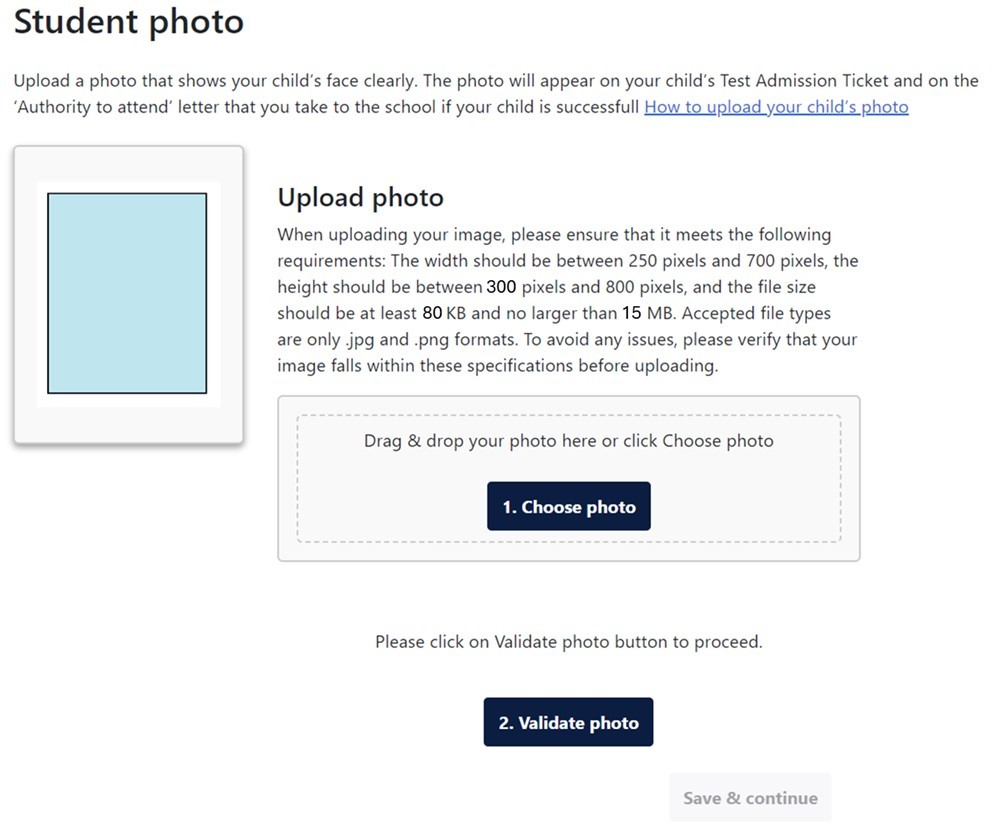
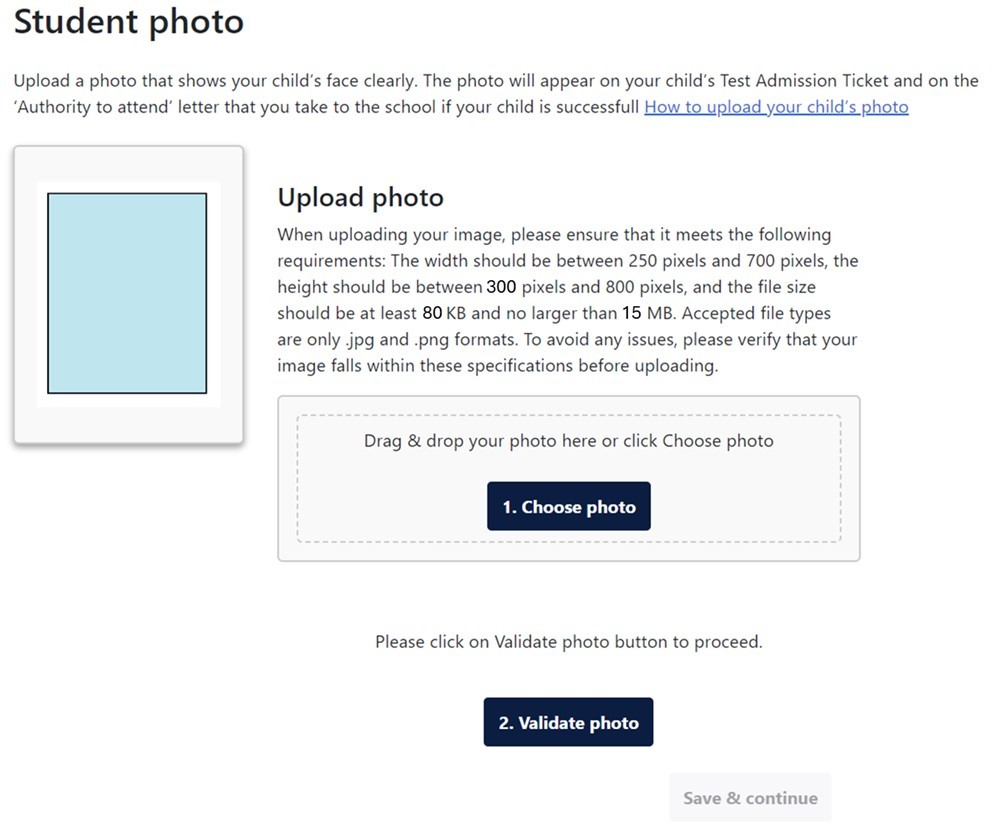
For public school students: we will share the student’s photograph with their school/principal to confirm their identity using the uploaded photograph.
For non-government school students: parents and carers will need to print a copy of the photograph used in the application and have it signed by their principal.
Student photos are retained in our IT systems until the placement process has finished. This is normally 2 years, and after this date all student photos are deleted from our IT systems. If you're not happy with the current photo you can upload a different one until applications close.
Photo requirements
The application photo must be a colour portrait image that has been taken recently (e.g. within the last 6 months).
Please note you will not be able to submit your application without uploading a student photo that meets the below requirements.
When choosing or taking a photo, please ensure:
- your child’s face is fully visible from the front
- the image must be clear. Blurry photos are not allowed.
- your child’s head is in a straight, upright position
- your child's eyes are open and clearly visible, e.g. not covered by hair.
- your child's eyes are looking straight into the camera
- your child’s face covers at least 50% of the photo
- any hats, sunglasses or scarfs have been removed. (Head coverings for religious reasons or glasses are acceptable, but ensure the full face is visible from the bottom of the chin to the top of the forehead.)
- there are no distracting background elements (e.g. other people or props). A white wall, or other neutral background, is best.
- the file format is .jpg or .png
- the uploaded image is between 100 KB and 15 MB in file size. If you get an error message saying the file size is too small or too big, please upload another image file. If the photo is still not validated, send us a message in the application website and attach the photo – see step 10. Making updates & sending messages in Using the application website.
Example photos
Suitable photo


Unsuitable photos







