Connecting with schools for relief teaching opportunities
Schools across New South Wales have a continual need for casual teachers throughout the year to ensure continuity of learning for students. Resources are available to help teachers showcase their skills and connect with schools for casual teaching opportunities.
Connecting with schools for relief teaching opportunities
- If you are already registered, you can connect with schools on ClassCover and receive job notifications through ClassCover jobs.
- If you are not yet registered, you can sign up for free by following the steps outlined in the New to ClassCover section below.
- Reach out to the school via email or phone, even if you have connected via ClassCover.
- Check and subscribe to JobFeed to receive notifications for temporary relief teaching roles.
- Consider joining the Casual Teacher Viva Engage community to connect with colleagues across the department, ask questions, share ideas, and receive notifications about upcoming relief teaching opportunities.
Using ClassCover for relief teaching opportunities
ClassCover is the department's preferred solution for booking casual teachers. Follow these steps to maximise your casual teaching opportunities, showcase your skills and build connections with schools.
Enhance your ClassCover profile
- Include the following information in your ClassCover profile:
- teaching experience
- key learning areas and any additional subjects you are willing to teach, for example, special needs education
- contact details
- Working with Children Check (WWCC) number and expiry date
- Approval to Teach
- CV and any other relevant certification or documentation
- references.
- Personalise your profile with a photo so schools can easily recognise you.
- Indicate your teaching level (e.g., primary or secondary) so that schools can identify you when searching by teaching level.
- Ensure your calendar is up to date with your availability so that schools know when you are available to be engaged.
- Consider adding a personalised introduction video to your ClassCover profile to showcase your skills and stand out to prospective schools.
To upload the video, log on to ClassCover. Go to My Profile and then choose Experience.




You can add your video link on ClassCover in Tell us about your experience.


Verify your profile with the NSW Department of Education
Teachers who wish to teach at NSW public schools are required to enter and verify their data with the department. The verification status is integrated with the department's system and is designed as a time-saving tool for all NSW public schools to check that a teacher is accredited, approved to teach, and has completed all required mandatory training (staff only).
To learn more about verification status, visit the ClassCover website.
If you have not selected to verify your approval to teach and mandatory training status, you need to take further actions by going to Verify your profile with NSW Department of Education section and select Verify :


If you have selected to verify in the Verify your profile with NSW Department of Education but the Status has not appeared in your ClassCover profile, this means that either the details entered in the profile are incorrect, or the details do not match the data held by the Department. In this case, details may need to be amended.
If the above details are correct, you may need to check the following:
- NESA ID may be lapsed
- Approval to teach may have lapsed, or it may not have been applied for
- Working with Children Check (WWCC) may have expired
ClassCover etiquette tips and tricks to create connections with schools
- Send requests to join a school’s list.
- Accept schools' invitations to join their school list as soon as possible.
- Turn on ClassCover job alerts via your smartphone and/or on ClassCover website.
- Respond promptly to booking requests - you can do this either via the ClassCover app on your smartphone, SMS, or on the ClassCover website.
- Turn off your profile when you are on leave or on a temporary contract.
Consider broadening your experience and reach by working with new schools
- Add any additional subjects you are willing to teach outside your Key Learning Areas, such as special needs education, to your ClassCover profile.
- Consider reasonable travel time from your location and make your selection of schools as wide as possible when requesting to join a school’s list.
- If you are relocating to a new area, we recommend that you communicate with schools in the new location by email so that the schools can accept your ClassCover request to join their school’s list.
Positive school connections – etiquette and expectations
To promote best practices for casual teachers and increase their opportunities for receiving repeat invitations from schools, we recommend the following:
- Arrive early to ensure ample time to:
- meet with the school staff
- familiarise yourself with the environment
- access resources and be classroom-ready
- undertake school induction if it is your first engagement.
- Dress professionally.
- Leave a detailed handover note on the classes delivered and any relevant student information.
Casual teacher information sessions
For interactive information on enhancing your ClassCover profile to optimise school bookings and build positive connections with schools to boost employment, you can watch the recordings from the Term 4, 2024 and Term 1, 2025 casual teacher information sessions (CTIS) (staff only). If you do not yet have a department login, you can access these recordings on Brightcove: Term 4, 2024 CTIS and Term 1, 2025 CTIS.
Mandatory training and professional development
Please visit Casual and temporary teaching webpage for further information. ClassCover allows you and schools to confirm your mandatory training status at the point of booking.
New to ClassCover
If you are not currently using ClassCover, we encourage you to register and explore the platform for free by following the steps below.
1. Go to the ClassCover login page.
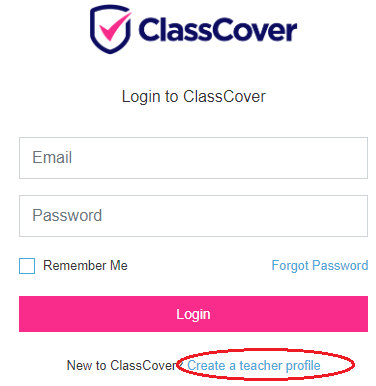
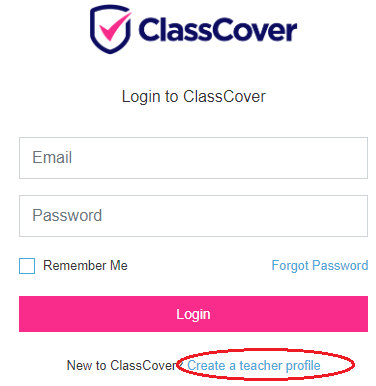
2. Select the ‘Create a teacher profile’ link below the pink Login button.
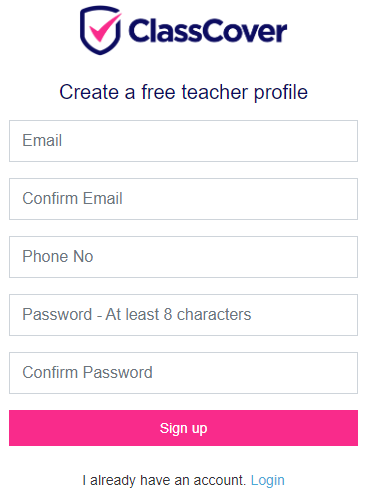
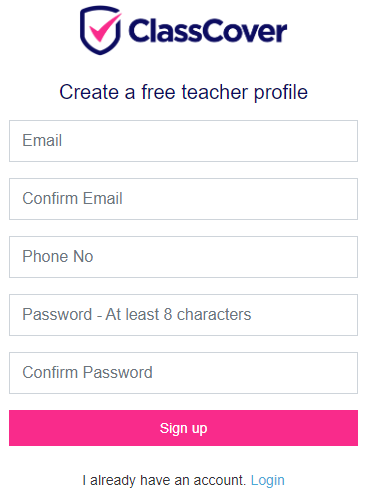
3. Enter the relevant details in the required fields, and click the pink Sign up button.
4. This will trigger an email to the new user advising to verify and complete the user profile.
5. When creating your profile, enter details, including qualifications, experience, and preferred teaching subjects (use the ClassCover checklist as a guide). Upload any relevant documentation, such as CV and certificates.
6. Update your calendar availability, so schools know they can book you and have your notifications switched on.
7. Verify your profile with the department. This happens via ClassCover when correct information is captured and your profile is 100% completed, including approval to teach and mandatory training.
8. Use the website or mobile app to manage your availability, bookings and preferences.
Resources
Further information for teachers on the department's website:
- Casual and temporary teaching (nsw.gov.au)
- Step-by-step guide to becoming a teacher in a NSW public school
Information for teachers on ClassCover website:
Access to support
ClassCover
- ClassCover support portal
- 1300 650 442
- support@classcover.com.au
ClassCover's support hours are from 6 am to 10 pm, from Mondays to Fridays.
Department of Education
If you have further questions, please contact the Casual Workforce team at CasualWorkforce@det.nsw.edu.au.