Game changing resources I can’t live without
Hear first hand from Aaron on the resources he couldn't live without in his classroom.
21 June 2024


Statewide Staffrooms
Statewide Staffrooms provide virtual spaces for curriculum collaboration, including access to shared resources and information. Designed to connect you with colleagues, as well as key literacy, numeracy and lead staff members from across the state, there are a range of Statewide Staffrooms available in Microsoft Teams.
Statewide Staffrooms cover a range of age, stage and key learning areas including:
- Early learning
- Primary
- Secondary
- Literacy and numeracy
- Specialist areas.
Select a team via the webpage, login to your Microsoft account using your department email and your request will be sent. Your approval will typically be granted within 24 hours.
Universal Resources Hub
This is a one-stop shop for finding the latest resources, readings and professional learning links to support you in the classroom. This library of current and evidence-based resources is updated constantly with new freebies for you to access. Resources can also be modified to suit your needs or contexts. Here you will find:
links to professional learning, related resources, syllabus outcomes and the learning progressions.
tools for assessment, feedback, targeted teaching and monitoring in the context of the teaching and learning cycle across learning areas.
a powerful search function, allowing you to find content quickly and easily. Find relevant resources by searching for keywords, phrases or NSW syllabus outcomes.
You can access the Universal Resources Hub via the Staff Portal in ‘my applications’.
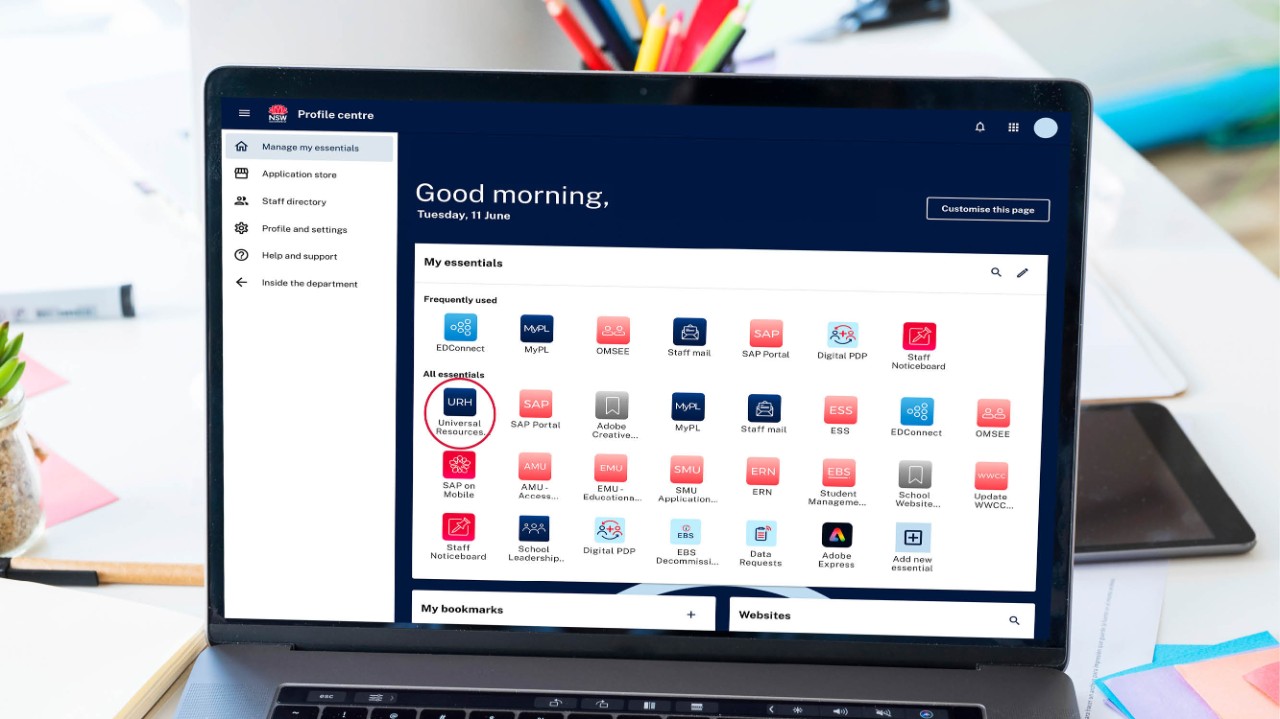
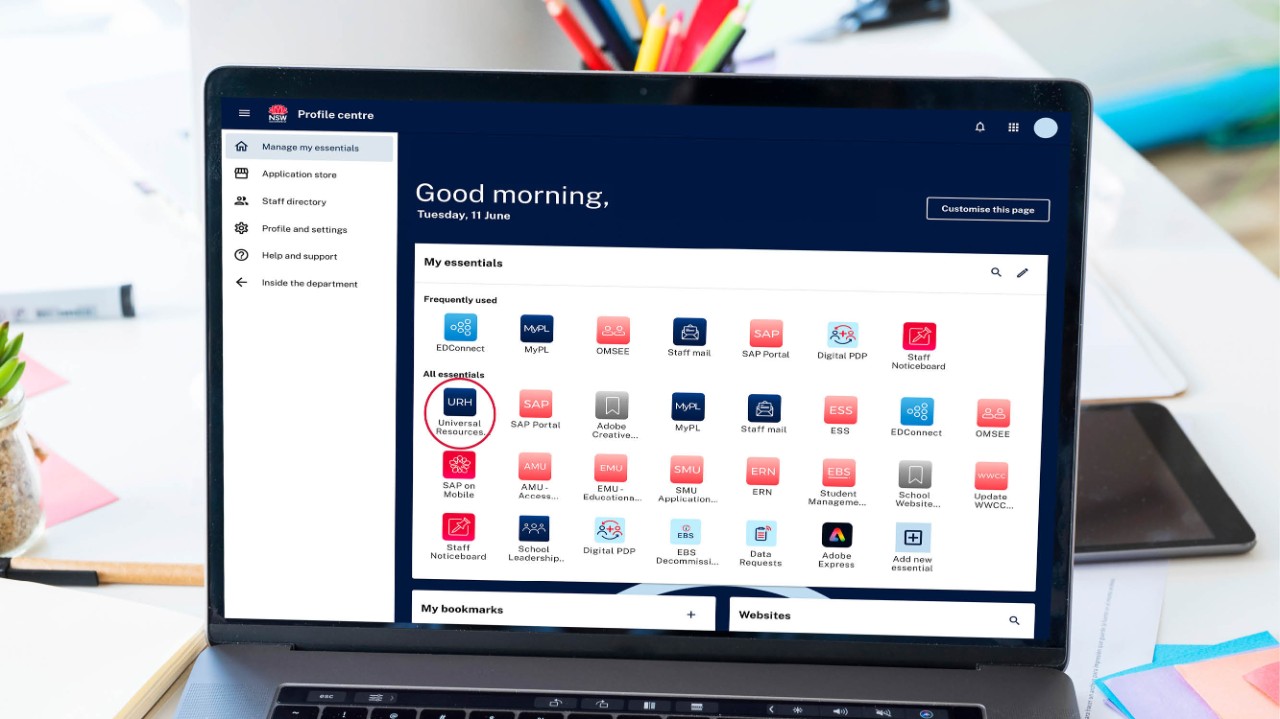
Canva for Education
This is another great, free resource provided to staff through the department's Staff Portal. Canva for EducationExternal link is the perfect space and tool to put your creative mind to work, creating lesson resources, stimulus materials, displays and visual resources to support your teaching practice. There are thousands of templates and examples ready to customise and meet your learners' needs.
Bonus tip: You can set up a classroom space for students to work on collaborative tasks as set by you and build their skills in design, visual literacy and technology. A win-win!
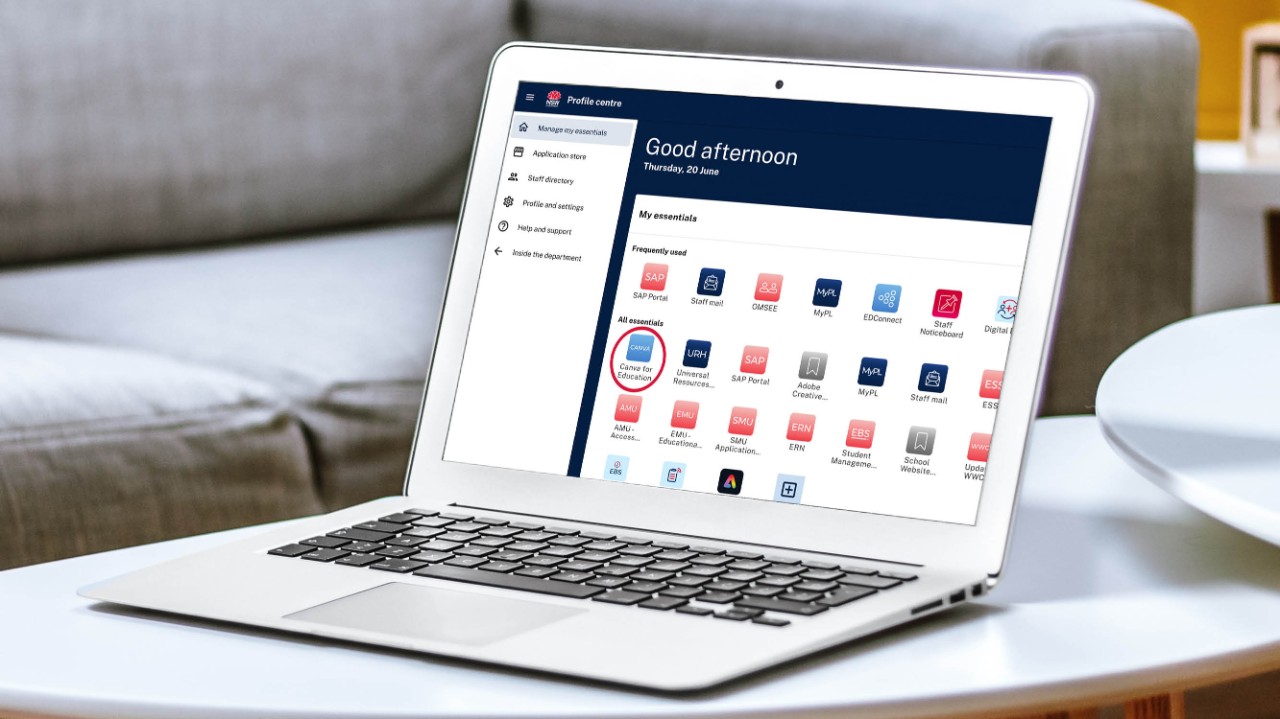
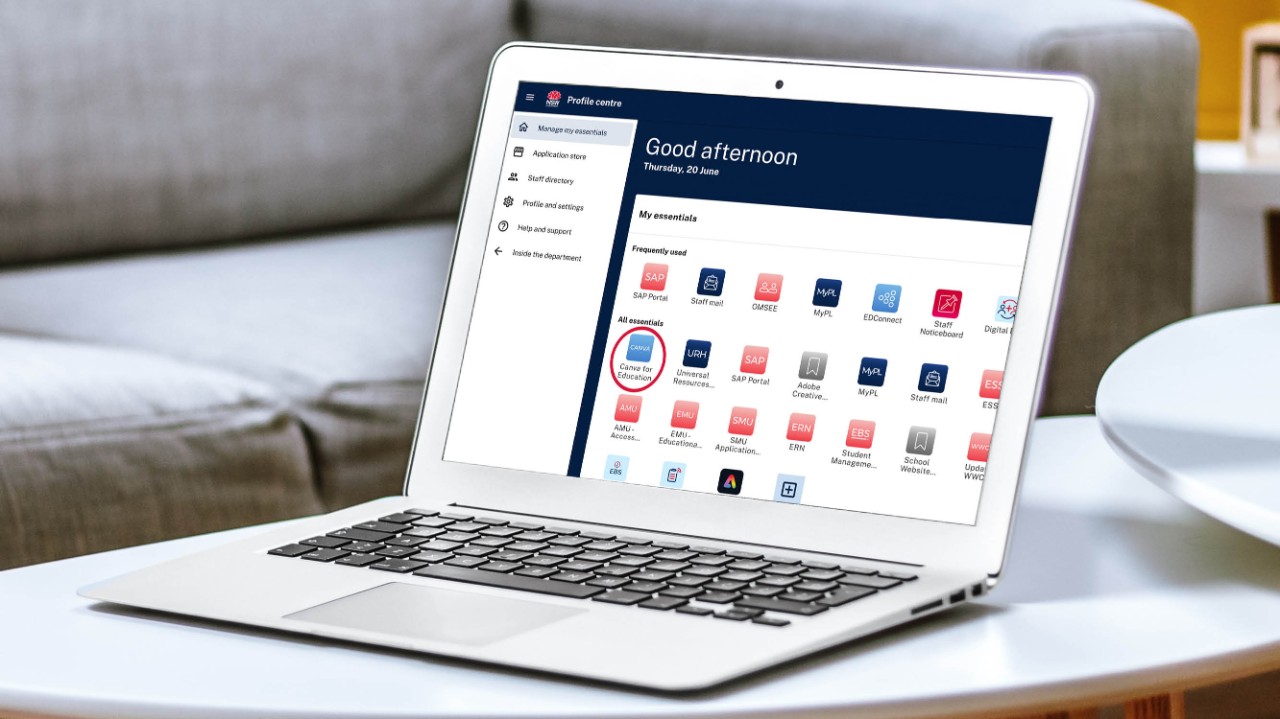
- News
- Teaching and learning
News
-
On gaining my approval to teach and starting my teaching career
-
Teach in your final year of study
-
Get ready for 2025 with the Teach NSW printable planners
-
Share your feedback - The Teach NSW Podcast
-
Download the Teach NSW 'Meet the Teacher' template to use with your school community in Term 1, 2025.