Teach NSW Timetabling Assistant
Subscribe to be notified when the updated Teach NSW Timetabling Assistant becomes available.
21 June 2024
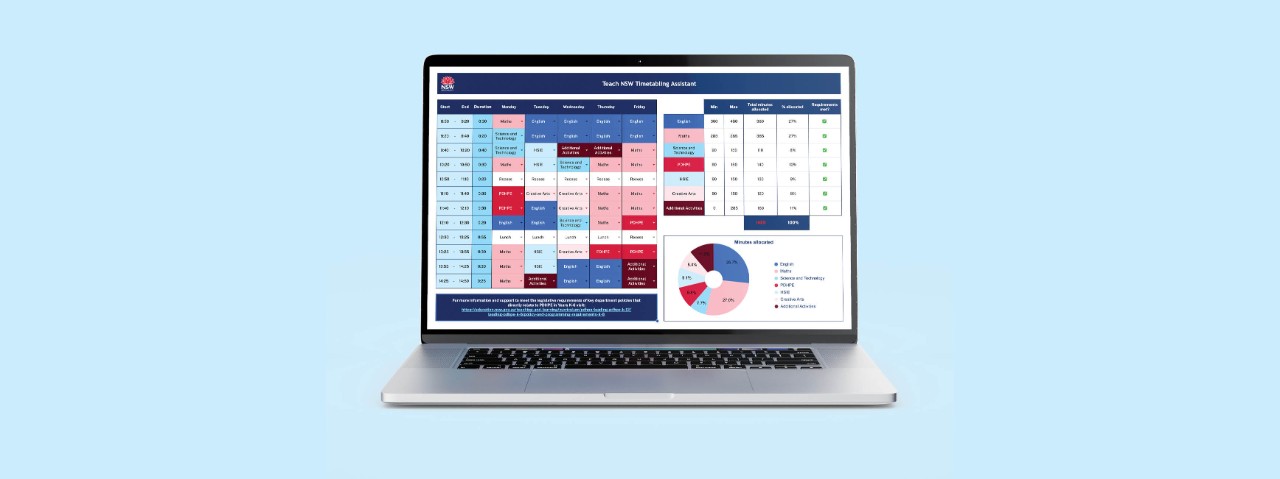
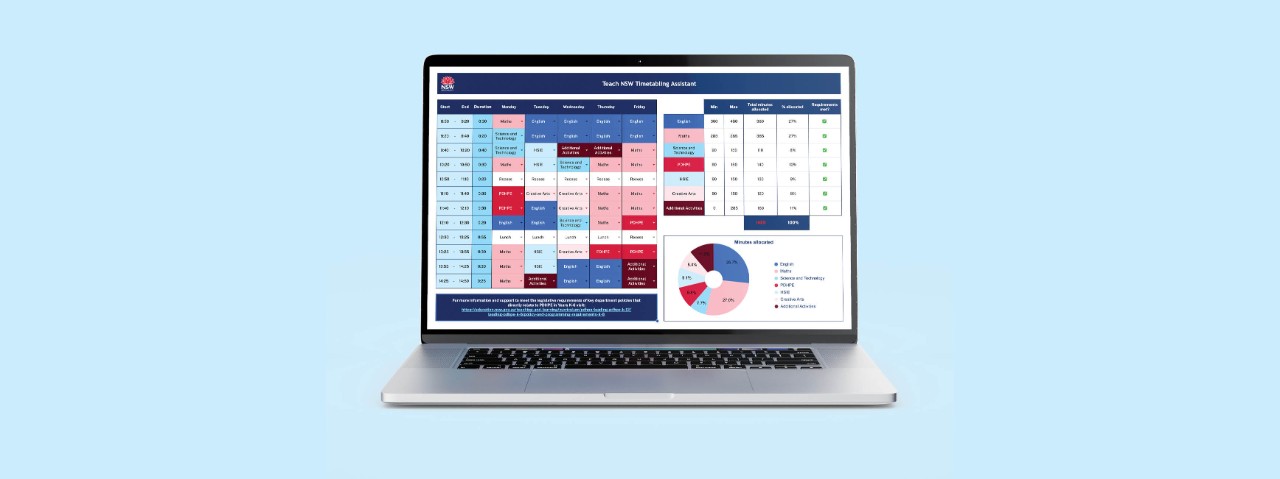
The Teach NSW Timetabling Assistant is currently being reviewed to align with the Curriculum Planning Programming Assessing and Reporting policy and NSW Education Standards Authority’s (NESA) time allocation guide for key learning areas.
Subscribe to be notified when the updated Teach NSW Timetabling Assistant becomes available.
- News
- Teaching and learning
News
-
On gaining my approval to teach and starting my teaching career
-
Teach in your final year of study
-
Get ready for 2025 with the Teach NSW printable planners
-
Share your feedback - The Teach NSW Podcast
-
Download the Teach NSW 'Meet the Teacher' template to use with your school community in Term 1, 2025.