The reading assessment covers:
- Comprehension
- Vocabulary
- Processes.
General information on the online reading and numeracy assessments for students in Years 3 to 9 in NSW Public Schools.
NSW public school staff can access more information on (Staff only) Check-in assessment support. This includes registration, the Check-in assessment administration handbook and student support.
For details on when the assessment will take place, visit Assessment dates.
If parents and carers have questions about the assessment, they should contact their child's school directly.
The Check-in assessment is an annual online assessment for students in Years 3 to 9 in NSW Public Schools. All students complete a reading test and a numeracy test. Year 6 students also complete a writing task.
The reading and numeracy tests are designed to take up to 60 minutes each.
The Year 6 task is designed to take 40 minutes (includes 5 minutes planning at the start, 30 minutes writing and 5 minutes to check and edit work at the end).
Allow students extra time if required. Both the reading and numeracy tests have approximately 50 items (including a small number of items for trial purposes). The Year 6 writing task is a single prompt marked against set criteria.
The Check-in assessment supports the identification of students’ performance in literacy and numeracy and informs next steps in teaching and learning.
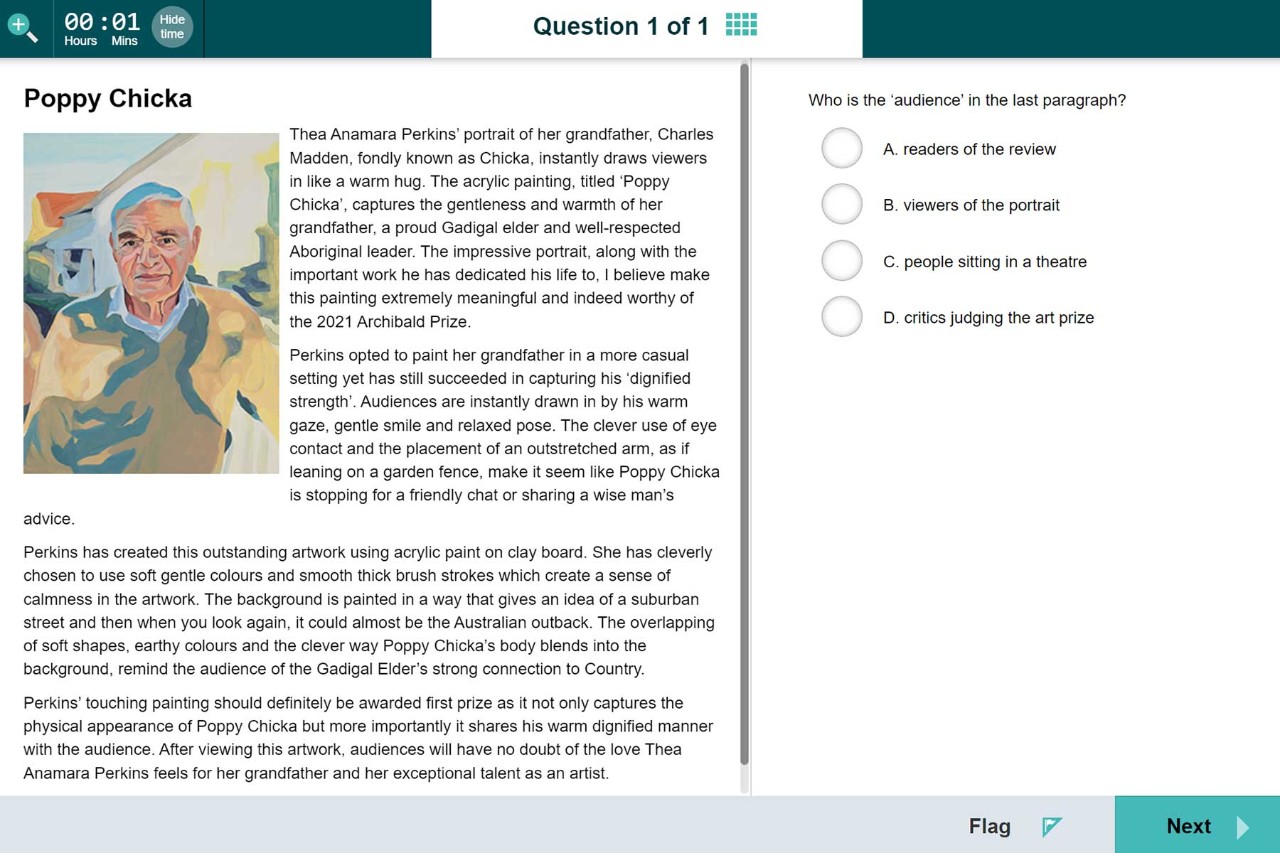
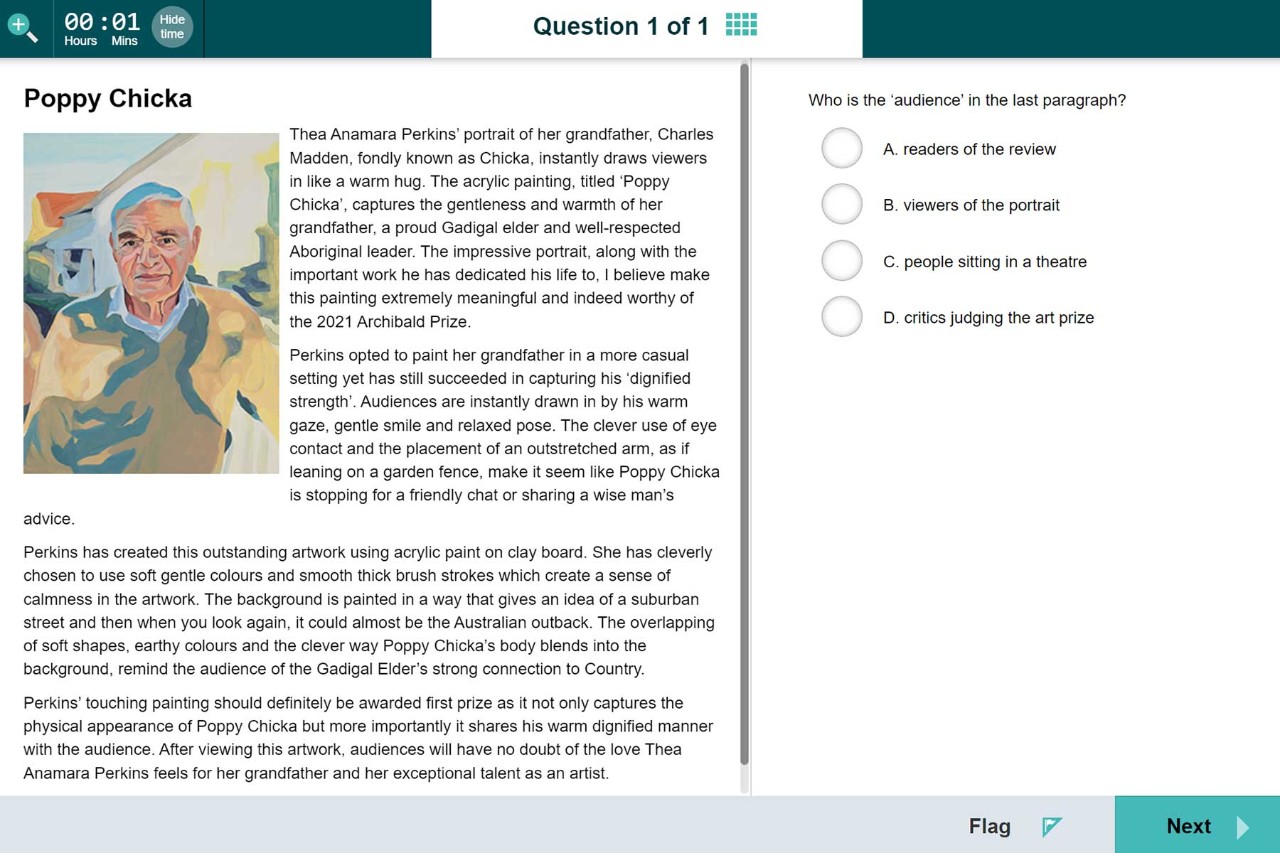
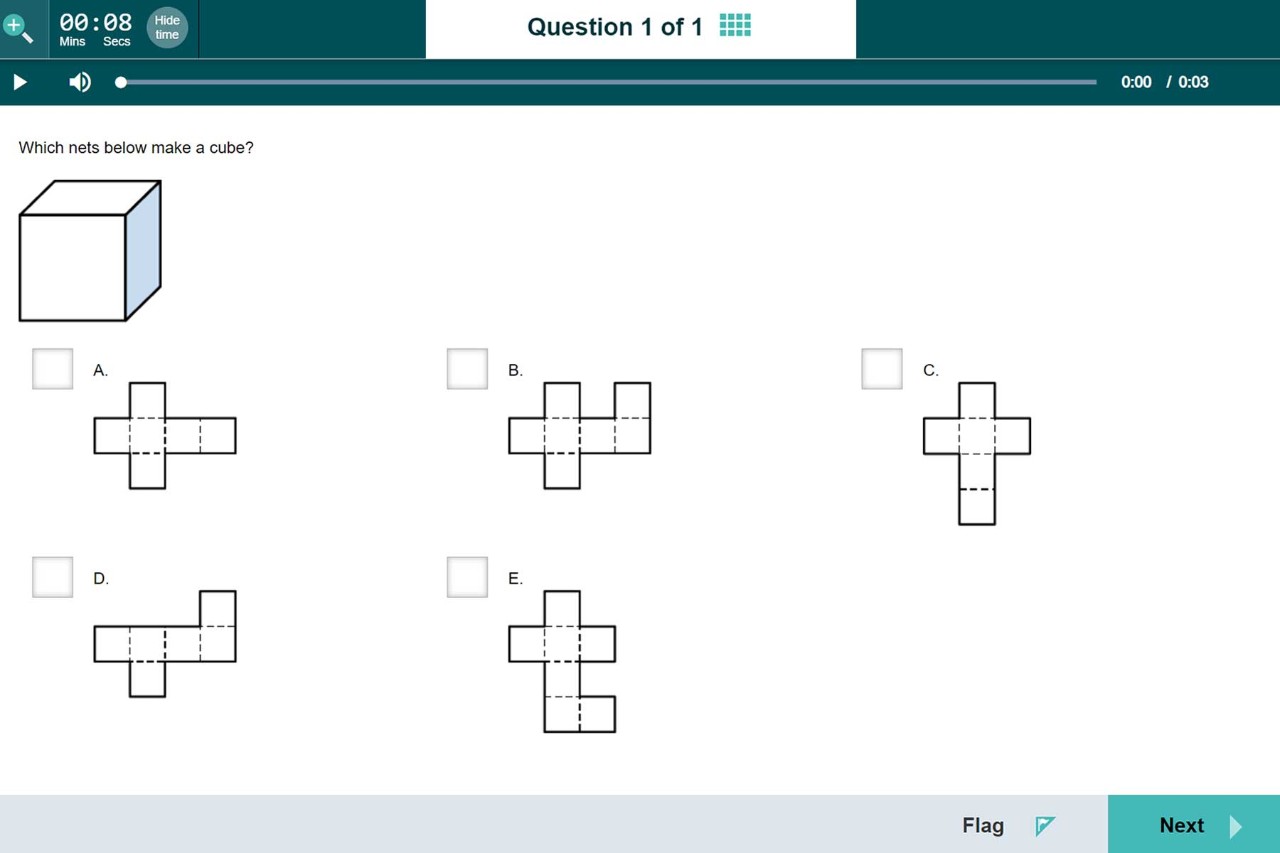
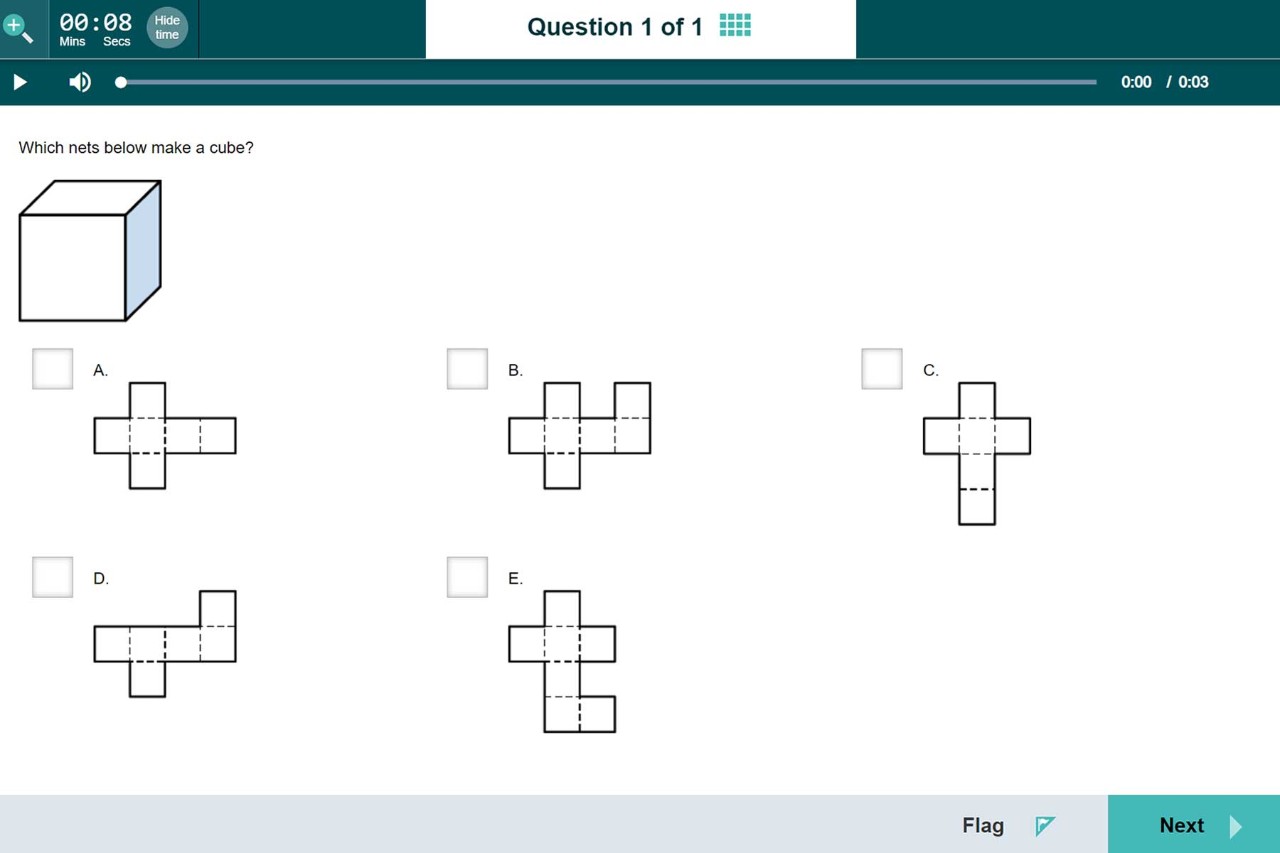
The Check-in Scout reports allow teachers to identify strengths and areas of focus for students either at a cohort or individual level. Each question is mapped to syllabus outcomes, learning progressions and teaching strategies. Schools can usually access this data within 2 school days after finalising the assessments.
Results are also placed on the Check-in measurement scale. The scale shows how the school and individual students have performed over time. The scaled scores require time for statistical processing. Schools are notified when these are available.
For information on using Check-in Scout reports, view the short explainer video at (Staff only) Check-in Scout reports.
The Check-in assessment aligns with outcomes from the NSW English and Mathematics syllabuses and progressions from the National Literacy and Numeracy Learning Progressions.
Areas covered by each assessment.
The reading assessment covers:
Feedback is available to teachers in Scout and PLAN2.
The Scout report includes:
Scaled scores will be available once all assessments are completed and statistical processing is finished.
Teachers can access Scout reports and PLAN2 through the ALAN online tools. These sources can form part of data triangulation practice.
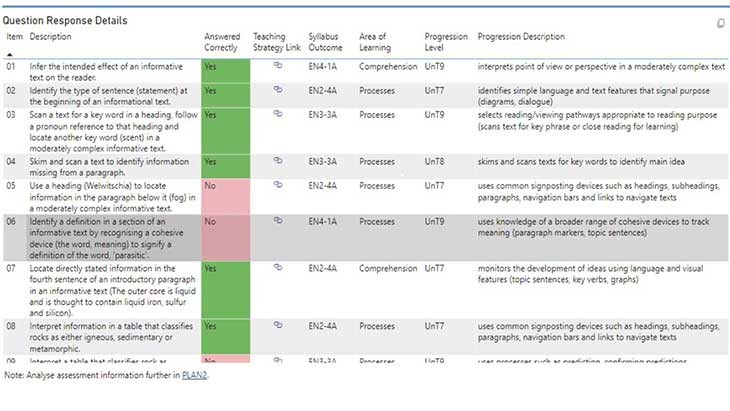
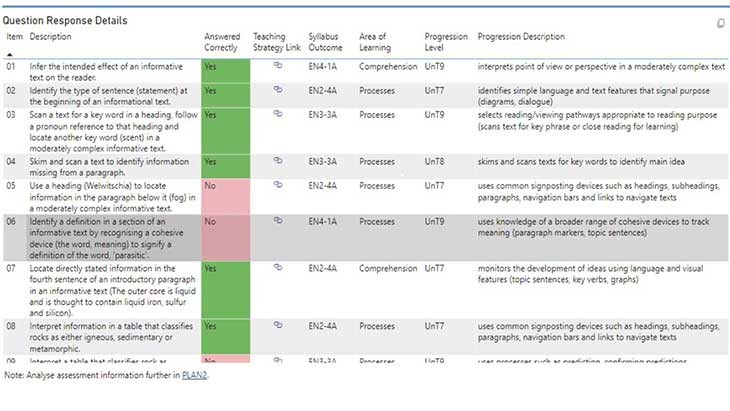
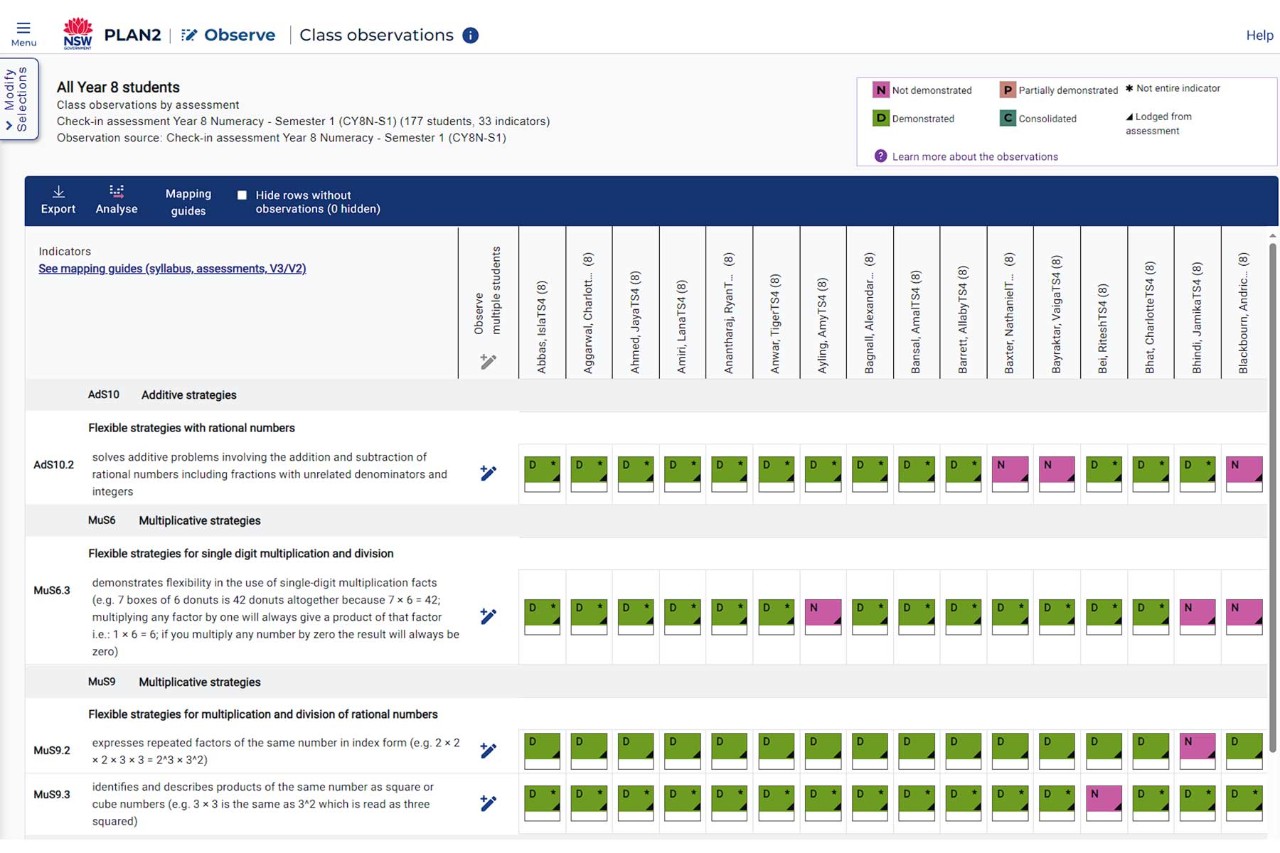
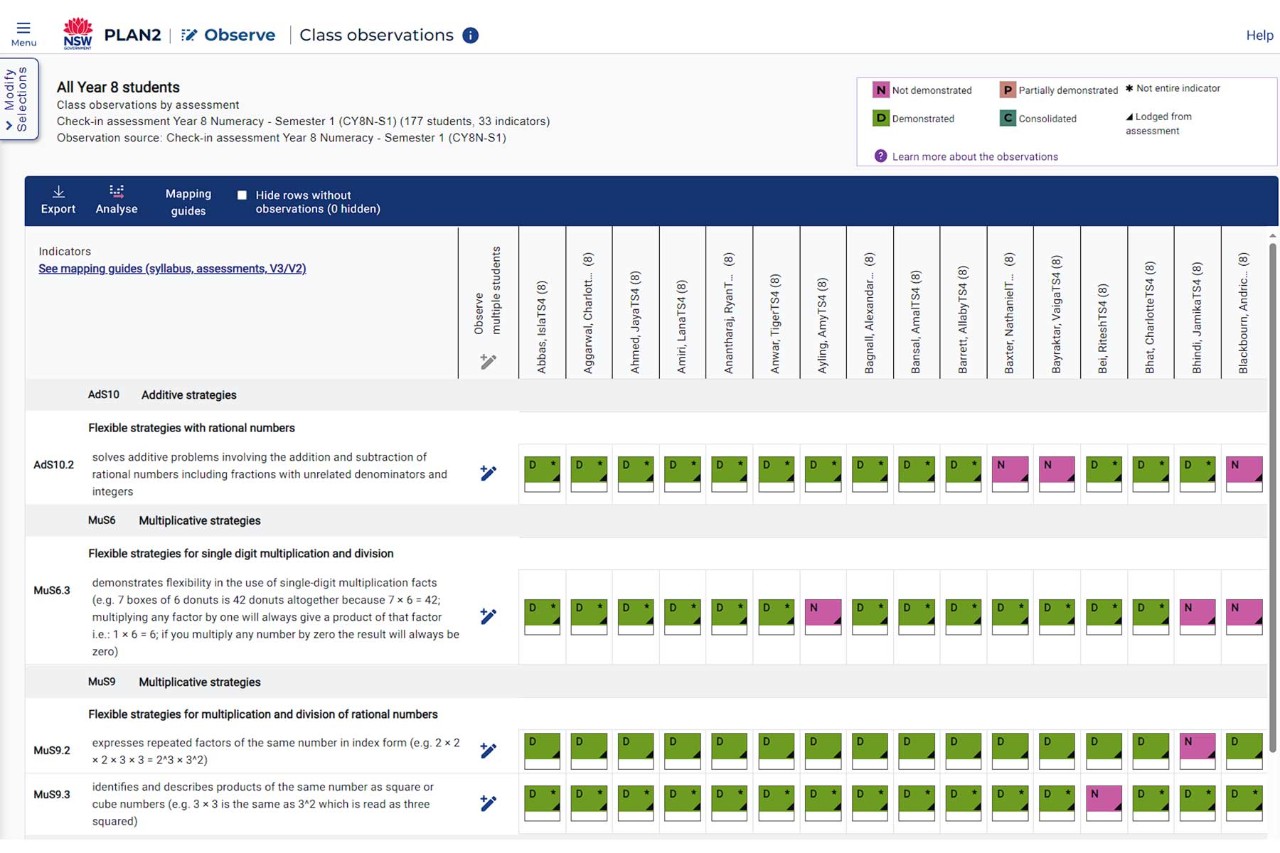
The Check-in assessment can be used to inform multiple levels.
Evidence assists with:
Evidence assists with:
Evidence assists with:
Real time support is available from 08:00 am to 03:30 pm on weekdays during the assessment window via (Staff only) Microsoft Teams – DoE Check-in assessment.
Parents and carers should contact their child's school directly.